2GIS expands the search capabilities in the desktop version
The new version of 2GIS for PC (3.5.3) has several innovations related to the search for companies: an advanced search, a hint "Perhaps you meant" and a search nearby.
Advanced search allows you to search for companies using any known data (name, location, business area, telephone number, website and e-mail address) - both individually and in any combination of them. The “Advanced Search” button is located under the “Where” field, and when you click on it, a query window opens with possible search criteria.
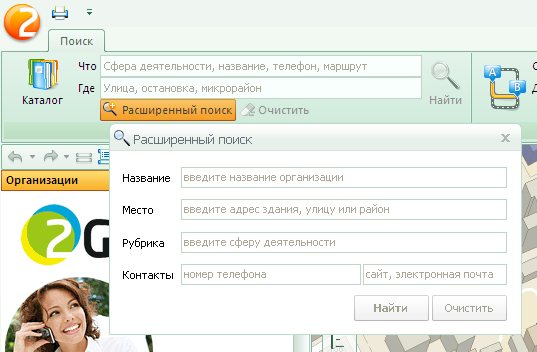
')
The hint “You may have meant it” is displayed in the reference area in response to a user request and offers several options for suitable headings, if possible. For example, if you entered the word “Restaurants”, 2GIS will not only show the relevant companies, but also suggest similar areas of activity - for example, “Cafe / Fast Food Restaurants”, “Sushi Bars / Restaurants” and other similar options, which will refine the query .

Finding nearby is automatic and especially useful when you approximately remember where the organization is located, but are not sure of the exact address. Or you want to find the company nearest to a particular house. In this case, you can enter, for example, the SRT request in the “What?” Line, and in the “Where?” Line, specify the address — say, Ivanova, 35. Even if the SRT is not in this building, but in the next door or across the road, 2GIS will still find it and show it. Similarly, you can search for organizations near the desired metro station - just enter the name of the station in the "Where" field.
In addition, for those cities where 2GIS maps have already been presented in a new color scheme, a number of improvements have been made in the design of the map - color differentiation of various types of buildings and territories has been introduced, subway lines and entrances are shown, and contrast has been enhanced.

Since September, at 2GIS in Novosibirsk, for companies of the “Leisure / Entertainment / Catering” theme, there have appeared links to Flamp review service indicating the number of reviews or a suggestion to write their own.
As usual, you can update the “desktop” 2GIS using the Update Center or by downloading the version from the official 2GIS website .
Advanced search allows you to search for companies using any known data (name, location, business area, telephone number, website and e-mail address) - both individually and in any combination of them. The “Advanced Search” button is located under the “Where” field, and when you click on it, a query window opens with possible search criteria.
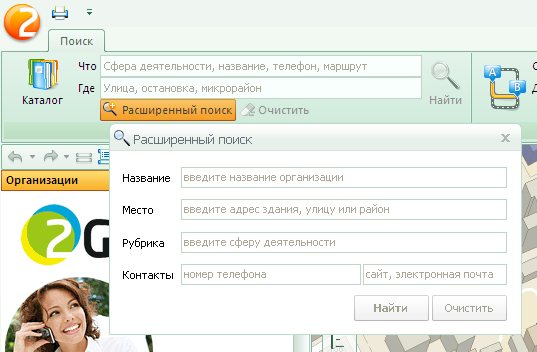
')
The hint “You may have meant it” is displayed in the reference area in response to a user request and offers several options for suitable headings, if possible. For example, if you entered the word “Restaurants”, 2GIS will not only show the relevant companies, but also suggest similar areas of activity - for example, “Cafe / Fast Food Restaurants”, “Sushi Bars / Restaurants” and other similar options, which will refine the query .

Finding nearby is automatic and especially useful when you approximately remember where the organization is located, but are not sure of the exact address. Or you want to find the company nearest to a particular house. In this case, you can enter, for example, the SRT request in the “What?” Line, and in the “Where?” Line, specify the address — say, Ivanova, 35. Even if the SRT is not in this building, but in the next door or across the road, 2GIS will still find it and show it. Similarly, you can search for organizations near the desired metro station - just enter the name of the station in the "Where" field.
In addition, for those cities where 2GIS maps have already been presented in a new color scheme, a number of improvements have been made in the design of the map - color differentiation of various types of buildings and territories has been introduced, subway lines and entrances are shown, and contrast has been enhanced.

Since September, at 2GIS in Novosibirsk, for companies of the “Leisure / Entertainment / Catering” theme, there have appeared links to Flamp review service indicating the number of reviews or a suggestion to write their own.
As usual, you can update the “desktop” 2GIS using the Update Center or by downloading the version from the official 2GIS website .
Source: https://habr.com/ru/post/127895/
All Articles