Getting started with jPCT - a free 3d engine for Java
jPCT is a 3d engine for Java that allows you to use OpenGL and Software renderers to develop 3d applications for desktop, Internet and Android. So let's try it in action by writing a little game on it.
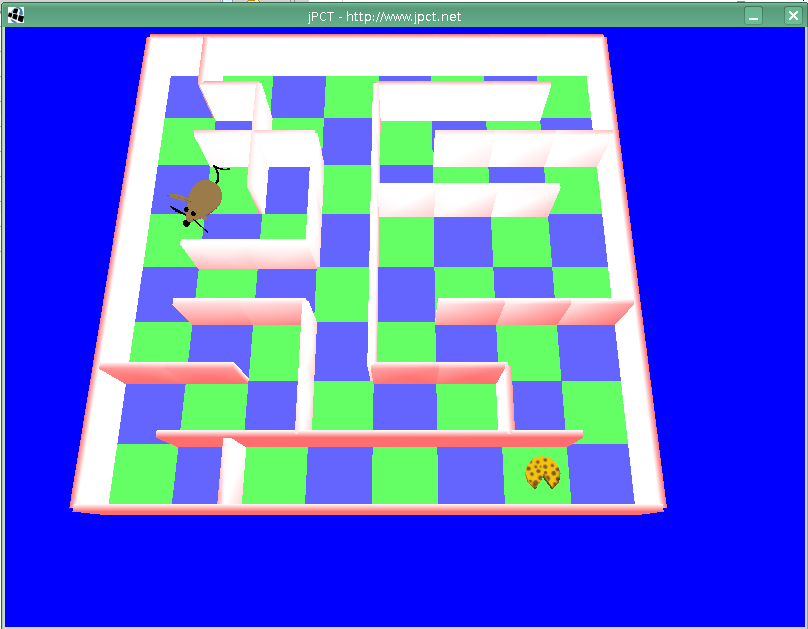
Get jPCT here . Unzip the archive to a convenient place for you. In it you will find jar files, documentation and the necessary native libraries. Next, run Eclipse and choose to create a new project. Enter the project name, click next. On the Libraries tab, select Add external jar, add jpct.jar, lwjgl.jar, lwjgl_util.jar. For jpct, specify the location of javadoc, and for lwjgl, specify the location of the native library.

Let's try to make a small game about a mouse running through the maze in search of cheese. As probably any jPCT 3d engine provides Object3D, Camera, World classes. jPCT supports several formats of 3d models, I will not list them all here, if you are interested, please consult the documentation. The 3ds models are loaded using the static method of the Loader load3DS class that will return you an array of 3ds objects of the scene. Before loading 3d objects it is advisable to load textures, then texture will automatically come under the condition that the names of the textures correspond to the information obtained from the 3ds file. Textures are loaded as follows:
After creating the objects, they should be added to the world using the World class addObject method. The program can have several World objects, but at the same time each object can belong to only one of them. Before you display objects, you need to “build” them, and the normals, the bounding box, and others are calculated. This can be done by calling the World class buildAllObjects () method. Created the world, now as they say, let there be light! Light is added as you probably guessed it by the addLight method, while specifying its coordinates and the intensity of red green and blue. All coordinates in jPCT are mainly defined as SimpleVector (jPCT class), although the “old” form with three coordinates float is also preserved.
The way we see all this is determined by the camera. The camera can be moved, rotated, pointed to an object and directed parallel to the z axis of the object (align). By the way, in jPCT, the x axis is directed to the right, the z axis is from the observer, and the y axis is down (under legs).
')
As I said, jPCT supports software render and OpenGL. This is how the framebuffer is created:
Then when we don’t need it, we’ll return it to its former state:
To draw the world into the buffer is very simple:
As you may have guessed, everything around will be blue.
In addition to the actual render, jpct has classes for handling user input. For keyboard input, this is the KeyMapper class. You simply create a new KeyMapper object and then you can get the status of the keys at any desired time by calling poll (),
There is also a collision detector. In our game, the mouse will knock on the walls and at the end the collision of the mouse and cheese will cause the end of the game. Therefore, for the mouse object, call the setCollisionMode method (Object3D.COLLISION_CHECK_SELF). and for cheese and walls setCollisionMode (Object3D.COLLISION_CHECK_OTHERS). The cheese will still notify us of a collision so that we know that the game is over (addCollisionListener (this)). Now, each time the mouse moves, you need to call the class Object3D checkForCollisionEllipsoid class (SimpleVector - move, SimpleVector - ellipsoid approximately describing the mouse, 8 - depth of recursion). In addition to the ellipsoid, you can use a sphere and a cube — respectively, the checkForCollisionSpherical (...), checkForCollision (...) methods. This is all that is in jPCT from physics, if you need something more, you can look at jBullet for example.
And finally, the whole code:
In the future, I plan to talk about transferring the game to the Internet (java applet) and on Android with minimal code changes.
References:
jPCT wiki
Projects on jPCT
Source Code and Files
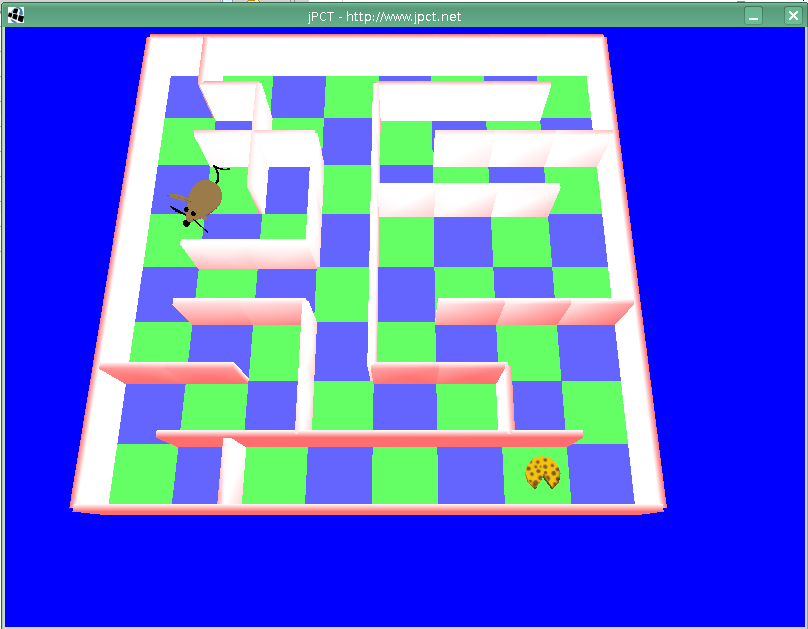
Get jPCT here . Unzip the archive to a convenient place for you. In it you will find jar files, documentation and the necessary native libraries. Next, run Eclipse and choose to create a new project. Enter the project name, click next. On the Libraries tab, select Add external jar, add jpct.jar, lwjgl.jar, lwjgl_util.jar. For jpct, specify the location of javadoc, and for lwjgl, specify the location of the native library.

Let's try to make a small game about a mouse running through the maze in search of cheese. As probably any jPCT 3d engine provides Object3D, Camera, World classes. jPCT supports several formats of 3d models, I will not list them all here, if you are interested, please consult the documentation. The 3ds models are loaded using the static method of the Loader load3DS class that will return you an array of 3ds objects of the scene. Before loading 3d objects it is advisable to load textures, then texture will automatically come under the condition that the names of the textures correspond to the information obtained from the 3ds file. Textures are loaded as follows:
final TextureManager texMan = TextureManager.getInstance();
texMan.addTexture( "TextureName.png", new Texture ( "TextureFileName.png" ) );
After creating the objects, they should be added to the world using the World class addObject method. The program can have several World objects, but at the same time each object can belong to only one of them. Before you display objects, you need to “build” them, and the normals, the bounding box, and others are calculated. This can be done by calling the World class buildAllObjects () method. Created the world, now as they say, let there be light! Light is added as you probably guessed it by the addLight method, while specifying its coordinates and the intensity of red green and blue. All coordinates in jPCT are mainly defined as SimpleVector (jPCT class), although the “old” form with three coordinates float is also preserved.
The way we see all this is determined by the camera. The camera can be moved, rotated, pointed to an object and directed parallel to the z axis of the object (align). By the way, in jPCT, the x axis is directed to the right, the z axis is from the observer, and the y axis is down (under legs).
')
As I said, jPCT supports software render and OpenGL. This is how the framebuffer is created:
final FrameBuffer buffer = new FrameBuffer(800, 600, FrameBuffer.SAMPLINGMODE_NORMAL);
buffer.disableRenderer(IRenderer.RENDERER_SOFTWARE);
buffer.enableRenderer(IRenderer.RENDERER_OPENGL);
Then when we don’t need it, we’ll return it to its former state:
buffer.disableRenderer(IRenderer.RENDERER_OPENGL);
buffer.dispose();
To draw the world into the buffer is very simple:
buffer.clear(java.awt.Color.BLUE);
theWorld.renderScene(buffer);
theWorld.draw(buffer);
buffer.update();
buffer.displayGLOnly();
As you may have guessed, everything around will be blue.
In addition to the actual render, jpct has classes for handling user input. For keyboard input, this is the KeyMapper class. You simply create a new KeyMapper object and then you can get the status of the keys at any desired time by calling poll (),
There is also a collision detector. In our game, the mouse will knock on the walls and at the end the collision of the mouse and cheese will cause the end of the game. Therefore, for the mouse object, call the setCollisionMode method (Object3D.COLLISION_CHECK_SELF). and for cheese and walls setCollisionMode (Object3D.COLLISION_CHECK_OTHERS). The cheese will still notify us of a collision so that we know that the game is over (addCollisionListener (this)). Now, each time the mouse moves, you need to call the class Object3D checkForCollisionEllipsoid class (SimpleVector - move, SimpleVector - ellipsoid approximately describing the mouse, 8 - depth of recursion). In addition to the ellipsoid, you can use a sphere and a cube — respectively, the checkForCollisionSpherical (...), checkForCollision (...) methods. This is all that is in jPCT from physics, if you need something more, you can look at jBullet for example.
And finally, the whole code:
import java.awt.Color; import java.awt.event.KeyEvent; import java.io.BufferedReader; import java.io.FileReader; import java.util.ArrayList; import java.util.List; import java.util.StringTokenizer; import com.threed.jpct.*; public class RatDungeon implements CollisionListener { private final Object3D rat; private final Object3D cheese; private Camera camera; private final Camera attached = new Camera(); private final World theWorld = new World(); private final KeyMapper keyMapper; private boolean forward = false; private boolean backward = false; private boolean left = false; private boolean right = false; private boolean doLoop = true; private final SimpleVector ellipsoid = new SimpleVector(15, 18, 32); private final float SPEED = 2.0f; private final float MAXSPEED = 3.0f; private boolean switchCamera = false; private final int high_camera = 1; private final int attached_camera = 2; private int cameraType = high_camera; private final float cellSize = 60f; private boolean gameOver = false; public RatDungeon() throws Exception { textures (); rat = loadObject( "Nave.3ds" ); rat.scale(0.3f); rat.setCollisionMode( Object3D.COLLISION_CHECK_SELF ); theWorld.addObject(rat); cheese = loadObject( "queso.3DS" ); cheese.scale(0.8f); cheese.setCollisionMode( Object3D.COLLISION_CHECK_OTHERS ); cheese.addCollisionListener(this); theWorld.addObject(cheese); loadWorld(); Config.linearDiv = 700; Config.lightDiscardDistance = 650; Config.collideOffset = 800; theWorld.addLight( new SimpleVector (175, -250, -175), 15, 15, 15 ); theWorld.addLight( new SimpleVector (350, -250, 0), 15, 15, 15 ); theWorld.addLight( new SimpleVector (0, -250, 0), 15, 15, 15 ); theWorld.addLight( new SimpleVector (350, -250, -350), 15, 15, 15 ); theWorld.addLight( new SimpleVector (0, -250, -350), 15, 15, 15 ); theWorld.buildAllObjects(); keyMapper = new KeyMapper(); } private void loop() throws Exception { final FrameBuffer buffer = new FrameBuffer(800, 600, FrameBuffer.SAMPLINGMODE_NORMAL); buffer.disableRenderer(IRenderer.RENDERER_SOFTWARE); buffer.enableRenderer(IRenderer.RENDERER_OPENGL); moveCamera(); final long delay = 20; long previous = System.currentTimeMillis(); while( doLoop ) { buffer.clear(java.awt.Color.BLUE); theWorld.renderScene(buffer); theWorld.draw(buffer); buffer.update(); buffer.displayGLOnly(); final long current = System.currentTimeMillis(); if( current - previous > delay ) { pollControls(); move(); moveCamera(); if( switchCamera ) { switchCamera = false; if( cameraType == high_camera ) { cameraType = attached_camera; theWorld.setCameraTo(attached); } else if( cameraType == attached_camera ) { cameraType = high_camera; theWorld.setCameraTo(camera); } } previous = current; if( gameOver ) { System.out.println( "Game over!!!" ); gameOver = false; } } } buffer.disableRenderer(IRenderer.RENDERER_OPENGL); buffer.dispose(); System.exit(0); } private void loadWorld() throws Exception { final BufferedReader in = new BufferedReader( new FileReader( "level.txt" ) ); String s; int width = 0, height = 0; int ratX = 0, ratY = 0; int cheeseX = 0, cheeseY = 0; int line_num = -1; final List< int[] > walls = new ArrayList<int []>(); while( ( s = in.readLine() ) != null ) { if( s.startsWith("rat", 0) ) { final StringTokenizer st = new StringTokenizer(s); st.nextToken(); ratX = Integer.parseInt( st.nextToken() ); ratY = Integer.parseInt( st.nextToken() ); } else if( s.startsWith("cheese", 0) ) { final StringTokenizer st = new StringTokenizer(s); st.nextToken(); cheeseX = Integer.parseInt( st.nextToken() ); cheeseY = Integer.parseInt( st.nextToken() ); } else { if( ( s.indexOf('_') != -1 ) || ( s.indexOf('|') != -1 ) ) { if( width == 0 ) width = s.length()/2; if( s.indexOf('|') != -1 ) line_num++; for( int i = 0; i < s.length(); i++ ) { if( s.charAt(i) == '_' ) { final int coords[] = { i/2, line_num, i/2, line_num + 1 }; walls.add( coords ); } else if( s.charAt(i) == '|' ) { final int coords[] = { i/2 - 1, line_num, i/2, line_num + 1 }; walls.add( coords ); } } } } } height = line_num + 1; createTable( width, height, walls ); rat.translate( cellSize*ratX, 0, - cellSize*ratY ); cheese.translate( cellSize*cheeseX, -5, - cellSize*cheeseY ); camera = theWorld.getCamera (); camera.rotateX( (-1.1f-0.14f) ); camera.setPosition( new SimpleVector( cellSize*(width/2), -cellSize*(height + 2), - cellSize*height ) ); } private void move() { SimpleVector moveRes = new SimpleVector(0, 0, 0); if( forward ) { final SimpleVector t = rat.getZAxis(); t.scalarMul(SPEED); moveRes.add(t); } if( backward ) { final SimpleVector t = rat.getZAxis(); t.scalarMul(-SPEED); moveRes.add(t); } if( left ) { rat.rotateY( (float) Math.toRadians(-1.8f) ); } if( right ) { rat.rotateY( (float) Math.toRadians(1.8f) ); } if( moveRes.length() > MAXSPEED ) { moveRes.makeEqualLength( new SimpleVector(0, 0, MAXSPEED) ); } moveRes = rat.checkForCollisionEllipsoid(moveRes, ellipsoid, 8); rat.translate(moveRes); moveRes = new SimpleVector(0, 0, 0); } private void moveCamera() { attached.setPositionToCenter(rat); attached.align(rat); attached.rotateCameraX( (float) Math.toRadians(30) ); attached.moveCamera( Camera.CAMERA_MOVEOUT, 150 ); } private void pollControls() { KeyState ks = null; while( ( ks = keyMapper.poll() ) != KeyState.NONE ) { if(ks.getKeyCode() == KeyEvent.VK_ESCAPE) { doLoop = false; } if(ks.getKeyCode() == KeyEvent.VK_C ) { if( cameraType == high_camera ) switchCamera = true; } if(ks.getKeyCode() == KeyEvent.VK_D ) { if( cameraType == attached_camera ) switchCamera = true; } if( ks.getKeyCode() == KeyEvent.VK_UP ) { forward = ks.getState(); } if (ks.getKeyCode() == KeyEvent.VK_DOWN) { backward = ks.getState(); } if (ks.getKeyCode() == KeyEvent.VK_LEFT) { left = ks.getState(); } if (ks.getKeyCode() == KeyEvent.VK_RIGHT) { right = ks.getState(); } if (org.lwjgl.opengl.Display.isCloseRequested()) { doLoop = false; } } private void createTable( final int sizeX, final int sizeY, final List< int[] > walls ) { for( int x = 0; x < sizeX; x++ ) { for( int y = 0; y < sizeY; y++ ) { final Object3D cell = Primitives.getBox( cellSize/2, 0.1f ); cell.translate( x*cellSize, 0, - y*cellSize ); cell.rotateY( (float )Math.PI/4 ); if( ( x%2 + y%2 ) == 1 ) cell.setAdditionalColor( new Color( 0, 250, 0 ) ); else cell.setAdditionalColor( new Color( 0, 0, 250 ) ); cell.setLighting( Object3D.LIGHTING_NO_LIGHTS ); theWorld.addObject(cell); } } final Color wallColor = new Color( 230, 10, 10 ); for( int i = 0; i < walls.size(); i++ ) { final int cell1X = walls.get(i)[0]; final int cell1Y = walls.get(i)[1]; final int cell2X = walls.get(i)[2]; final int cell2Y = walls.get(i)[3]; final int x = cell2X; final int y = cell1Y; final Object3D wall = Primitives.getBox( cellSize/2, 0.1f ); wall.rotateY( (float )Math.PI/4 ); wall.translate( cellSize*x, -cellSize/2, -cellSize*y ); if( cell1X < cell2X ) { wall.rotateZ( (float )Math.PI/2 ); wall.translate( new SimpleVector( -cellSize/2, 0, 0 ) ); } else { wall.rotateX( (float )Math.PI/2 ); wall.translate( new SimpleVector( 0, 0, -cellSize/2 ) ); } wall.setAdditionalColor( wallColor ); wall.setCollisionMode( Object3D.COLLISION_CHECK_OTHERS ); theWorld.addObject(wall); } } private Object3D loadObject( final String fileName ) { final Object3D objParts [] = Loader.load3DS( fileName, 1f ); Object3D ret = new Object3D (0); for( int i = 0; i < objParts.length; i++ ) { final Object3D part = objParts [i]; part.setCenter( new SimpleVector(0, 0, 0) ); part.rotateX( (float)-Math.PI/2 ); part.rotateMesh(); part.setRotationMatrix( new Matrix() ); if( (i&1) == 1 ) { part.setTransparency(0); } ret = Object3D.mergeObjects (ret, part); } return ret; } private void textures() { final TextureManager texMan = TextureManager.getInstance(); texMan.addTexture( "ROJO.JPG", new Texture ( "ROJO.JPG" ) ); texMan.addTexture( "QUESO.JPG", new Texture ( "QUESO.JPG" ) ); } @Override public void collision(final CollisionEvent ce) { gameOver = true; } @Override public boolean requiresPolygonIDs() { return false; } public static void main(final String[] args) throws Exception { new RatDungeon().loop(); } } In the future, I plan to talk about transferring the game to the Internet (java applet) and on Android with minimal code changes.
References:
jPCT wiki
Projects on jPCT
Source Code and Files
Source: https://habr.com/ru/post/127808/
All Articles