Diagnosis of power supply problems with a multimeter
Recently, it was necessary to make a diagnosis of power in order to understand for what reason the machine does not start. Unfortunately, there were few useful articles on this topic on the Internet, so I had to go to datasheets myself.
This article is a squeeze of my research and I hope to help someone when they have to do the same.
Disclaimer number one: This article only applies to conventional ATX power supplies, it does not apply to proprietary unit standards (such as older DELL or SUN workstations) using another ATX pinout. Check the circuit carefully and make sure that your power supply is standard before diagnosing, in order to avoid harming your computer.
Disclaimer number two: You must understand what you are doing and follow safety procedures, including electrostatic (including work in an antistatic bracelet). The author is not responsible for damage to the equipment or harm to health due to non-compliance or ignorance of safety and the principles of operation of the device.
')
Let us turn to the theory:
The ATX standard has 2 versions - 1.X and 2.X, having 20 and 24-pin connectors, respectively, the second version has 24-x 4 additional pins, thus extending the standard connector to 2 sections in this way:
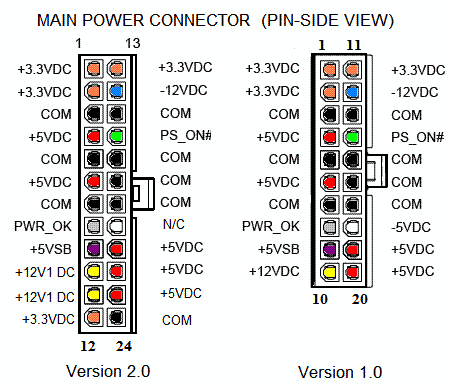
Before we begin, I will tell you about the “rules of thumb” in relation to faults:
1) It is easier to replace a problem motherboard than to fix it, this is an extremely complex and multi-layered circuit, in which you can replace a pair of capacitors, and usually this does not solve problems.
2) If you are not sure what you are doing, then do not do it.
Let's proceed to the diagnosis:
You will need a conventional multimeter. Sufficiently thin probes are needed in order for us to poke at the wire from the back of the connector.
We do not remove anything from the case. Diagnostics is carried out with the power connector in the motherboard, and the power supply connected, connected to the network.
Voltage test:
If your multimeter does not have an automatic range adjustment function, then set it to measure ten volts of constant voltage. (Usually denoted by 20 Vdc)
Put a black probe on the ground (GND-pin, COM, see diagram above) - black wire, for example, contacts 15, 16, 17.
The end of the red probe poke in:
1) Pin 9 (Purple, VSB) - must be 5 volts ± 5%. This is a backup power interface and it always works when the power supply is connected to the network. It is used to power components that should work while the 5 main power channels are unavailable. For example - power control, Wake on LAN, USB-devices, opening control, etc.
If there is no voltage or it is less / more, then this means serious problems with the power supply circuit itself.
2) Pin 14 (Green, PS_On) should have a voltage in the region of 3-5 volts. If there is no voltage, then disconnect the power button from the motherboard. If the voltage rises, then the button is to blame.
Still holding the red probe on the 14th pin ...
3) We look at the multimeter and press the power button, the voltage should drop to 0, signaling the power supply unit to cut in the main DC power rails: + 12VDC, + 5VDC, + 3.3VDC, -5VDC and -12 VDC. If there are no changes, then the problem is either in the processor / motherboard, or in the power button. In order to check the power button, we take out its connector from the connector on the motherboard and lightly short the pins with a light touch of a screwdriver or jumper. You can also try neatly wiring a short PS_On to the ground from behind. If there are no changes, then most likely something has happened to the metrinsky board, processor or its socket.
If any suspicions fall on the processor, then you can try to replace the processor with a known serviceable one, but do it at your own peril and risk, because if the defective mother killed him, then the same could happen with that.
At a voltage of ~ 0 V on PS_On ... (Ie, after pressing the button)
4) Check Pin 8 (Gray, Power_OK) it should have a voltage of ~ 3-5V, which will mean that the outputs + 12V + 5V and + 3.3V are at an acceptable level and keep it for a sufficient time, which gives the processor a start signal. If the voltage is below 2.5V, then the CPU does not receive a signal to start.
In this case, blame the power supply.
5) Clicking Restart should cause the PWR_OK voltage to drop to 0 and quickly rise back.
On some motherboards this will not happen if the manufacturer uses a “soft” reset trigger.
At a voltage of ~ 5V on PWR_OK
6) We look at the table and compare the main voltage parameters at the connector and all peripheral connectors:
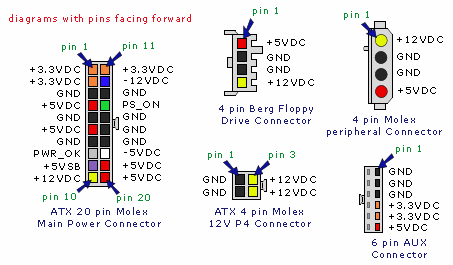
We test for breakdowns:
DISCONNECT THE COMPUTER FROM THE NETWORK and wait 1 minute for the residual current to go.
We put a multimeter on the measurement of resistance. If your multimeter does not have an automatic adjustment of the range, then put it at the lowest measurement threshold (usually it is an icon of 200 Ω). Due to errors, a closed circuit does not always correspond to 0 ohms. Somnite multimeter probes and see what number it shows, it will be a zero value for a closed circuit.
Check the power supply circuit:
We take out the connector from the motherboard ...
And holding one of the ends of the multimeter on the metal part of the computer case ...
1) Touch the multimeter probe to one of the black wires in the connector, and then to the middle pin (ground) of the power plug. The resistance should be zero, if it is not, then the power supply is poorly grounded and should be replaced.
2) Touch the probe to all the colored wires in the connector in turn. Values must be greater than zero. A value of 0 or less than 50 ohms indicates a problem in the power supply.
We test the motherboard for breakdowns:
We take out the processor from the socket ...
Carefully consider the circuit above and, using the power connector as an example, we study which connector ports correspond to what. This is very important because you can only test ground (GND, Black wires), otherwise the current of the multimeter can damage the motherboard circuit.
3) Touch one multimeter probe to the chassis, and with another we poke all the ground connectors (GND, pins 3, 5, 7, 13, 15, 16, 17) and look at the multimeter. Resistance must be zero. If it is not zero, we pull the motherboard out of the case and test it again, only this time one of the probes should touch the metallized ring at the screw hole on which the board is fixed to the rear wall of the case. If the resistance value is still non-zero, then something deeply wrong with the motherboard's chains and most likely it will have to be changed.
For those interested and willing to go deeper, I advise you to read this document:
ATX12V Power Supply Design Guide Version 2.2
This article is a squeeze of my research and I hope to help someone when they have to do the same.
Disclaimer number one: This article only applies to conventional ATX power supplies, it does not apply to proprietary unit standards (such as older DELL or SUN workstations) using another ATX pinout. Check the circuit carefully and make sure that your power supply is standard before diagnosing, in order to avoid harming your computer.
Disclaimer number two: You must understand what you are doing and follow safety procedures, including electrostatic (including work in an antistatic bracelet). The author is not responsible for damage to the equipment or harm to health due to non-compliance or ignorance of safety and the principles of operation of the device.
')
Let us turn to the theory:
The ATX standard has 2 versions - 1.X and 2.X, having 20 and 24-pin connectors, respectively, the second version has 24-x 4 additional pins, thus extending the standard connector to 2 sections in this way:
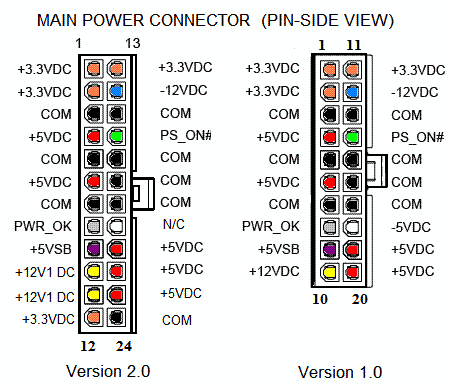
Before we begin, I will tell you about the “rules of thumb” in relation to faults:
1) It is easier to replace a problem motherboard than to fix it, this is an extremely complex and multi-layered circuit, in which you can replace a pair of capacitors, and usually this does not solve problems.
2) If you are not sure what you are doing, then do not do it.
Let's proceed to the diagnosis:
You will need a conventional multimeter. Sufficiently thin probes are needed in order for us to poke at the wire from the back of the connector.
We do not remove anything from the case. Diagnostics is carried out with the power connector in the motherboard, and the power supply connected, connected to the network.
Voltage test:
If your multimeter does not have an automatic range adjustment function, then set it to measure ten volts of constant voltage. (Usually denoted by 20 Vdc)
Put a black probe on the ground (GND-pin, COM, see diagram above) - black wire, for example, contacts 15, 16, 17.
The end of the red probe poke in:
1) Pin 9 (Purple, VSB) - must be 5 volts ± 5%. This is a backup power interface and it always works when the power supply is connected to the network. It is used to power components that should work while the 5 main power channels are unavailable. For example - power control, Wake on LAN, USB-devices, opening control, etc.
If there is no voltage or it is less / more, then this means serious problems with the power supply circuit itself.
2) Pin 14 (Green, PS_On) should have a voltage in the region of 3-5 volts. If there is no voltage, then disconnect the power button from the motherboard. If the voltage rises, then the button is to blame.
Still holding the red probe on the 14th pin ...
3) We look at the multimeter and press the power button, the voltage should drop to 0, signaling the power supply unit to cut in the main DC power rails: + 12VDC, + 5VDC, + 3.3VDC, -5VDC and -12 VDC. If there are no changes, then the problem is either in the processor / motherboard, or in the power button. In order to check the power button, we take out its connector from the connector on the motherboard and lightly short the pins with a light touch of a screwdriver or jumper. You can also try neatly wiring a short PS_On to the ground from behind. If there are no changes, then most likely something has happened to the metrinsky board, processor or its socket.
If any suspicions fall on the processor, then you can try to replace the processor with a known serviceable one, but do it at your own peril and risk, because if the defective mother killed him, then the same could happen with that.
At a voltage of ~ 0 V on PS_On ... (Ie, after pressing the button)
4) Check Pin 8 (Gray, Power_OK) it should have a voltage of ~ 3-5V, which will mean that the outputs + 12V + 5V and + 3.3V are at an acceptable level and keep it for a sufficient time, which gives the processor a start signal. If the voltage is below 2.5V, then the CPU does not receive a signal to start.
In this case, blame the power supply.
5) Clicking Restart should cause the PWR_OK voltage to drop to 0 and quickly rise back.
On some motherboards this will not happen if the manufacturer uses a “soft” reset trigger.
At a voltage of ~ 5V on PWR_OK
6) We look at the table and compare the main voltage parameters at the connector and all peripheral connectors:
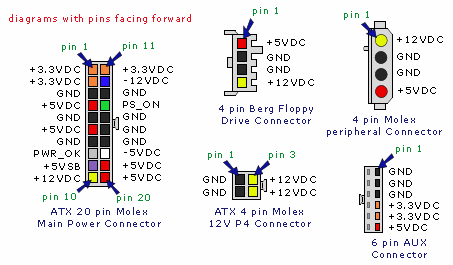
We test for breakdowns:
DISCONNECT THE COMPUTER FROM THE NETWORK and wait 1 minute for the residual current to go.
We put a multimeter on the measurement of resistance. If your multimeter does not have an automatic adjustment of the range, then put it at the lowest measurement threshold (usually it is an icon of 200 Ω). Due to errors, a closed circuit does not always correspond to 0 ohms. Somnite multimeter probes and see what number it shows, it will be a zero value for a closed circuit.
Check the power supply circuit:
We take out the connector from the motherboard ...
And holding one of the ends of the multimeter on the metal part of the computer case ...
1) Touch the multimeter probe to one of the black wires in the connector, and then to the middle pin (ground) of the power plug. The resistance should be zero, if it is not, then the power supply is poorly grounded and should be replaced.
2) Touch the probe to all the colored wires in the connector in turn. Values must be greater than zero. A value of 0 or less than 50 ohms indicates a problem in the power supply.
We test the motherboard for breakdowns:
We take out the processor from the socket ...
Carefully consider the circuit above and, using the power connector as an example, we study which connector ports correspond to what. This is very important because you can only test ground (GND, Black wires), otherwise the current of the multimeter can damage the motherboard circuit.
3) Touch one multimeter probe to the chassis, and with another we poke all the ground connectors (GND, pins 3, 5, 7, 13, 15, 16, 17) and look at the multimeter. Resistance must be zero. If it is not zero, we pull the motherboard out of the case and test it again, only this time one of the probes should touch the metallized ring at the screw hole on which the board is fixed to the rear wall of the case. If the resistance value is still non-zero, then something deeply wrong with the motherboard's chains and most likely it will have to be changed.
For those interested and willing to go deeper, I advise you to read this document:
ATX12V Power Supply Design Guide Version 2.2
Source: https://habr.com/ru/post/127783/
All Articles