Learning to count in hex, or reverse engineering of an alarm clock
Introduction
Recently, I had the idea to learn how to count in hexadecimal number system. Since I am a lazy person, such methods as learning the multiplication table did not suit me. After some thought, I remembered that every morning I decided (sometimes several times) a simple example to turn off the alarm clock. It helps poorly, over time I began to solve almost without waking up. So why not combine the useful with the useful?
It remains to choose the method of implementation. Since I have not the slightest idea of the development for android (and in general with Java is not very familiar), and to write my application for such trifles - it is shooting from a cannon on sparrows, it was decided to modify the existing alarm clock.
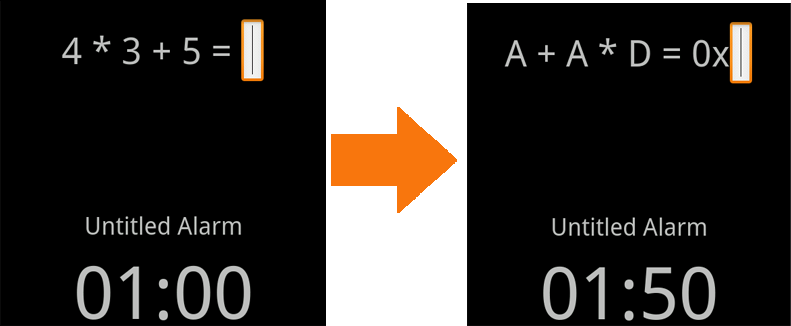
Under the cat you will find a description of the tools, the process and the result of translating the example into hex. As well as an explanation of the smali code syntax (the opcode language for the dalvik virtual machine). Almost no pictures, a lot of beeches.
A bit about the structure. Apk
A .apk application is a zipped file. Inside there are resource files, AndroidManifest.xml and classes.dex. The second is a file that contains basic information about the application, such as: information about the main Activity, a list of rights requested during installation, and other information that is not important for our purposes. classes.dex - the byte code compiled for the dalvik virtual machine. We can translate it into a jar and get more or less readable Java code. What we now do.
Getting a readable code
So, take the file of our application (in my case it is AlarmDroid ) and unzip it. There are many ways to do this, I used the Apk Manager , which I will write about below. Next you need to convert classes.dex to jar. For this there is a dex2jar . Drag the file to dex2jar.bat. Now you need to learn to read the resulting jar file. We use for this the jd-gui program (by the way, there is a plugin with the same name for Eclipse).
So, we've got almost readable code, although in some places the decompiler is clearly flattering.
')
Decompiling and reading .smali files
Since the java code is read-only, you will have to fix it in the opcodes of the virtual machine. There are only a little less than 256 pieces . For decompiling, you can use the Apk Manager mentioned above or the more console apktool . But the first is only a beautiful wrapper of the second, with the addition of some additional features (for example, unzipping and the choice of compression level). After decompiling, we get a folder with files with the extension .smali. These are the very same opcodes. They can already be read by any text editor. But it would be nice to get some backlight. I used the backlight for Notepad ++ , but there is also for vim .
Well, with the tools, finally figured out, it's time to analyze the code.
First blood
To begin with, it would be nice to do the generation of numbers not up to 10, but up to 15. We study the code, and find the method of generating an example. You will have to look for it, there are a lot of classes in the trees. But since the names of the methods are preserved, it is not very difficult.
We find the desired method in the class RingerActivity.
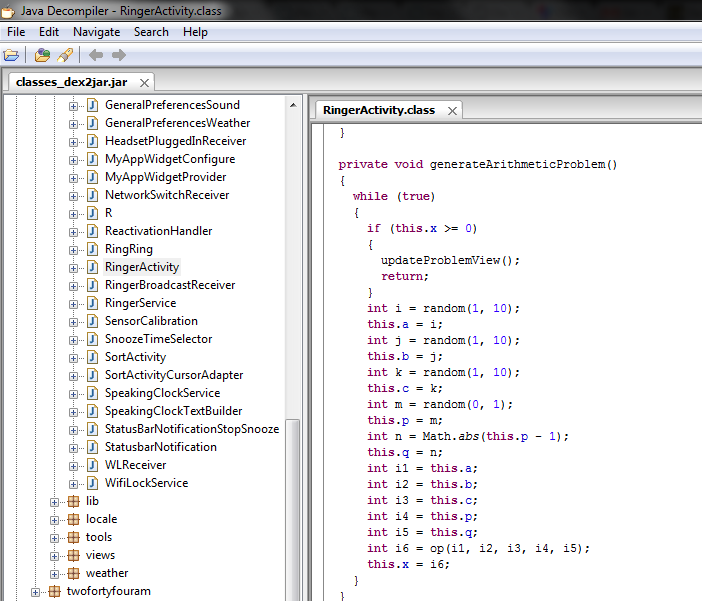
Well, everything seems to be simple: we generate 3 numbers and 2 characters, and put the result in this.x (this, by the way, will be useful to us).
Now we find the same method in the smali-code (unfortunately there are no smali-code highlighters online, and it’s lazy to write, so the code will be screenshots).

(Method code continues)
The code is incomprehensible, but it is clearly visible that the constants are set once at the beginning. Therefore, we change 0xa to 0xf and try to see the changes in order to know that we are on the right track. With the help of Apk Manager, we collect, sign, transfer to the phone (can be tested on the emulator if the Android SDK is installed), set, set the alarm for a minute ahead, wait, look. This procedure will have to be repeated a large number of times. The numbers on the screen have increased, no errors occur. Fine! Now it's time to get a little understanding of incomprehensible smali code.
We understand smali code
In general, everything is pretty well described here , I will only briefly retell it in Russian.
Types, methods, fields
In dalvik opcodes there are two types of types: primitive (primitive) and reference (reference). Primitive types are denoted by a single letter (for example, I is int, V is void), the full list is here .
Reference types are objects and arrays, or, in other words, all but primitive types. In the code they are denoted as
Lpackage / name / ObjectName ;where L at the beginning means that it is an object, a; - the end of the name. This entry will be equivalent to
package . name . ObjectNamein java.
Arrays have the form [I is a one-dimensional array of ints (in Java, there will be an int []). For more measurements, simply add square brackets at the beginning. [[[I == int [] [] [] (the maximum number of dimensions is 255). Of course, you can create arrays of reference types, an array of strings, for example, will look like this:
[ Ljava / lang / String ;
Methods are defined in a long way, which includes the object containing the method, the name of the method, the types of all parameters passed, and the type of the return value.
Lpackage / name / ObjectName ; -> MethodName ( III ) ZIn this example, Lpackage / name / ObjectName; - this is the object containing the method, MethodName is the name of the method, (III) are the types of the parameters to be passed (in this case, 3 inta), and Z is the type of the return value (in this case, bool).
Here is another more complex example.
method ( I [ [ IILjava / lang / String ; [ Ljava / lang / Object ; ) Ljava / lang / String ;
In Java, this code will look like this:
String method ( int , int [ ] [ ] , int , String , Object [ ] )
Class fields are set as follows:
Lpackage / name / ObjectName ; -> FieldName : Ljava / lang / String ;
Here, in general, everything is so clear.
Registers
In smali code, all registers are 32 bit and can contain any type of values. For 64 bit values, 2 registers are used.
Determining the number of registers in a method
There are two ways to determine the number of registers. The .registers directive defines the total number of registers, while .locals defines the number of registers that are not method parameters.
Parameter passing
When the method is called, the arguments fall into the last registers. Those. if the method is called with 2 arguments and 5 registers (v0-v4), the arguments fall into the registers v3 and v4.
The first parameter in non-static methods is always the object from which the method was called. So, if you call a non-static method
LMyObject ; -> callMe ( II ) V
in addition to two ints, LMyObject is passed to it; Before both, and it turns out that in a method 3 parameters. And if you set the total number of registers in method 5 (or local number 2), then an object will fall into v2, the first int will fall into v3, and the second int v4.
Register Naming
There are 2 register naming schemes: a general v-scheme, and a p-scheme for parameter registers. In the above example, we will have 5 general registers v0-v4, and 3 registers of parameters p0-p2, and as mentioned above p0 and v2 (as well as p1 and v3, p2 and v4) denote the same register.
In general, there are still some subtleties, but for us to change the alarm they are not important.
Translation of an example into hex
Now that everything became clear with the smali code, it would be nice to translate the example into hex. I really didn't want to write my function, so I turned to google. And I found the Integer.toHexString () method.
So we find the right method.
private void updateProblemView ( )and his smali code
{
TextView localTextView = this . problem ;
String str1 = String . valueOf ( this . a ) ;
StringBuilder localStringBuilder1 = new StringBuilder ( str1 ) . append ( "" ) ;
int i = this . p ;
String str2 = op2text ( i ) ;
StringBuilder localStringBuilder2 = localStringBuilder1. append ( str2 ) . append ( "" ) ;
int j = this . b ;
StringBuilder localStringBuilder3 = localStringBuilder2. append ( j ) . append ( "" ) ;
int k = this . q ;
String str3 = op2text ( k ) ;
StringBuilder localStringBuilder4 = localStringBuilder3. append ( str3 ) . append ( "" ) ;
int m = this . c ;
String str4 = m + "=" ;
localTextView. setText ( str4 ) ;
}
. method private updateProblemView ( ) V
. locals 3
. prologue
. line 520
iget - object v0, p0, Lcom / splunchy / android / alarmclock / RingerActivity ; -> problem : Landroid / widget / TextView ;
new - instance v1, Ljava / lang / StringBuilder ;
iget v2, p0, Lcom / splunchy / android / alarmclock / RingerActivity ; -> a : I
invoke - static { v2 } , Ljava / lang / String ; -> valueOf ( I ) Ljava / lang / String ;
move - result - object v2
invoke - direct { v1, v2 } , Ljava / lang / StringBuilder ; -> < init > ( Ljava / lang / String ; ) V
const - string v2, ""
invoke - virtual { v1, v2 } , Ljava / lang / StringBuilder ; -> append ( Ljava / lang / String ; ) Ljava / lang / StringBuilder ;
move - result - object v1
iget v2, p0, Lcom / splunchy / android / alarmclock / RingerActivity ; -> p : I
invoke - direct { p0, v2 } , Lcom / splunchy / android / alarmclock / RingerActivity ; -> op2text ( I ) Ljava / lang / String ;
move - result - object v2
invoke - virtual { v1, v2 } , Ljava / lang / StringBuilder ; -> append ( Ljava / lang / String ; ) Ljava / lang / StringBuilder ;
move - result - object v1
const - string v2, ""
invoke - virtual { v1, v2 } , Ljava / lang / StringBuilder ; -> append ( Ljava / lang / String ; ) Ljava / lang / StringBuilder ;
move - result - object v1
iget v2, p0, Lcom / splunchy / android / alarmclock / RingerActivity ; -> b : I
invoke - virtual { v1, v2 } , Ljava / lang / StringBuilder ; -> append ( I ) Ljava / lang / StringBuilder ;
move - result - object v1
const - string v2, ""
invoke - virtual { v1, v2 } , Ljava / lang / StringBuilder ; -> append ( Ljava / lang / String ; ) Ljava / lang / StringBuilder ;
move - result - object v1
iget v2, p0, Lcom / splunchy / android / alarmclock / RingerActivity ; -> q : I
invoke - direct { p0, v2 } , Lcom / splunchy / android / alarmclock / RingerActivity ; -> op2text ( I ) Ljava / lang / String ;
move - result - object v2
invoke - virtual { v1, v2 } , Ljava / lang / StringBuilder ; -> append ( Ljava / lang / String ; ) Ljava / lang / StringBuilder ;
move - result - object v1
const - string v2, ""
invoke - virtual { v1, v2 } , Ljava / lang / StringBuilder ; -> append ( Ljava / lang / String ; ) Ljava / lang / StringBuilder ;
move - result - object v1
iget v2, p0, Lcom / splunchy / android / alarmclock / RingerActivity ; -> c : I
invoke - virtual { v1, v2 } , Ljava / lang / StringBuilder ; -> append ( I ) Ljava / lang / StringBuilder ;
move - result - object v1
const - string v2, "="
invoke - virtual { v1, v2 } , Ljava / lang / StringBuilder ; -> append ( Ljava / lang / String ; ) Ljava / lang / StringBuilder ;
move - result - object v1
invoke - virtual { v1 } , Ljava / lang / StringBuilder ; -> toString ( ) Ljava / lang / String ;
move - result - object v1
invoke - virtual { v0, v1 } , Landroid / widget / TextView ; -> setText ( Ljava / lang / CharSequence ; ) V
. line 521
return - void
. end method
For the first number in the example, everything is simple. Replace
invoke - static { v2 } , Ljava / lang / String ; -> valueOf ( I ) Ljava / lang / String ;on
invoke - static { v2 } , Ljava / lang / Integer ; -> toHexString ( I ) Ljava / lang / String ;and deal with the end. With the other two a little more complicated, they are not translated into String added to the result. Therefore, we replace
iget v2, p0, Lcom / splunchy / android / alarmclock / RingerActivity ; -> b : Ion
invoke - virtual { v1, v2 } , Ljava / lang / StringBuilder ; -> append ( I ) Ljava / lang / StringBuilder ;
move - result - object v1
iget v2, p0, Lcom / splunchy / android / alarmclock / RingerActivity ; -> b : I(note that the type of value being transferred has changed). Similarly, we do with the third number.
invoke - static { v2 } , Ljava / lang / Integer ; -> toHexString ( I ) Ljava / lang / String ;
move - result - object v2
invoke - virtual { v1, v2 } , Ljava / lang / StringBuilder ; -> append ( Ljava / lang / String ; ) Ljava / lang / StringBuilder ;
move - result - object v1
We start - we see small letters. And you want something big! Not a problem, append before adding to the line
invoke - virtual { v2 } , Ljava / lang / String ; -> toUpperCase ( ) Ljava / lang / String ;for all three numbers.
move - result - object v2
Change input field
In general, this could be stopped, it became much more difficult to count. But now the translation from hex to dec is being trained, and we continue to count in decimal. This is not what we wanted. Therefore it is necessary to convert the input field.
First of all, to finish with the update method, add “0x” in front of the input field. Well, it's very simple, change
const - string v2, "="on
const - string v2, "= 0x"Next, you need to change the type of the input field from numeric to text (numeric hex, unfortunately, does not provide). Similar properties are stored in xml files. Here I was helped by searching the files by the keywords “arithmetic”, “math” and the like. In the file res / layout / ringer.xml we find the line
we google, we find the list of values inputType, we change on "text".<EditText android: textSize = "36.0dip" android: gravity = "left" android: id = "@ id / math_solution" android: visibility = "invisible" android: layout_width = "wrap_content" android: layout_height = "wrap_content" android: text = "@ null" android: inputType = "phone" />
Now it remains to learn how to transform the input so that it coincides with the result calculated during the generation (RingerActivity.x, remember?). We search and find the following code
...It is rather difficult to understand anything, but we see some connection between the solution and com / splunchy / android / alarmclock / RingerActivity $ 9. It turns out the last - this is a smali file, which, apparently, jd-gui could not adequately display. We go there and find the comparison method we need!
label1621 : label1912 : for ( boolean bool15 = false ;; bool15 = true )
{
boolean bool16 = bool15 ;
this . arithmeticProblemSolved = bool16 ;
RingerActivity localRingerActivity14 = this ;
int i9 = 2131099787 ;
TextView localTextView4 = ( TextView ) localRingerActivity14. findViewById ( i9 ) ;
this . problem = localTextView4 ;
RingerActivity localRingerActivity15 = this ;
int i10 = 2131099788 ;
EditText localEditText1 = ( EditText ) localRingerActivity15. findViewById ( i10 ) ;
this . solution = localEditText1 ;
RingerActivity localRingerActivity16 = this ;
String str7 = "input_method" ;
InputMethodManager localInputMethodManager = ( InputMethodManager ) localRingerActivity16. getSystemService ( str7 ) ;
this . imm = localInputMethodManager ;
EditText localEditText2 = this . solution ;
9 local91 = new com / splunchy / android / alarmclock / RingerActivity $ 9 ;
9 local92 = local91 ;
RingerActivity localRingerActivity17 = this ;
ImageButton localImageButton5 = localImageButton3 ;
ImageButton localImageButton6 = localImageButton1 ;
local92. < init > ( localRingerActivity17, localImageButton5, localImageButton6 ) ;
localEditText2. setOnEditorActionListener ( local91 ) ;
...
...Well, we add the translation in the upper case to the line read from the input field, since we have already learned this. After that we replace
iget - object v1, p0, Lcom / splunchy / android / alarmclock / RingerActivity $ 9 ; -> this $ 0 : Lcom / splunchy / android / alarmclock / RingerActivity ;
invoke - static { v1 } , Lcom / splunchy / android / alarmclock / RingerActivity ; -> access $ 10 ( Lcom / splunchy / android / alarmclock / RingerActivity ; ) Landroid / widget / EditText ;
move - result - object v1
invoke - virtual { v1 } , Landroid / widget / EditText ; -> getText ( ) Landroid / text / Editable ;
move - result - object v1
invoke - interface { v1 } , Landroid / text / Editable ; -> toString ( ) Ljava / lang / String ;
move - result - object v1
new - instance v2, Ljava / lang / Integer ;
iget - object v3, p0, Lcom / splunchy / android / alarmclock / RingerActivity $ 9 ; -> this $ 0 : Lcom / splunchy / android / alarmclock / RingerActivity ;
iget v3, v3, Lcom / splunchy / android / alarmclock / RingerActivity ; -> x : I
invoke - direct { v2, v3 } , Ljava / lang / Integer ; -> < init > ( I ) V
invoke - virtual { v2 } , Ljava / lang / Integer ; -> toString ( ) Ljava / lang / String ;
move - result - object v2
invoke - virtual { v1, v2 } , Ljava / lang / String ; -> equals ( Ljava / lang / Object ; ) Z
move - result v1
...
iget v3, v3, Lcom / splunchy / android / alarmclock / RingerActivity ; -> x : Ion
invoke - direct { v2, v3 } , Ljava / lang / Integer ; -> < init > ( I ) V
invoke - virtual { v2 } , Ljava / lang / Integer ; -> toString ( ) Ljava / lang / String ;
move - result - object v2
iget v2, v3, Lcom / splunchy / android / alarmclock / RingerActivity ; -> x : Iand here we also add the translation to the upper case. We collect, we look. Hooray! Everything is working.
invoke - static { v2 } , Ljava / lang / Integer ; -> toHexString ( I ) Ljava / lang / String ;
move - result - object v2
Conclusion
Soon the tale is affected, but it is not done soon. Due to the lack of a debugger, testing is very difficult, in order to start the application and test its performance it takes a couple of minutes and a lot of annoying actions.
I also really wanted to remake the digital layout of my favorite Swype keyboard for input in hex. But their encrypted layout files have become an insurmountable obstacle for me. = (
Here is the final version of the alarm . Unfortunately, it has stopped updating after modification. Well, yes, I have enough of the current functionality.
Thank you for your attention, I will be glad to any criticism!
PS Hex multiplication table
Source: https://habr.com/ru/post/127637/
All Articles