Samsung N100 MeeGo Netbook Review
Good day% habrauser%
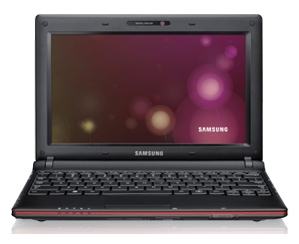
On a beautiful Friday evening a very interesting device came into my hands - Samsung N100. One of its key features is the operating system: this is MeeGo. In this review I will not pay much attention to hardware and design features, more - the operating system and its adaptation to this device. Just as involuntarily, sometimes I will compare this miracle with my Toshiba AC100 on Android, do not be surprised. In general, who are interested, I ask under the cat
For their price, they are very good. See for yourself:
- Intel Atom N435 processor (frequency - 1.33 GHz, power consumption is only 5 W!)
- Screen with a diagonal of 10.1 "(matte)
- RAM : 1GB, DDR3, frequency - 1066 MHz
- Hard disk : SATA, 250 GB, 5400 rpm
Other features are standard for all netbooks: 100Mbps LAN adapter, Wi-Fi (802.11 / b / g / n), webcam.
Let's talk about the connectors below.
There is nothing special to describe here: the design is very similar to the other N-series netbooks from Samsung. But a couple of photos still show.
She is black. Just black, with the inscription Samsung and barely noticeable shiny splashes. I have to admit, such a surface collects fingerprints well.

')
It may seem sudden to someone that I pay so much attention to the butt. But it's worth it. As we can see, the red stripe inherent in the N-series is present. Here are the indicators (left), SD-connector (just to the right of the touchpad) and uh ... the power button (right). In fact, the button can be called rather arbitrarily, it is rather a lever with a return mechanism. To enable it, you need to quickly move to the right and release. The instructions about this almost do not say anything, there is just an arrow drawn. Apparently, the developers did not really want anyone to be able to include their creation.
Now about the SD slot. He is. The most common slot. Only located in an unusual place - in front, just to the right of the touchpad. In general, it is better to see once:

I don’t see any point in taking pictures of them, they’ve all seen them, I’ll just describe them verbally.
On the right are two USB ports, a VGA output and a Kensington lock connector.
On the left, there is a headphone output, a microphone input, an air vent, a LAN connector and a charging connector.
Oh yeah, there is still a webcam, in a standard place, above the monitor.
In short: the keyboard is comfortable, like my plush slippers, and the touchpad is not very.
More details. As you can see in the photo below, the keyboard is somewhat atypical of netbooks. The keys here are not flat, but rounded at the edges. The keys have a good move, the return is clearly felt. Special thanks to Samsung for the fact that the Ctrl, Shift, Enter, Backspace and Tab buttons have not gone down / gone down, everything is in its place and is habitually pressed blindly.

The touchpad is small. Even less than the AC100. Although the matte surface is comfortable, there is not always enough room for maneuver. There are no particular complaints to the touchpad buttons - the move is shallow, with a distinctive click. By the way, the gesture “double touch on the touchpad”, so familiar to me, does not always work here, you have to accept ...

It is small. But slightly full. Comparison with Toshiba AC100.

On this, perhaps, with the material part of everything. Go to the most delicious ...
Loading passes regularly. But the cherished word “MeeGo” doesn’t get there, the word Samsung is on the splash screen.
After the first inclusion we are welcomed by the setup wizard. It is standard and in many ways similar to Ubuntovsky and Androids. We will be asked about the language, time, username. Then they will be asked to log in with the data just entered, and the MeeGo interface will appear.
There is a panel at the top. First of all about her. Its basis consists of 8 tabs (Myzone, zones, applications, status, people, Internet, data and devices). About each of them below.
Then in the upper right corner of the network connection icon, the clock and battery status.
"Myzone"
There is nothing special: the last tabs closed in the browser, scheduled events, below 4 shortcuts: player, Chromium, help and email client. Everything.
"Zones"
Shows all currently running applications. Tab functionality is not tricky and obvious - switching between open applications and closing them.
"Applications"
A very convenient tab, which contains all the installed applications, and they are sorted into categories. There is a convenient search. Next to each application is written the time of the last launch. On the right, in a separate block, selected applications are rendered. In short, convenient.
"Status"
In fact, now it is a twitter client. More precisely, the idea here should be such a thing that allows you to update the status in the social. networks and receive a tape of activity of friends, but in the settings you can add only a Twitter account.
"People"
This is just a list of contacts from the IM client. To be more precise, from Empathy, only here it is called the humble word Messenger.
"The Internet"
A very ambiguous tab. Here the most frequently visited pages are stored, as well as the tabs management Chromium`a (I apologize for the tautology, but these are the terms). The usefulness of this thing is questionable.
"Data"
Strange, but here is a music and video player. Yes, a convenient library. playlist and all that, but that's why IT is called “data” is not clear
"Devices"
Perhaps the most useful tab. It shows the battery status, HDD occupancy, volume (which for some reason is called “volume”) and brightness. As well as the main folders (music, videos, documents, downloads, pictures and ... shopping cart!). On the right is the “other devices” block. That is, flash drives are displayed here. And literally just noticed a modest button “all settings”. That's the whole area in brief.
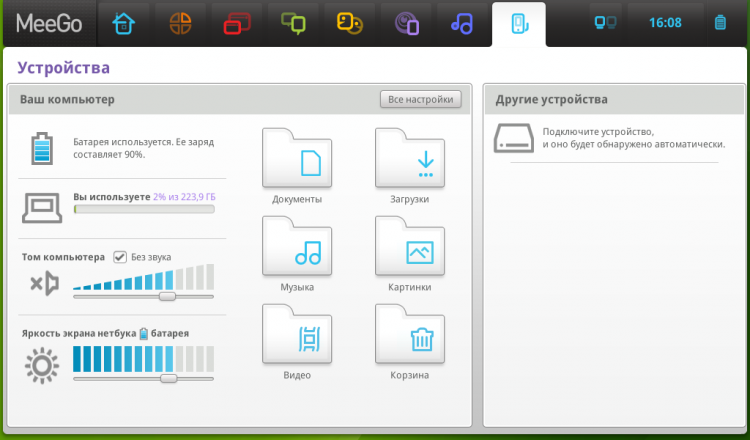
Now it's time to use a netbook for its intended purpose - namely, to drive on the Internet. As the theater begins with a hanger, so we begin with a study of the interface for connecting to wireless networks. The first thing that catches your eye is the iPhone-like switches on the left. More precisely, they are not just similar, they are.

Well, okay, forgive. After all, further - even more fun. Change the layout! I tried the standard shift-alt. To no purpose I ported the android Ctrl-space. And then the failure. Realizing that there is no easy way, I got into the settings. There I saw that in order to change the layout, you need to simultaneously press both shift. Bravo, I would not think of it! Well, okay, they connected to the network. Launch Chromium. It works quickly, do not say anything.
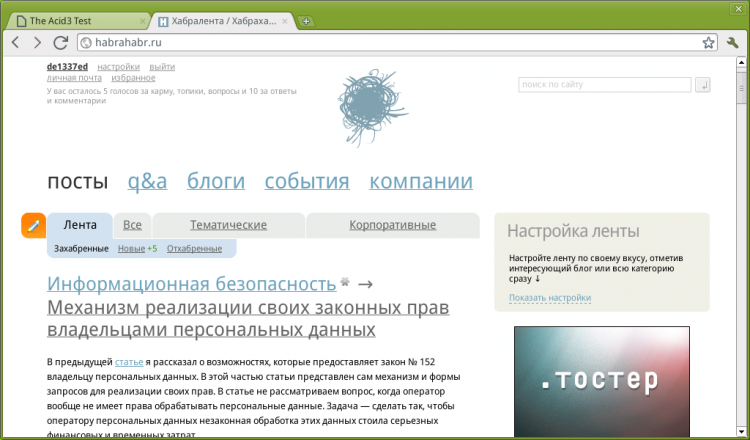
Honestly, no irony. The next is better. Acid3 test passed 100 points!
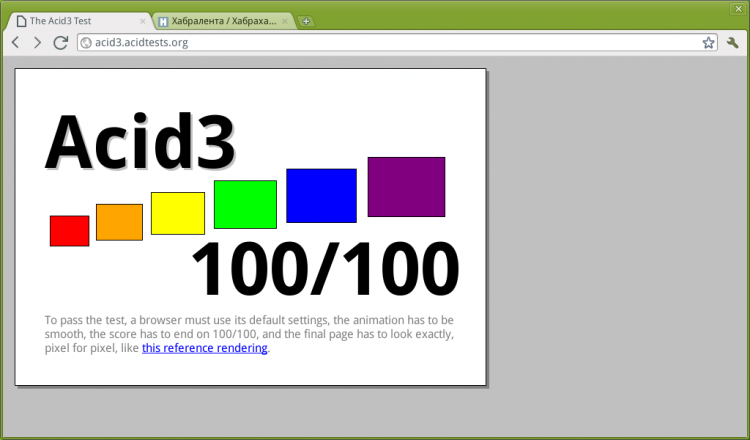
Do not forget, this is a mobile operating system and a portable device. Everything is not so rosy with a flush: it does not work out of the box. Well, okay, this can be postponed. Generally. everything else is “like the big ones” - all the same Chromium, all combinations work.
To say that this thing scored "N points out of ten," I will not. The device is ambiguous. Decide for yourself. In my opinion, the iron for their money (according to online stores, about 8,000) justified, collected quite high quality. Moreover, no one bothers to demolish the experimental MeeGo and use Windows for your own pleasure.
I hope it was interesting. If you have questions, I will be happy to answer in the comments.
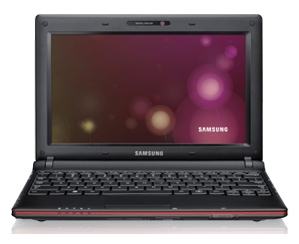
On a beautiful Friday evening a very interesting device came into my hands - Samsung N100. One of its key features is the operating system: this is MeeGo. In this review I will not pay much attention to hardware and design features, more - the operating system and its adaptation to this device. Just as involuntarily, sometimes I will compare this miracle with my Toshiba AC100 on Android, do not be surprised. In general, who are interested, I ask under the cat
Specifications
For their price, they are very good. See for yourself:
- Intel Atom N435 processor (frequency - 1.33 GHz, power consumption is only 5 W!)
- Screen with a diagonal of 10.1 "(matte)
- RAM : 1GB, DDR3, frequency - 1066 MHz
- Hard disk : SATA, 250 GB, 5400 rpm
Other features are standard for all netbooks: 100Mbps LAN adapter, Wi-Fi (802.11 / b / g / n), webcam.
Let's talk about the connectors below.
Appearance
There is nothing special to describe here: the design is very similar to the other N-series netbooks from Samsung. But a couple of photos still show.
So cover.
She is black. Just black, with the inscription Samsung and barely noticeable shiny splashes. I have to admit, such a surface collects fingerprints well.

')
Butt
It may seem sudden to someone that I pay so much attention to the butt. But it's worth it. As we can see, the red stripe inherent in the N-series is present. Here are the indicators (left), SD-connector (just to the right of the touchpad) and uh ... the power button (right). In fact, the button can be called rather arbitrarily, it is rather a lever with a return mechanism. To enable it, you need to quickly move to the right and release. The instructions about this almost do not say anything, there is just an arrow drawn. Apparently, the developers did not really want anyone to be able to include their creation.
Now about the SD slot. He is. The most common slot. Only located in an unusual place - in front, just to the right of the touchpad. In general, it is better to see once:

Interfaces
I don’t see any point in taking pictures of them, they’ve all seen them, I’ll just describe them verbally.
On the right are two USB ports, a VGA output and a Kensington lock connector.
On the left, there is a headphone output, a microphone input, an air vent, a LAN connector and a charging connector.
Oh yeah, there is still a webcam, in a standard place, above the monitor.
Keyboard and touchpad
In short: the keyboard is comfortable, like my plush slippers, and the touchpad is not very.
More details. As you can see in the photo below, the keyboard is somewhat atypical of netbooks. The keys here are not flat, but rounded at the edges. The keys have a good move, the return is clearly felt. Special thanks to Samsung for the fact that the Ctrl, Shift, Enter, Backspace and Tab buttons have not gone down / gone down, everything is in its place and is habitually pressed blindly.

The touchpad is small. Even less than the AC100. Although the matte surface is comfortable, there is not always enough room for maneuver. There are no particular complaints to the touchpad buttons - the move is shallow, with a distinctive click. By the way, the gesture “double touch on the touchpad”, so familiar to me, does not always work here, you have to accept ...

Dimensions
It is small. But slightly full. Comparison with Toshiba AC100.

On this, perhaps, with the material part of everything. Go to the most delicious ...
Software stuffing. Actually, MeeGo
Loading passes regularly. But the cherished word “MeeGo” doesn’t get there, the word Samsung is on the splash screen.
After the first inclusion we are welcomed by the setup wizard. It is standard and in many ways similar to Ubuntovsky and Androids. We will be asked about the language, time, username. Then they will be asked to log in with the data just entered, and the MeeGo interface will appear.
There is a panel at the top. First of all about her. Its basis consists of 8 tabs (Myzone, zones, applications, status, people, Internet, data and devices). About each of them below.
Then in the upper right corner of the network connection icon, the clock and battery status.
Tabs
"Myzone"
There is nothing special: the last tabs closed in the browser, scheduled events, below 4 shortcuts: player, Chromium, help and email client. Everything.
"Zones"
Shows all currently running applications. Tab functionality is not tricky and obvious - switching between open applications and closing them.
"Applications"
A very convenient tab, which contains all the installed applications, and they are sorted into categories. There is a convenient search. Next to each application is written the time of the last launch. On the right, in a separate block, selected applications are rendered. In short, convenient.
"Status"
In fact, now it is a twitter client. More precisely, the idea here should be such a thing that allows you to update the status in the social. networks and receive a tape of activity of friends, but in the settings you can add only a Twitter account.
"People"
This is just a list of contacts from the IM client. To be more precise, from Empathy, only here it is called the humble word Messenger.
"The Internet"
A very ambiguous tab. Here the most frequently visited pages are stored, as well as the tabs management Chromium`a (I apologize for the tautology, but these are the terms). The usefulness of this thing is questionable.
"Data"
Strange, but here is a music and video player. Yes, a convenient library. playlist and all that, but that's why IT is called “data” is not clear
"Devices"
Perhaps the most useful tab. It shows the battery status, HDD occupancy, volume (which for some reason is called “volume”) and brightness. As well as the main folders (music, videos, documents, downloads, pictures and ... shopping cart!). On the right is the “other devices” block. That is, flash drives are displayed here. And literally just noticed a modest button “all settings”. That's the whole area in brief.
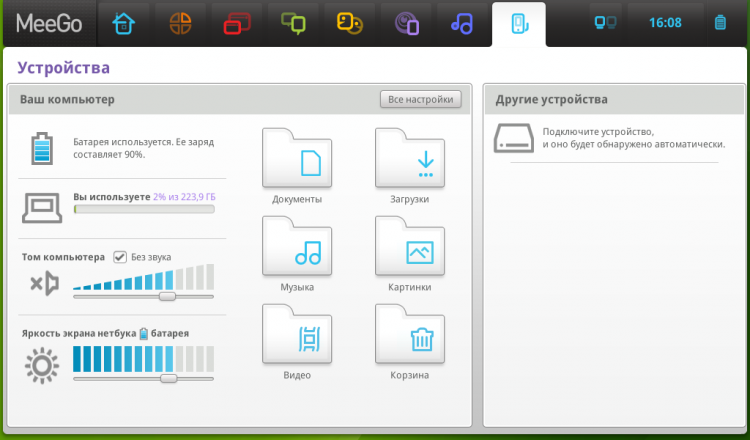
Test Drive. Surf
Now it's time to use a netbook for its intended purpose - namely, to drive on the Internet. As the theater begins with a hanger, so we begin with a study of the interface for connecting to wireless networks. The first thing that catches your eye is the iPhone-like switches on the left. More precisely, they are not just similar, they are.

Well, okay, forgive. After all, further - even more fun. Change the layout! I tried the standard shift-alt. To no purpose I ported the android Ctrl-space. And then the failure. Realizing that there is no easy way, I got into the settings. There I saw that in order to change the layout, you need to simultaneously press both shift. Bravo, I would not think of it! Well, okay, they connected to the network. Launch Chromium. It works quickly, do not say anything.
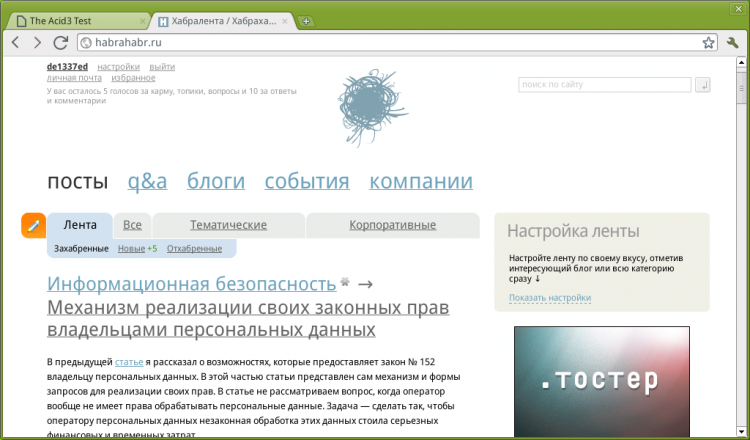
Honestly, no irony. The next is better. Acid3 test passed 100 points!
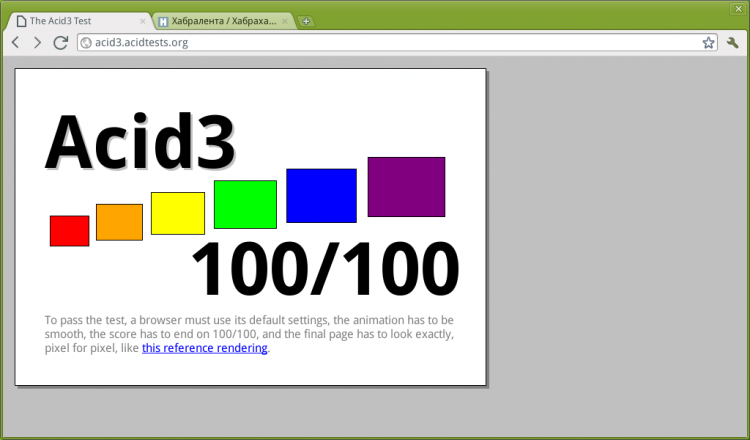
Do not forget, this is a mobile operating system and a portable device. Everything is not so rosy with a flush: it does not work out of the box. Well, okay, this can be postponed. Generally. everything else is “like the big ones” - all the same Chromium, all combinations work.
Total
To say that this thing scored "N points out of ten," I will not. The device is ambiguous. Decide for yourself. In my opinion, the iron for their money (according to online stores, about 8,000) justified, collected quite high quality. Moreover, no one bothers to demolish the experimental MeeGo and use Windows for your own pleasure.
I hope it was interesting. If you have questions, I will be happy to answer in the comments.
Source: https://habr.com/ru/post/127634/
All Articles