Taxer - concluding a tax online agreement
Ukrainian legislation has taken another step towards the automation of tax reporting. As we wrote in the previous publication , you must perform 2 steps before the tax will gladly accept your reports in electronic form:
Capital tax officials are already showing zeal for progress and, referring to the letter of the STA, refuse to accept the contract in paper form. The more valuable should be this announcement of the new features of our service. Now, using Takser, you can create and send an agreement on the recognition of EDS online .
By opening a direct link to the contract generation , you will see this form. There are few fields and their names speak for themselves. The only nuance: the initials of the chief of your tax office. We show the telephone numbers of the selected inspection, by which it will not be difficult to find the necessary information.
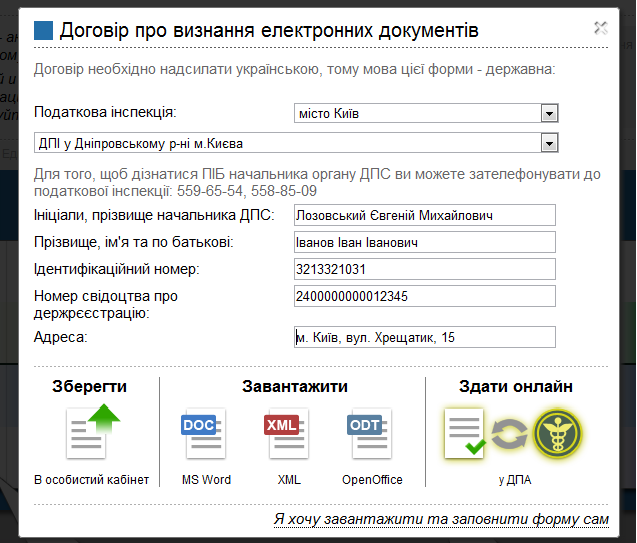
')
Having filled in all the fields, click on the button "Submit Online". A preview of the document opens. Making sure that everything is correct, proceed to the signing of the contract.

In order to put your EDS, you need to drag the certificate and key files into the designated area of the applet and enter the password. Files, and especially the password, are not transferred to the server, all cryptographic transformations occur locally.
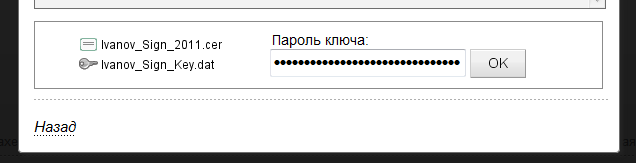
If you have a digital signature, it should also be superimposed on a signed document. The agreement on the recognition of electronic digital signature is also used to deliver your public certificates to the tax server. Therefore, it is important to sign it with all available keys. If you have only a digital signature of your personal signature, then go to the last verification step.
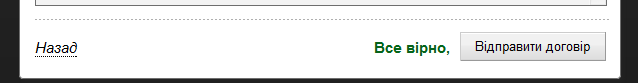
When an electronic signature is applied, the conformity of the data entered when filling in the contract and embedded in the certificate is checked. This prevents the sending of incorrect documents.
After clicking the "Submit contract" button, it will immediately be sent to the mailing address of the STA.
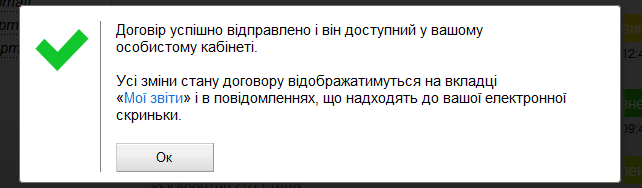
Answers in the form of receipts from the tax will be received and analyzed automatically. You will receive a notification to your email about each incoming receipt.
Typically, the tax responds with four notifications:
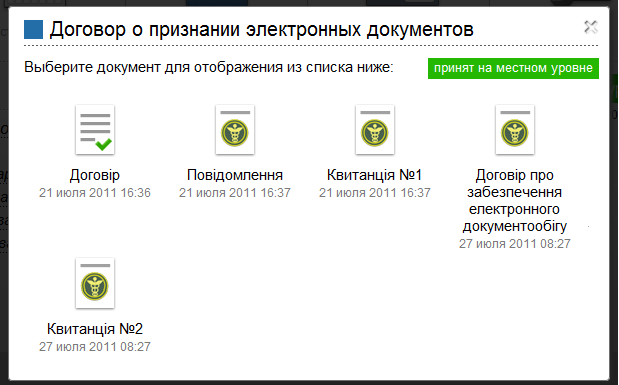
The first two notifications usually arrive within 5 minutes after sending the document - these are automatic reports. The last two notifications are sent only after manual verification by the operator. Time to get them depends on your tax office. In Kiev, you will most likely receive them on the same day (if you sent the contract during working hours). In other cities, the signing of the contract may take several days.
Getting a receipt number 2 and a signed contract means that you are now ready to submit reports online and are almost completely free from the need to visit the tax office. We wish you as soon as possible and as much as possible to simplify your reporting!
- get EDS keys
- conclude an agreement on the recognition of EDS with the local tax inspectorate
Capital tax officials are already showing zeal for progress and, referring to the letter of the STA, refuse to accept the contract in paper form. The more valuable should be this announcement of the new features of our service. Now, using Takser, you can create and send an agreement on the recognition of EDS online .
By opening a direct link to the contract generation , you will see this form. There are few fields and their names speak for themselves. The only nuance: the initials of the chief of your tax office. We show the telephone numbers of the selected inspection, by which it will not be difficult to find the necessary information.
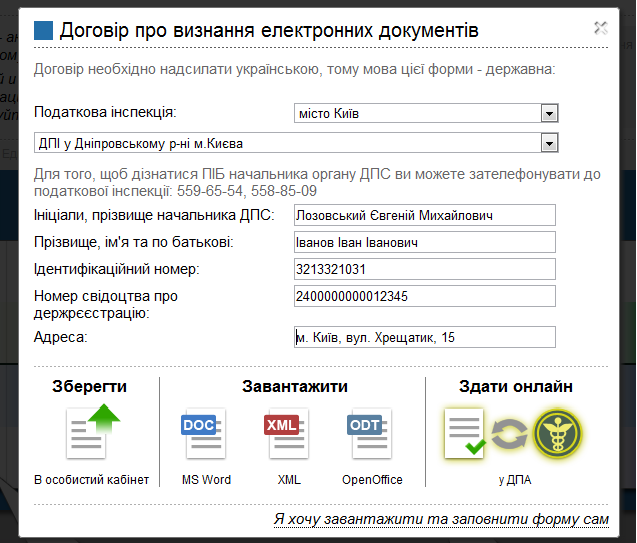
')
Having filled in all the fields, click on the button "Submit Online". A preview of the document opens. Making sure that everything is correct, proceed to the signing of the contract.

In order to put your EDS, you need to drag the certificate and key files into the designated area of the applet and enter the password. Files, and especially the password, are not transferred to the server, all cryptographic transformations occur locally.
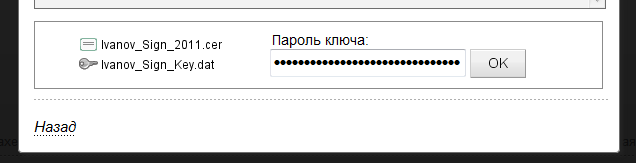
If you have a digital signature, it should also be superimposed on a signed document. The agreement on the recognition of electronic digital signature is also used to deliver your public certificates to the tax server. Therefore, it is important to sign it with all available keys. If you have only a digital signature of your personal signature, then go to the last verification step.
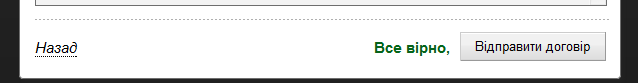
When an electronic signature is applied, the conformity of the data entered when filling in the contract and embedded in the certificate is checked. This prevents the sending of incorrect documents.
After clicking the "Submit contract" button, it will immediately be sent to the mailing address of the STA.
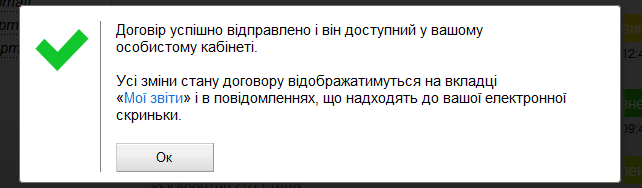
Answers in the form of receipts from the tax will be received and analyzed automatically. You will receive a notification to your email about each incoming receipt.
Typically, the tax responds with four notifications:
- notice that the contract was delivered to the central gateway
- receipt number 1: the contract was adopted at the central level (The document was automatically checked and sent to the local tax office)
- receipt number 2: the contract was adopted at the local level (The document was successfully adopted and signed)
- the actual contract itself, signed by the tax keys
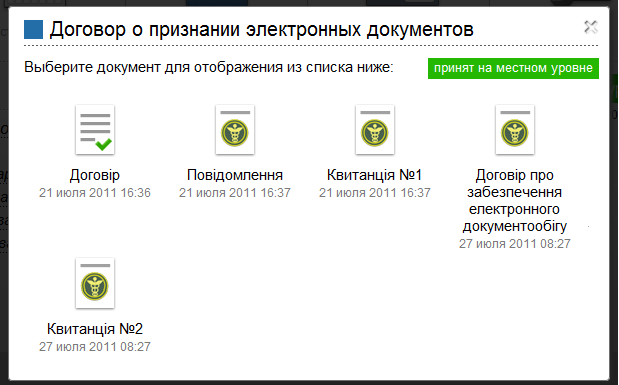
The first two notifications usually arrive within 5 minutes after sending the document - these are automatic reports. The last two notifications are sent only after manual verification by the operator. Time to get them depends on your tax office. In Kiev, you will most likely receive them on the same day (if you sent the contract during working hours). In other cities, the signing of the contract may take several days.
Getting a receipt number 2 and a signed contract means that you are now ready to submit reports online and are almost completely free from the need to visit the tax office. We wish you as soon as possible and as much as possible to simplify your reporting!
Source: https://habr.com/ru/post/127585/
All Articles