Atypical Keyboards
They say that the usual QWERTY-keyboard was invented in order to reduce the speed of typing, because too fast drivers have the first type of machine. I do not know how much this statement of truth, but the fact that the layout is far from perfect is a fact. The fact is that it was developed for printing with ten fingers on large keys placed in three rows.
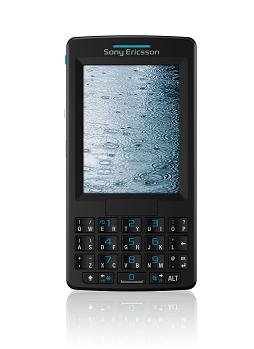
In unchanged form, it migrated to electric typewriters, and then to computer keyboards, where everything became even more convenient - now the keys were triggered by lightly pressing, and they did not have to peel with all the dope.
Everything would be just fine if it were not for the passion to minimize. Laptops, netbooks, classic smartphones (not “touch phones”) - the QWERTY-keyboard is rapidly decreasing in size, while retaining its essence. For some of these creations, it is the time to keep a set of matches. There were some good engineering solutions - for example, on the Sony-Ericsson M600i, the swing keys contained two to four characters each, and they were selected depending on the type of pressing.
But when this good moved to the screens ... let's take an iPhone as a sample (yes, historically, the first [mass] touch phone was an apple): three and a half inches diagonal, the aspect ratio was 2: 3. Who remembers the Pythagorean theorem, what is the width of the screen?
x² + (3x / 2) ² = 3.5²
x² = 49/13
x ≈ 1.94 "≈ 49.3mm.
So, the screen width is less than 5 centimeters. In a row - 10 keys. It turns out - about 5 mm per key, and this is including the intervals between them. I do not know about you, but my fingers are noticeably wider, and I can only print on a device of this size with one, well, maximum two thumbs at a time. Well, I can not print on this, with all his cleverness! Enough backward compatibility! I learned to type blindly in a week, so give me a keyboard where you don’t have to aim at the keys! I will study it! I want to print comfortably and quickly!
It’s obvious that I don’t have one finger thicker than matches, and bold programmers, who are ready to cut backward compatibility, have not translated, because in the market you can find several keyboards that have nothing in common with QWERTY.
')
I'll try to examine them today.
It seems that it was the first "atypical" keyboard that fell into my hands. It seems, even here, on Habré, the announcement ran. Of course, my hands started to itch: the problem was there, and I felt it every day. But I was disappointed.
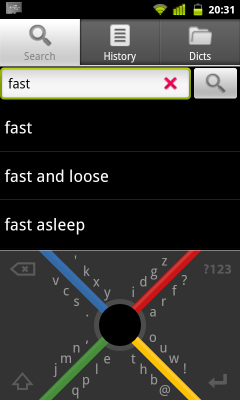

What is she like? The bottom of the screen is divided into four sectors, with a circular central area. In order to enter a character, you need to loop the loop from the center so that it first crosses the sector with the letter we need, and then as many sectors as the distance from the center to the letter, and again bring it to the center ... Damn, this is even for difficult to explain alone! In general, on the program page in the market there is a video, if you are interested - see. I will confine screenshots.
Impressions:
+ over time, you can learn how to type blindly
+ free
- obviously, because nobody needs it, because from the start they wanted money for it
- for each letter you have to do quite long movements
- as a result, I could not print with a speed comparable even with the usual “qwerty” keyboard
- no layouts except English
A concept that could only occur to Asians: if we have a lot of letters, but little space for buttons, and we don’t want to make small buttons ... That's right, let's do it with hieroglyphs: divide them into components, let the user collect as he wants! And they did: look at the keyboard, nothing is clear.
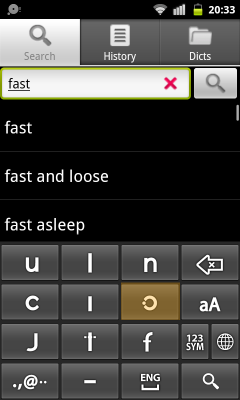
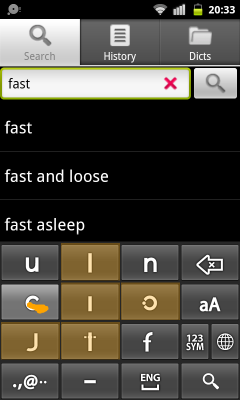
Some bagels, sticks, although the letters are sometimes similar. But if you read the instructions (without it - nowhere), it becomes clear that if you collect a long wand and with, you get k, and if vice versa - then d. Thus all letters are built.
Also, you can download the companion game Type or Dead - a zombie shooter in itself, in which the player must kill the zombies coming at him by typing their names.
+ quality done
+ Great toy in the kit helps to overcome the threshold of entry
+ you can achieve the same speed as on a regular keyboard, but with less chance of errors
+ seems to be free (there is a trial version, but I still do not understand the differences and limitations)
- it's still quite difficult to start - even after an hour of active play, I was still confused about how to type v or r.
- on average, one letter requires two consecutive button presses, which does not give a big gain in speed.
- only english and korean layouts
************
The following three keyboards are somewhat similar. This, IMHO, is the most promising group, not counting GKOS: they are united by large keys, each of which, when pressed, gives out one character, and when pulling from the center to different sides, respectively, the other. Thus, with a relatively small number of keys (about 10-15), the number of characters available is large. With some skill, they allow you to type very quickly, and even blindly.
The most "traditional" of all keyboards of this family: the developers decided not to abandon the QWERTY-layout, just divided it into blocks of 9 characters. It looks like this:
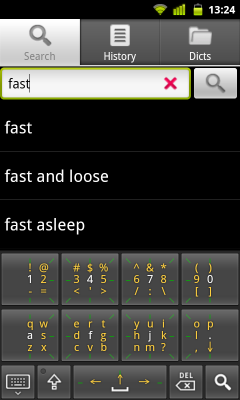
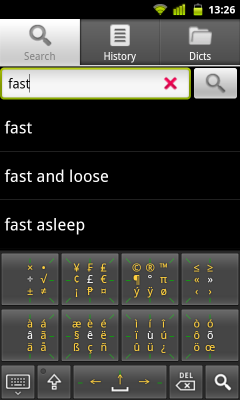
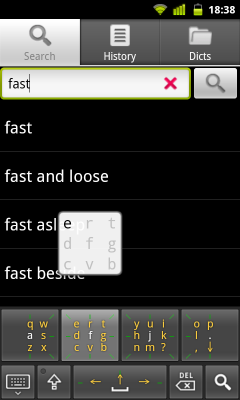
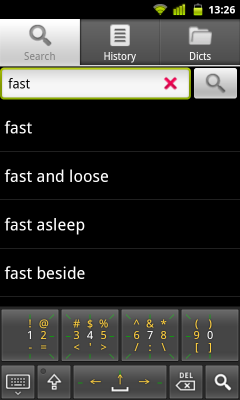
When you click on the button, the central symbol is entered, when you slide on the button to the side (vertically, horizontally, diagonally) - the symbol located on it in the corresponding direction from the center. In the process of sliding you will be shown a hint with the image of a key and the symbol that you will now press. Included are four layouts, the second and third - alphabetic and numeric - are the halves of the first. The fourth, symbolic in the screenshot. Additionally, Greek, Russian layouts, several specific ones (Numpad, Gamepad, special keys Alt, Ctrl, Shift, F1-F12, etc) are available as plug-ins. As far as I understand, for full plugins to work, you need to buy a license that costs £ 1.49
Impressions:
+ very easy learning
+ there is a Russian layout
- QWERTY. Yes, and YTSUKEN are not the best solutions for typing with one finger: the characters in the center of the keys are not always the most frequently used ones.
- horizontal placement of keys - a consequence of the use of classic layouts - is also not very optimal
- for the Russian will have to pay
- few layouts for other languages
A little raw but promising development.
See for yourself: seven large keys, each of which has seven letters and digits. All of this includes the English alphabet, a space, an enter key, ten numbers and basic punctuation marks. There is no Russian layout, but you can try to imagine: there will not be enough space, right? Probably you have to sacrifice numbers, because for them is a separate layout, there is also a separate small screen with custom texts.

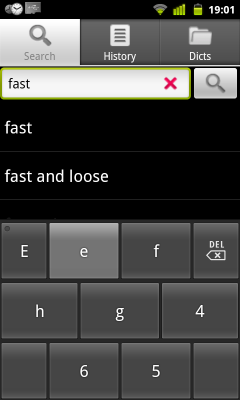

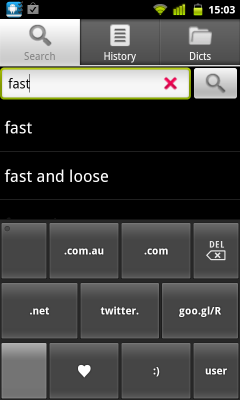
The input principle is similar to the previous keyboard, but it is clearer: when you press a letter with the selected key, all keys are placed one by one, then you can let go - the letter corresponding to the button will be selected (for the right - right, for the upper left - upper left, etc. ), and if you slide onto another key, the letter from it will be entered. The main keys (those that are typed in one tap) contain a space, enter and the five most common letters of the English alphabet, the rest are more or less in order.
Promised “pattented haptic feedback”, which should be different from the key to the key, but I still could not find where to turn it on, nor did I find where to disable the labels from the keys or change the “user-defined” lines.
Impressions:
+ A great choice if you only need the English layout.
+ free
+ created with frequency tables
- did not find the settings
- layouts for other languages are absent in principle
- in landscape mode it turns into a regular three-line keyboard
The last activity of the developer of this keyboard was observed in June, let's hope that he went on vacation, and when he returns, he will tell you where to find the settings, and maybe add layouts for other languages.
My favorite in this group. The workspace is divided into 9 squares, each of which can contain up to 9 characters. The placement of the central letters is based on frequency tables, including digram analysis. Characters are entered either by pressing or sliding in the direction, like Flit. The border (length about ... mileage?) Between pressing and sliding is adjustable, which makes it easy for both beginners and self-confident "machinists" to adapt. There is a mode of working with numbers, but they can also be entered from the main layout using circular movements on the buttons. It can display (for example, in the landscape mode) both alphabetic and numeric keyboards side by side. With confident typing, you can remove the inscriptions from the keyboard, and type blindly ... Remember the Das Keyboard?

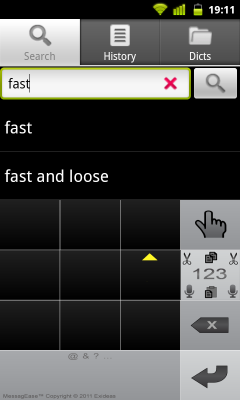
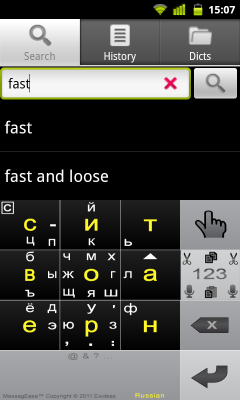

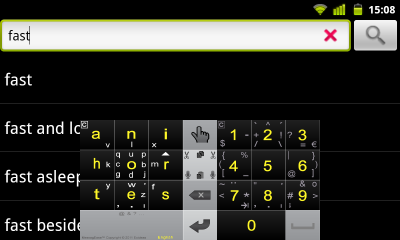
It contains many layouts for other languages, including Russian (there is no Ukrainian yet, but the developer, I kicked him, promised ... really a long time ago. We need to kick it once more).
Separately, you can download the same game , the meaning of which is to set small texts of various levels of complexity at a time. The results are collected in a common online table, and if you believe it, there are people capable of typing 300 characters per minute on this keyboard. For example, I readily believe, because after about an hour of exercise, my speed reached hundreds ... And for a standard keyboard without auto-completion, this is already far beyond the limits.
+ the best that came to my hands
+ free
+ a lot of settings for every taste and color
+ availability of a simulator game
- there is no Ukrainian layout (minus for me, the last thing that prevents me from switching to MessagEase finally)
- somewhat heavy, sometimes slowing down
As I understand it, this application is a variation on a non-standard hardware keyboard for high-speed printing. Here printing should be carried out with two thumbs at the same time (one simultaneous pressing - one letter), which theoretically should make it possible to print with great speed.
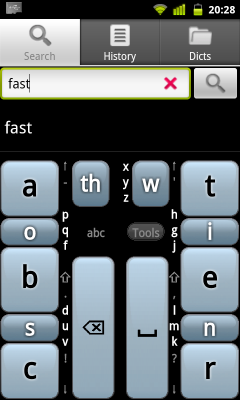
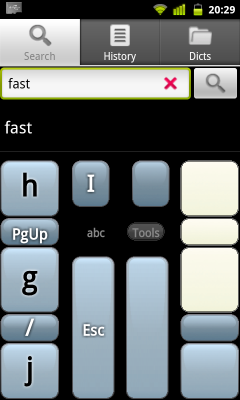
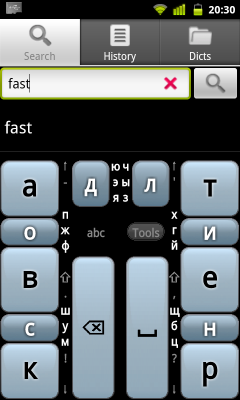
Unfortunately, my Nexus One doesn’t have a full multi-touch, and I couldn’t appreciate all the charm of this keyboard, even considering that it contains some hacks for such phones. There are many language layouts, although they can only be switched to the setting, which is not very convenient even though the key for calling the settings menu is in a prominent place on the keyboard itself. The keyboard is built with frequency analysis, you can turn off the labels with buttons - for experts. On the next phone, I'll switch to it.
+ allows you to reach the maximum speed of all listed here
+ free
- requires multitouch
- it is almost impossible to type with one hand
- there is no quick switch layouts
This application I saw an eternity back on the disk to some kind of magazine, Chip, it seems. With the mouse, you could type the text simply by moving it up and down, guiding the line through nested rectangles containing letters. I was pleasantly surprised to find it in the market. Here I cite only for the collection - of practical value, despite the beauty of the idea, it does not have.
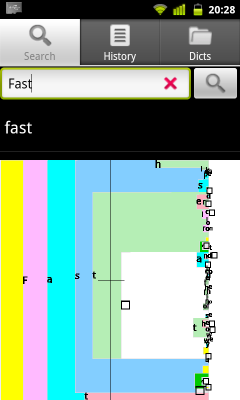
I hope someone will find here something useful for themselves. GKOS and MessagEase are each different in their own way, BIG7KEYS is promising, the W10 is original, and each work presented here is interesting in its own way.
Happiness to all, and let no one leave offended!
UPD: I will answer a frequent question that occurs 10 times in the comments: why I did not consider keyboards whose action is based on a dictionary like T9, Swype, SlideIt, etc., and so on. Probably, I have not historically developed with them: my native language is Ukrainian, which is treated kindly by the support of mobile phone manufacturers, developers and other much responsible people less than Russian, and where it is, the dictionaries (I don't know why) are completely inadequate. The concept of the battle with the keyboard for every unfamiliar word, if I didn’t really like them around 20-30%: this is the reason for my allergy to such keyboards. Maybe since the last time I looked at them, something has changed, but in this review I [almost fundamentally] included only keyboards that enter what I want, not they.
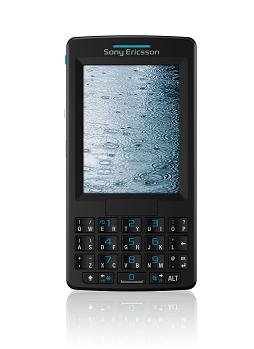
In unchanged form, it migrated to electric typewriters, and then to computer keyboards, where everything became even more convenient - now the keys were triggered by lightly pressing, and they did not have to peel with all the dope.
Everything would be just fine if it were not for the passion to minimize. Laptops, netbooks, classic smartphones (not “touch phones”) - the QWERTY-keyboard is rapidly decreasing in size, while retaining its essence. For some of these creations, it is the time to keep a set of matches. There were some good engineering solutions - for example, on the Sony-Ericsson M600i, the swing keys contained two to four characters each, and they were selected depending on the type of pressing.
But when this good moved to the screens ... let's take an iPhone as a sample (yes, historically, the first [mass] touch phone was an apple): three and a half inches diagonal, the aspect ratio was 2: 3. Who remembers the Pythagorean theorem, what is the width of the screen?
x² + (3x / 2) ² = 3.5²
x² = 49/13
x ≈ 1.94 "≈ 49.3mm.
So, the screen width is less than 5 centimeters. In a row - 10 keys. It turns out - about 5 mm per key, and this is including the intervals between them. I do not know about you, but my fingers are noticeably wider, and I can only print on a device of this size with one, well, maximum two thumbs at a time. Well, I can not print on this, with all his cleverness! Enough backward compatibility! I learned to type blindly in a week, so give me a keyboard where you don’t have to aim at the keys! I will study it! I want to print comfortably and quickly!
It’s obvious that I don’t have one finger thicker than matches, and bold programmers, who are ready to cut backward compatibility, have not translated, because in the market you can find several keyboards that have nothing in common with QWERTY.
')
I'll try to examine them today.
8pen
It seems that it was the first "atypical" keyboard that fell into my hands. It seems, even here, on Habré, the announcement ran. Of course, my hands started to itch: the problem was there, and I felt it every day. But I was disappointed.
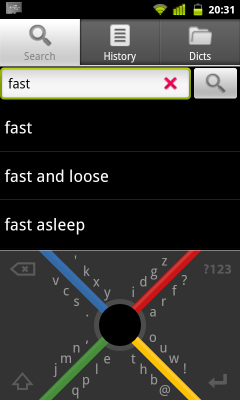

What is she like? The bottom of the screen is divided into four sectors, with a circular central area. In order to enter a character, you need to loop the loop from the center so that it first crosses the sector with the letter we need, and then as many sectors as the distance from the center to the letter, and again bring it to the center ... Damn, this is even for difficult to explain alone! In general, on the program page in the market there is a video, if you are interested - see. I will confine screenshots.
Impressions:
+ over time, you can learn how to type blindly
+ free
- obviously, because nobody needs it, because from the start they wanted money for it
- for each letter you have to do quite long movements
- as a result, I could not print with a speed comparable even with the usual “qwerty” keyboard
- no layouts except English
W10
A concept that could only occur to Asians: if we have a lot of letters, but little space for buttons, and we don’t want to make small buttons ... That's right, let's do it with hieroglyphs: divide them into components, let the user collect as he wants! And they did: look at the keyboard, nothing is clear.
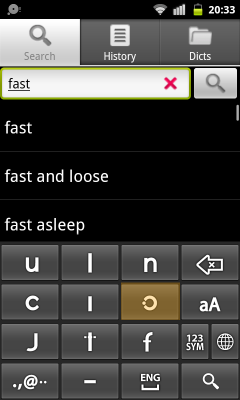
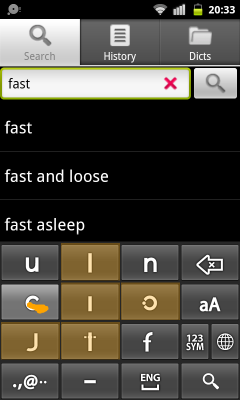
Some bagels, sticks, although the letters are sometimes similar. But if you read the instructions (without it - nowhere), it becomes clear that if you collect a long wand and with, you get k, and if vice versa - then d. Thus all letters are built.
Also, you can download the companion game Type or Dead - a zombie shooter in itself, in which the player must kill the zombies coming at him by typing their names.
+ quality done
+ Great toy in the kit helps to overcome the threshold of entry
+ you can achieve the same speed as on a regular keyboard, but with less chance of errors
+ seems to be free (there is a trial version, but I still do not understand the differences and limitations)
- it's still quite difficult to start - even after an hour of active play, I was still confused about how to type v or r.
- on average, one letter requires two consecutive button presses, which does not give a big gain in speed.
- only english and korean layouts
************
The following three keyboards are somewhat similar. This, IMHO, is the most promising group, not counting GKOS: they are united by large keys, each of which, when pressed, gives out one character, and when pulling from the center to different sides, respectively, the other. Thus, with a relatively small number of keys (about 10-15), the number of characters available is large. With some skill, they allow you to type very quickly, and even blindly.
Flit keyboard
The most "traditional" of all keyboards of this family: the developers decided not to abandon the QWERTY-layout, just divided it into blocks of 9 characters. It looks like this:
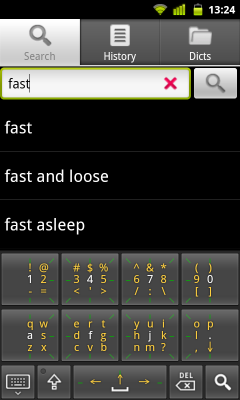
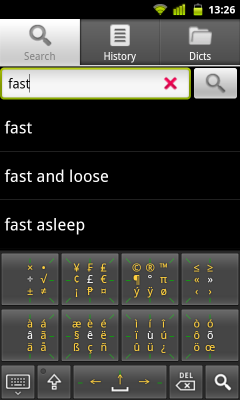
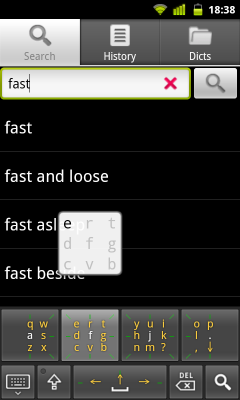
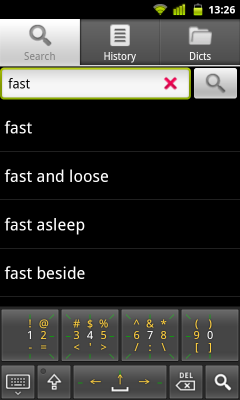
When you click on the button, the central symbol is entered, when you slide on the button to the side (vertically, horizontally, diagonally) - the symbol located on it in the corresponding direction from the center. In the process of sliding you will be shown a hint with the image of a key and the symbol that you will now press. Included are four layouts, the second and third - alphabetic and numeric - are the halves of the first. The fourth, symbolic in the screenshot. Additionally, Greek, Russian layouts, several specific ones (Numpad, Gamepad, special keys Alt, Ctrl, Shift, F1-F12, etc) are available as plug-ins. As far as I understand, for full plugins to work, you need to buy a license that costs £ 1.49
Impressions:
+ very easy learning
+ there is a Russian layout
- QWERTY. Yes, and YTSUKEN are not the best solutions for typing with one finger: the characters in the center of the keys are not always the most frequently used ones.
- horizontal placement of keys - a consequence of the use of classic layouts - is also not very optimal
- for the Russian will have to pay
- few layouts for other languages
BIG7KEY
A little raw but promising development.
See for yourself: seven large keys, each of which has seven letters and digits. All of this includes the English alphabet, a space, an enter key, ten numbers and basic punctuation marks. There is no Russian layout, but you can try to imagine: there will not be enough space, right? Probably you have to sacrifice numbers, because for them is a separate layout, there is also a separate small screen with custom texts.

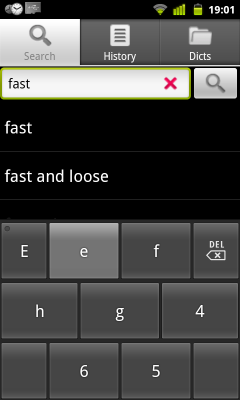

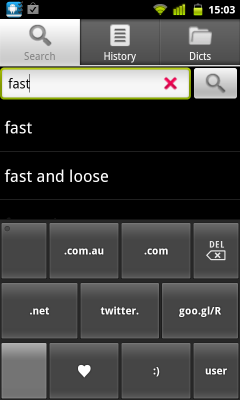
The input principle is similar to the previous keyboard, but it is clearer: when you press a letter with the selected key, all keys are placed one by one, then you can let go - the letter corresponding to the button will be selected (for the right - right, for the upper left - upper left, etc. ), and if you slide onto another key, the letter from it will be entered. The main keys (those that are typed in one tap) contain a space, enter and the five most common letters of the English alphabet, the rest are more or less in order.
Promised “pattented haptic feedback”, which should be different from the key to the key, but I still could not find where to turn it on, nor did I find where to disable the labels from the keys or change the “user-defined” lines.
Impressions:
+ A great choice if you only need the English layout.
+ free
+ created with frequency tables
- did not find the settings
- layouts for other languages are absent in principle
- in landscape mode it turns into a regular three-line keyboard
The last activity of the developer of this keyboard was observed in June, let's hope that he went on vacation, and when he returns, he will tell you where to find the settings, and maybe add layouts for other languages.
Messagease
My favorite in this group. The workspace is divided into 9 squares, each of which can contain up to 9 characters. The placement of the central letters is based on frequency tables, including digram analysis. Characters are entered either by pressing or sliding in the direction, like Flit. The border (length about ... mileage?) Between pressing and sliding is adjustable, which makes it easy for both beginners and self-confident "machinists" to adapt. There is a mode of working with numbers, but they can also be entered from the main layout using circular movements on the buttons. It can display (for example, in the landscape mode) both alphabetic and numeric keyboards side by side. With confident typing, you can remove the inscriptions from the keyboard, and type blindly ... Remember the Das Keyboard?

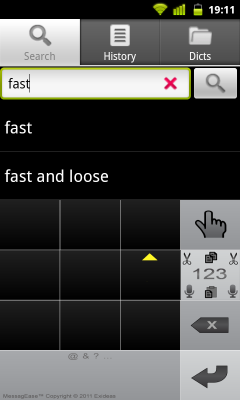
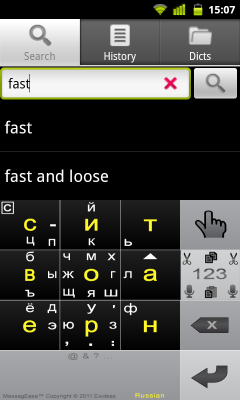

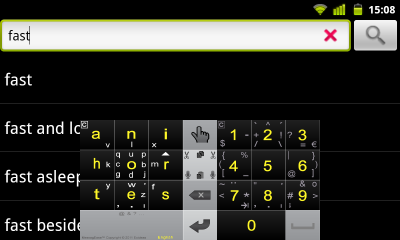
It contains many layouts for other languages, including Russian (there is no Ukrainian yet, but the developer, I kicked him, promised ... really a long time ago. We need to kick it once more).
Separately, you can download the same game , the meaning of which is to set small texts of various levels of complexity at a time. The results are collected in a common online table, and if you believe it, there are people capable of typing 300 characters per minute on this keyboard. For example, I readily believe, because after about an hour of exercise, my speed reached hundreds ... And for a standard keyboard without auto-completion, this is already far beyond the limits.
+ the best that came to my hands
+ free
+ a lot of settings for every taste and color
+ availability of a simulator game
- there is no Ukrainian layout (minus for me, the last thing that prevents me from switching to MessagEase finally)
- somewhat heavy, sometimes slowing down
GKOS Chorded Keyboard
As I understand it, this application is a variation on a non-standard hardware keyboard for high-speed printing. Here printing should be carried out with two thumbs at the same time (one simultaneous pressing - one letter), which theoretically should make it possible to print with great speed.
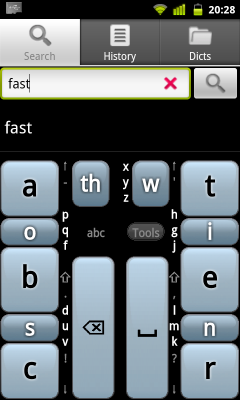
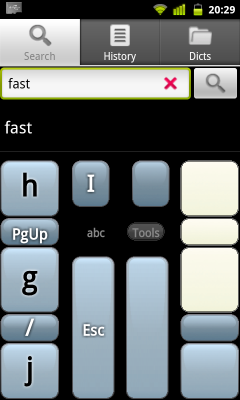
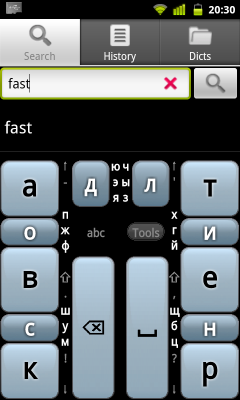
Unfortunately, my Nexus One doesn’t have a full multi-touch, and I couldn’t appreciate all the charm of this keyboard, even considering that it contains some hacks for such phones. There are many language layouts, although they can only be switched to the setting, which is not very convenient even though the key for calling the settings menu is in a prominent place on the keyboard itself. The keyboard is built with frequency analysis, you can turn off the labels with buttons - for experts. On the next phone, I'll switch to it.
+ allows you to reach the maximum speed of all listed here
+ free
- requires multitouch
- it is almost impossible to type with one hand
- there is no quick switch layouts
Dasher
This application I saw an eternity back on the disk to some kind of magazine, Chip, it seems. With the mouse, you could type the text simply by moving it up and down, guiding the line through nested rectangles containing letters. I was pleasantly surprised to find it in the market. Here I cite only for the collection - of practical value, despite the beauty of the idea, it does not have.
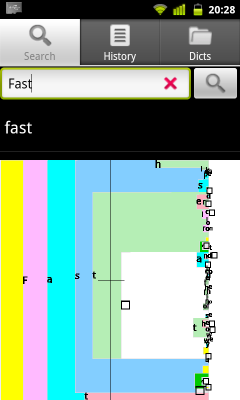
Conclusion
I hope someone will find here something useful for themselves. GKOS and MessagEase are each different in their own way, BIG7KEYS is promising, the W10 is original, and each work presented here is interesting in its own way.
Happiness to all, and let no one leave offended!
UPD: I will answer a frequent question that occurs 10 times in the comments: why I did not consider keyboards whose action is based on a dictionary like T9, Swype, SlideIt, etc., and so on. Probably, I have not historically developed with them: my native language is Ukrainian, which is treated kindly by the support of mobile phone manufacturers, developers and other much responsible people less than Russian, and where it is, the dictionaries (I don't know why) are completely inadequate. The concept of the battle with the keyboard for every unfamiliar word, if I didn’t really like them around 20-30%: this is the reason for my allergy to such keyboards. Maybe since the last time I looked at them, something has changed, but in this review I [almost fundamentally] included only keyboards that enter what I want, not they.
Source: https://habr.com/ru/post/127537/
All Articles