We get a passport through gosuslugi.ru (part 1)
 Hello! Some time ago it was time for me to replace my passport, and for this purpose I decided to use a new - fangled e-government . Under the cut talk about pleasant moments and problems encountered in the process of working with the site.
Hello! Some time ago it was time for me to replace my passport, and for this purpose I decided to use a new - fangled e-government . Under the cut talk about pleasant moments and problems encountered in the process of working with the site. check in
To access most services, you must be a registered user of the site. Oddly enough, registration is a fairly simple procedure. You can go through it on this page (which, however, is temporarily disabled at the time of this writing) , where you will need to enter the following data:
- SNILS , that is, the number of state insurance certificate. pension insurance written on such a small green card. By the way, this number will then play the role of login.
- Passport details
- TIN , in its absence, you can order it on the FMS website , the procedure for filling out an application requires no more than ten minutes from you. Then, somewhere in a week or two you will receive a notice in the mail (e-mail) that the TIN certificate is ready, and the address where you need to pick it up.
- Cell phone number and e-mail . It is not very clear why you need a cell, but I still pointed it out.
After entering all the information you will need to confirm the phone number and postal address. Confirmation codes arrive within a couple of minutes in the form of SMS and e-mail, respectively, after which there is only one stage: activation. In order to activate an account, you need to get into the hands of some piece of paper on which a special code will be written. For residents of Moscow, St. Petersburg and Murmansk, this can be done by traveling to a certain address (the list is shown at the first stage of registration), for the rest there is an opportunity to receive a letter with Russian Post (as suggested by vodka_ru in comments, it will take two or three weeks). In St. Petersburg, it is still more pleasant: the customer service center operates around the clock, seven days a week. Having received the coveted piece of paper, you can finally activate your account from your personal account. Please note that you do not need to enter your personal account, but you need to click on the small “Enter activation code” button at the bottom of the authorization form:

Applying for a passport
So, I am inside, and so far everyone is extremely pleased. It's time to do what I actually came here for. The “Electronic Services” button is rather quickly located in the Personal Account, there we select the FMS, and there the option that suits you. I have this " The issuance of a new generation citizen of the Russian Federation passport valid for 10 years for adults ." So, let's begin.
Step 1 or EULA
At the first step, it is necessary to express your consent to the processing of personal data and indicate your location - the city, district, microdistrict. You can immediately notice the bottom of the button:
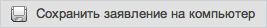
She, as you might have guessed, saves the current draft statement to your computer. That is, if you suddenly accidentally close your browser, your unsaved document will be lost. If you are still lucky enough to have time to save the draft, then you will have a file in an incomprehensible .app format (I did not pick it up), which can be downloaded in the Electronic Services section, using the form at the top right:
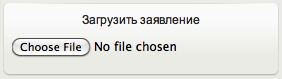
It is worth noting that it is rather sad that the application is saved in some kind of left format, because it would be much more convenient to save it in a normal pdf or doc, which can then be edited, printed and handed over.
')
Step 2 or mail.ru to the masses
Here you need, first, to choose the place of receiving the service, and already here the first ololo awaits us:
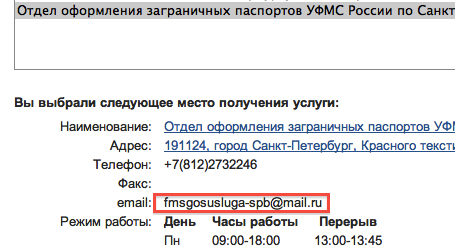
Apparently, the Federal Migration Service in the framework of the development of nanotechnology has signed a contract with the innovative company mail.ru.
Next you need to fill in a few trivial fields and go to the next page.
Step 3 or nothing interesting
Step 4 or Default Offender
Amusing a hint for the question "Do you not shy away from the fulfillment of obligations imposed by the court":
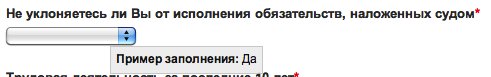
Filling out the “Labor activity over the past 10 years” item has traditionally caused people the most problems, but if you carefully attenuate the rules, everything should work out. There is a significant disadvantage of the interface: you can add a new line only to the end, so if you forgot to specify something at the very beginning, you will have to copy all the lines downwards.
Step 5 or avatar
At the fifth (and last) step we are asked to upload a photo. It seemed strange to me, since I heard that for a new generation of foreigners they are taking pictures on the spot. Therefore, I considered this a bug and did not hesitate to contact the round-the-clock hotline by calling 8 (800) 100-70-10. To the credit of public services, the operator responded within ten seconds, and this was not due to the fact that the zone was at 4 am, because further success was repeated. The young man on the phone politely announced to me that the avatar was still needed for submitting an application, and they would indeed take my passport separately. Unfortunately, the requirements for the photo are quite clear and specific, and I just did not have a photo, as there was no 24-hour photo studio nearby. Therefore, I found some old document, and, hoping at random, I scanned a photo from there, even if it did not fit the requirements. By the way, right there the photo could be cropped, rotated, twisted brightness or contrast and even removed red eyes. Yes, and the history of action is.
It remains only to click "Apply", be sure to save it to your computer before it .
General impressions: cool, cool, innovative tm , moving forward, and even in the queue do not need to stand!
First problems
After sending the document, we receive a notice after some time that the automatic checks have been passed, and the application has been sent for a manual check. Cheers-cheers, you can go to bed.
In the morning, I am greeted with a joyful letter with a system in the From header, reporting:
The photo does not meet the requirements. The application was returned due to the failure to fill in all the required details. Information on labor activity over the past 10 years (...) shall be completed from 08.2001 to the present (...)
Stop stop stop stop. What? The same thing could be checked automatically! Explicit cant on the side of the developers. Well, okay, anyway, the picture is crooked, it’s not very offensive.
The possibility to edit this application was not found, therefore we take the draft file saved before sending, quickly correct the errors and send again. It is possible to run into a bug: the “Continue” and “Submit application” button will not be active. To solve the problem, you need to return to the very first step and poke a tick "I agree."
After about a day, another failure comes:
The application was returned due to the failure to fill in all the mandatory details, namely, clause 6 (absence or citizenship of another state)
But it already smacks of enchanting faile. Indeed: firstly, at each step javascript checks the validity of all fields, secondly, there is an automatic check that the application passed before it fell into the hands of a person. Pretty annoyed, I open the saved draft and clearly see that the field is filled. It is sad. Fortunately, on the applications page there is a magic button that allows you to express your fi:
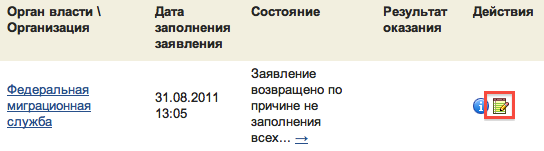
I did not hesitate to use it, but in order not to waste time, I decided to try to fill it in again: the vrdug would pass faster.
And here begins sadness
Quite suddenly, the date of issue of my passport stopped passing the js-check, although it was automatically substituted from the saved draft copy that had passed this check earlier. Moreover, the calendar, which comes out for the introduction of dates, does not disappear when you navigate through the pages. Moreover, when choosing another year (2008 and earlier), everything worked.
Having called the hotline, I reported a problem where the girl asked which browser, referred to temporary problems with the site, and offered to try it in a few hours. After waiting honestly, I tried again and, naturally, without getting a satisfactory result, I got into the source code to bypass this stupid check. Just want to note: my specialty is backends in java, and I can be very mistaken in assessing the quality of webblocks.
So you put your table inside your div inside your table inside your table inside your div
Attempting to get to the field in which the date is entered, revealed the canceled structure of the document:

It should be noted that in most of these nested tables td was only one. Then I honestly tried to find a place responsible for checking the validity of the date, but rather quickly got confused in the no less remarkable structure of js, and scored on this case.
What's next?
In all likelihood, after some time, one way or another, it will still be possible to submit an application, after which new adventures begin, about which I will certainly write. All success and see you soon!
UPD: The second part of the article .
Source: https://habr.com/ru/post/127524/
All Articles