Lamborghini among the phones
This is exactly the title of the first review that opens on the Dell website for the Venue Pro phone.
I have already written a couple of times in Habré about my desire to change my SE xperia x10 mini pro to something newer and more interesting. As a result, my view fell on this original vertical slider with a qwerty keyboard and windows phone 7 on board.
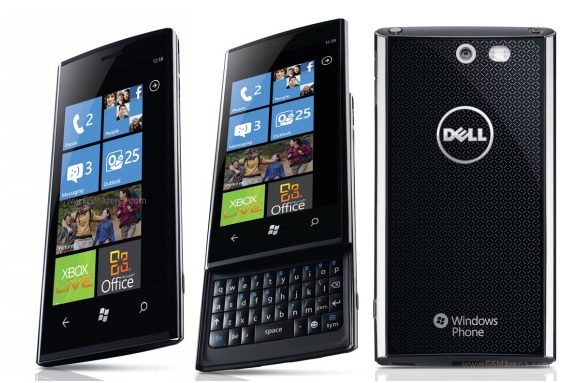
')
I apologize in advance for the quality of the photos, I'm just learning.
Since sales of phones with WP7 in Russia have not yet begun, it was decided to order it from the USA. The ebaytoday.ru service was chosen as an intermediary, for three reasons:
1. It is always more pleasant to communicate with Russian-speaking support, even if its quality sometimes leaves much to be desired
2. This is not my first order through ebaytoday. The first was not very successful, the second is much better.
3. In view of the above, I wanted to test the work of their new warehouse , how much better it had become.
After talking with ebaytoday tech support, it became known that the dell.com store does not work with intermediaries, so I had to order from Amazon . Previously, I ordered only from eBay, where everything was clear - the seller, auction, bought - received, and from the B & N website, where everything is also clear - the B & N seller, you pay him, he sends the goods. On Amazon, everything is far from being so obvious - what kind of goods the Amazon itself sells, some other companies located on the Amazon, and some private owners. To whom does the payment go, from whom then to demand the goods, if anything, to whom to call, etc. - unclear. In general, I decided not to tempt fate and instruct ebaytoday professionals to buy the goods for me, and at the same time to check it in stock for an additional fee.
As a result, the price of the phone for me was $ 394 - 349 for a phone + commission 34.9 + 10 dollars a check. I replenished my ebaytoday account according to the scheme I have already described - first on a Qiwi wallet, and then through QIWI visa virtual and RBC Money - on an ebaytoday account. The dollar exchange rate on that day was good - 29.5 rubles, much better than 35 rubles during my first purchase. In total, I paid 11,622 rubles (+174 rubles of commission, which would not be if you would pay from the card and not through QVC) for buying the phone for me.
The phone was bought on Friday, August 5, and on Monday, August 8, lay in the ebaytoday warehouse (this is already good, because my Nuki could not be found on the track for another day or two). They also said that the goods were checked at the warehouse, but for $ 10 they could at least send a photo of my phone, chtoli. Well, let's write it in the wishes.
The product was sent to the packaging, which was surprisingly fast compared to the same ones - in about 4 hours versus 3 days. Then I was billed for shipping - $ 47, which included filling out a customs declaration, additional packaging and insurance. I didn’t have time to pay it right away, so on August 9 the parcel was packed in a warehouse, and on August 10 I deposited the required amount (by the way, the dollar exchange rate changed and became 31 rubles - delivery cost me 1,459 rubles). Less than an hour after the payment, the phone had already been sent to me - amazing efficiency, apparently the new warehouse really changed the standards of ebaytoday.
The total cost of the phone I got was 13276 rubles , which is approximately equal to the expected cost of the new xperia mini pro, which I was going to buy.
On August 10, the phone was sent to me, and on August 21 I received it in Kazan - the mail worked very quickly and was lucky. For comparison, the tracking of the parcel , which came to me around the same days, but not from the USA to Russia, but from Azov to Kazan. She came for 13 days.
The phone came packed in a box full of strange pieces, lookingand tasted like corn sticks.

They are well springy, so the box came completely intact.
The box is small, inside everything is standard - a special box in which the phone itself lies, and under it is a box with accessories

I would characterize a set of equipment by modern standards as rich - besides the phone itself, the kit included a network charger (for an American socket, but an adapter for 10 rubles solves the problem), a car charger, 2 micro USB cables and a headset . Until now, I have never seen a car charger immediately go with the phone, and even more so 2 micro-cable cables.

Also included is a small quick start guide in English and German, although quite useless. For example, it says nothing about connecting the phone to a computer - I had to figure it out on my own.
In addition, the headphones on the phone without a music control panel. Well, at least the button for receiving / resetting the call was made on them. In general, it is not very convenient to control music from the phone - rewinding only from the on-screen buttons, there is neither a remote control, nor a long press on the volume buttons does not rewind. Not very convenient for those who like to listen to music when walking on foot.
The phone, like Windows Phone 7 itself, looks very stylish.

He has 3 capacitive buttons in front (“back”, “windows” and “search”), a speaker, light and proximity sensors next to the speaker, and a huge 4.1 "screen. The screen after my old 2.5" phone causes some discomfort - it is almost impossible to use the phone with one hand, the finger is sometimes just missing the distant corners of the screen.
What surprised me was the absolutely empty left side of the phone. There is nothing on it. Just a mirror metallized surface:

On the right side there is a volume rocker and a camera button:

At the bottom there is a monaural speaker (on the right), a microphone (on the left) and a micro-usb connector (in the center). The butt itself is made of soft-touch soft-touch plastic.

At the top there is a power button and a headphone jack. The upper end is also pleasant, soft to the touch. The off button is recessed into the case and requires some getting used to.

At the back is a camera and LED flash, the Dell logo and the windows phone 7 logo. The back panel is beautifully textured, making the phone look stylish and does not slip in your hand.

The same picture is applied to the back of the slider, but, unlike the texture on the back of the phone, it’s just a drawing and it doesn’t perform any additional function.

The front of the keyboard extends (more precisely, the screen moves up, opening the keyboard). The keyboard is quite comfortable, and it is quite comfortable to use it with one and two hands. Naturally, the keyboard is not Russified.
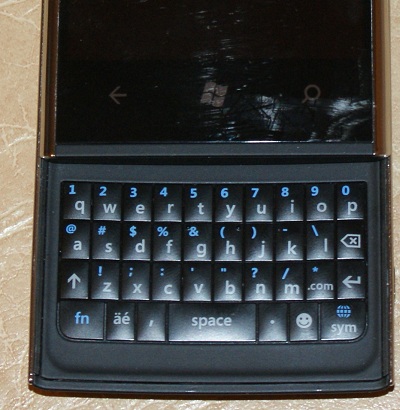
Build quality is excellent, the materials are all very nice.
The phone is equipped with a 4.1 "AMOLED touch (multi-touch) screen. The screen resolution is 480 by 800 pixels, standard for WP7. The screen is very clear, but sometimes it lacks brightness - the sun is not clearly visible. However, turning off the brightness auto-tuning mode and setting the brightness level to" high improves the situation a little.
The phone has a Windows phone 7 installed. Foolishly, I immediately updated it to version 7392 after receiving the package, and now it cannot be unlocked to load the Russian keyboard onto it (if you only buy a developer account), because the Chevron WP7 only works with windows phone 7004. While I am in the process of creating a developer account (the toad crushed to pay $ 99 for something I did not really need, so I drove my little sister to make ISIC - registration is free for students).
The system loads quickly, although how many for sure - it didn’t detect, but it feels faster than my former andorid.
I will post another photo of the main screen of the WP7, which has already scored backbite:

It consists of squares - tiles. A tile can be either static (for example, like a kiwi wallet is just a shortcut that launches an application) or “alive” —for example, a messaging tile is an emoticon icon. By default, this is just a smiling smile. When an SMS message arrives, it turns into a wink (;-)) smiley, and the number of unread messages is displayed next to it. And when some message could not go, if, for example, there was no connection, the smiley becomes sad. Looks pretty funny.
Many criticize the empty space on the right - they say for nothing so much space disappears. In general, it seems to me that this is criticism from those who did not use these phones, or did not use enough. In my opinion, the organization of the main screen space is excellent. Everything is clear and convenient. Again, holding the phone with your left hand is easy to hit with your left thumb on any tile. To the large screens of the phones, this is my main complaint - it is difficult to use with one hand.
If you click on the arrow or drag the screen to the left, a list of applications opens
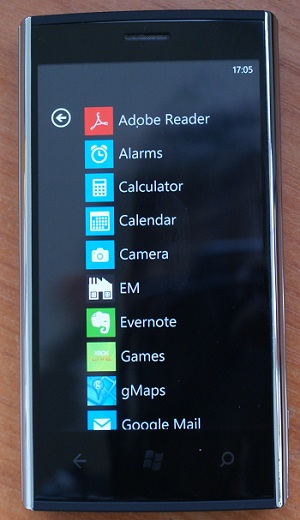
Interestingly, a fairly large number of pre-installed applications went right away from the phone: from the t-mobile operator - to watch your account (apparently checking the balance and doing some other actions), and all sorts of trial versions of programs for doing personal accounting and something else. What surprised me after the android smartphone was that all these applications were perfectly removed from the phone through a long tap on the item in the program list and the choice of the “uninstall” item in the context menu that opens. That is, without any dancing with a tambourine. True, they are not completely retired - after performing a full reset, they appeared again. Apparently they are stored somewhere in the internal memory. In general, 8 gigabytes of memory is enough for me, so I do not care.
It is also interesting that in the settings you can set the Russian localization, but all that is localized after that is the date. Those. Standard control of date and date selection on the lock screen is translated into Russian. And that's all.

On the phone there are all standard applications - alarm clock, calendar, calculator, etc. Just like everyone else in principle. I will focus on the differences.
Initially, I drove my xbox live account into the phone, which I registered for my Xbox. After that, Marketplace and Games stopped working with the message “this function is not available in your region”. Moreover, it is impossible to change the account once driven. I had to do a full reset of the phone settings and register a new account indicating the region “united states”. After that, the marketplace earned.

For some reason, the background of the main page of the store is the cover of the album JAY-Z and KANYE WEST, and the background of the applications section is the blue spatula (apparently a hint of minesweeper). Also in the photos you could not notice the search for applications, only the choice of categories.That's right - you can’t search by names in the Marketplace! You have to look through the whole category until you find the right one. However, while it is not difficult - there are not very many applications. UPD It turns out that there is a search when you click on the "search" button. True, in the update Mango this function will be removed.
The problem of searching the marketplace is solved by the installation of the application with the telling name Marketplace search. This application allows you to search for programs by name, or by category.

The next thing I did after setting up my Live account and checking the marketplace’s performance was setting up my google account. After that, the phone automatically synchronized with Google also the list of my contacts, making the transition from android to wp7 very easy - all contacts and mail were transferred without problems.
I also set up my Yandex mail account. Interestingly, he also tuned in automatically after I entered my email address and password - the addresses of the pop and smtp servers he identified himself. True, for some reason, synchronization of mail through pop takes a very long time, so I myself manually reconfigured it to imap.
Interestingly, the mail for some reason does not adhere to the specified settings of the phone's theme and automatically puts on a white background, although I have a dark theme in my settings

A huge advantage of Windows phone 7 over iOS and android is the pre-installed native microsoft office package, which allows you to work with word, excel, power point documents, write notes in one note and work with sharepoint.

Of course, hardly anyone decides to seriously edit the texts on the phone, but when you are not in the office and you urgently need to look at some kind of document, and perhaps review it - no problem, the phone easily opens doc and docx files, allows you to edit them, And the ability to comment on the app bar - you can select pieces of text and quickly write comments to them:

Then the document is sent back by e-mail, and all comments are perfectly visible in the usual Word:

The obvious minus is only the English keyboard, it will be solved with the release of windows phone 7.1 mango.
SMS messages by default can also be written only in English letters. This situation did not suit me very much, so I installed an application called Rus SMS Email
It is a text entry window with a Russian keyboard, after the text is entered - it is sent to the application (sms or mail) and it remains only to select the addressee. The crutch, of course, but as a temporary solution in anticipation of the release of an update from microsoft - will come down.

The browser on the phone is plain IE. In the version of windows phone 7.0, this seems to be IE 8. In 7.1, it looks like the IE 9 engine promises. Html5 support is lame, but sites in principle open:
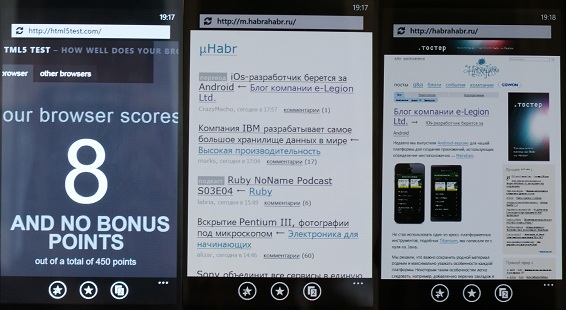
There are some other browsers, but they all use the same engine, so nothing changes fundamentally. I'm waiting for Opera Mini, in my opinion it is the best browser for mobile devices for two reasons:
1. saves traffic
2. perfectly scales sites
Additionally, I put Google maps for myself, because standard bing in Kazan doesn’t work very well, qiwi-wallet, evernote, in which I store data from a kiwi-wallet, as well as several toys. Interestingly, the games of a separate item in the list of applications are not deserved and are hidden inside the “Games” label with the “Xbox Live” icon.
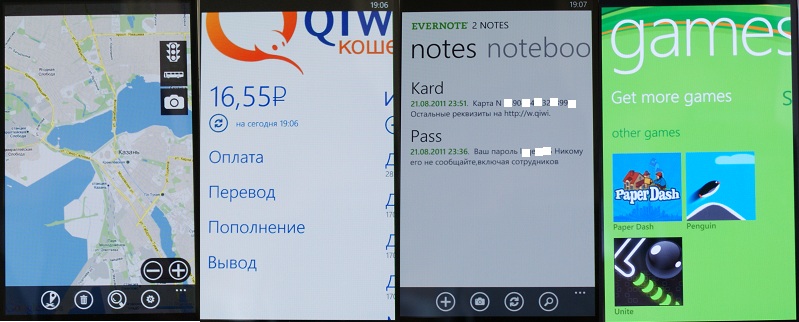
Working with information on the phone is possible only through Zune (there seems to be an application for poppy too, like no for linux). Those. Throw music, photos or videos on your phone - only through zune. How to work with documents (office) - to be honest, I did not understand at all. Apparently only through elektronku. Not very comfortable.
The phone has a five-megapixel camera with LED flash. Examples of photos from the camera (clickable).
Houses:

On the street:

In general, the camera is not a fountain, but to capture the joyful moments of life will fit perfectly:

They also promise to record an hd-video, but I have not tried it yet - they won’t get a hand, and there’s really nothing to shoot. I think for the phone the ability to record hd-video is quite a secondary feature.
In general, the phone works very quickly. Responsiveness of the interface after the android is simply amazing - the animations do not slow down, everything is very beautiful and smooth. The metro ui interface itself is also very pleasant, the controls of the pivot and panorama are very well-made and very convenient compared to the classic tabs.
For quite a bit of money (13 thousand in my case) I received a well-built, stylish, fast phone. I think it’s worth it, but it’s quite possible to put up with small things like synchronization via zune (people live with itunes, and at the same time pay twice as much for the phone!).
UPD:
Weight 192 g
Dimensions (WxHxT) 64x122x15 mm
Screen type color AMOLED, 262.14 thousand colors, touch
Type of touch screen multitouch, capacitive
4.1 inch diagonal
Image size 480x800 pix.
Qualcomm QSD8250 1000 MHz processor
Battery capacity 1400 mAh
The amount of internal memory 8192 MB
Camera 5 million pixels., 2592x1944, LED flash, autofocus, 720p video
Bluetooth, 3G, GPS, A-GPS
I have already written a couple of times in Habré about my desire to change my SE xperia x10 mini pro to something newer and more interesting. As a result, my view fell on this original vertical slider with a qwerty keyboard and windows phone 7 on board.
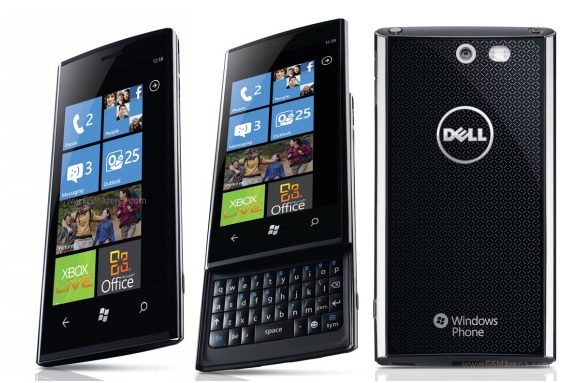
')
I apologize in advance for the quality of the photos, I'm just learning.
Purchase
Since sales of phones with WP7 in Russia have not yet begun, it was decided to order it from the USA. The ebaytoday.ru service was chosen as an intermediary, for three reasons:
1. It is always more pleasant to communicate with Russian-speaking support, even if its quality sometimes leaves much to be desired
2. This is not my first order through ebaytoday. The first was not very successful, the second is much better.
3. In view of the above, I wanted to test the work of their new warehouse , how much better it had become.
After talking with ebaytoday tech support, it became known that the dell.com store does not work with intermediaries, so I had to order from Amazon . Previously, I ordered only from eBay, where everything was clear - the seller, auction, bought - received, and from the B & N website, where everything is also clear - the B & N seller, you pay him, he sends the goods. On Amazon, everything is far from being so obvious - what kind of goods the Amazon itself sells, some other companies located on the Amazon, and some private owners. To whom does the payment go, from whom then to demand the goods, if anything, to whom to call, etc. - unclear. In general, I decided not to tempt fate and instruct ebaytoday professionals to buy the goods for me, and at the same time to check it in stock for an additional fee.
As a result, the price of the phone for me was $ 394 - 349 for a phone + commission 34.9 + 10 dollars a check. I replenished my ebaytoday account according to the scheme I have already described - first on a Qiwi wallet, and then through QIWI visa virtual and RBC Money - on an ebaytoday account. The dollar exchange rate on that day was good - 29.5 rubles, much better than 35 rubles during my first purchase. In total, I paid 11,622 rubles (+174 rubles of commission, which would not be if you would pay from the card and not through QVC) for buying the phone for me.
The phone was bought on Friday, August 5, and on Monday, August 8, lay in the ebaytoday warehouse (this is already good, because my Nuki could not be found on the track for another day or two). They also said that the goods were checked at the warehouse, but for $ 10 they could at least send a photo of my phone, chtoli. Well, let's write it in the wishes.
The product was sent to the packaging, which was surprisingly fast compared to the same ones - in about 4 hours versus 3 days. Then I was billed for shipping - $ 47, which included filling out a customs declaration, additional packaging and insurance. I didn’t have time to pay it right away, so on August 9 the parcel was packed in a warehouse, and on August 10 I deposited the required amount (by the way, the dollar exchange rate changed and became 31 rubles - delivery cost me 1,459 rubles). Less than an hour after the payment, the phone had already been sent to me - amazing efficiency, apparently the new warehouse really changed the standards of ebaytoday.
The total cost of the phone I got was 13276 rubles , which is approximately equal to the expected cost of the new xperia mini pro, which I was going to buy.
On August 10, the phone was sent to me, and on August 21 I received it in Kazan - the mail worked very quickly and was lucky. For comparison, the tracking of the parcel , which came to me around the same days, but not from the USA to Russia, but from Azov to Kazan. She came for 13 days.
The phone came packed in a box full of strange pieces, looking

They are well springy, so the box came completely intact.
Equipment
The box is small, inside everything is standard - a special box in which the phone itself lies, and under it is a box with accessories

I would characterize a set of equipment by modern standards as rich - besides the phone itself, the kit included a network charger (for an American socket, but an adapter for 10 rubles solves the problem), a car charger, 2 micro USB cables and a headset . Until now, I have never seen a car charger immediately go with the phone, and even more so 2 micro-cable cables.

Also included is a small quick start guide in English and German, although quite useless. For example, it says nothing about connecting the phone to a computer - I had to figure it out on my own.
In addition, the headphones on the phone without a music control panel. Well, at least the button for receiving / resetting the call was made on them. In general, it is not very convenient to control music from the phone - rewinding only from the on-screen buttons, there is neither a remote control, nor a long press on the volume buttons does not rewind. Not very convenient for those who like to listen to music when walking on foot.
Appearance
The phone, like Windows Phone 7 itself, looks very stylish.

He has 3 capacitive buttons in front (“back”, “windows” and “search”), a speaker, light and proximity sensors next to the speaker, and a huge 4.1 "screen. The screen after my old 2.5" phone causes some discomfort - it is almost impossible to use the phone with one hand, the finger is sometimes just missing the distant corners of the screen.
What surprised me was the absolutely empty left side of the phone. There is nothing on it. Just a mirror metallized surface:

On the right side there is a volume rocker and a camera button:

At the bottom there is a monaural speaker (on the right), a microphone (on the left) and a micro-usb connector (in the center). The butt itself is made of soft-touch soft-touch plastic.

At the top there is a power button and a headphone jack. The upper end is also pleasant, soft to the touch. The off button is recessed into the case and requires some getting used to.

At the back is a camera and LED flash, the Dell logo and the windows phone 7 logo. The back panel is beautifully textured, making the phone look stylish and does not slip in your hand.

The same picture is applied to the back of the slider, but, unlike the texture on the back of the phone, it’s just a drawing and it doesn’t perform any additional function.

The front of the keyboard extends (more precisely, the screen moves up, opening the keyboard). The keyboard is quite comfortable, and it is quite comfortable to use it with one and two hands. Naturally, the keyboard is not Russified.
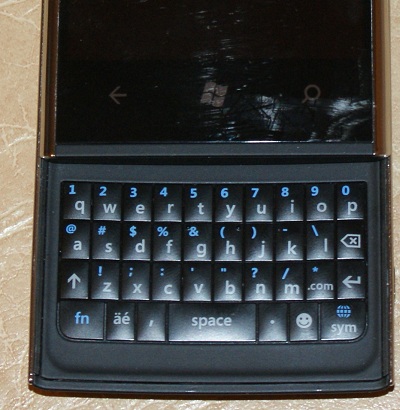
Build quality is excellent, the materials are all very nice.
Screen
The phone is equipped with a 4.1 "AMOLED touch (multi-touch) screen. The screen resolution is 480 by 800 pixels, standard for WP7. The screen is very clear, but sometimes it lacks brightness - the sun is not clearly visible. However, turning off the brightness auto-tuning mode and setting the brightness level to" high improves the situation a little.
Soft
The phone has a Windows phone 7 installed. Foolishly, I immediately updated it to version 7392 after receiving the package, and now it cannot be unlocked to load the Russian keyboard onto it (if you only buy a developer account), because the Chevron WP7 only works with windows phone 7004. While I am in the process of creating a developer account (the toad crushed to pay $ 99 for something I did not really need, so I drove my little sister to make ISIC - registration is free for students).
The system loads quickly, although how many for sure - it didn’t detect, but it feels faster than my former andorid.
I will post another photo of the main screen of the WP7, which has already scored backbite:

It consists of squares - tiles. A tile can be either static (for example, like a kiwi wallet is just a shortcut that launches an application) or “alive” —for example, a messaging tile is an emoticon icon. By default, this is just a smiling smile. When an SMS message arrives, it turns into a wink (;-)) smiley, and the number of unread messages is displayed next to it. And when some message could not go, if, for example, there was no connection, the smiley becomes sad. Looks pretty funny.
Many criticize the empty space on the right - they say for nothing so much space disappears. In general, it seems to me that this is criticism from those who did not use these phones, or did not use enough. In my opinion, the organization of the main screen space is excellent. Everything is clear and convenient. Again, holding the phone with your left hand is easy to hit with your left thumb on any tile. To the large screens of the phones, this is my main complaint - it is difficult to use with one hand.
If you click on the arrow or drag the screen to the left, a list of applications opens
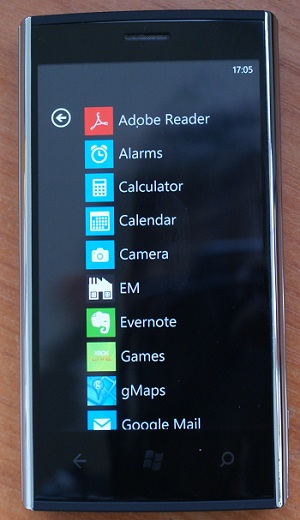
Interestingly, a fairly large number of pre-installed applications went right away from the phone: from the t-mobile operator - to watch your account (apparently checking the balance and doing some other actions), and all sorts of trial versions of programs for doing personal accounting and something else. What surprised me after the android smartphone was that all these applications were perfectly removed from the phone through a long tap on the item in the program list and the choice of the “uninstall” item in the context menu that opens. That is, without any dancing with a tambourine. True, they are not completely retired - after performing a full reset, they appeared again. Apparently they are stored somewhere in the internal memory. In general, 8 gigabytes of memory is enough for me, so I do not care.
It is also interesting that in the settings you can set the Russian localization, but all that is localized after that is the date. Those. Standard control of date and date selection on the lock screen is translated into Russian. And that's all.

On the phone there are all standard applications - alarm clock, calendar, calculator, etc. Just like everyone else in principle. I will focus on the differences.
Marketplace
Initially, I drove my xbox live account into the phone, which I registered for my Xbox. After that, Marketplace and Games stopped working with the message “this function is not available in your region”. Moreover, it is impossible to change the account once driven. I had to do a full reset of the phone settings and register a new account indicating the region “united states”. After that, the marketplace earned.

For some reason, the background of the main page of the store is the cover of the album JAY-Z and KANYE WEST, and the background of the applications section is the blue spatula (apparently a hint of minesweeper). Also in the photos you could not notice the search for applications, only the choice of categories.
The problem of searching the marketplace is solved by the installation of the application with the telling name Marketplace search. This application allows you to search for programs by name, or by category.

post office
The next thing I did after setting up my Live account and checking the marketplace’s performance was setting up my google account. After that, the phone automatically synchronized with Google also the list of my contacts, making the transition from android to wp7 very easy - all contacts and mail were transferred without problems.
I also set up my Yandex mail account. Interestingly, he also tuned in automatically after I entered my email address and password - the addresses of the pop and smtp servers he identified himself. True, for some reason, synchronization of mail through pop takes a very long time, so I myself manually reconfigured it to imap.
Interestingly, the mail for some reason does not adhere to the specified settings of the phone's theme and automatically puts on a white background, although I have a dark theme in my settings

Office
A huge advantage of Windows phone 7 over iOS and android is the pre-installed native microsoft office package, which allows you to work with word, excel, power point documents, write notes in one note and work with sharepoint.

Of course, hardly anyone decides to seriously edit the texts on the phone, but when you are not in the office and you urgently need to look at some kind of document, and perhaps review it - no problem, the phone easily opens doc and docx files, allows you to edit them, And the ability to comment on the app bar - you can select pieces of text and quickly write comments to them:

Then the document is sent back by e-mail, and all comments are perfectly visible in the usual Word:

The obvious minus is only the English keyboard, it will be solved with the release of windows phone 7.1 mango.
SMS
SMS messages by default can also be written only in English letters. This situation did not suit me very much, so I installed an application called Rus SMS Email
It is a text entry window with a Russian keyboard, after the text is entered - it is sent to the application (sms or mail) and it remains only to select the addressee. The crutch, of course, but as a temporary solution in anticipation of the release of an update from microsoft - will come down.

Browser
The browser on the phone is plain IE. In the version of windows phone 7.0, this seems to be IE 8. In 7.1, it looks like the IE 9 engine promises. Html5 support is lame, but sites in principle open:
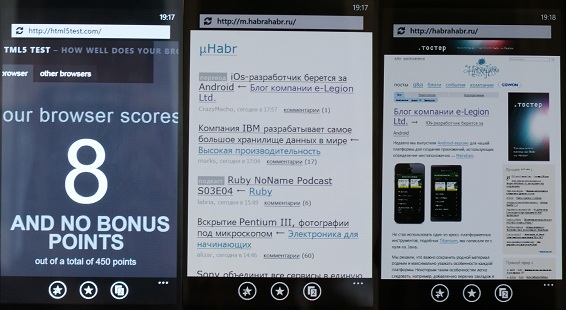
There are some other browsers, but they all use the same engine, so nothing changes fundamentally. I'm waiting for Opera Mini, in my opinion it is the best browser for mobile devices for two reasons:
1. saves traffic
2. perfectly scales sites
Additional applications
Additionally, I put Google maps for myself, because standard bing in Kazan doesn’t work very well, qiwi-wallet, evernote, in which I store data from a kiwi-wallet, as well as several toys. Interestingly, the games of a separate item in the list of applications are not deserved and are hidden inside the “Games” label with the “Xbox Live” icon.
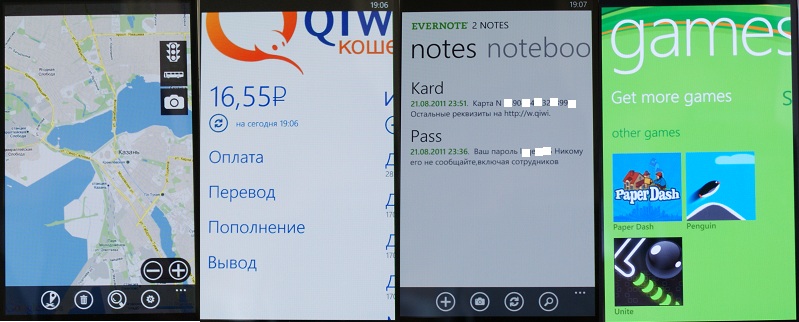
Zune
Working with information on the phone is possible only through Zune (there seems to be an application for poppy too, like no for linux). Those. Throw music, photos or videos on your phone - only through zune. How to work with documents (office) - to be honest, I did not understand at all. Apparently only through elektronku. Not very comfortable.
Camera
The phone has a five-megapixel camera with LED flash. Examples of photos from the camera (clickable).
Houses:

On the street:

In general, the camera is not a fountain, but to capture the joyful moments of life will fit perfectly:

They also promise to record an hd-video, but I have not tried it yet - they won’t get a hand, and there’s really nothing to shoot. I think for the phone the ability to record hd-video is quite a secondary feature.
General impressions of the phone
In general, the phone works very quickly. Responsiveness of the interface after the android is simply amazing - the animations do not slow down, everything is very beautiful and smooth. The metro ui interface itself is also very pleasant, the controls of the pivot and panorama are very well-made and very convenient compared to the classic tabs.
For quite a bit of money (13 thousand in my case) I received a well-built, stylish, fast phone. I think it’s worth it, but it’s quite possible to put up with small things like synchronization via zune (people live with itunes, and at the same time pay twice as much for the phone!).
UPD:
Specifications
Weight 192 g
Dimensions (WxHxT) 64x122x15 mm
Screen type color AMOLED, 262.14 thousand colors, touch
Type of touch screen multitouch, capacitive
4.1 inch diagonal
Image size 480x800 pix.
Qualcomm QSD8250 1000 MHz processor
Battery capacity 1400 mAh
The amount of internal memory 8192 MB
Camera 5 million pixels., 2592x1944, LED flash, autofocus, 720p video
Bluetooth, 3G, GPS, A-GPS
Source: https://habr.com/ru/post/127325/
All Articles