Multichannel audio for MAC OS do it yourself or combine interfaces
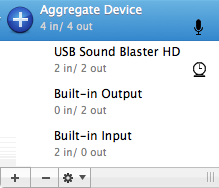 Step-by-step guide on how to twist 2 different audio interfaces together under MAC OS X without a soldering iron and additional wires. I think it would be helpful for the disc jockeys and sympathizers.
Step-by-step guide on how to twist 2 different audio interfaces together under MAC OS X without a soldering iron and additional wires. I think it would be helpful for the disc jockeys and sympathizers.** If the entry is not interesting, you can immediately scroll to the 2nd picture.
A certain amount of time ago I decided to try making music. And as a child of the era of computerization and makovod in one bottle, I first of all thought that this should be done in the right software. As the subject was chosen Ableton (although this is completely irrelevant). But it became clear that one audio output will not be enough. With the right alignment, 2 channels (stereo) go to the master output (the one in the “hall”), two to the headphones (so that you can listen to the track or instrument before mixing). Of course, it would be possible not to steam up, unsolder the usual mini-jack into two mono channels and practice mono. But this idea did not take root, because, firstly, not comme il faut, and secondly, there was no wish to solder at all. I thought that you can just buy a cheap USB audio-clip and get all the missing buns for 350-600 re. Then, only Ableton can be set up so that the master can output it via the built-in sound, and the headphones can already be pulled up to an external card and reduced-driven-reduced (including crazy neighbors).
But how annoying it was when it turned out that in the settings of all sequencers you can select no more than one device.
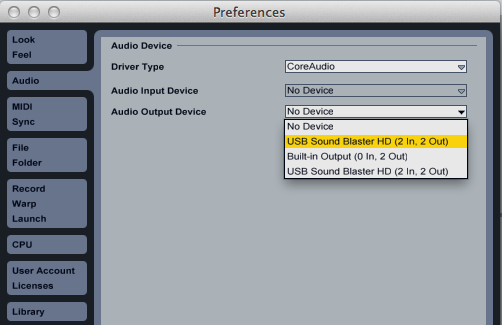
Therefore, it turned out that behind the seeming simplicity and obviousness, the idea quickly went bankrupt, and therefore was abandoned. Then several years passed, the work changed and the opportunity to acquire an expensive (professional) interface (which was later sold as unnecessary) had already appeared, without bothering with sorcery over usb. Nevertheless, not everyone has the desire and the opportunity to part with their blood of 3500+ rubles.
Not long ago, I bought myself a Creative Sound Blaster X-Fi HD card. Only in order not to inadvertently turn the head to a standard 3.5 mm connector on the beech (you never know what can happen, it will be a pity). She is pretty, with good features and works without firewood (except for the inability to use all sorts of enhancements that are available from Windows using the included software). On her example, I’ll tell you how to spend a little of your time and money, to get the opportunity to use simultaneously 2 different audio interfaces under MAC OS X (using the example of OS X 10.7).
So, for the focus, you will need a poppy, an external card, 5 minutes of time.
To get started, we cut the card to the computer. Next, go to / Applicatons / Utilities. There you will need an audio and midi setting utility.
')
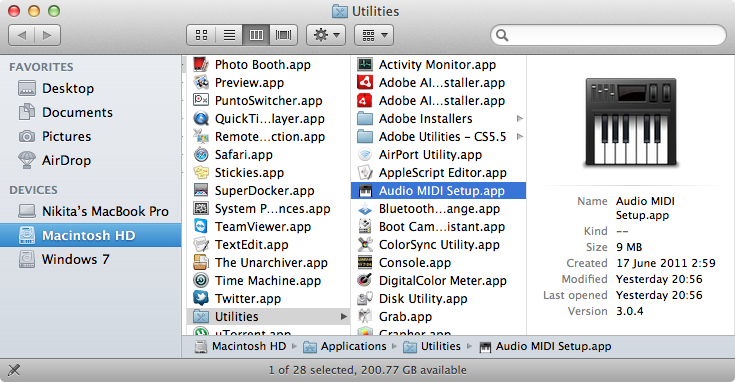
If the card is connected correctly, then after launching the utility it will appear in the list of available audio devices. In my case, this is USB Sound Blaster HD.
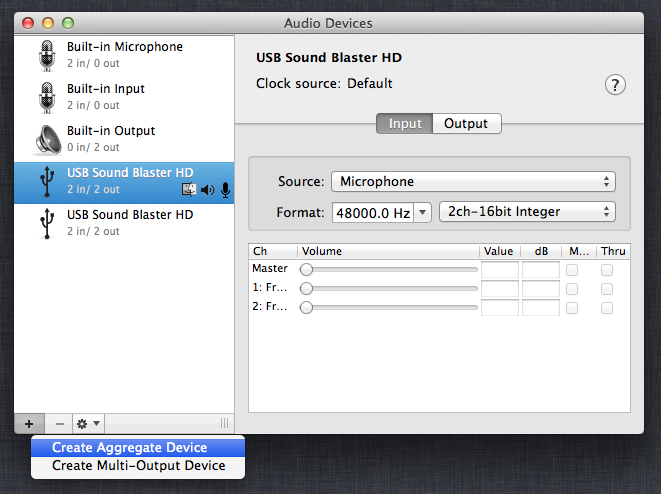
At the bottom of the list are the menu buttons. You need to click on the plus and create an Aggregate Device (I don’t know how it will be in Rux localization, but problems should not arise).

After that, the “Aggregate Device” appears in the list of devices with an icon in the form of a large positive electron. In the menu on the right, you need to select the devices that you want to merge. I decided not to waste time on trifles and merge all the line inputs and outputs. If desired, the Aggregate Device can be renamed. What was done.
Done! Now you can run the program and see that you can select a newly created interface from the list.

Pros:
- Low cost
- Easy setup
Minuses:
- The only "BUT", with such a combination of devices, the overall sampling rate and the bit depth of the output signal is limited to the smallest of the devices. In the case of inexpensive cards, this is 44,100 Hz, 16 bit.
Source: https://habr.com/ru/post/127198/
All Articles