Updated firmware for HTC HD2. Windows Phone 7
Yes, before that WP7-based firmware for HTC HD2 was already repeatedly assembled ... but there’s more! Now, it is possible to flash the basic version of the firmware (7004) and conveniently update via Zune! True, the developers advise to pre-check the forum about the compatibility of the new update with the HTC HD2.
First, links to the original theme and a list of compatible SD-cards, in which you can try to find a solution for your problem (if it is not described below) + the original HowTo:
[ROM] Back to the Future [XBmod-Yuki]
List of compatible SD cards.
')
All thanks to those guys who could make it possible.
UPD. You also need to install the latest version of Zune (at the moment - 4.8).

Then you need to roll back to any WinMo 6.5 rum. For this:
First of all, put magldr (if HardSPL 2.08 is already installed). If HardSPL 2.08 is not installed, then put it.
You also need to install the latest version of Zune (at the moment - 4.8).
Then in steps:
At the moment, that's all you can do automatically through Zune. Mango has not yet come out, so in order to install it on the phone, you will have to resort to some of the hacks described below.
Anyway, I recommend waiting for the official release of Mango and then installing it via Zune. Also, I want to recommend using compatible flash drives from the list above, since a flash drive affects system performance.
If you have any questions after reading this post and trying to flash a device, you can try to find a solution in the official topic on the XDA . Only 71 page;). There you can find additional packages for WP7, which slightly change the behavior of hard keys + all sorts of other nice buns. In addition, all the latest information is there.
First, links to the original theme and a list of compatible SD-cards, in which you can try to find a solution for your problem (if it is not described below) + the original HowTo:
[ROM] Back to the Future [XBmod-Yuki]
List of compatible SD cards.
')
All thanks to those guys who could make it possible.
UPD. You also need to install the latest version of Zune (at the moment - 4.8).

If you have already installed WP7 on your device.
Then you need to roll back to any WinMo 6.5 rum. For this:
- Download any rum from this thread on xda
- Pull the cable from the phone (if you have it connected to a PC)
- Turn off the phone
- Press the power button and Volume Down simultaneously. We are waiting for the loader screen to appear
- We stick the USB cable into the phone. We connect it to the PC.
- We sew rum and wait for it to fully load
- Format the SD card
- Next, we follow the standard path described below.
Flashing the new basic firmware Windows Phone 7004
Next, I present the steps necessary for the firmware of rum + links to download rum. All this instruction can be found in the corresponding topic on XDA
First of all, put magldr (if HardSPL 2.08 is already installed). If HardSPL 2.08 is not installed, then put it.
You also need to install the latest version of Zune (at the moment - 4.8).
Then in steps:
- Download rom itself xboxmod.sylvester20007.com/roms/HD2_Updatable_XBmod_Yuki_v1.zip
- Turn off the phone. Turn it on and hold the power button until the loader menu appears.
- Select USB Flasher (volume buttons - up / down, green key - ok)
- We connect the phone to the computer
- Run DWI.exe from the archive and wait for the completion of the firmware
- Turn off the phone
- Wait for the first launch and set the correct date and time
- We connect the phone and install it in Zune. The latter will automatically check for updates and offer updates. Allow
It is important!
If your phone after the first update hangs on point 8 (9), then you can do the following:
1. Turn off the phone.
2. Turn on and hold the power key until the loader menu appears.
3. Choose Services in it -> Clear SD Mbr
4. Turn off the phone
5. Remove the USB flash drive.
6. Reinstall the original firmware
7. Upgrade to 7008
8. Insert the USB flash drive into the card reader, or through another phone connect it to the computer. Format
9. Turn off the phone, insert the USB flash drive.
10. Turn on the phone. Then wait for the download of WP7 and in the settings in the About item select “Reset your phone”
After that, he should see a flash drive. If the flash drive works, you can reconnect the phone and install the NoDo update via Zune.
The official path ends here ...
At the moment, that's all you can do automatically through Zune. Mango has not yet come out, so in order to install it on the phone, you will have to resort to some of the hacks described below.
Attention! I did not manage to upgrade to 7720. Most likely due to an incompatible flash drive. Therefore, you decide whether to upgrade right now to Mango, or wait for the official release. If you update now, then most likely your flash drive will be locked, like any other on the original Windows Phone devices.
- Next, we need several files, pick up on these links:
HD2-7720fix.rar
WP7 Update Cab Sender.zip
DeviceProvisioning.cab - If you want, you can install the Update Tool from the first archive.
- Unpack the second archive into a separate folder. In it we copy the third file
- After that, run " WP7 Update Cab Sender.bat " and in the window enter "S". Apply the update to the phone ( Attention! Zune should be turned off at the time of the utility launch!)
- After updating and loading the phone, we launch Zune and go to “Sync Settings” - “Update”. Zune happily reports that you can install 7403. Install
- After the update is complete, Zune will check for additional updates and will offer to deliver 7712. Install
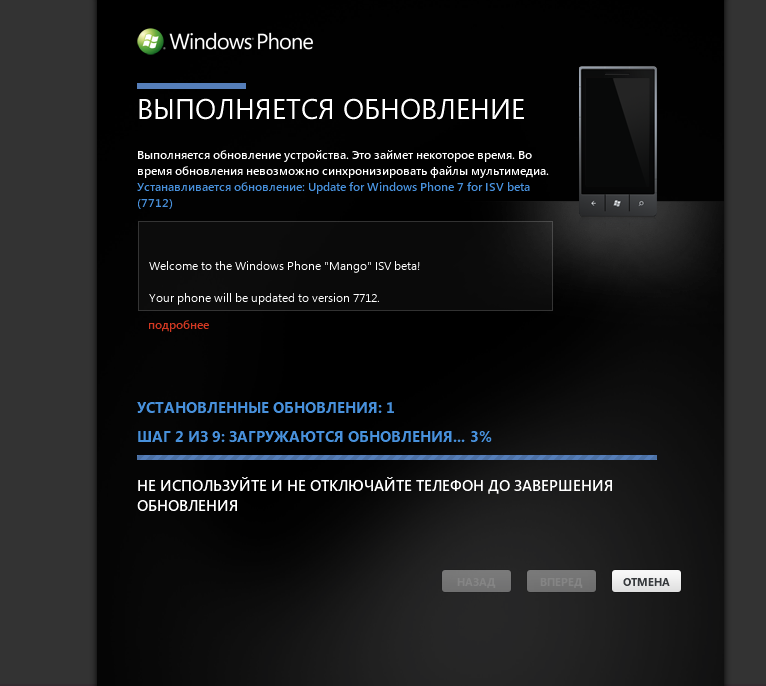
Attention! At this stage, after updating the phone, most people start saying that the flash drive is damaged (or incompatible). If this happens, you must do the following:
Turn off the phone, turn it on, when the inscription "1234 Gogogo" appears, you need to hold down both volume keys as soon as the first number appears. And keep them until a gray screen appears. After the gray screen appears, press Volume Down twice. If after this the system still does not boot or does not see the USB flash drive, see below.- To cure a flash drive (attention, after these manipulations your flash drive will be blocked) :
- Download SD-FIX.cab
- We send it to the device via WP7 Update Cab Sender
- After the reboot of the device, go to the phone settings and make rezet
- After 7712 saw your flash drive (or before using SD Fix), you must turn off the phone, pull out the flash drive, turn on the phone. If he says anything about Storage Error, make a hard-rezet
- Now we extract the MangoRTM folder from the HD2-7720Fix archive, delete all cabs from the WP7 Update Cab Sender folder and copy the * -DPI_262.pks.cab file to this folder first
- Then we send it to the device. We are waiting for a reboot, we do a hard cut (if the installation is successfully completed) and send the files as well: first, language (single-handed) - everything is not needed, only the languages you use are needed (for example, 0409, 0809, 0419 - English, English British and Russian respectively;)); after the language files we send * .pks.cab . Do not forget to delete the installed cabs from the folder with the apploader every time. Do not forget every time between sending files to do a hard-reset. Otherwise, you just do not have enough space on the phone, since he does not see the flash drive
- After that, you should get the installed Mango on your devices! All that remains to be done is to turn off the phone, insert the USB flash drive, turn on the phone and, if necessary, make a hard-rezet, if he did not see the USB flash drive initially.
Anyway, I recommend waiting for the official release of Mango and then installing it via Zune. Also, I want to recommend using compatible flash drives from the list above, since a flash drive affects system performance.
If you have any questions after reading this post and trying to flash a device, you can try to find a solution in the official topic on the XDA . Only 71 page;). There you can find additional packages for WP7, which slightly change the behavior of hard keys + all sorts of other nice buns. In addition, all the latest information is there.
Source: https://habr.com/ru/post/127183/
All Articles