ThinkPad X1: a new look at the classics
 Introduced in May of this year, the ultra-thin 13-inch ThinkPad X1 notebook seems to have changed all the ideas about how the laptop of this series might look. Lenovo very carefully makes changes to the design of business laptops, inherited from IBM and dearly loved by fans. The X1 has undergone the most serious plastic surgery after the ThinkPad Edge series, but unlike the latter, this is not a budget model (more precisely, not a budget model at all :). I tested one of the most powerful modifications of the X1 with an Intel Core i5 processor and a tandem of a conventional hard disk and SSD, and in this article I will talk about new technologies that may appear in other Lenovo laptops of the new generation.
Introduced in May of this year, the ultra-thin 13-inch ThinkPad X1 notebook seems to have changed all the ideas about how the laptop of this series might look. Lenovo very carefully makes changes to the design of business laptops, inherited from IBM and dearly loved by fans. The X1 has undergone the most serious plastic surgery after the ThinkPad Edge series, but unlike the latter, this is not a budget model (more precisely, not a budget model at all :). I tested one of the most powerful modifications of the X1 with an Intel Core i5 processor and a tandem of a conventional hard disk and SSD, and in this article I will talk about new technologies that may appear in other Lenovo laptops of the new generation.Appearance

')
The minimum thickness of the case of the ThinkPad X1 is 16.5 millimeters, the maximum - 21.5. However, it was made more likely not for lovers of laptops, about which you can cut yourself, but for those who need maximum performance and, importantly, reliability. And all this - in a fairly compact package. Hence - a relatively large weight of the model (1.69 kg), due to the fact that the body is entirely made of magnesium alloy.

The greatest savings in terms of the thickness of the laptop fell on the screen: it is given only 3-4 millimeters. To preserve the strength of such a design, the LCD panel is hidden in a sort of sandwich, on the one hand which has a metal lid, and on the other hand, Gorilla Glass. Perhaps you are paying more attention to this, because of the glass, the ThinkPad X1 screen is glossy.

For all other notebook manufacturers, this is generally normal, but for Lenovo this is a real shake-up :) I can say that you pay attention to the glossy display, of course, especially when compared to the X220, but it doesn’t bother you so much when working. Largely due to the display with high brightness (350 nits). Finally, the strength of the structure is provided by wide loops made according to the standard for Lenovo scheme, that is, it is almost eternal.
Keyboard and touchpad

The minimum thickness of the display frame did not allow the ThinkLight LED to be placed above the screen, so the backlight was made directly in the keys themselves. It's time to talk about the new keyboard: the ThinkPad Edge keyboard was taken as a model for developing the X1, but it was seriously reworked. The convenience of typing in Lenovo laptops has always met the highest demands, and the ThinkPad X1 is no exception. When developing the keyboard at the Lenovo Research Center in Japan, they focused on the classic ThinkPad 600, which is, for a minute, the 1998 model with a Pentium MMX processor! For those times it was a very thin laptop with a thickness of "only" 36.5 millimeters and a weight of 2.14 kg. I do not argue, he probably had a very comfortable keyboard. The question is how to provide the same convenience in the new model, which is more than two times thinner.
The result is this: the key travel in X1 has decreased by half a millimeter to 2 mm. But it feels more comfortable with this keyboard than in X220! I say quite seriously, in terms of the convenience of typing ThinkPad X1 is currently the best in the entire series. Softer keys, almost no noise and with a fairly deep course: this is not in any ultra-thin model of competitors.

The touchpad in X1 is buttonless, but there is a standard set of their three “mouse” keys for the trackpoint. A block of volume buttons and a blue ThinkVantage key are located to the right of the keyboard.
Connectors
The sharp corners of the laptop do not allow the main set of expansion ports to be placed on them, therefore almost all interfaces for communication with the outside world are located on the rear edge, including two for video (HDMI and mini Display Port). Some people do not like this approach very much, but it has one important advantage: with such a connection, wires do not stick out at the side and do not interfere with work. And connecting and disconnecting the connectors for the mouse, the network and the external screen when they are located nearby is much easier.



On the sides there are only an additional USB connector and a headset jack (under the cap on the left) and a card reader (on the right).
Performance
The tested X1 is equipped with an Intel Core i5-2520M processor with a frequency of 2.5 GHz, and in terms of performance, this platform roughly corresponds to the recently tested ThinkPad X220. However, the X1 is much more responsive, and this is due to the built-in SSD. In this instance, the usual 2.5-inch hard drive with a capacity of 320 GB is combined with an 80-gigabyte SSD. The latter is installed in the Mini-PCIe slot, in which contacts for the SATA interface are held in some new ThinkPad cards of this year. This SSD, manufactured by Intel, does not reach the performance of its full-size counterparts (the average linear read speed is about 140 MB per second). On the other hand, there is no problem with the operating system with all the programs, and the increased throughput ensures what is required of the solid-state drive: almost instant application launch. The hard disk, in turn, becomes a file storage, and when working with documents it is turned off to save power.
Battery
With the battery in the ThinkPad X1, two major changes occurred at once. First, to reduce the size, the battery is made non-removable. Immediately, I note that non-removable does not mean that it is not replaceable: you can get the battery after removing the keyboard frame with the touchpad. Secondly, the battery supports the RapidCharge function, thanks to which it charges from zero to 80% in just half an hour (checked, charging in 27 minutes from 5 to 80%). Full charge took a little over an hour with a standard 90-watt power supply. This feature is very useful in office work: the laptop will work autonomously during the meeting without any problems, and when returning to the workplace in half an hour, it is again ready to work without an outlet.

The capacity of a 4-cell battery is about half the size of a standard 6-cell ThinkPad X220 battery. Hence, the expected result in the test for video playback. With 70% brightness and WiFi turned on, the laptop worked in this mode for only 3.5 hours. The ceiling with a small load for this laptop - a little more than four hours. If desired, you can purchase a fairly compact external battery, which will increase this figure exactly twice.
Reliability
All Lenovo proprietary solutions are involved in the ThinkPad X1 to ensure maximum “vitality”. Let's start with a spill-resistant keyboard. In its lower part there are two practically through holes that even a half-liter mug of beer pass through without any problems :) This system works much more efficiently in the X1 than in other ThinkPads, where fluids still have to go through specially made channels inside the case. The case of the laptop is made so as to resist deformation as much as possible, and household falls on the floor are most likely not to be feared for it.
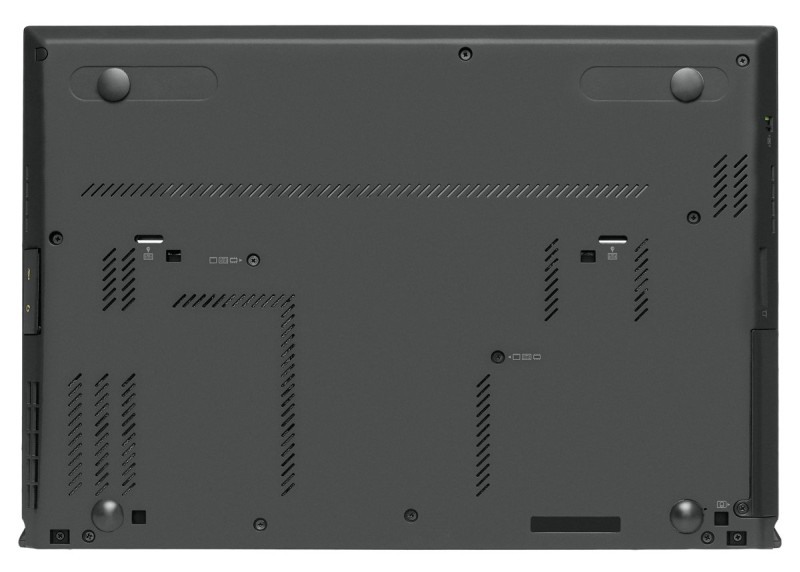
Despite the built-in battery, the “two screws” rule applies to a laptop. It is this amount that holds the keyboard, removing which you can access both the wireless modules and the RAM module (in X1 it is the only one).
Summary
I do not argue, for a series of ThinkPad notebook turned out quite controversial. I foresee comments about the glossy glass of Gorilla Glass, and the non-removable battery. A little higher, I tried to explain why exactly such solutions were applied in this laptop. Unlike the most reliable "workhorse" of the ThinkPad X220, the X-First is more like a laptop for a manager, almost unkillable, comfortable, and at the same time thin and stylish, but with recognizable features of the series. For two weeks of exploring the model, I liked the comfortable keyboard, small dimensions, high performance, and even unexpectedly high-quality and loud built-in speakers. The price tag on the X1 starts from about 41 thousand rubles for a model with a Core i3 processor, followed by modifications to the i5 with or without the 3G module, as well as with a regular or additional SSD drive. Price - perhaps the main drawback of the new ThinkPad, although here it still differs for the better from its direct competitors.
Source: https://habr.com/ru/post/127111/
All Articles