Samsung GalaxyTab 10.1 Review
The future of tablets seems to me to be quite bright - whatever you say, and for many it is the most successful form factor. Now, all those who are not lazy have taken up their production - it’s a pity that for more than a year the quantity has not turned into quality.

But Samsung did it.
')
It's hard enough to talk about tablets, without mentioning one well-known company - if not for her ... No, tablets, of course, would have appeared sooner or later, but the main character of this review had every chance to enter the market at another time and in another form. Therefore, I thank you in advance for your understanding - I will write a review with an eye to the experience of using a tablet from that well-known company.
OS: Android 3.1 with TouchWiz shell
Processor: nVidia Tegra 2, 1.1 GHz, 2 cores
Memory: 16/32/64 GB (without memory card slot)
RAM: 1 GB DDR-II
Display: 10.1 ", 1280x800 (16:10), TFT PLS
Connectors: microSIM, branded USB, 3.5mm minijack
Connectivity: 3G, EDGE, HSCSD, HSDPA, HSUPA, GPRS, GSM900 / 1800/1900, Wi-Fi 802.11b / g / n, Bluetooth 3.0
Navigation: GPS (A-GPS), accelerometer, gyroscope, electronic compass
Camera: 3 megapixel (rear) + 2 megapixel (front); flash, autofocus
Battery: 7000 mAh (up to 10 hours of operation)
Dimensions: 257 x 175 x 8.6 mm
Weight: 565 grams
Price: from 23990 rubles
In pursuit of sensations, megapixels and gigahertz, manufacturers forget about such basic things as a complete set of devices - this is what you pay attention to first of all, “they meet you in clothes”. Not thick, but not empty:
- The tablet itself
- Charger + removable plug
- USB wire (for syncing and charging)
- Stereo Headset
There was no instruction, but I found it (in Russian) on the web - everything on 128 pages is pretty detailed.
Do not be surprised if the appearance of the USB cable and connector on the tablet reminds you of something - painfully familiar interface allows you not only to charge the device and connect it to the computer, but also to display the image via HDMI (this adapter will have to be purchased separately). Eh, and after all it was possible to fit everything in the same microUSB.
In the hands of the difference between the iPad and the new tablet from Samsung is small - the dimensions and weight are about the same, although there are still two noticeable differences: different aspect ratios of the screens (4: 3 vs. 16:10 in the novelty) and case materials. The housing of the Galaxy Tab 10.1 is entirely made of plastic, with not the slightest hint of metal (which is a pity) - apparently due to this, it was possible to “fit” 565 grams of weight. The device turned out to be record thin - only 8.6 mm, which is on crumbs thinner than the second iPad.

On the front of the tablet, there is only one screen and a hidden front camera (2 megapixels) above it. Habit is a terrible force, so at first I involuntarily tried to find the Home button, which is not here. At first, it was somewhat straining - instead, you have to use the touch button on the display, which is not tactilely selected and always takes up part of the screen.

The basis of the capacitive screen is Samsung's own development, the PLS ( Plane to Line Switching ) matrix, which allegedly provides 10% more brightness compared to IPS-matrices. I did not make any measurements, but, running ahead, the screen is beautiful. As you can guess from the name of the device, its diagonal is 10.1 inches, and the resolution is 1280x800.

As with most Samsung devices, the well-proven Gorilla Glass is used here . But, unfortunately, it does not have an oleophobic (fat-repellent) coating, which is why the display quickly becomes covered with fingerprints.
The edges are not sharp, you can not “cut yourself” about them. All corners are rounded. At the upper end of the tablet is a slot for microSIM-card, mini-jack for headphones, volume rocker and power button. Bottom - dock-connector and "point" of the microphone.
And on the side ends are two small stereo speakers with a protective grid.
Who followed the history of the tablet, he noticed the changes on the back of the device - it has changed significantly in appearance. Now there is nothing superfluous, except for the 3.2-megapixel camera and flash. There, as I said, solid plastic - now it is sold in an almost non-staining white color, but the black color of the case is about to appear.

Well, on the description of the appearance of the device, perhaps, everything, although everything described was immediately visible. There was almost no need to get used to the ergonomics, in this respect they did not reinvent the wheel.

In general, everything is fine, although, of course, the metal case of the iPad has been somewhat spoiled - after that, the plastic is perceived somewhat differently, even if it is monolithic and does not give up before deformations. There are not so many accessories yet - a keyboard, a docking station and a pair of covers are not thick, but still ahead.
From the moment you press the power button until the device is fully turned on, exactly 40 seconds pass, and the company’s splash screen goes half the time. Immediately after that, a bright-red lock screen with a clock appears in front of the user.
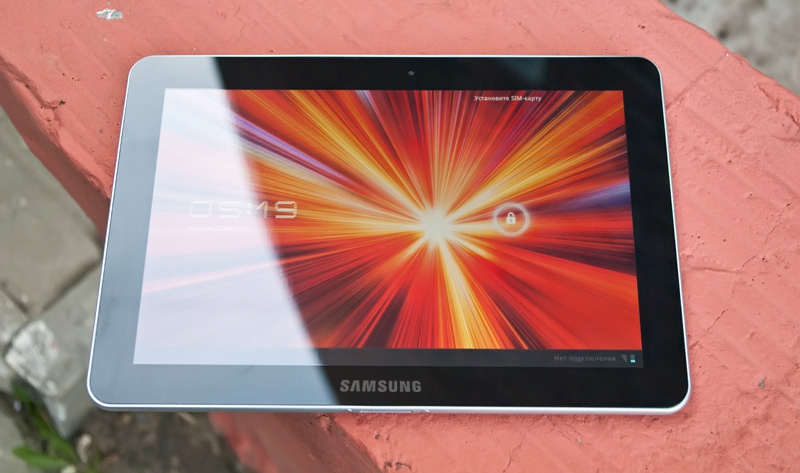
Well, quite bright to begin with - Samsung is not the first time uses a similar trick, showing all the delights of their screens in the rich pictures. The main thing here is to surprise you with something - after all, in the same ipad, there is initially a neutral faded image, and all the delights of the IPS-matrix are realized only with time. But the Galaxy Tab has a very bright screen, very straight - in the dark there is even some discomfort from the maximum brightness. In the sun, the screen fades noticeably, but the information remains readable.

Interestingly, the unlock screen, in which you need to pull the ring with the “lock” around the perimeter of the large ring, is all a bit like the HTC Sense unlock screen, although this is where the similarities end.

The device uses the Android 3.1 OS with the latest version of the original TouchWiz graphical user interface. Initially, there are five “desktops” on the screen, some of which have various icons and third-party widgets that are conveniently located - Ap Mobile (news widget), mail, time, weather, photo album, Social Hub and Readers Hub (a kind of content aggregator), calendar , Yahoo! Finance and others. There is also a kind of dock - by default it automatically hides, but you can call it at any time and run some application from it. All this is done quite nicely and, as it seems to me, the rally “wins” from the iPad. In the future, this impression is only confirmed - the flexibility of the interface is incomparably greater than in iOS. At least for the average geek, the space for flight of fantasy is a plowed field.
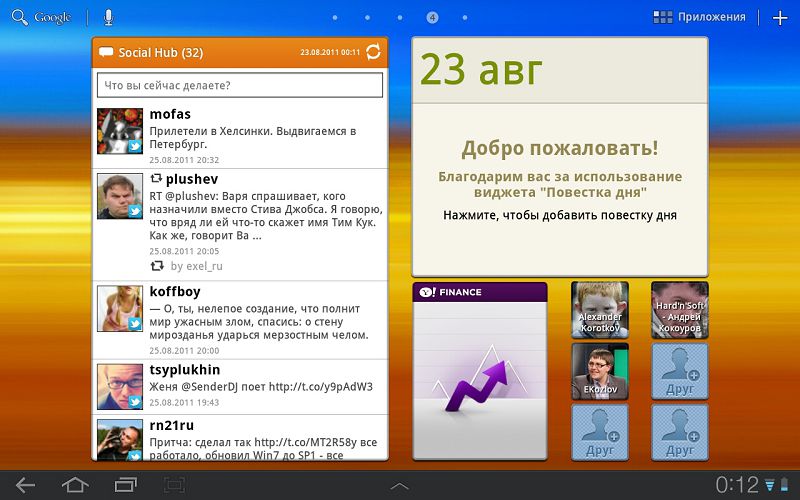
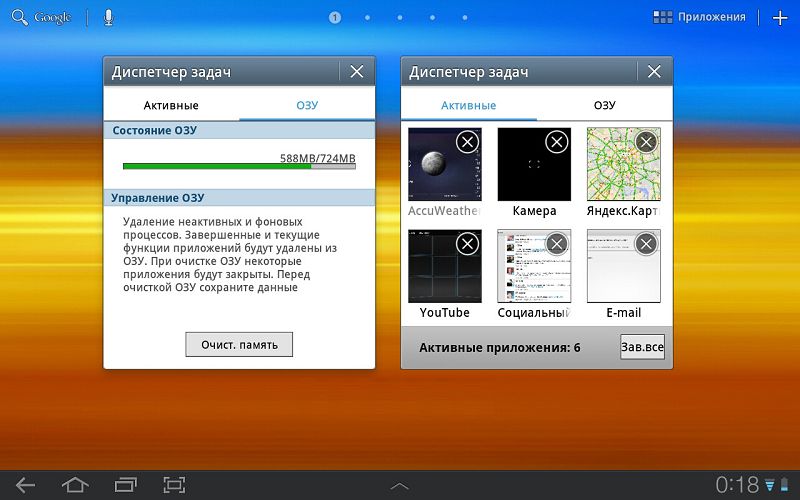
Now is the time to express gratitude to Samsung for the opportunity "humanly" to take screenshots - a separate button is already on the taskbar!
But the interface is an interface, and it is better to remove the excess immediately - unfortunately, even “out of the box” the shell significantly slows down. When switching between screens, it almost does not feel, but when you change the orientation of the image from portrait to landscape - more than. Accordingly, it is not clear what will happen in the future when the user installs at least a dozen two applications ... I doubt that it will work faster.
Nevertheless, the performance is quite good - everything quickly switches, moves and scales - whether it be large photos, a website or some kind of maps. Dual-core processor NVIDIA Tegra 2 makes itself felt ... and the network already has options about how to "crack" it up to 1.4 GHz.
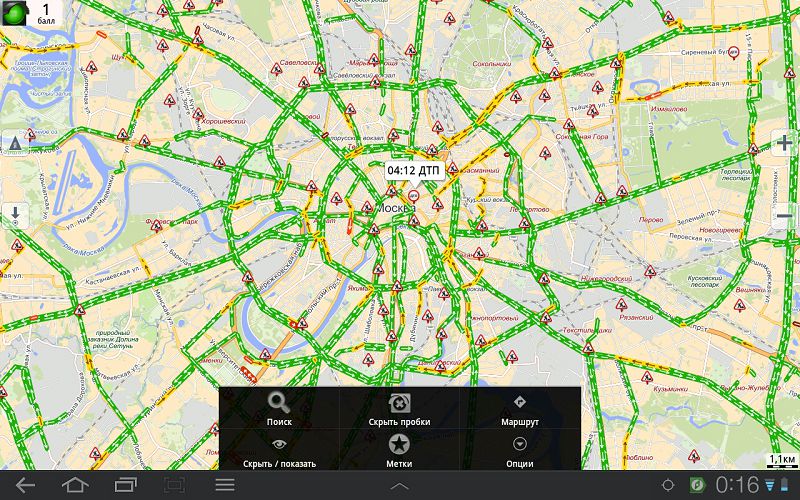
Unlike iOS, here you can move icons almost arbitrarily (the grid for them is much larger) and widgets (many can be transformed) - all this allows you to conveniently organize your workplace. There is no beauty in HTC Sense, but in general it also looks very good:

A long tap in an empty place (or clicking on “+” in the upper right corner) brings up a settings window, from where you can place anything from the preset arsenal on the selected screen (applications, widgets, wallpapers or something more unusual - bookmark, contact, route , Gmail shortcut, etc.).


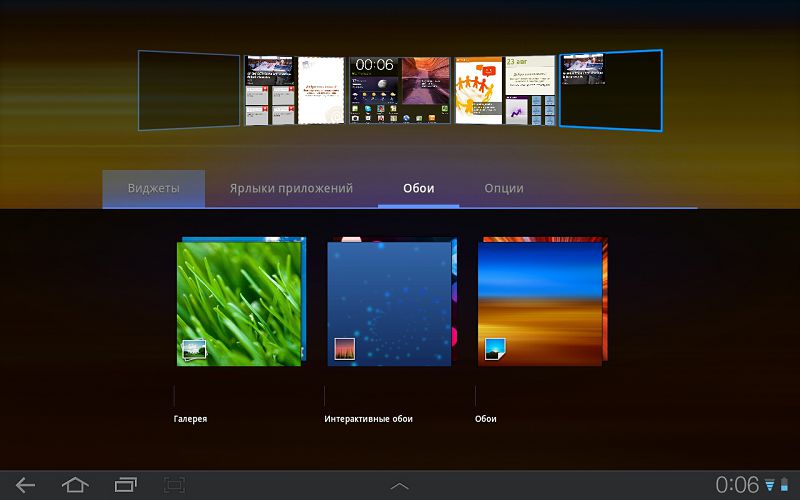

A regular browser is not bad, I was surprised most of all by the possibility of scaling by tilting the device (with two fingers on the screen) and appearing on the edges of the toolbar - a rather unusual solution.

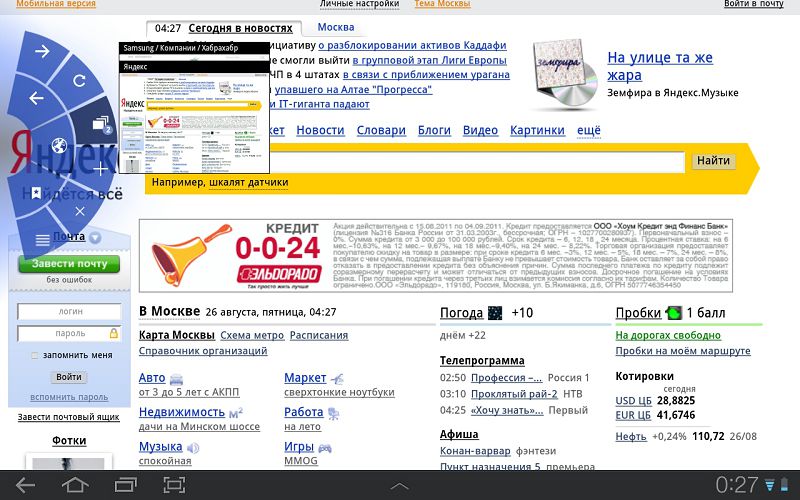

Initially, several applications are preinstalled, such as Polaris Office (office suite), Pulse News (news reader application), Pen memo (handwritten notes), uTalk (messenger), and Samsung Apps (Samsung’s own application store). Everything else is your own.

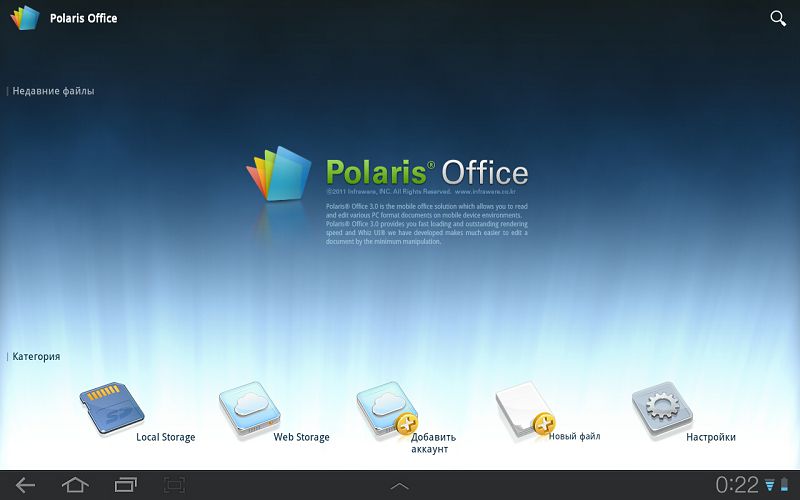
Installing applications is standard - go to the market and download. Installation is a bit more complicated than installation in iOS, but there will be no problems. Although no, there are still some problems - not as many applications are currently sharpened under the tablet as we would like. It is hoped that the situation will change for the better with time.
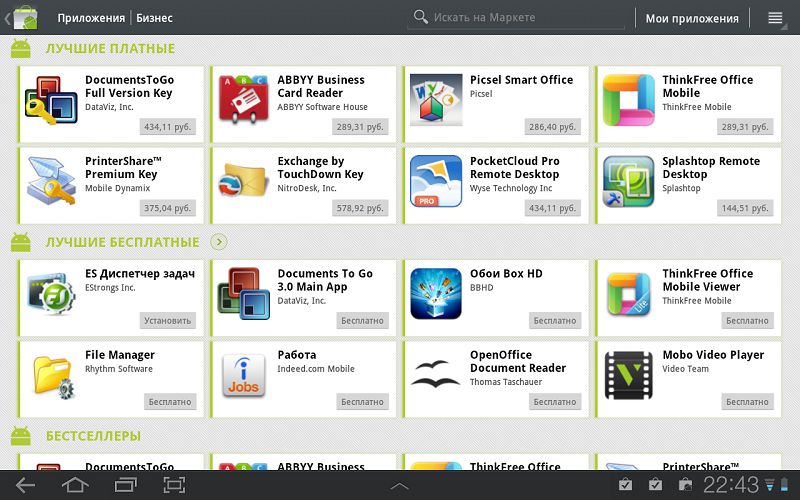

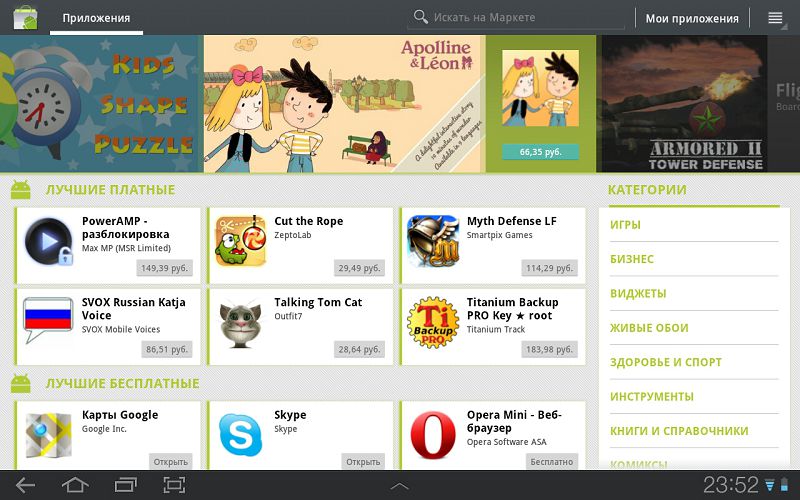

By the way, the well-known resource w3bsit3-dns.com in this regard is very convenient - there is an excellent list of applications, from which it is immediately clear what is suitable for a tablet and what is not.
Some standard applications:
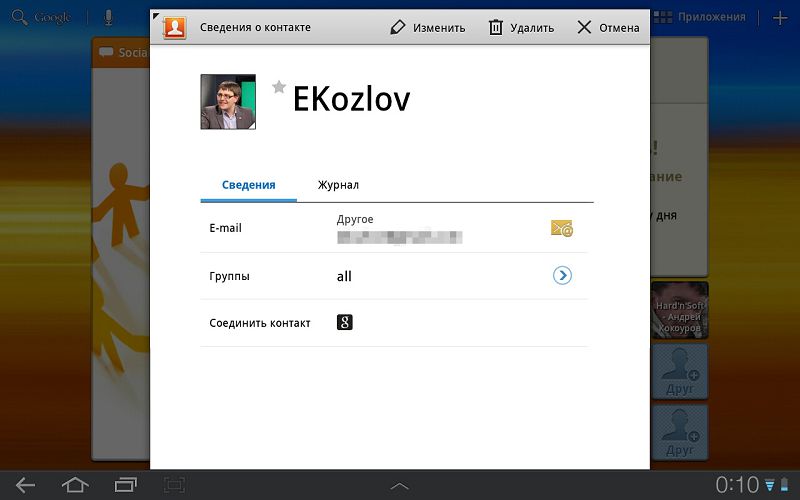

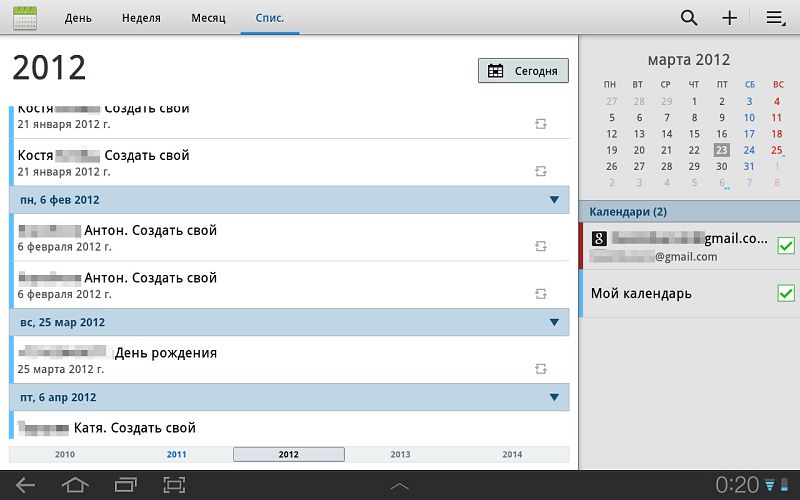
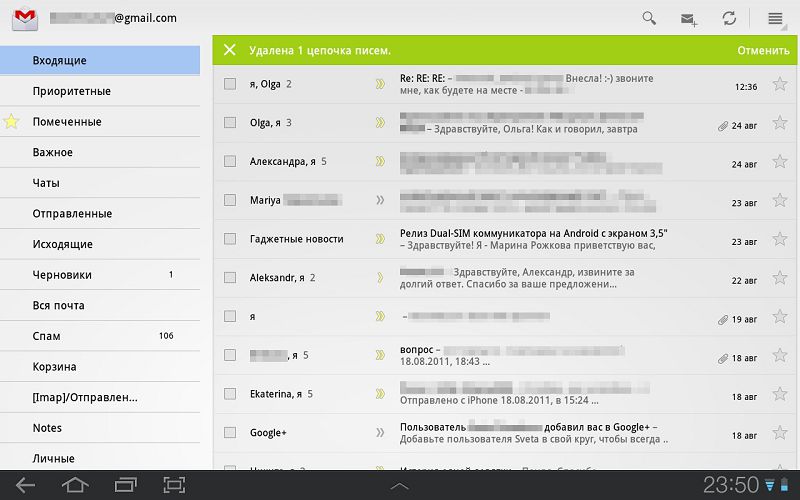
Youtube:

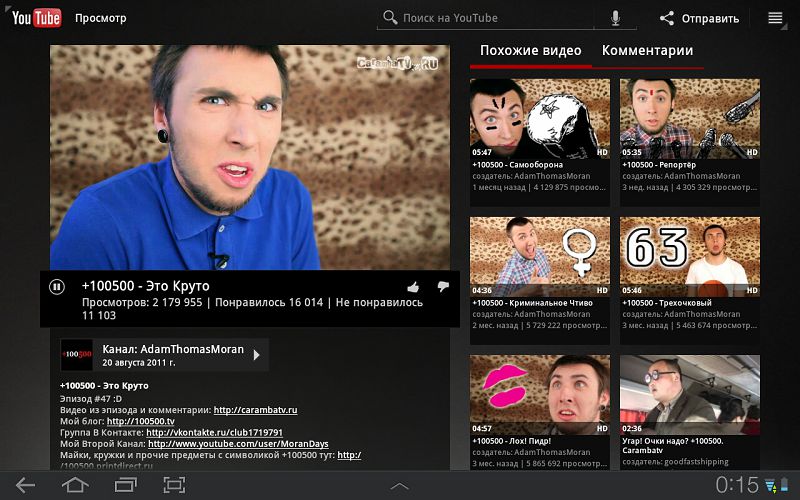
Entering the text, as it is not surprising, is done via the on-screen keyboard - it is quite comfortable (there are several of them, actually), but when I saw that Swype was preinstalled there, I switched to it without any hesitation. This method of data entry is so convenient (if you use it) that you can write text on the touch screen no more slowly than on a regular keyboard!
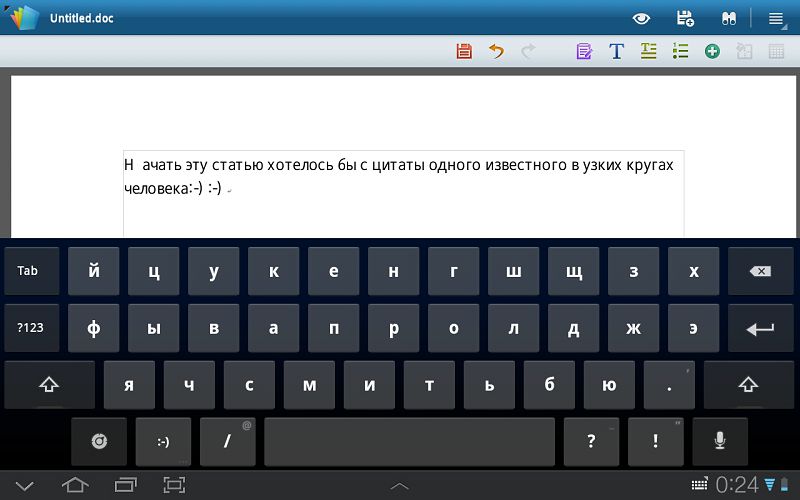

You will not complain about the quality of the camera - it is better than the competition. In this matter, Samsung has recently been doing very well, I think. Sample photos:


System settings:


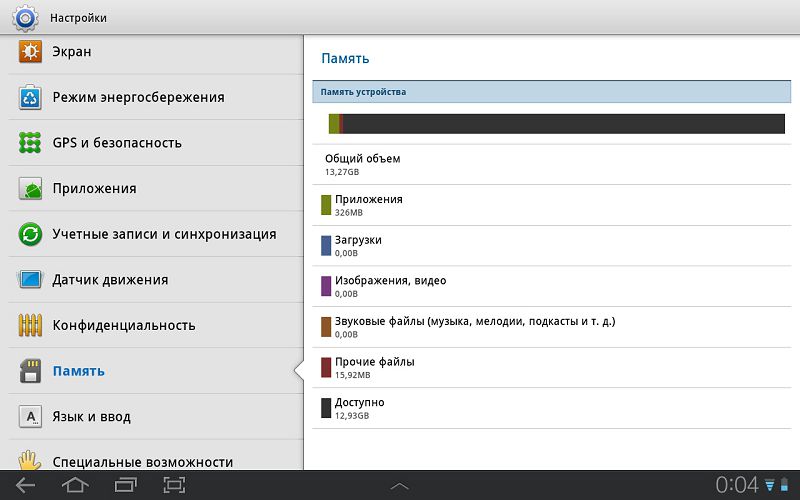
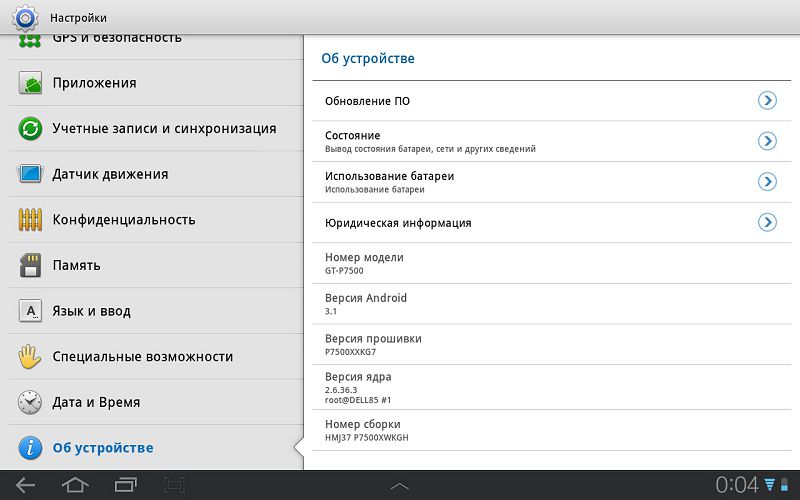
The tablet is defined in the system (Win) as a portable device GT-P7500 - you can upload something or merge photos. When connected to a USB connector on a computer, the tablet does not charge.
Over time, the battery life is surprisingly good - the android easily works (on automatic screen brightness) for about 9 hours, and someone manages to squeeze more! A very good result - for the "working day" and this will be enough for the road.
For a more detailed overview of the internals, see these videos:
Compact size, comfortable weight
✔ High-quality and very bright screen
Android Android OS - freedom of action, gaining momentum
✔ Sufficient performance in most tasks
✔ Competitive battery life (about 9 hours)
✔ The presence of vibration for feedback
✘ Plastic case and very sleek display
✘ There is no memory card slot, but there could be
✘ Not the smoothest interface speed
✘ The case is noticeably heated during active work
✘ Pretty high price even for a younger model.
Speaking of pricing. Probably, you have already heard about numerous lawsuits around Samsung devices, but fortunately Russia didn’t touch it all - sales started on August 25th, as planned. The recommended retail price for the younger model Samsung Galaxy Tab 10.1 (16GB with 3G / Wi-Fi) in a white case is 23,990 rubles, other configurations (including black) will appear in the near future. Although it is comparable with the price for the second ipad, it is still quite expensive - users had to be taken at a lower price!
The advantages of Samsung include the presence of a whole range of devices in which there is an equally interesting version of the tablet, Galaxy Tab 8.9 . Even in this situation, it will be very difficult for Apple to shake its positions seriously, but now at least users have a decent alternative - the choice is always great.
It's nice that the company did not hurry with the release of the device and chose to bring it to mind - in terms of the hardware itself there is nothing to complain about. Soft - yes, there are a lot of roughness (androids) there, which to some extent it will be nice to file with a file. The ergonomics of applications is completely different (the development of such an interface will be more difficult for a child than on an ipad), but on the other hand, why do we need two identical operating systems?
Fair? I really don't care who and when I invented the tablet, patent wars already literally dream. I do not take responsibility for placing points above i in the holivar “iPad vs Galaxy Tab” - another bad thing. But one thing is clear - tablets will definitely be, therefore, what to choose - let everyone decide for himself, starting from his own capabilities and needs. But without a doubt in my voice I will say that the Samsung Galaxy Tab 10.1 is the first tablet capable of competing with the iPad in terms of technical characteristics - it’s even strange that this happened only a year and a half after the release of the first.

But Samsung did it.
')
It's hard enough to talk about tablets, without mentioning one well-known company - if not for her ... No, tablets, of course, would have appeared sooner or later, but the main character of this review had every chance to enter the market at another time and in another form. Therefore, I thank you in advance for your understanding - I will write a review with an eye to the experience of using a tablet from that well-known company.
Specifications
OS: Android 3.1 with TouchWiz shell
Processor: nVidia Tegra 2, 1.1 GHz, 2 cores
Memory: 16/32/64 GB (without memory card slot)
RAM: 1 GB DDR-II
Display: 10.1 ", 1280x800 (16:10), TFT PLS
Connectors: microSIM, branded USB, 3.5mm minijack
Connectivity: 3G, EDGE, HSCSD, HSDPA, HSUPA, GPRS, GSM900 / 1800/1900, Wi-Fi 802.11b / g / n, Bluetooth 3.0
Navigation: GPS (A-GPS), accelerometer, gyroscope, electronic compass
Camera: 3 megapixel (rear) + 2 megapixel (front); flash, autofocus
Battery: 7000 mAh (up to 10 hours of operation)
Dimensions: 257 x 175 x 8.6 mm
Weight: 565 grams
Price: from 23990 rubles
In pursuit of sensations, megapixels and gigahertz, manufacturers forget about such basic things as a complete set of devices - this is what you pay attention to first of all, “they meet you in clothes”. Not thick, but not empty:
- The tablet itself
- Charger + removable plug
- USB wire (for syncing and charging)
- Stereo Headset
There was no instruction, but I found it (in Russian) on the web - everything on 128 pages is pretty detailed.
Do not be surprised if the appearance of the USB cable and connector on the tablet reminds you of something - painfully familiar interface allows you not only to charge the device and connect it to the computer, but also to display the image via HDMI (this adapter will have to be purchased separately). Eh, and after all it was possible to fit everything in the same microUSB.
Appearance
In the hands of the difference between the iPad and the new tablet from Samsung is small - the dimensions and weight are about the same, although there are still two noticeable differences: different aspect ratios of the screens (4: 3 vs. 16:10 in the novelty) and case materials. The housing of the Galaxy Tab 10.1 is entirely made of plastic, with not the slightest hint of metal (which is a pity) - apparently due to this, it was possible to “fit” 565 grams of weight. The device turned out to be record thin - only 8.6 mm, which is on crumbs thinner than the second iPad.

On the front of the tablet, there is only one screen and a hidden front camera (2 megapixels) above it. Habit is a terrible force, so at first I involuntarily tried to find the Home button, which is not here. At first, it was somewhat straining - instead, you have to use the touch button on the display, which is not tactilely selected and always takes up part of the screen.

The basis of the capacitive screen is Samsung's own development, the PLS ( Plane to Line Switching ) matrix, which allegedly provides 10% more brightness compared to IPS-matrices. I did not make any measurements, but, running ahead, the screen is beautiful. As you can guess from the name of the device, its diagonal is 10.1 inches, and the resolution is 1280x800.

As with most Samsung devices, the well-proven Gorilla Glass is used here . But, unfortunately, it does not have an oleophobic (fat-repellent) coating, which is why the display quickly becomes covered with fingerprints.
The edges are not sharp, you can not “cut yourself” about them. All corners are rounded. At the upper end of the tablet is a slot for microSIM-card, mini-jack for headphones, volume rocker and power button. Bottom - dock-connector and "point" of the microphone.
And on the side ends are two small stereo speakers with a protective grid.
Who followed the history of the tablet, he noticed the changes on the back of the device - it has changed significantly in appearance. Now there is nothing superfluous, except for the 3.2-megapixel camera and flash. There, as I said, solid plastic - now it is sold in an almost non-staining white color, but the black color of the case is about to appear.

Well, on the description of the appearance of the device, perhaps, everything, although everything described was immediately visible. There was almost no need to get used to the ergonomics, in this respect they did not reinvent the wheel.

In general, everything is fine, although, of course, the metal case of the iPad has been somewhat spoiled - after that, the plastic is perceived somewhat differently, even if it is monolithic and does not give up before deformations. There are not so many accessories yet - a keyboard, a docking station and a pair of covers are not thick, but still ahead.
Soft
From the moment you press the power button until the device is fully turned on, exactly 40 seconds pass, and the company’s splash screen goes half the time. Immediately after that, a bright-red lock screen with a clock appears in front of the user.
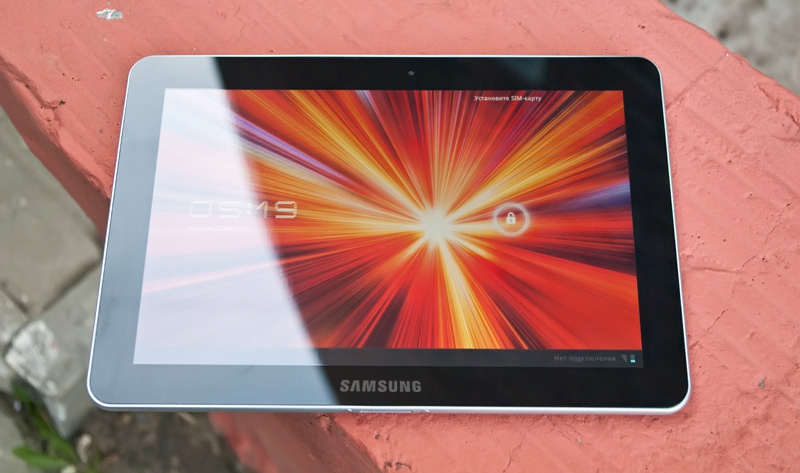
Well, quite bright to begin with - Samsung is not the first time uses a similar trick, showing all the delights of their screens in the rich pictures. The main thing here is to surprise you with something - after all, in the same ipad, there is initially a neutral faded image, and all the delights of the IPS-matrix are realized only with time. But the Galaxy Tab has a very bright screen, very straight - in the dark there is even some discomfort from the maximum brightness. In the sun, the screen fades noticeably, but the information remains readable.

Interestingly, the unlock screen, in which you need to pull the ring with the “lock” around the perimeter of the large ring, is all a bit like the HTC Sense unlock screen, although this is where the similarities end.

The device uses the Android 3.1 OS with the latest version of the original TouchWiz graphical user interface. Initially, there are five “desktops” on the screen, some of which have various icons and third-party widgets that are conveniently located - Ap Mobile (news widget), mail, time, weather, photo album, Social Hub and Readers Hub (a kind of content aggregator), calendar , Yahoo! Finance and others. There is also a kind of dock - by default it automatically hides, but you can call it at any time and run some application from it. All this is done quite nicely and, as it seems to me, the rally “wins” from the iPad. In the future, this impression is only confirmed - the flexibility of the interface is incomparably greater than in iOS. At least for the average geek, the space for flight of fantasy is a plowed field.
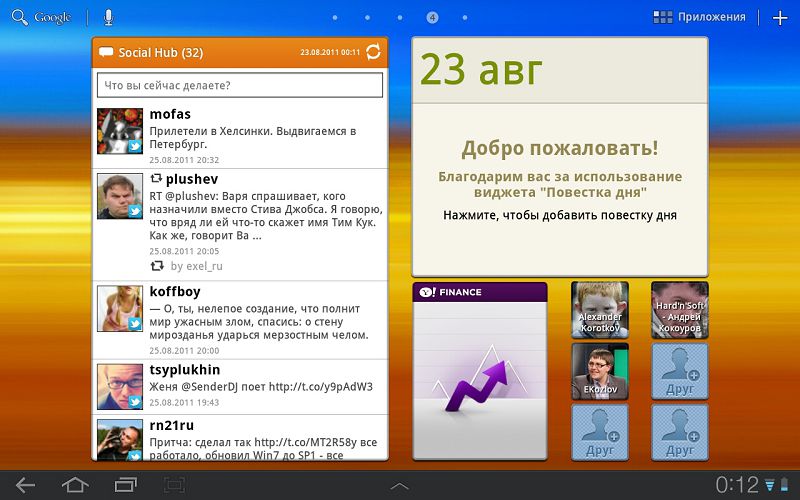
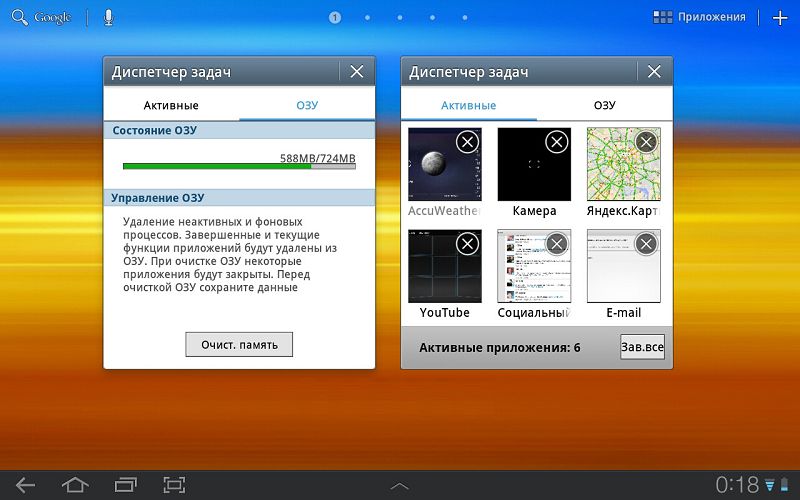
Now is the time to express gratitude to Samsung for the opportunity "humanly" to take screenshots - a separate button is already on the taskbar!
But the interface is an interface, and it is better to remove the excess immediately - unfortunately, even “out of the box” the shell significantly slows down. When switching between screens, it almost does not feel, but when you change the orientation of the image from portrait to landscape - more than. Accordingly, it is not clear what will happen in the future when the user installs at least a dozen two applications ... I doubt that it will work faster.
Nevertheless, the performance is quite good - everything quickly switches, moves and scales - whether it be large photos, a website or some kind of maps. Dual-core processor NVIDIA Tegra 2 makes itself felt ... and the network already has options about how to "crack" it up to 1.4 GHz.
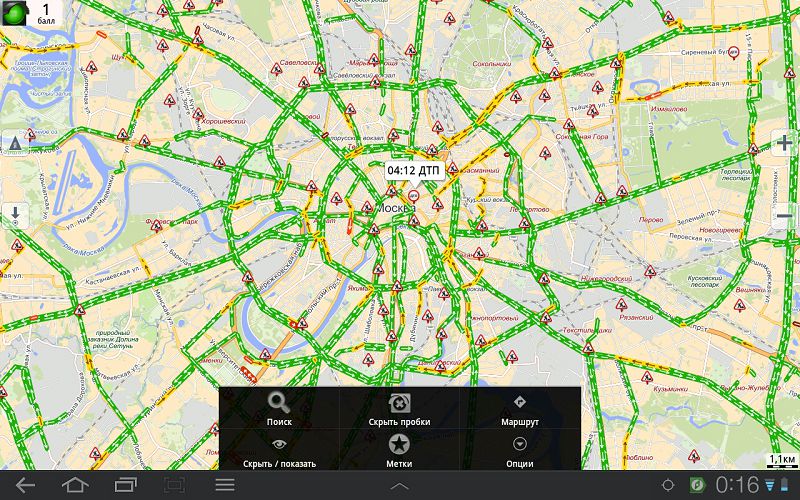
Unlike iOS, here you can move icons almost arbitrarily (the grid for them is much larger) and widgets (many can be transformed) - all this allows you to conveniently organize your workplace. There is no beauty in HTC Sense, but in general it also looks very good:

A long tap in an empty place (or clicking on “+” in the upper right corner) brings up a settings window, from where you can place anything from the preset arsenal on the selected screen (applications, widgets, wallpapers or something more unusual - bookmark, contact, route , Gmail shortcut, etc.).


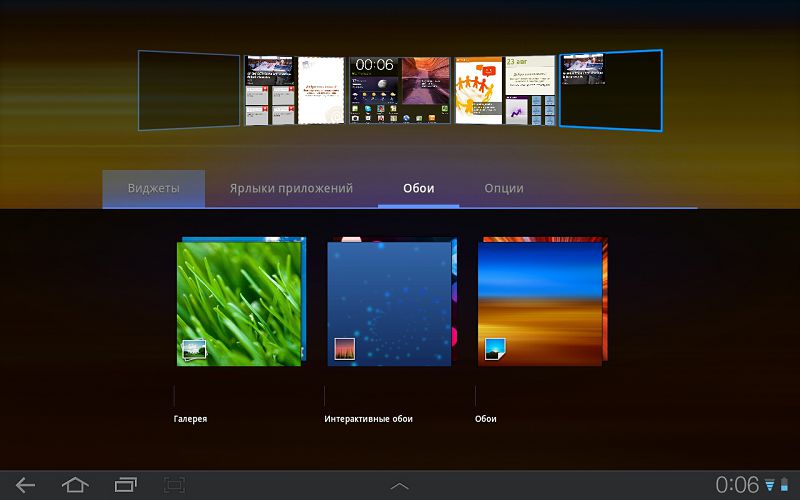

A regular browser is not bad, I was surprised most of all by the possibility of scaling by tilting the device (with two fingers on the screen) and appearing on the edges of the toolbar - a rather unusual solution.

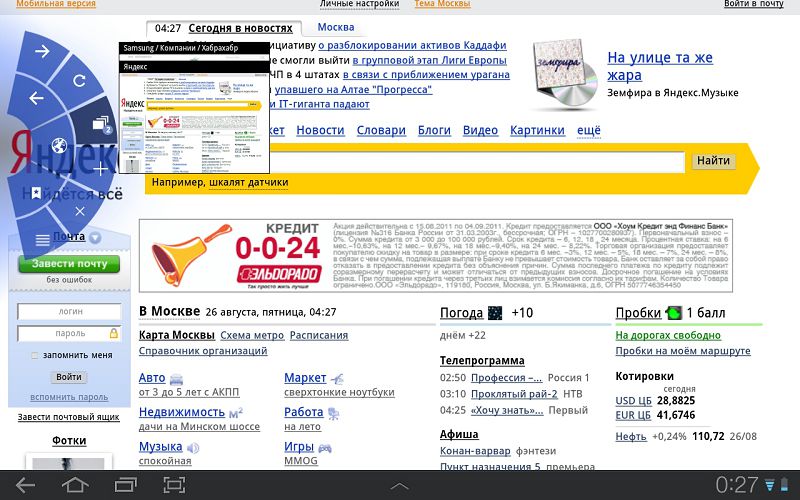

Initially, several applications are preinstalled, such as Polaris Office (office suite), Pulse News (news reader application), Pen memo (handwritten notes), uTalk (messenger), and Samsung Apps (Samsung’s own application store). Everything else is your own.

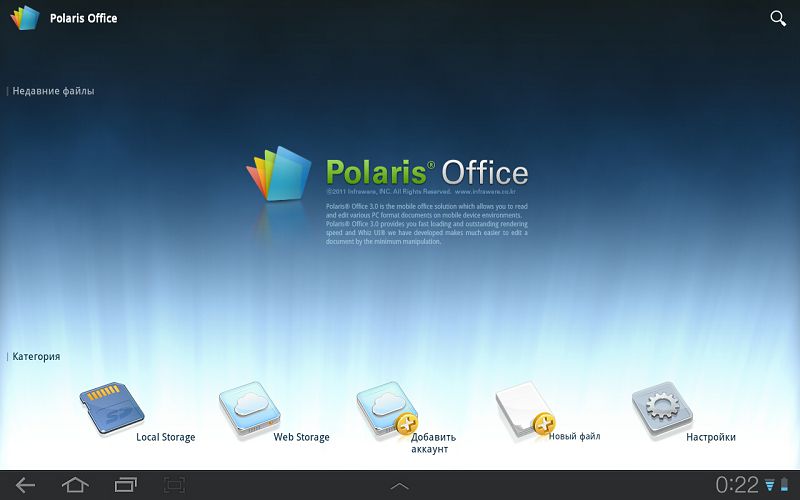
Installing applications is standard - go to the market and download. Installation is a bit more complicated than installation in iOS, but there will be no problems. Although no, there are still some problems - not as many applications are currently sharpened under the tablet as we would like. It is hoped that the situation will change for the better with time.
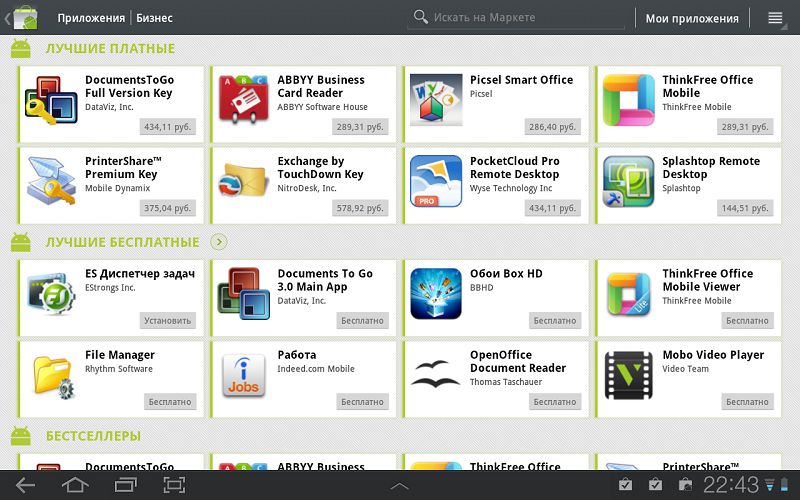

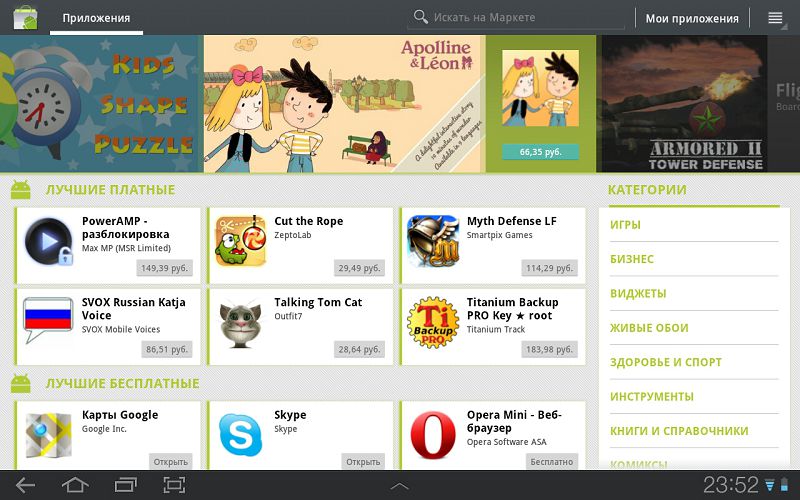

By the way, the well-known resource w3bsit3-dns.com in this regard is very convenient - there is an excellent list of applications, from which it is immediately clear what is suitable for a tablet and what is not.
Some standard applications:
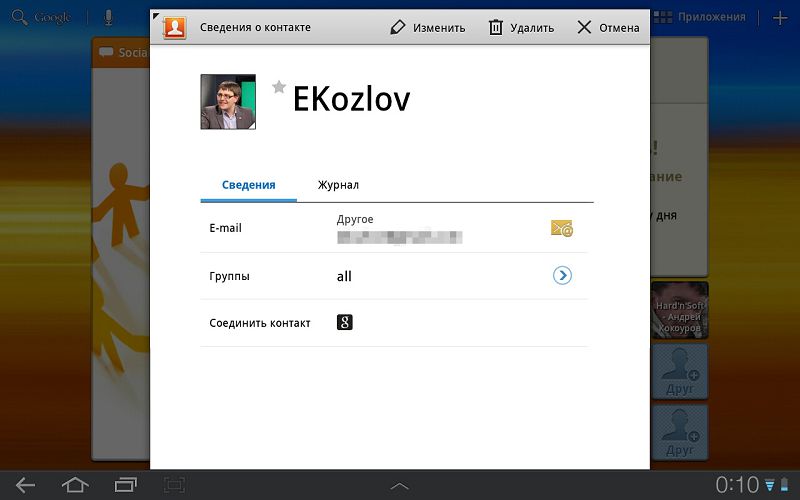

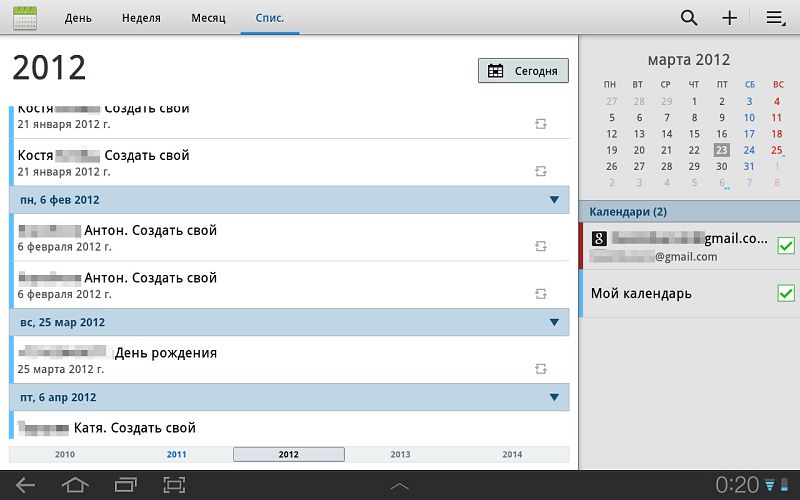
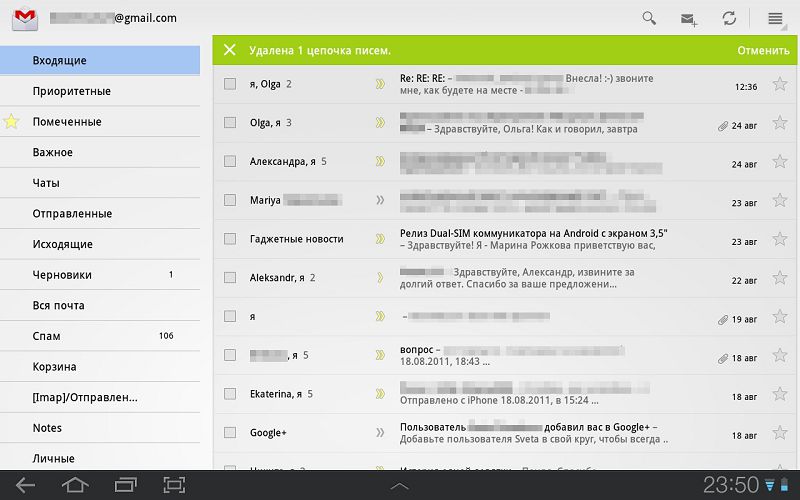
Youtube:

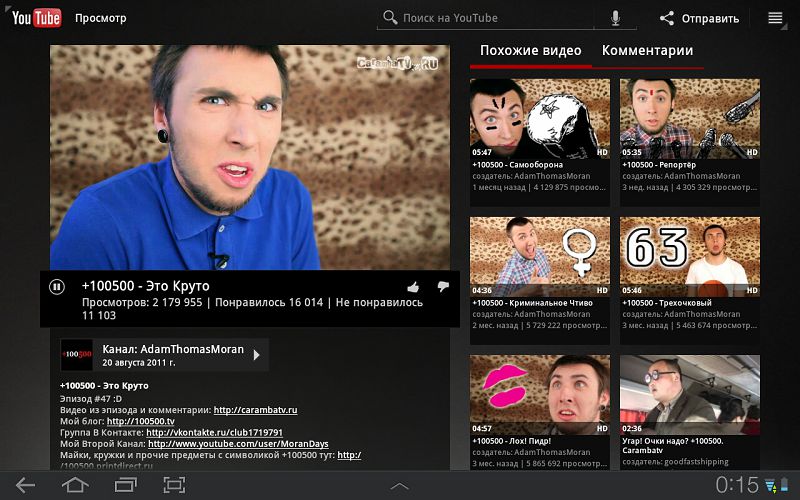
Entering the text, as it is not surprising, is done via the on-screen keyboard - it is quite comfortable (there are several of them, actually), but when I saw that Swype was preinstalled there, I switched to it without any hesitation. This method of data entry is so convenient (if you use it) that you can write text on the touch screen no more slowly than on a regular keyboard!
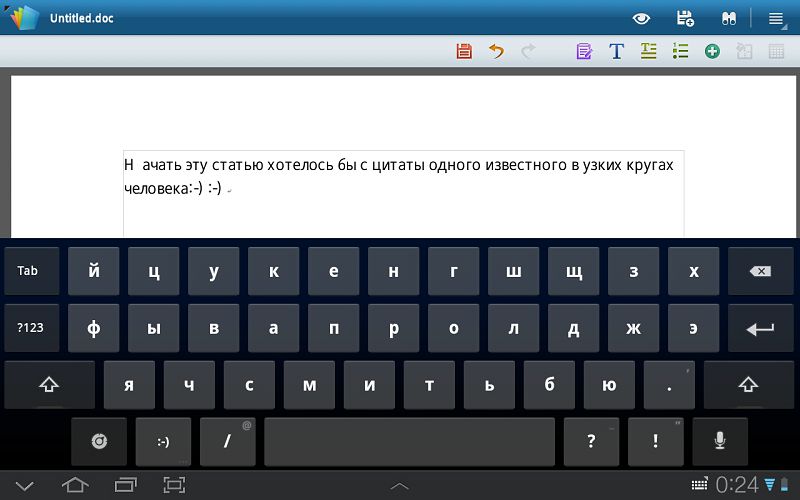

You will not complain about the quality of the camera - it is better than the competition. In this matter, Samsung has recently been doing very well, I think. Sample photos:


System settings:


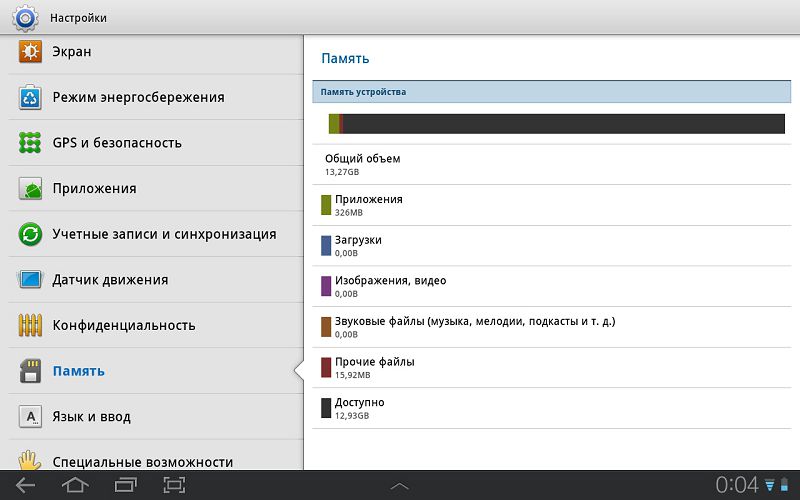
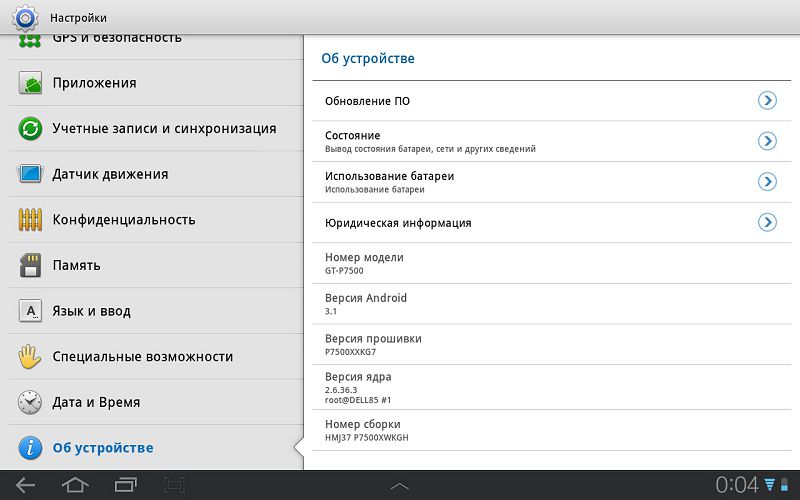
The tablet is defined in the system (Win) as a portable device GT-P7500 - you can upload something or merge photos. When connected to a USB connector on a computer, the tablet does not charge.
Over time, the battery life is surprisingly good - the android easily works (on automatic screen brightness) for about 9 hours, and someone manages to squeeze more! A very good result - for the "working day" and this will be enough for the road.
For a more detailed overview of the internals, see these videos:
Advantages and disadvantages
Compact size, comfortable weight
✔ High-quality and very bright screen
Android Android OS - freedom of action, gaining momentum
✔ Sufficient performance in most tasks
✔ Competitive battery life (about 9 hours)
✔ The presence of vibration for feedback
✘ Plastic case and very sleek display
✘ There is no memory card slot, but there could be
✘ Not the smoothest interface speed
✘ The case is noticeably heated during active work
✘ Pretty high price even for a younger model.
Speaking of pricing. Probably, you have already heard about numerous lawsuits around Samsung devices, but fortunately Russia didn’t touch it all - sales started on August 25th, as planned. The recommended retail price for the younger model Samsung Galaxy Tab 10.1 (16GB with 3G / Wi-Fi) in a white case is 23,990 rubles, other configurations (including black) will appear in the near future. Although it is comparable with the price for the second ipad, it is still quite expensive - users had to be taken at a lower price!
Conclusion
The advantages of Samsung include the presence of a whole range of devices in which there is an equally interesting version of the tablet, Galaxy Tab 8.9 . Even in this situation, it will be very difficult for Apple to shake its positions seriously, but now at least users have a decent alternative - the choice is always great.
It's nice that the company did not hurry with the release of the device and chose to bring it to mind - in terms of the hardware itself there is nothing to complain about. Soft - yes, there are a lot of roughness (androids) there, which to some extent it will be nice to file with a file. The ergonomics of applications is completely different (the development of such an interface will be more difficult for a child than on an ipad), but on the other hand, why do we need two identical operating systems?
Fair? I really don't care who and when I invented the tablet, patent wars already literally dream. I do not take responsibility for placing points above i in the holivar “iPad vs Galaxy Tab” - another bad thing. But one thing is clear - tablets will definitely be, therefore, what to choose - let everyone decide for himself, starting from his own capabilities and needs. But without a doubt in my voice I will say that the Samsung Galaxy Tab 10.1 is the first tablet capable of competing with the iPad in terms of technical characteristics - it’s even strange that this happened only a year and a half after the release of the first.
Source: https://habr.com/ru/post/127108/
All Articles