Windows 8: USB 3.0 support and smart file copying
The Windows 8 developer blog publishes all the new details about the future operating system. Yesterday there was a large article about native support for USB 3.0 , and today a text with screenshots of how the file copy interface will work .
Microsoft telemetry data shows that advanced mass copy file managers (TeraCopy, FastCopy and Copy Handler) are installed on less than 0.45% of all computers with Windows 7, other users do not have such a function, they simply don’t know about such programs, therefore completion of the built-in Windows interface will be very helpful.
Developers recognize that earlier Windows Explorer was optimized only for fast copying of small files, but not for copying a large number of files and large files. Now this is fixed: if there are several processes or copying several large files, the dialog displays the progress bar for each process separately.

')
In this case, a separate process can be paused.

In detailed view, for each process, the current copying speed, speed history, amount of remaining data, and predicted time are displayed.

Regarding the copying time forecast in Windows Explorer, the developers are aware of existing jokes about this and promise to correct this flaw as much as possible. But they say that it is impossible to perfectly predict the time, because it is influenced by too many unpredictable factors.
In addition, some problems with collisions of files and folders due to the same names have been resolved. For example, in Windows 7 when copying photos, if there is already a file with the same name, the preview window shows reduced copies of the files and asks if you really need to replace the existing files.

In Windows 8, this dialog has become more understandable.
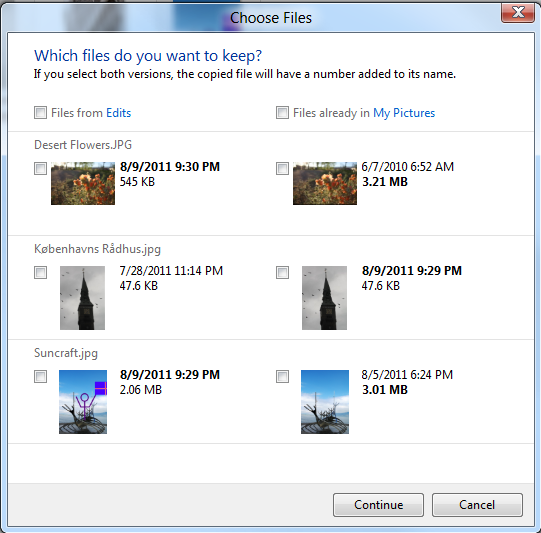
Microsoft telemetry data shows that advanced mass copy file managers (TeraCopy, FastCopy and Copy Handler) are installed on less than 0.45% of all computers with Windows 7, other users do not have such a function, they simply don’t know about such programs, therefore completion of the built-in Windows interface will be very helpful.
Developers recognize that earlier Windows Explorer was optimized only for fast copying of small files, but not for copying a large number of files and large files. Now this is fixed: if there are several processes or copying several large files, the dialog displays the progress bar for each process separately.

')
In this case, a separate process can be paused.

In detailed view, for each process, the current copying speed, speed history, amount of remaining data, and predicted time are displayed.

Regarding the copying time forecast in Windows Explorer, the developers are aware of existing jokes about this and promise to correct this flaw as much as possible. But they say that it is impossible to perfectly predict the time, because it is influenced by too many unpredictable factors.
In addition, some problems with collisions of files and folders due to the same names have been resolved. For example, in Windows 7 when copying photos, if there is already a file with the same name, the preview window shows reduced copies of the files and asks if you really need to replace the existing files.

In Windows 8, this dialog has become more understandable.
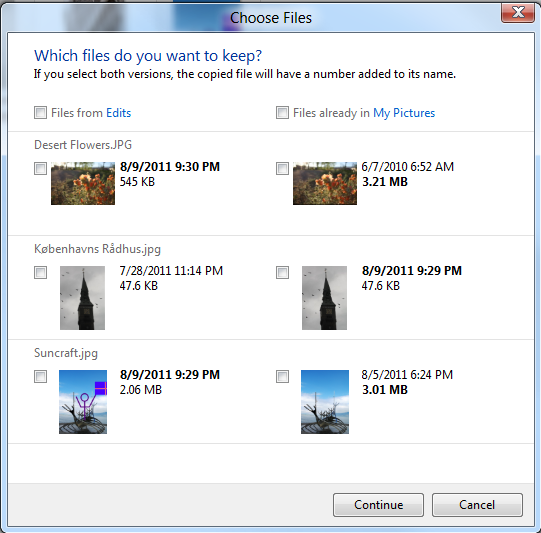
Source: https://habr.com/ru/post/126994/
All Articles