Professional
Once, when the trees were large, and the now-established construction of cars — four wheels, the engine in front and the doors on the sides — did not seem so immutable, various brave engineers experimented with the engine's location — well, for example, from behind. Everyone remembers "Zaporozhets"? Among these engineers was Ferdinand Porsche. But this version of the layout had many drawbacks, which, as a result, outweighed its advantages - and all the experiments have sunk into oblivion. But not Porsche. The legendary 911 model with a motor in the same place has been produced for almost fifty years. As the engineers themselves say, over half a century they have sharpened the design so much that there are no flaws behind it - and its unique advantages have been preserved.
Phones with a sliding keyboard at the time also produced a lot. The very idea of a pocket keyboard sounded very much in tune with the concept of a pocket computer, which all phones aspired to become. The concept remained, the phones turned into smartphones, but the slide-out keyboard did not catch on, for various reasons - hard, inconvenient, overall. Among the experimenters was Sony Ericsson. The first smartphone in the line of Xperia , Xperia X1 , was just a side slider with a sliding keyboard. Then the X2 came out, and last year a compact Sony Ericsson Xperia X10 mini pro appeared , combining the name and technique of a top model with the compactness of an ordinary mobile phone. The model has established itself as extremely successful, and this year the second generation came out - the Sony Ericsson Xperia mini pro . The device has already been mentioned more than once in this blog, but recently it finally fell into my hands for a full review. And as the reference phone, the predecessor mentioned above - Xperia X10 mini pro.

')
The Xperia mini pro model is a “keyboard” version of the Xperia mini smartphone, the form factor of which is an ordinary candy bar. Both phones are released on the same "hardware" and just mini is different from mini pro, in essence, only by the lack of a keyboard.
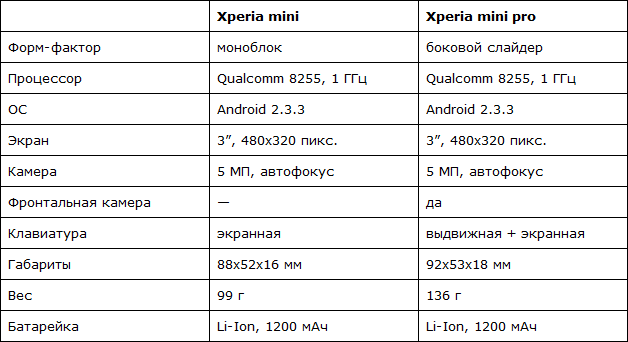
However, ideologically, these are quite different models. If the Xperia mini is just a very compact smartphone with a top-end hardware and the ability to shoot HD video, then the Xperia mini pro is a business model for those who are stuck in the subway is no reason to stop controlling their business. About him and talk.
The new mini pro comes in an almost cubic box:
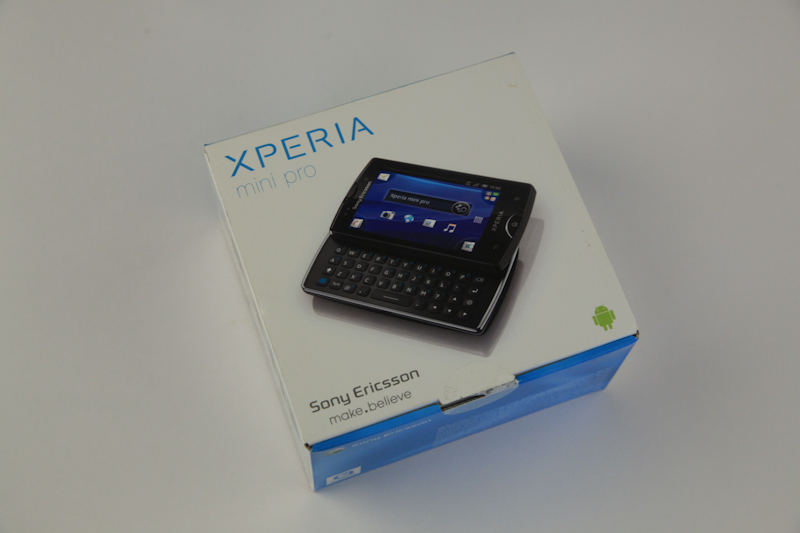
... which looks less elegant than the “pencil case” of the 2010 model:

Inside the devices lie on the same lodgements:

The screen is protected by a beautiful film, which indicates the main chips modelka.

If it were not for these icons, then the phone could be used directly with it - well, as some people do not remove the film from the TV remote control - the cutout under the Home button makes it easy. However, there is no practical sense in this - the phone is sealed with a film still at the factory, even the camera’s rear eye was covered with film.
We take out the phone, climb inside:

The phone comes with a battery, a 2-gigabyte memory card, headphones and a stack of papers describing the phone and a story about the environmental responsibility of Sony Ericsson:

For some reason it seems to me that the best manifestation of this would be to pity the trees and not to print these papers at all:
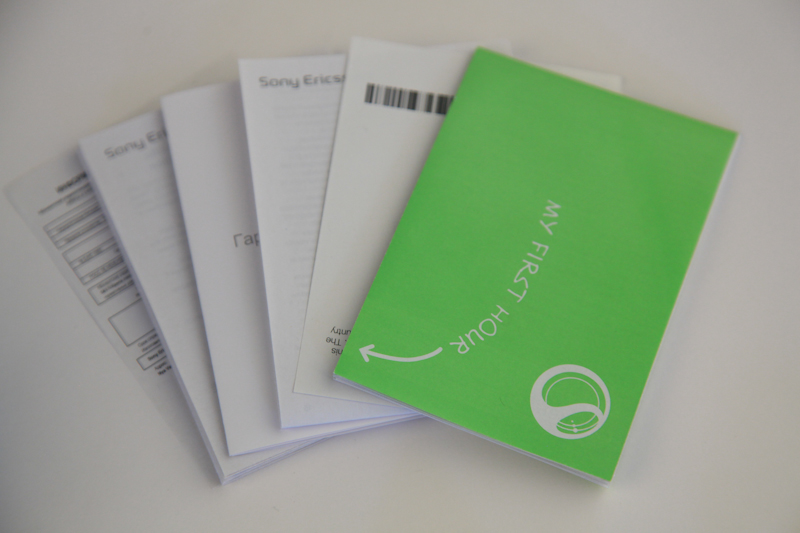
Here it is all laid out on the table:
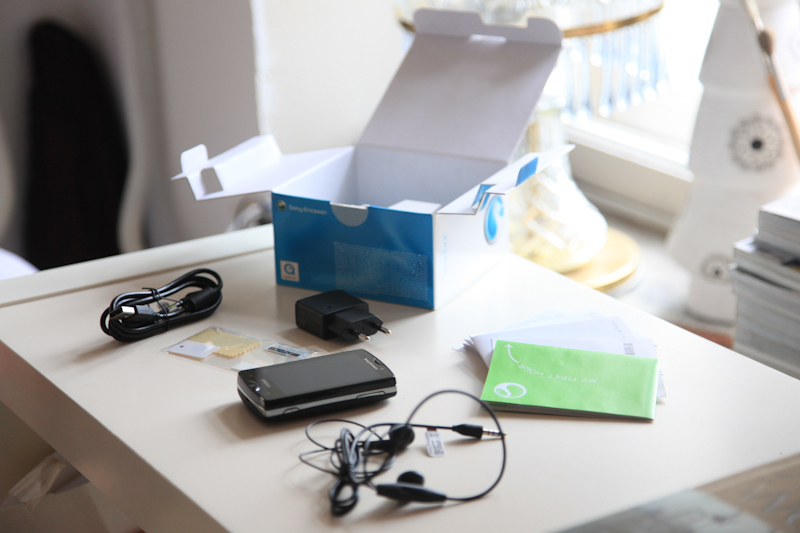
Sooner or later, the protective film will have to be changed - therefore, in addition to the standard set, with mini pro a cloth is wiped in advance for wiping the screen and a shield for smoothing air bubbles on the film. Such a small forethought is a pleasant manifestation of concern for the future user:
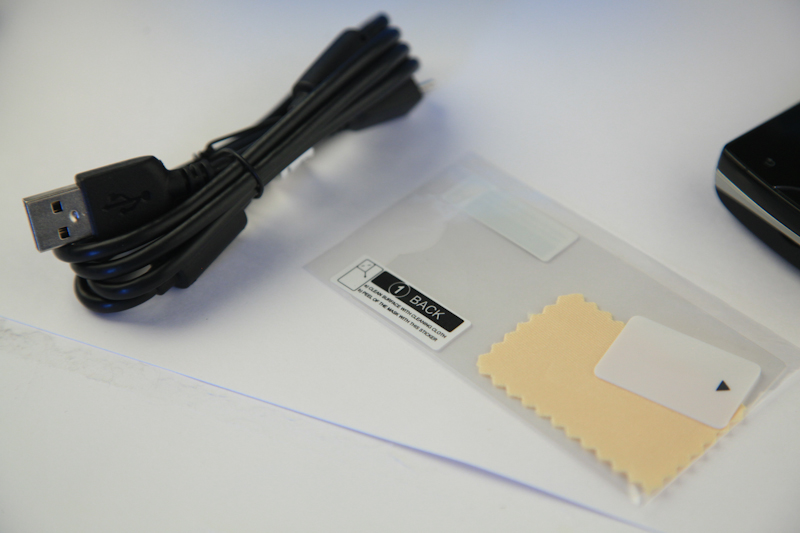
Against the background of mini 2011, “2010” - extremely, by the way, a successful and elegant model, whose keyboard player X10 mini received the Red Dot Design Award 2010 design award - looks, let's say, slightly outdated.


In favor of the new mini pro went, first of all, a larger screen (3 "vs. 2.6")? flush-hidden keys “Back” and “Menu” and sharper, chiseled edges of the case:
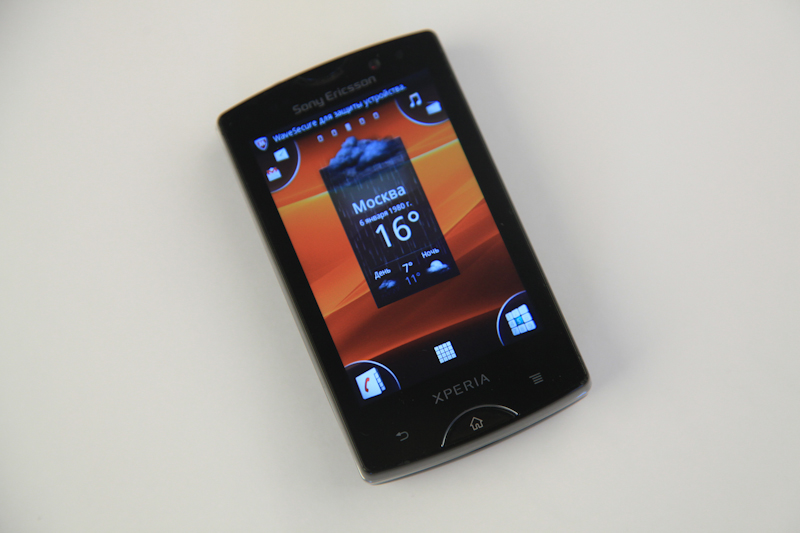
The dimensions of both devices are almost identical: it was 90 mm in height, 52 mm in width and 17 mm in thickness, it became - 92, 53 and 18, respectively.
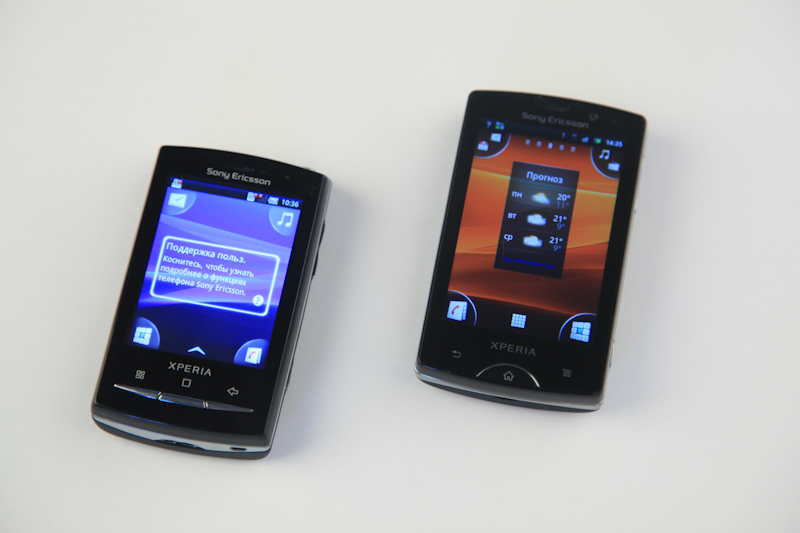
In their hand, both mini are equally good - well, maybe a new one is a bit more comfortable - but the matter is most likely in the size of the palm. With my dimensions, "baby", which can disappear in the palm of your hand - this is not always good.
On the new mini pro, the microUSB connector is now on top, between the power button and the audio connector, and not the side, as was the case with the previous model. At the same time, it is closed with a rubber stopper, which significantly complicates access to it, since it is made on conscience - you can not pick it off without nails. A neat manicure is an obligatory characteristic of the owner of Xperia mini pro, I suppose.



The hardware button of the camera and the volume rocker are still on the right side - just under the thumb of right-handers (sorry, left-handed!):

On the left there is only a notch for the nail (remember about the little finger) to remove the cover:

And below - default mount for the strap. By the way, how long have you seen someone who wears a phone on a strap? I am very.

We insert a sim-card, a battery (compact and dense layout of the engine compartment excludes the possibility of installing a sim card without removing the battery). A 2 gig memory card is already worth it.

When you turn on the phone, the network settings are loaded automatically. Very convenient: it remains to enter the username and password to Google when you first set up, and the main functions of the phone are ready to work - mail, contacts.
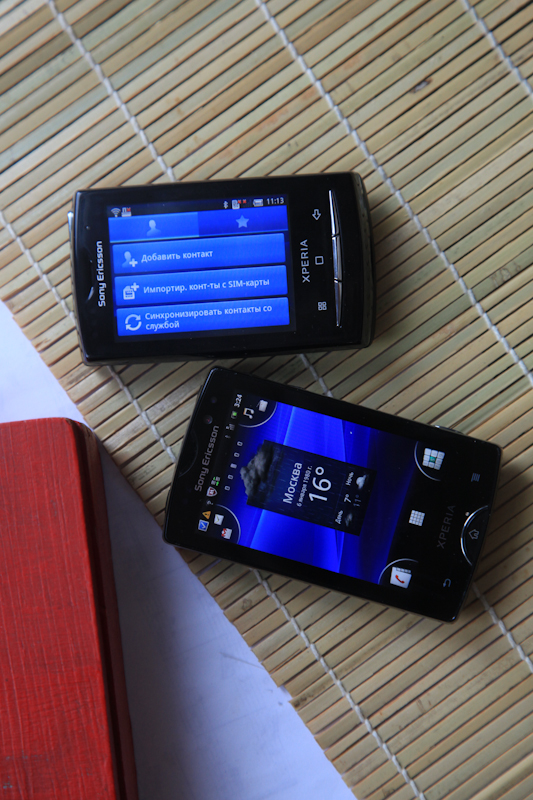
On the mini pro, for the first time, two browsers are preinstalled - the default webkit with flash support and the mini opera, when you open any link for the first time - for example, you are offered to select one of the two and remember the choice:
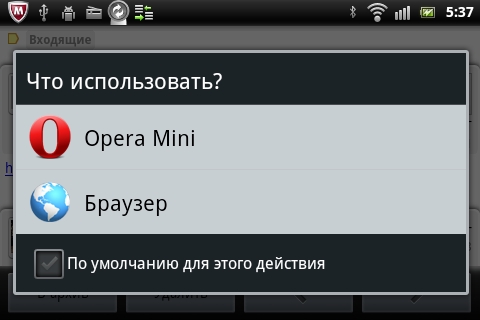
In the future, you can change the default browser by selecting it in the menu Applications → Application Management and erasing the default settings.
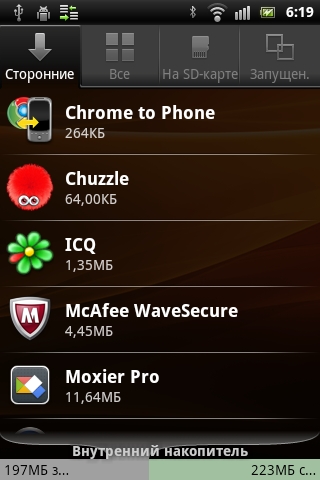 →
→ 
Microsoft Office mail files can be viewed right away using the pre-installed Office Suite utility, which is also very important for a business smarfton, the workhorse.
Xperia mini pro, as well as the usual mini, comes with a three-inch capacitive touchscreen. Resolution, compared with X10 mini, has increased exactly twice: from 240x320 to 320x480. It looks like this:
 →
→ 
On one menu screen fit 9 icons, and it became 12, while the air was a little more:
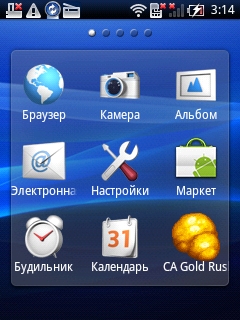 →
→ 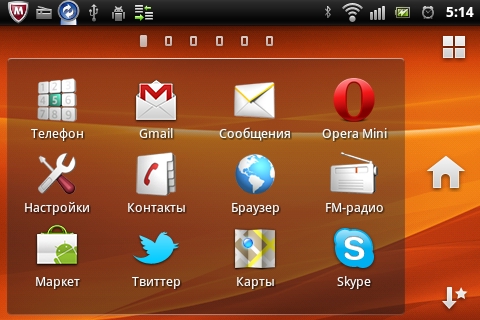
In general, more pixels! It's funny to remember, but sometime at times smaller screen size (something about 180x240) was enough to poke and even sit in zhezheshecheku. And here already 320x240 are not listed. Well, right, in general.
Unlike the “big brother” Xperia arc, the screen on the Xperia mini pro is only two-way - it is located either vertically or “on the left side”, from which the keyboard extends. Actually, its presence makes the third position of the screen superfluous - who needs to keep the phone upside down?
Perhaps the main feature of this phone. Actually, this is a real killer feature: at first, it seems absurd, turning the phone to type the text very quickly becomes a vital habit, and already on much larger smartphones it begins to be missed.

This is absolutely true: the on-screen keyboard on the same Xperia arc with its large 40% diagonal screen (4.2 ") is inferior in terms of ease of typing a" real "keyboard of a small smartphone. Still, these buttons decide - and for tactile sensations, and for ease of hitting - the keys, as in the past, Xperia X10 mini pro are separate, like on good laptop keys. Arguing with the keyboard mini pro screen dialing on the Xperia arc can only be in the horizontal position of the screen when the buttons are more or less spaced apart from each other, but another problem pops up here: the panel is set floor awn window closes any open applications. For example, typing a message to twitter in the horizontal position of arc keyboard, you will not see many signs of the 140 you have left. Pull the remote mini pro laughs at these issues.
Compared with the previous generation X10 mini pro keyboard, the mini pro kit of 2011 made a breakthrough: in the same dimensions - 4 new keys.

First of all, the hardware button for switching the language was added. It is programmed in the same way as a similar on-screen key, after the first pressing, when you are offered the choice of a second language - there is such an English in the list, right after Albanian - I usually choose it.
Secondly, there was a full-fledged switch unit - now the cursor can be driven not only left and right, but also up and down. Also, perhaps this can be useful in any games.
Thirdly, the dot and comma are now on different buttons. It is also a kind of breakthrough - in fact, even on a full-sized computer keyboard in the standard Russian layout, semicolons are located on one button.
All Russian letters still do not fit in the main register - we managed to have such a long alphabet. There is only one consolation - the Chinese are even worse (remember the joke about the “Chinese" Field of Miracles "meaningless and merciless?). The rogue letters are still F, X, B, Y. Probably, there are some statistics according to which they are the rarest in the Russian language. But the letter "E" is placed only on the on-screen keyboard, where it is traditionally caused by a long tap on the button "E".
In general, the functionality of the text editor Xperia mini pro standard - enter, delete, hint words with a cursory typing, text selection, copying, cutting, pasting.
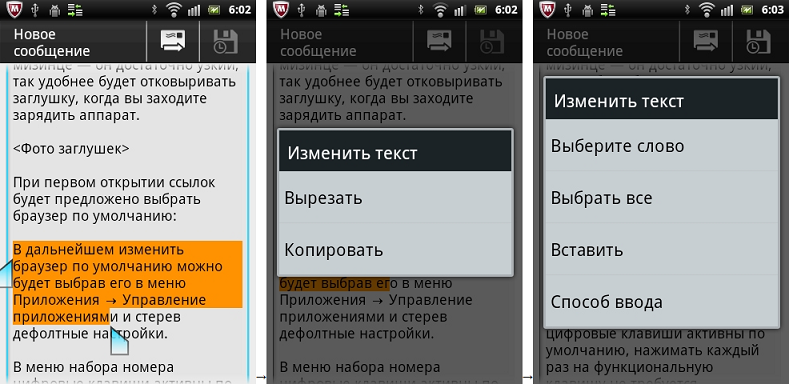
Thanks to a separate button, it is convenient to switch the layout. Entering additional characters is solved by pressing the blue function key. Press once - to enter a single character from the upper case, twice - to enter several. It is convenient, for example, when entering a phone number from the keypad, since all numeric keys are in upper case. KSAT, in the dialing menu itself during a call, you do not need to press a function key and once - the number keys are active by default. A trifle, but nice.
The arrows make it easier to choose a word from the hints when typing:
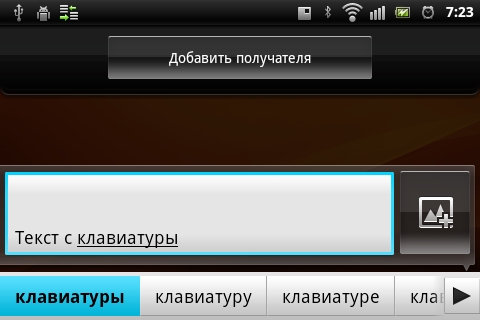
It remains to wish, perhaps, only the functionality of a similar punto switcher - the ability to change the layout of an already typed word.
The logic of behavior when opening the keyboard works better: now when opening the keyboard, the screen is automatically unlocked, whereas on the old mini, the orientation of the lock just changed.
It was:
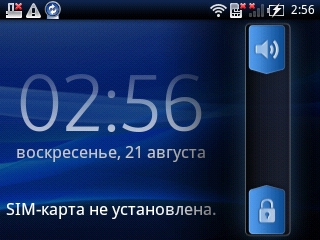
It became:

The input of messages in a horizontal position with the keyboard closed has also changed: the increased resolution of the display of the new mini pro allows you to use a full-fledged quartet keyboard.
It was:
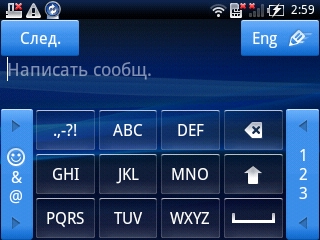
It became:
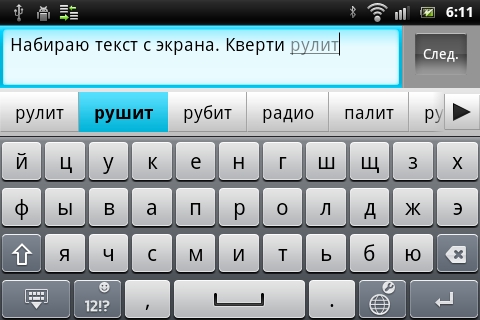
There is still not enough opportunity to call the latest applications from the keyboard. Who does not know - on all smartphones on Android this is implemented using the Home key, holding which you can call up the list of the last open programs. On mini pro, this, of course, also works, especially since Home is represented by a hardware button:
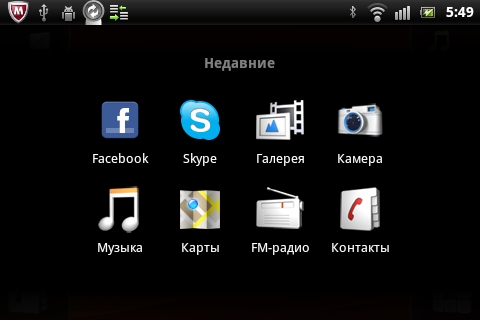
- but intercepting the phone in a horizontal position with the keyboard extended is not very convenient - a list call would be more relevant from the keyboard. Perhaps analogue keyboard hotkeys will appear in the future.
The famous “interface of corners” presented on the previous generation Xperia X10 mini pro has been significantly modified. There are still four corners, but now you can put up to four icons of various applications in each of them. Simple arithmetic calculations make it possible to understand that now up to 16 applications can be called up from the desktop, while there is still room for one widget.
Using the "corners" is very simple and intuitive: it is sharpened by the user's thumb (what’s already important, left-handed or right-handed), which, when first pressed, reveals a fan in which there can be up to four icons and the second one starts the desired application.

It is much easier and faster than going to the menu, searching for the desired icon, even on the first screen and click. With proper skill, you can use the "corners" almost blindly - for what they, in principle, thought.
In principle, widgets on one screen can fit in more than one, but then you have to sacrifice angles - upper or lower:


- there is no point in this, because 5 desktops completely allow you to place the main widgets, and the extra 1-2 do not compensate for the loss of eight quick launch icons of applications.
Like all models of 2011, the Xperia mini pro has a general menu of contacts, calls, dialing and favorite numbers (in the Xperia X10 mini pro, three different applications were responsible for this).
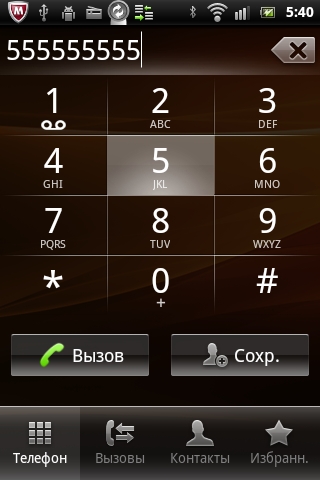
In mini pro, compared to other models of 2011, only the nuances have changed:
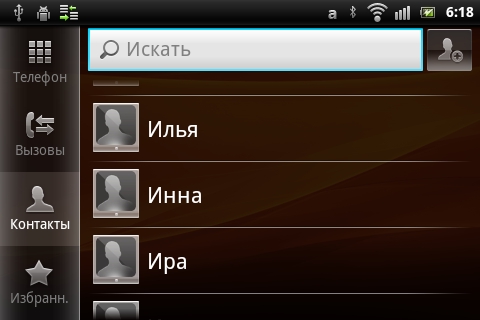

The new Xperia mini pro was the first in the Sony Ericsson 2011 smartphone lineup where the menu was updated: in addition to the standard sorting of applications by parameters (I recommend choosing “frequently used”), the ability to remove applications from this list was added, or rather returned.

Unfortunately, it concerns only user-installed applications - although the ability to remove some default programs would definitely not hurt. Returned - because this feature was available in the same X10 mini pro a year ago. And now she has returned to the lineup of all smartphones in 2011, along with the latest update.
On the Xperia mini pro, the same 5 MP remained as on the last year's model, only the characteristics changed: the photo flash gave way to the LED flash, it became possible to focus with a touch (a useful thing, but requiring good self-control - to hold the phone with one hand and focus with the other not everyone is given, but an image stabilizer, which also appeared in mini pro 2011), can help out, and the possibility of shooting in HD 720p with stereo sound (due to the presence of a second microphone). The creators especially emphasize that this is the smallest telephone in the world, which can shoot video in HD format.
Even from the last update - when you rotate the screen, the orientation of the icons, the preview of the photos from the camera's album and the camera's on-screen menu change. The location of the icons for some reason changes only in the photo mode, in the video mode they are frozen in a “horizontal” position:

Pay attention to the “expand” icon in the center - this is the button for switching to the front camera mode, which distinguishes mini pro and thanks to which the phone can work in video chat mode, for example. Well, or a mirror - depending on the circumstances.
Another important innovation is the digital zoom. On previous Xperia, you could “zoom in” the image only at a smaller than the maximum resolution - now it can be increased even at the maximum 5 megapixels, but with corresponding loss of quality, since The zoom is not optical, but digital — in other words, increasing pixels in size.
Even such an unpleasant business as setting the alarm clock has become more pleasant in the new design:
 →
→ 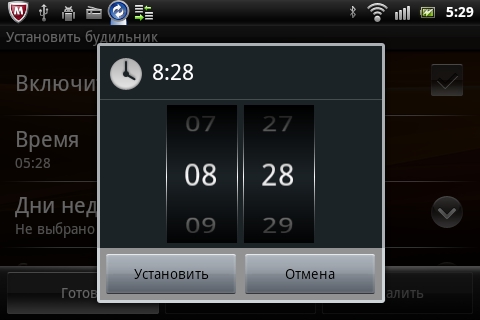
The music player has not undergone significant changes:
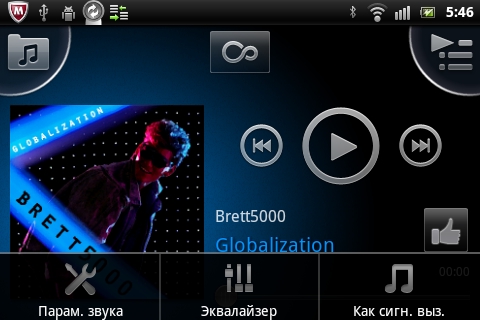
It is worth paying attention only to the sound settings button, it leads to the following menu:
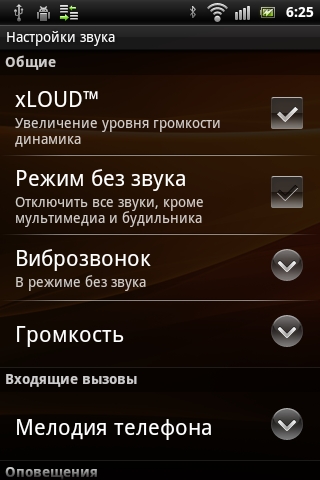
- where the xLOUD button appeared, which means software increase the volume of the speakers. It should be noted that Xperia mini of the past generation was distinguished by a good loudness of the “speaker”, and in this they had a kind of dope that increases the volume even more without losing sound quality.
The old-good, familiar already on many Xperia phones button Infinite, will help you find thelyrics of the song, information about the artist and videos on Youtube:
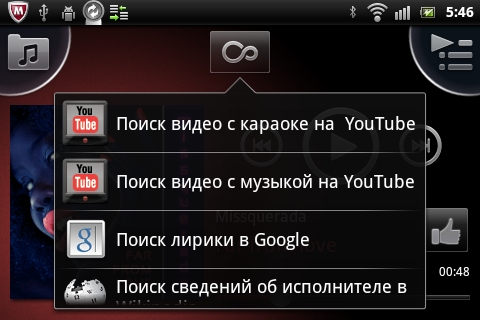
The main feature of the radio is enclosed in another magic button, the trackID service loved by all Sony Ericsson phones, which identifies a song by fragment, finds information about it, and stores the results in a search log. Meagerly:
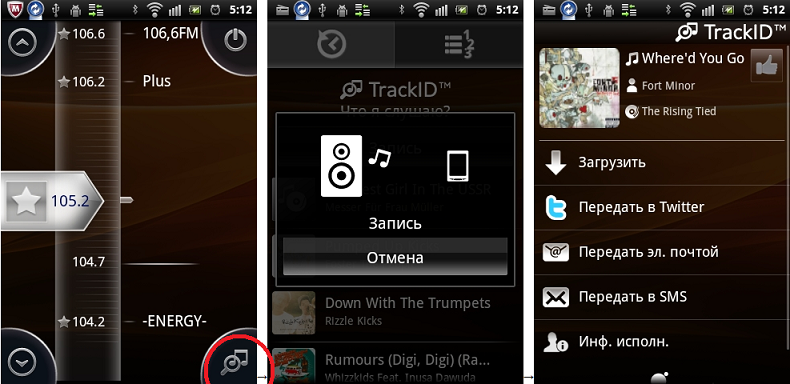
By the end of this huge post, a natural question arises: how fast does it all work and how far from the outlet can you leave with all this happiness on board?
The performance of the device is at a height - in fact, it is the iron of the top model Sony Ericsson Xperia arc, a 1-gigahertz Qualcomm processor and Android 2.3.3 (which will soon be updated to 2.3.4), tucked into half the size of the case and sold at half the price. But the small Xperia mini looks only against the background of the “shovel” Xperia arc - this is an “adult” phone with an adult screen resolution, quite suitable for solving work issues in a remote mode, for example.
As for charging, then, due to the increased battery capacity, the manufacturer promises an increase in talk time up to 5 hours (the X10 mini pro had 3.5 hours). I did not carry out accurate measurements, but in the intensive use mode (mail-ICQ-navigator-calls) the phone, charged in the morning, quietly survives until the evening, which is not so small in modern times. And in a lesspsychotic energetic rhythm, he will fully stretch a day or more.
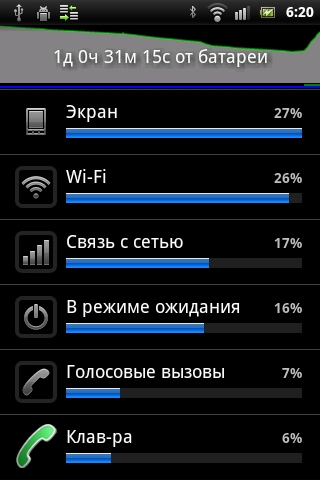
That, in principle, is understandable - it’s no secret that most of the battery charge is eaten by the screen, and the display on the Xperia mini pro, whatever one may say, is mid-size - and its appetite is appropriate. So at the height of the working day, this phone will not leave without communication.
The phone is already on sale at a price of 12,490 p. - in white, pink, black and blue versions. A couple of copies, for example, I zafotkat last week in Tambov "Euroset".


White looks nothing like that, huh?

PS Subscribe to the Sony Ericsson blog to keep up to date with all the new products and reviews.
Pps

Phones with a sliding keyboard at the time also produced a lot. The very idea of a pocket keyboard sounded very much in tune with the concept of a pocket computer, which all phones aspired to become. The concept remained, the phones turned into smartphones, but the slide-out keyboard did not catch on, for various reasons - hard, inconvenient, overall. Among the experimenters was Sony Ericsson. The first smartphone in the line of Xperia , Xperia X1 , was just a side slider with a sliding keyboard. Then the X2 came out, and last year a compact Sony Ericsson Xperia X10 mini pro appeared , combining the name and technique of a top model with the compactness of an ordinary mobile phone. The model has established itself as extremely successful, and this year the second generation came out - the Sony Ericsson Xperia mini pro . The device has already been mentioned more than once in this blog, but recently it finally fell into my hands for a full review. And as the reference phone, the predecessor mentioned above - Xperia X10 mini pro.

')
The Xperia mini pro model is a “keyboard” version of the Xperia mini smartphone, the form factor of which is an ordinary candy bar. Both phones are released on the same "hardware" and just mini is different from mini pro, in essence, only by the lack of a keyboard.
Specifications
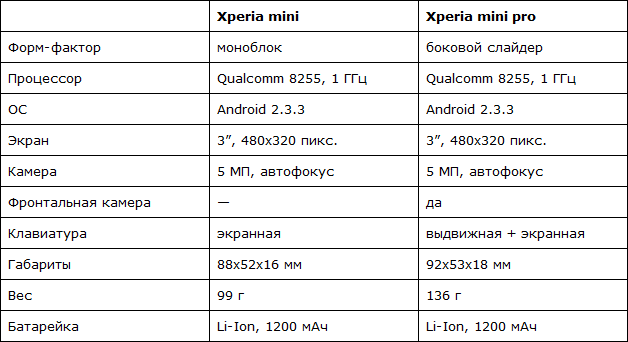
However, ideologically, these are quite different models. If the Xperia mini is just a very compact smartphone with a top-end hardware and the ability to shoot HD video, then the Xperia mini pro is a business model for those who are stuck in the subway is no reason to stop controlling their business. About him and talk.
Unpacking
The new mini pro comes in an almost cubic box:
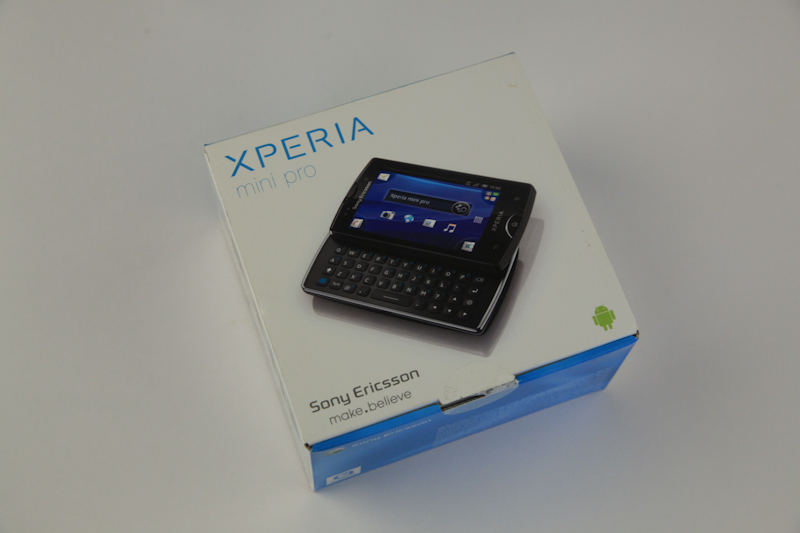
... which looks less elegant than the “pencil case” of the 2010 model:

Inside the devices lie on the same lodgements:

The screen is protected by a beautiful film, which indicates the main chips modelka.

If it were not for these icons, then the phone could be used directly with it - well, as some people do not remove the film from the TV remote control - the cutout under the Home button makes it easy. However, there is no practical sense in this - the phone is sealed with a film still at the factory, even the camera’s rear eye was covered with film.
We take out the phone, climb inside:

The phone comes with a battery, a 2-gigabyte memory card, headphones and a stack of papers describing the phone and a story about the environmental responsibility of Sony Ericsson:

For some reason it seems to me that the best manifestation of this would be to pity the trees and not to print these papers at all:
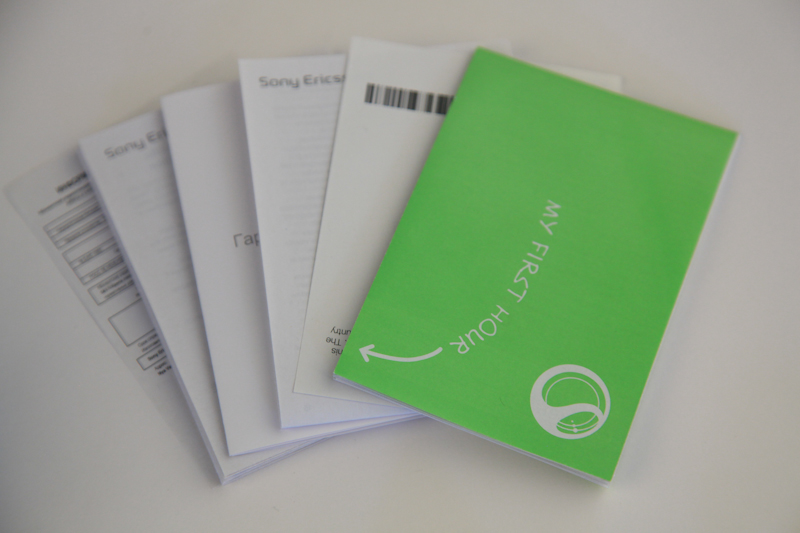
Here it is all laid out on the table:
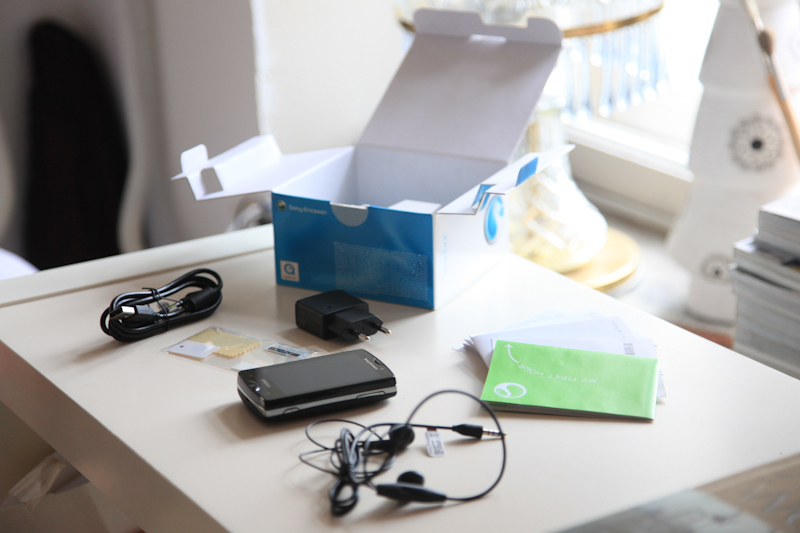
Sooner or later, the protective film will have to be changed - therefore, in addition to the standard set, with mini pro a cloth is wiped in advance for wiping the screen and a shield for smoothing air bubbles on the film. Such a small forethought is a pleasant manifestation of concern for the future user:
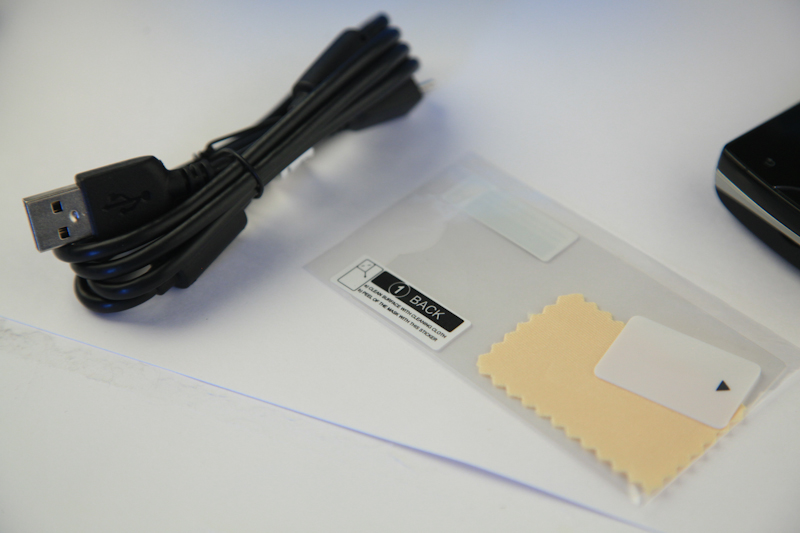
Against the background of mini 2011, “2010” - extremely, by the way, a successful and elegant model, whose keyboard player X10 mini received the Red Dot Design Award 2010 design award - looks, let's say, slightly outdated.


In favor of the new mini pro went, first of all, a larger screen (3 "vs. 2.6")? flush-hidden keys “Back” and “Menu” and sharper, chiseled edges of the case:
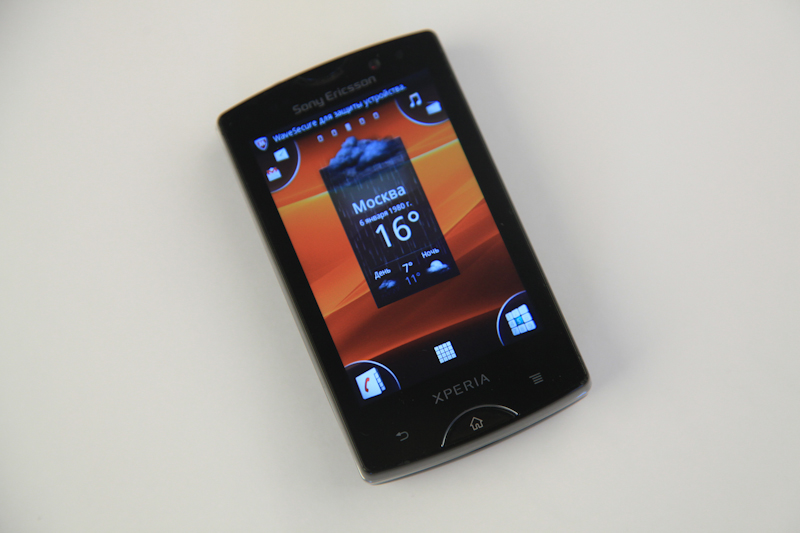
The dimensions of both devices are almost identical: it was 90 mm in height, 52 mm in width and 17 mm in thickness, it became - 92, 53 and 18, respectively.
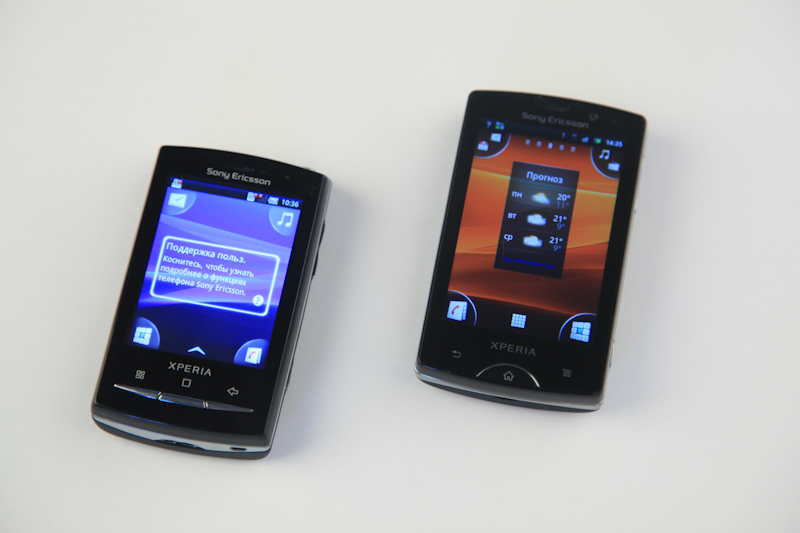
In their hand, both mini are equally good - well, maybe a new one is a bit more comfortable - but the matter is most likely in the size of the palm. With my dimensions, "baby", which can disappear in the palm of your hand - this is not always good.
On the new mini pro, the microUSB connector is now on top, between the power button and the audio connector, and not the side, as was the case with the previous model. At the same time, it is closed with a rubber stopper, which significantly complicates access to it, since it is made on conscience - you can not pick it off without nails. A neat manicure is an obligatory characteristic of the owner of Xperia mini pro, I suppose.



The hardware button of the camera and the volume rocker are still on the right side - just under the thumb of right-handers (sorry, left-handed!):

On the left there is only a notch for the nail (remember about the little finger) to remove the cover:

And below - default mount for the strap. By the way, how long have you seen someone who wears a phone on a strap? I am very.

First start
We insert a sim-card, a battery (compact and dense layout of the engine compartment excludes the possibility of installing a sim card without removing the battery). A 2 gig memory card is already worth it.

When you turn on the phone, the network settings are loaded automatically. Very convenient: it remains to enter the username and password to Google when you first set up, and the main functions of the phone are ready to work - mail, contacts.
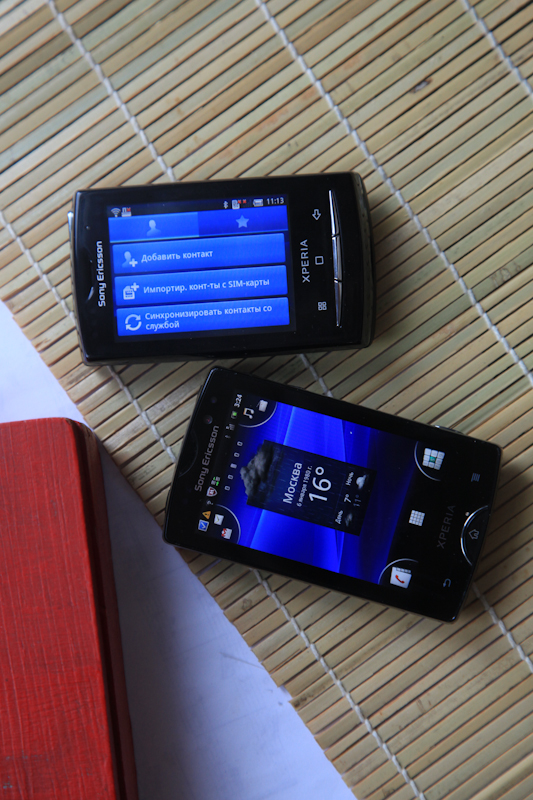
On the mini pro, for the first time, two browsers are preinstalled - the default webkit with flash support and the mini opera, when you open any link for the first time - for example, you are offered to select one of the two and remember the choice:
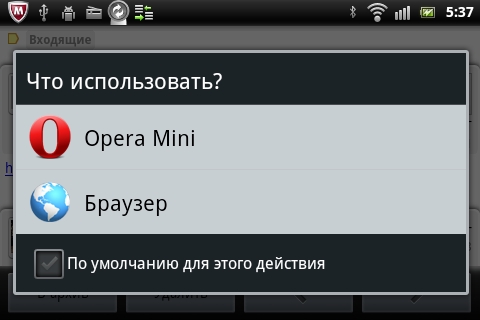
In the future, you can change the default browser by selecting it in the menu Applications → Application Management and erasing the default settings.
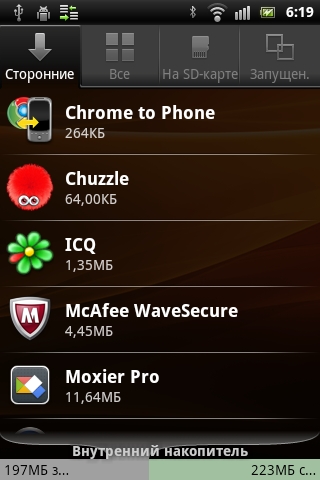 →
→ 
Microsoft Office mail files can be viewed right away using the pre-installed Office Suite utility, which is also very important for a business smarfton, the workhorse.
Screen
Xperia mini pro, as well as the usual mini, comes with a three-inch capacitive touchscreen. Resolution, compared with X10 mini, has increased exactly twice: from 240x320 to 320x480. It looks like this:
 →
→ 
On one menu screen fit 9 icons, and it became 12, while the air was a little more:
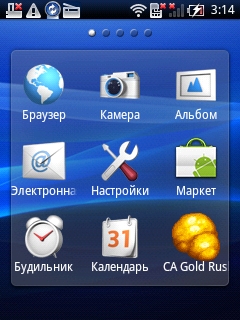 →
→ 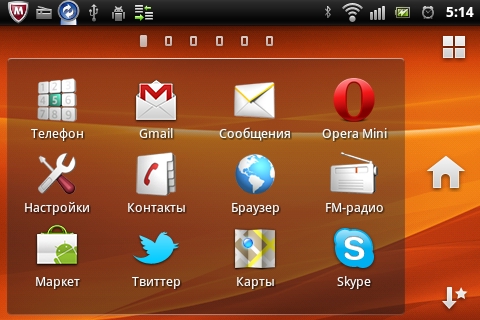
In general, more pixels! It's funny to remember, but sometime at times smaller screen size (something about 180x240) was enough to poke and even sit in zhezheshecheku. And here already 320x240 are not listed. Well, right, in general.
Unlike the “big brother” Xperia arc, the screen on the Xperia mini pro is only two-way - it is located either vertically or “on the left side”, from which the keyboard extends. Actually, its presence makes the third position of the screen superfluous - who needs to keep the phone upside down?
Keyboard
Perhaps the main feature of this phone. Actually, this is a real killer feature: at first, it seems absurd, turning the phone to type the text very quickly becomes a vital habit, and already on much larger smartphones it begins to be missed.

This is absolutely true: the on-screen keyboard on the same Xperia arc with its large 40% diagonal screen (4.2 ") is inferior in terms of ease of typing a" real "keyboard of a small smartphone. Still, these buttons decide - and for tactile sensations, and for ease of hitting - the keys, as in the past, Xperia X10 mini pro are separate, like on good laptop keys. Arguing with the keyboard mini pro screen dialing on the Xperia arc can only be in the horizontal position of the screen when the buttons are more or less spaced apart from each other, but another problem pops up here: the panel is set floor awn window closes any open applications. For example, typing a message to twitter in the horizontal position of arc keyboard, you will not see many signs of the 140 you have left. Pull the remote mini pro laughs at these issues.
Compared with the previous generation X10 mini pro keyboard, the mini pro kit of 2011 made a breakthrough: in the same dimensions - 4 new keys.

First of all, the hardware button for switching the language was added. It is programmed in the same way as a similar on-screen key, after the first pressing, when you are offered the choice of a second language - there is such an English in the list, right after Albanian - I usually choose it.
Secondly, there was a full-fledged switch unit - now the cursor can be driven not only left and right, but also up and down. Also, perhaps this can be useful in any games.
Thirdly, the dot and comma are now on different buttons. It is also a kind of breakthrough - in fact, even on a full-sized computer keyboard in the standard Russian layout, semicolons are located on one button.
All Russian letters still do not fit in the main register - we managed to have such a long alphabet. There is only one consolation - the Chinese are even worse (remember the joke about the “Chinese" Field of Miracles "meaningless and merciless?). The rogue letters are still F, X, B, Y. Probably, there are some statistics according to which they are the rarest in the Russian language. But the letter "E" is placed only on the on-screen keyboard, where it is traditionally caused by a long tap on the button "E".
Typing
In general, the functionality of the text editor Xperia mini pro standard - enter, delete, hint words with a cursory typing, text selection, copying, cutting, pasting.
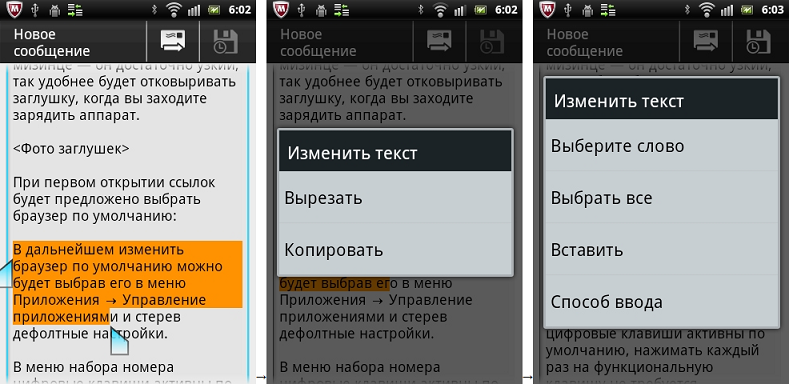
Thanks to a separate button, it is convenient to switch the layout. Entering additional characters is solved by pressing the blue function key. Press once - to enter a single character from the upper case, twice - to enter several. It is convenient, for example, when entering a phone number from the keypad, since all numeric keys are in upper case. KSAT, in the dialing menu itself during a call, you do not need to press a function key and once - the number keys are active by default. A trifle, but nice.
The arrows make it easier to choose a word from the hints when typing:
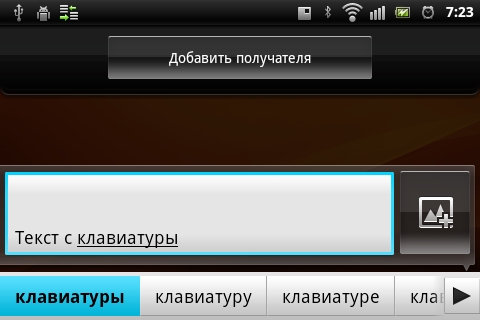
It remains to wish, perhaps, only the functionality of a similar punto switcher - the ability to change the layout of an already typed word.
The logic of behavior when opening the keyboard works better: now when opening the keyboard, the screen is automatically unlocked, whereas on the old mini, the orientation of the lock just changed.
It was:
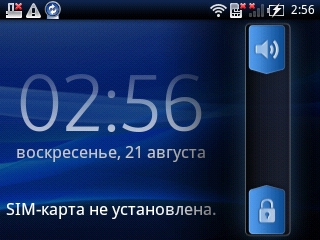
It became:

The input of messages in a horizontal position with the keyboard closed has also changed: the increased resolution of the display of the new mini pro allows you to use a full-fledged quartet keyboard.
It was:
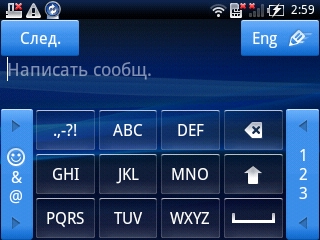
It became:
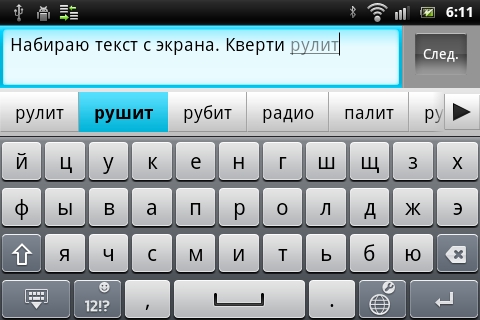
There is still not enough opportunity to call the latest applications from the keyboard. Who does not know - on all smartphones on Android this is implemented using the Home key, holding which you can call up the list of the last open programs. On mini pro, this, of course, also works, especially since Home is represented by a hardware button:
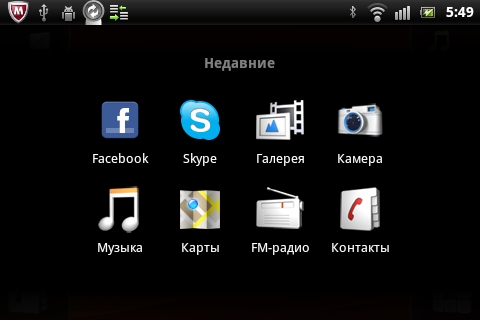
- but intercepting the phone in a horizontal position with the keyboard extended is not very convenient - a list call would be more relevant from the keyboard. Perhaps analogue keyboard hotkeys will appear in the future.
Interface
The famous “interface of corners” presented on the previous generation Xperia X10 mini pro has been significantly modified. There are still four corners, but now you can put up to four icons of various applications in each of them. Simple arithmetic calculations make it possible to understand that now up to 16 applications can be called up from the desktop, while there is still room for one widget.
Using the "corners" is very simple and intuitive: it is sharpened by the user's thumb (what’s already important, left-handed or right-handed), which, when first pressed, reveals a fan in which there can be up to four icons and the second one starts the desired application.

It is much easier and faster than going to the menu, searching for the desired icon, even on the first screen and click. With proper skill, you can use the "corners" almost blindly - for what they, in principle, thought.
In principle, widgets on one screen can fit in more than one, but then you have to sacrifice angles - upper or lower:


- there is no point in this, because 5 desktops completely allow you to place the main widgets, and the extra 1-2 do not compensate for the loss of eight quick launch icons of applications.
Dialer
Like all models of 2011, the Xperia mini pro has a general menu of contacts, calls, dialing and favorite numbers (in the Xperia X10 mini pro, three different applications were responsible for this).
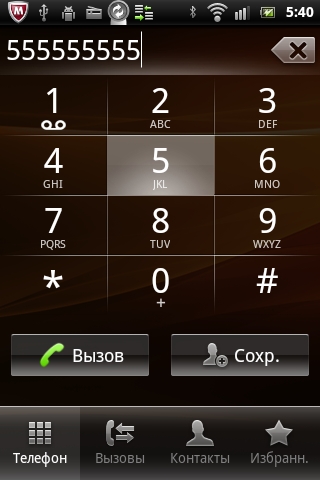
In mini pro, compared to other models of 2011, only the nuances have changed:
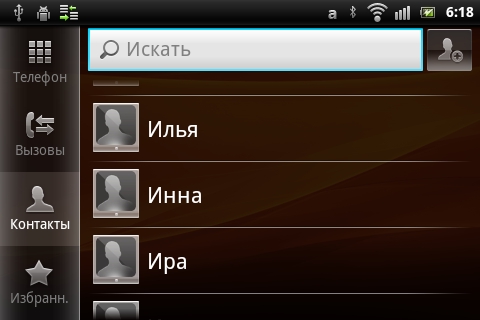

Menu setting
The new Xperia mini pro was the first in the Sony Ericsson 2011 smartphone lineup where the menu was updated: in addition to the standard sorting of applications by parameters (I recommend choosing “frequently used”), the ability to remove applications from this list was added, or rather returned.

Unfortunately, it concerns only user-installed applications - although the ability to remove some default programs would definitely not hurt. Returned - because this feature was available in the same X10 mini pro a year ago. And now she has returned to the lineup of all smartphones in 2011, along with the latest update.
Camera
On the Xperia mini pro, the same 5 MP remained as on the last year's model, only the characteristics changed: the photo flash gave way to the LED flash, it became possible to focus with a touch (a useful thing, but requiring good self-control - to hold the phone with one hand and focus with the other not everyone is given, but an image stabilizer, which also appeared in mini pro 2011), can help out, and the possibility of shooting in HD 720p with stereo sound (due to the presence of a second microphone). The creators especially emphasize that this is the smallest telephone in the world, which can shoot video in HD format.
Even from the last update - when you rotate the screen, the orientation of the icons, the preview of the photos from the camera's album and the camera's on-screen menu change. The location of the icons for some reason changes only in the photo mode, in the video mode they are frozen in a “horizontal” position:

Pay attention to the “expand” icon in the center - this is the button for switching to the front camera mode, which distinguishes mini pro and thanks to which the phone can work in video chat mode, for example. Well, or a mirror - depending on the circumstances.
Another important innovation is the digital zoom. On previous Xperia, you could “zoom in” the image only at a smaller than the maximum resolution - now it can be increased even at the maximum 5 megapixels, but with corresponding loss of quality, since The zoom is not optical, but digital — in other words, increasing pixels in size.
Alarm clock
Even such an unpleasant business as setting the alarm clock has become more pleasant in the new design:
 →
→ 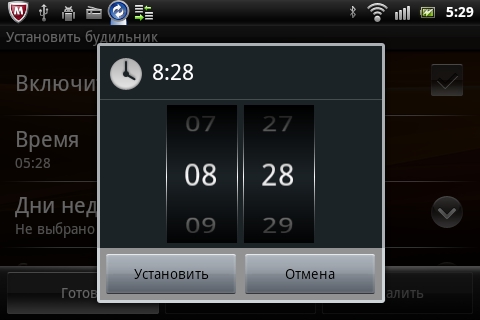
Music and Radio
The music player has not undergone significant changes:
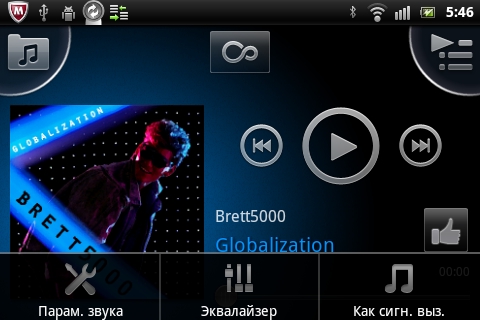
It is worth paying attention only to the sound settings button, it leads to the following menu:
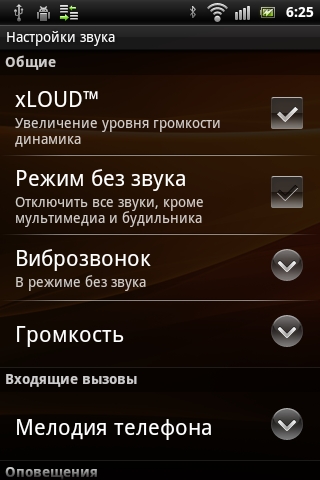
- where the xLOUD button appeared, which means software increase the volume of the speakers. It should be noted that Xperia mini of the past generation was distinguished by a good loudness of the “speaker”, and in this they had a kind of dope that increases the volume even more without losing sound quality.
The old-good, familiar already on many Xperia phones button Infinite, will help you find the
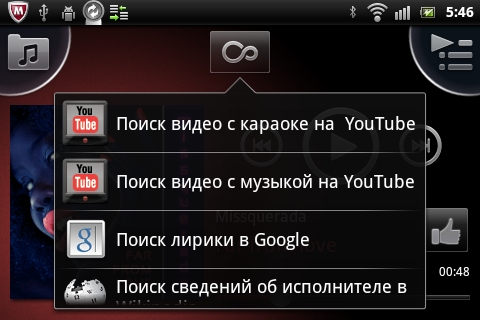
The main feature of the radio is enclosed in another magic button, the trackID service loved by all Sony Ericsson phones, which identifies a song by fragment, finds information about it, and stores the results in a search log. Meagerly:
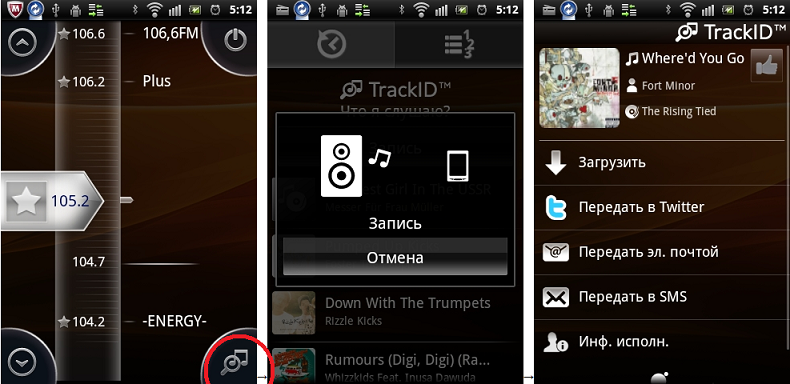
And now with all this crap we will try to take off
By the end of this huge post, a natural question arises: how fast does it all work and how far from the outlet can you leave with all this happiness on board?
The performance of the device is at a height - in fact, it is the iron of the top model Sony Ericsson Xperia arc, a 1-gigahertz Qualcomm processor and Android 2.3.3 (which will soon be updated to 2.3.4), tucked into half the size of the case and sold at half the price. But the small Xperia mini looks only against the background of the “shovel” Xperia arc - this is an “adult” phone with an adult screen resolution, quite suitable for solving work issues in a remote mode, for example.
As for charging, then, due to the increased battery capacity, the manufacturer promises an increase in talk time up to 5 hours (the X10 mini pro had 3.5 hours). I did not carry out accurate measurements, but in the intensive use mode (mail-ICQ-navigator-calls) the phone, charged in the morning, quietly survives until the evening, which is not so small in modern times. And in a less
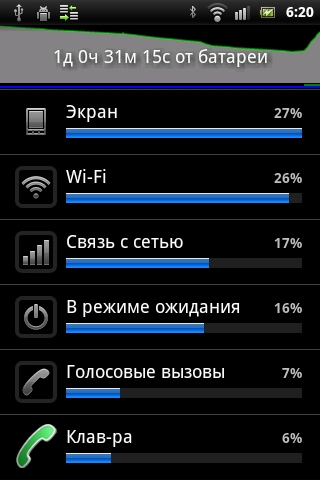
That, in principle, is understandable - it’s no secret that most of the battery charge is eaten by the screen, and the display on the Xperia mini pro, whatever one may say, is mid-size - and its appetite is appropriate. So at the height of the working day, this phone will not leave without communication.
Where can one buy
The phone is already on sale at a price of 12,490 p. - in white, pink, black and blue versions. A couple of copies, for example, I zafotkat last week in Tambov "Euroset".


White looks nothing like that, huh?

PS Subscribe to the Sony Ericsson blog to keep up to date with all the new products and reviews.
Pps

Source: https://habr.com/ru/post/126949/
All Articles