Completely new Evernote for Mac 3.0, Lion version
We were pleased with the release of the new Mac OS X Lion operating system, not only because of the updates and many new ideas and functions, but also because the new release is part of the convergence of the mobile and computer OS.
This Apple idea inspired us in many ways when creating today's Evernote for Mac update.
Download Evernote for Mac Lion from our website or from the Mac App Store
')
We made a number of interesting changes to the design specifically for the new OS. If you have one of the previous versions of Mac OS, then with the update you will receive a number of internal improvements, but you will not be able to see the visual and functional innovations described below.
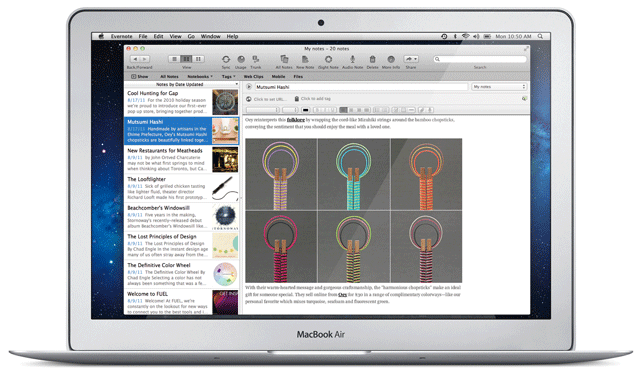
Completely new look
The first thing you'll notice after installation is a completely redesigned Evernote interface. We adopted the new look and style of Lion, making the application more polished.
Full screen mode
Click on the corresponding button in the upper right corner of the application, and Evernote will take up the whole screen. This will launch our brand new full screen mode. If you installed Evernote on your iPad today, the view will seem familiar to you. In the same way that Apple makes Mac and iOS platforms similar, we will unify our applications.
The full screen mode on Mac is almost identical to the new screen with all the notes on the iPad. You can also scroll through the list of fragments of notes, as if doing it on your tablet.
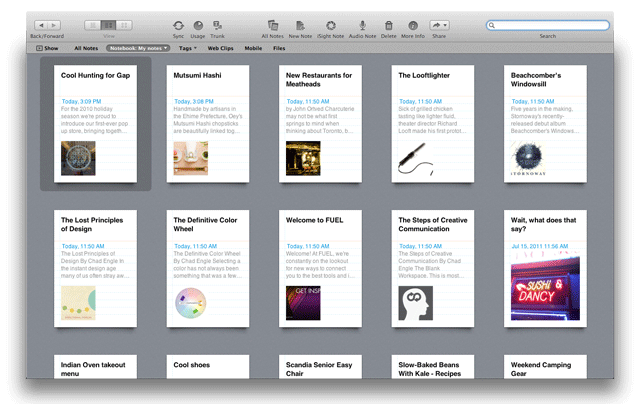
We always try to transfer good ideas from one version of Evernote to another. Thanks to the changes in Lion, we even had the opportunity to reuse our code base for iOS, so that in the future you will see many cases of sharing conceptual solutions between our applications.
Screen simplification
Many of the users told us that they would like to clear the Evernote screen. Now you can do it. You can hide the left panel by clicking on the appropriate button. In combination with the favorites panel described below, this provides an excellent opportunity to customize the work area for you.
Favorites Bar
The new favorites panel, located right below the menu, allows you to quickly navigate to categories of notes or to specific notebooks and topics. If you hide the left pane, you can use the items in the favorites pane to sort your notes.
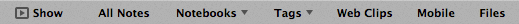
We added some interesting features there. Now, with a single click, you can find all copied parts of web pages, all notes created on a mobile device, and all notes containing attachments with files. The latter is particularly useful in terms of time savings.
In addition, you can drag individual notes, notepads, tags and saved search queries directly to the panel to always have quick access to these items.
If you want to use all the new interesting features of Evernote, we strongly recommend upgrading to the latest OS version. We have a lot of new plans. Follow the news.
Download Evernote for Mac Lion from our website or from the Mac App Store
This Apple idea inspired us in many ways when creating today's Evernote for Mac update.
Download Evernote for Mac Lion from our website or from the Mac App Store
')
Lion'ification Evernote
We made a number of interesting changes to the design specifically for the new OS. If you have one of the previous versions of Mac OS, then with the update you will receive a number of internal improvements, but you will not be able to see the visual and functional innovations described below.
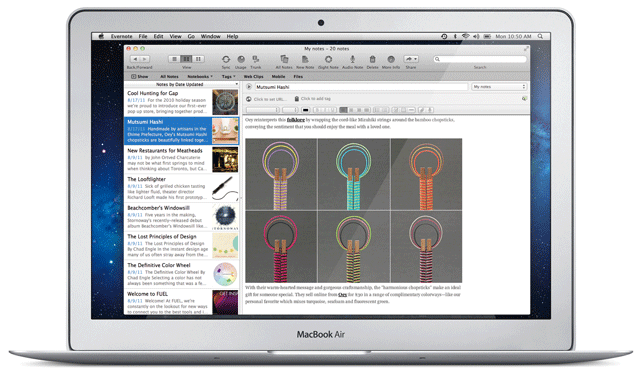
Completely new look
The first thing you'll notice after installation is a completely redesigned Evernote interface. We adopted the new look and style of Lion, making the application more polished.
Full screen mode
Click on the corresponding button in the upper right corner of the application, and Evernote will take up the whole screen. This will launch our brand new full screen mode. If you installed Evernote on your iPad today, the view will seem familiar to you. In the same way that Apple makes Mac and iOS platforms similar, we will unify our applications.
The full screen mode on Mac is almost identical to the new screen with all the notes on the iPad. You can also scroll through the list of fragments of notes, as if doing it on your tablet.
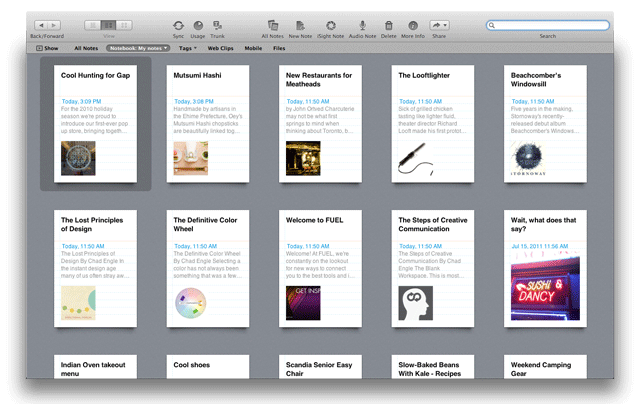
We always try to transfer good ideas from one version of Evernote to another. Thanks to the changes in Lion, we even had the opportunity to reuse our code base for iOS, so that in the future you will see many cases of sharing conceptual solutions between our applications.
Screen simplification
Many of the users told us that they would like to clear the Evernote screen. Now you can do it. You can hide the left panel by clicking on the appropriate button. In combination with the favorites panel described below, this provides an excellent opportunity to customize the work area for you.
Favorites Bar
The new favorites panel, located right below the menu, allows you to quickly navigate to categories of notes or to specific notebooks and topics. If you hide the left pane, you can use the items in the favorites pane to sort your notes.
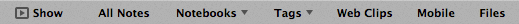
We added some interesting features there. Now, with a single click, you can find all copied parts of web pages, all notes created on a mobile device, and all notes containing attachments with files. The latter is particularly useful in terms of time savings.
In addition, you can drag individual notes, notepads, tags and saved search queries directly to the panel to always have quick access to these items.
Evernote for Mac in the future
If you want to use all the new interesting features of Evernote, we strongly recommend upgrading to the latest OS version. We have a lot of new plans. Follow the news.
Download Evernote for Mac Lion from our website or from the Mac App Store
Source: https://habr.com/ru/post/126889/
All Articles