Meet Skitch for Android

As we just said , our task is to make Skitch available on new platforms. You can greet Skitch for Android phones and tablets.
Skitch for Android turned out to be an exciting application. This is a great way to quickly make your notes on any image. Just take a picture of something remarkable, draw an arrow over the picture, add an explanation and send the picture to Facebook. When you are at a conference, you can take a photo of the gathered people, assign their names and save them to Evernote. You can try installing Skitch right now completely free of charge.
Download Skitch for Android in the Android Market
')
How it works
Start Skitch, and you will be offered three options: take a picture, upload an image from the gallery, or start from scratch. Let's take a picture. Immediately after taking a photo, an image will appear in Skitch, ready for your notes.
As you can see, there are two rows of buttons on the screen. The top row is a panel of quick commands that provides access to the most important functions, such as deleting, canceling an action, and sending an image. The bottom set is a toolbar for creating comments and thumbnails on top of a snapshot.
Toolbar

From left to right:
- Choice of color and thickness: this option allows you to choose the color and thickness of the drawing tool.
- Pencil and marker: a pencil allows you to draw a finger over the image. Press and hold the button to switch to marker mode (in this mode, the lines are translucent).
- Arrow: Skitch is the best tool for drawing all sorts of arrows that we only know.
- Select an object: click on any object, and then drag it to the desired place.
- Text entry: Use this tool to add text to images.
- Shape: Press and hold this button to select a shape, and then drag the shape you want to the screen area.
Choose the right tool to get started. You can even arrange multiple objects layered above each other. If you want to move something, click on the Select object, then on the object that you want to move, and drag it to the desired area. Add a little variety to your text notes by choosing different colors and font sizes.

Tip: Grab two fingers and zoom in on the image to position the arrow at exactly the right place.
When done, use the command bar at the top to share your image or save it.
Command bar
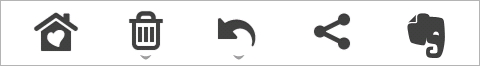
From left to right:
- Home screen: this button brings you back to the main screen.
- Trash: To erase the selected object or clear the entire screen, press and hold this button.
- Undo / Redo: step back or forward in the history of your actions.
- Send: sends the image with notes to other applications installed on the device.
- Send to Evernote: this item appears if you have Evernote installed. More about him below.
Sending to Evernote
If you have both applications installed, clicking on the icon with our elephant sends the image directly to Evernote without exiting Skitch. Later, if necessary, you can go to Evernote and add additional comments. We are working on much closer bilateral integration. Soon you will be able to open Skitch directly from Evernote, to add notes to already existing notes and do a number of other interesting things.
Additional options
This menu item contains some advanced settings, including transparency and scaling.
Skitch everywhere
This is the very first mobile version of Skitch. Now you can install the application on your Mac and Android device. We are working on versions for the iPhone, iPad and other platforms that will be available in the near future. In the meantime, we are looking forward to your feedback on Skitch for Android.
Source: https://habr.com/ru/post/126637/
All Articles