Simpoll: polls and tests for your site
Hello. Let me tell you about a recently launched startup Simpoll.ru
Simpoll is a convenient service for creating surveys (questionnaires), polls and tests that can be inserted into your site and get visual and filterable results in real time.

Once I needed to conduct a survey of visitors to one site and I began to look for a service that:
I could not find a service that would fit all these parameters. In RuNet, there are either very simple services (they allow you to create a primitive vote from one question with a minimum of statistics), or monsters with very confusing interfaces and designs from the 90s.
')
In the West, there are such services (polldaddy, surveymonkey, wufoo), but I wanted to use something of my own :) Moreover, people who were not familiar with English should have participated in managing the survey.
And so Simpoll appeared.
The main emphasis in creating the service was done on the following things:
We believe that we managed to achieve all these goals.
Simpoll has a convenient drag'n'drop survey designer. Adding items and sorting is done only with the mouse.
Polls can be of different types:
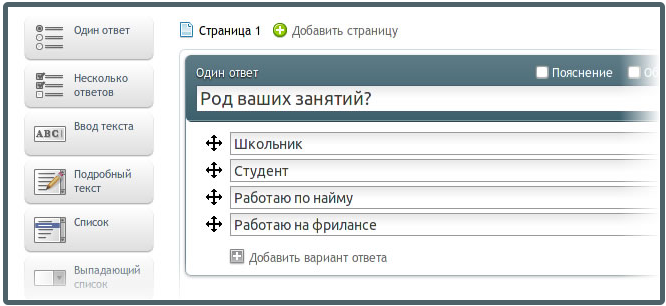
The survey can be embedded directly on your site (via iframe, with automatic height detection), or you can place a button on the site that will open a popup window with the survey.
If the site is not, then you can distribute a direct link to the survey. The link is sent to Twitter and social networks with one click of the mouse. It can also be inserted into a mailing list or a forum signature.
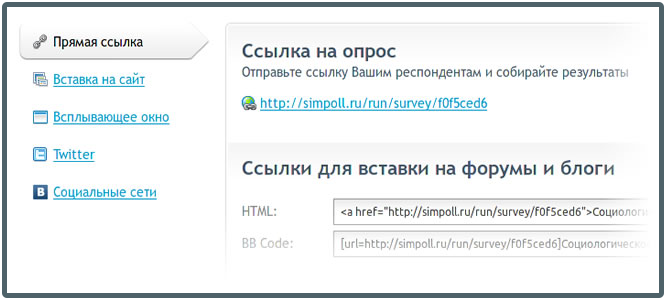
For questions with options, line charts are shown with the most popular answers highlighted. Answers to textual questions can be viewed as a paginated list.
You can also view a list of all respondents, each of which shows the geographic location and the duration of the survey.
For each respondent, you can see an individual report, where only his answers will be shown.
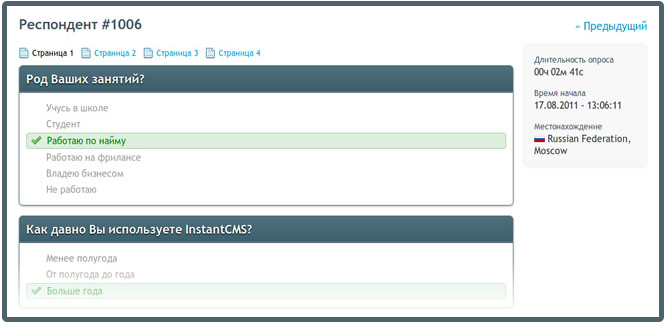
For tests, the number of correct answers and the percentage of "success" passing are also considered. You can set this percentage in the test settings and Simpoll will automatically determine “passed / not passed”. You can filter the list of respondents by this feature (“past / failed / all”). You can look at what questions a particular respondent was mistaken.
Filters in Simpoll do what sociologists call cross tabulation. That is, they allow you to view the results only for those respondents who gave certain answers to certain questions.
For example. The questionnaire has 2 questions: “Do you have a car?” And “How much money do you spend per month?”. In general, we see the answers of all the people involved. But if we want to see how much money is spent by those who have a car, then simply create a filter for this question and answer “Yes”.
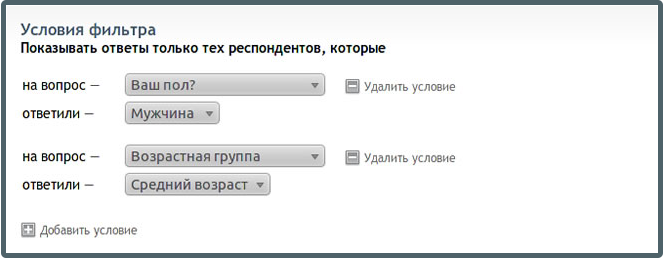
Exporting results is done in Excel format, with a single click. You can select only specific questions, or skip results through filters before exporting.
As you know, in our time information is the most valuable resource. We hope that Simpoll will make the process of obtaining information easier and more convenient.
We will be happy if you appreciate our service, give criticism or suggestions. We will be happy if you like it.
Thank you for your time!
PS: The author is not on Habré, publish at the request. If someone wants to send an invite, write in a personal, I will give the author's e-mail. I myself, unfortunately, can not yet.
UPD: author - simpollru
Simpoll is a convenient service for creating surveys (questionnaires), polls and tests that can be inserted into your site and get visual and filterable results in real time.

Why do we need another survey service?
Once I needed to conduct a survey of visitors to one site and I began to look for a service that:
- would have a Russian interface;
- allowed to create polls from several questions of different types;
- was simple and easy to use;
- allowed to filter and export results.
I could not find a service that would fit all these parameters. In RuNet, there are either very simple services (they allow you to create a primitive vote from one question with a minimum of statistics), or monsters with very confusing interfaces and designs from the 90s.
')
In the West, there are such services (polldaddy, surveymonkey, wufoo), but I wanted to use something of my own :) Moreover, people who were not familiar with English should have participated in managing the survey.
And so Simpoll appeared.
What makes Simpoll different from the rest?
The main emphasis in creating the service was done on the following things:
- Convenient, simple, intuitive interface;
- Nice modern design;
- Create complex polls;
- Filtering and exporting results;
We believe that we managed to achieve all these goals.
Simpoll has a convenient drag'n'drop survey designer. Adding items and sorting is done only with the mouse.
Polls can be of different types:
- Questionnaire - a survey of several questions on one or several pages;
- Voting - a poll of one question with multiple choice answers;
- Testing - a survey of several questions, checking the correctness of the answers;
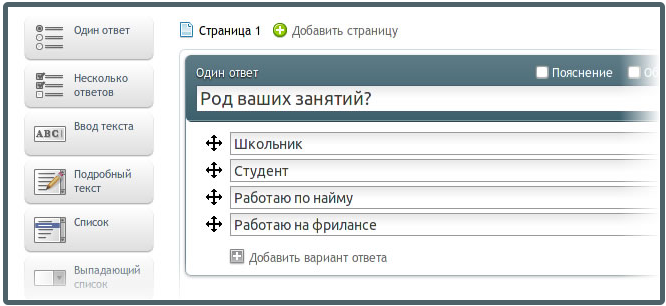
How can I distribute the survey?
The survey can be embedded directly on your site (via iframe, with automatic height detection), or you can place a button on the site that will open a popup window with the survey.
If the site is not, then you can distribute a direct link to the survey. The link is sent to Twitter and social networks with one click of the mouse. It can also be inserted into a mailing list or a forum signature.
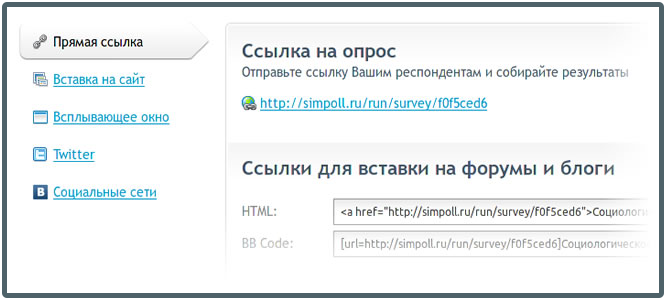
How does Simpoll show results?
For questions with options, line charts are shown with the most popular answers highlighted. Answers to textual questions can be viewed as a paginated list.
You can also view a list of all respondents, each of which shows the geographic location and the duration of the survey.
For each respondent, you can see an individual report, where only his answers will be shown.
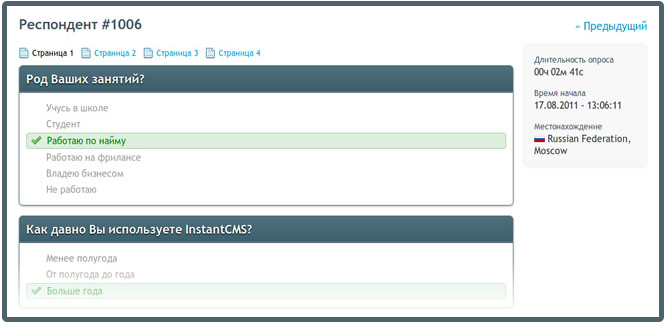
For tests, the number of correct answers and the percentage of "success" passing are also considered. You can set this percentage in the test settings and Simpoll will automatically determine “passed / not passed”. You can filter the list of respondents by this feature (“past / failed / all”). You can look at what questions a particular respondent was mistaken.
What about filters and export?
Filters in Simpoll do what sociologists call cross tabulation. That is, they allow you to view the results only for those respondents who gave certain answers to certain questions.
For example. The questionnaire has 2 questions: “Do you have a car?” And “How much money do you spend per month?”. In general, we see the answers of all the people involved. But if we want to see how much money is spent by those who have a car, then simply create a filter for this question and answer “Yes”.
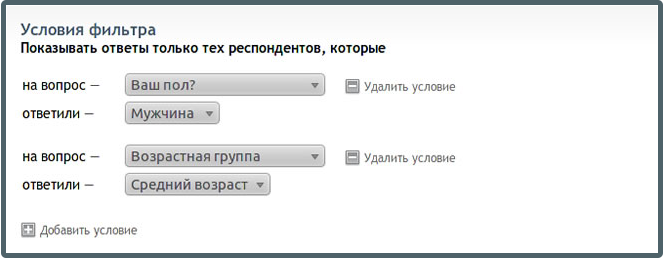
Exporting results is done in Excel format, with a single click. You can select only specific questions, or skip results through filters before exporting.
What's next?
As you know, in our time information is the most valuable resource. We hope that Simpoll will make the process of obtaining information easier and more convenient.
We will be happy if you appreciate our service, give criticism or suggestions. We will be happy if you like it.
Thank you for your time!
UPD: author - simpollru
Source: https://habr.com/ru/post/126578/
All Articles