Tablet Archos 101, disadvantages and how to deal with them
I got a tablet Archos 101. In general, I was taken as a photo frame with wifi, but so far it lives with me and tries to depict a tablet.
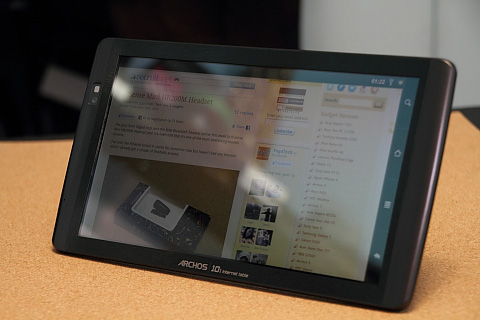

A full review to write laziness, they are enough in the network. If anyone has questions - ask, I will answer.
I don’t have time to write about merits either - an adequate device for my money (the average dedex price is 8300, it can be found cheaper), the retractable stand is very convenient, easy, compared to other 10 "(480 grams against 700-800). Birds do not slow down. The USB port normally spins the external hard drive (500 Gb, 2.5 "). True to NTFS does not write, only reads. Video calls on Skype work (judging by the forums, I have not tried it myself). Market initially not, but put in five minutes.
And I will write about the observed shortcomings, because these are not my personal problems, but rather common ones.
')
Gloss, small viewing angles. Fight pointless, just get used to. The gloss is not so terrible, as many people think about it, but the viewing angles - the neighbor does not see what is on your screen. In general, the matrix is the main thing that the manufacturer has saved on. I recommend before you buy and feel and decide whether you agree to get used to it or not. I used to day for three or four. Stand in the farthest position - the best option for placing on the table in front of him.
She loves losing wifi connection. A couple of minutes is not used - everything turns off. A second connection is 10 seconds. While surfing on an Internet annoying. It is treated by installing the checkbox "turn off power saving" when you first connect to the access point. Exhibited individually for each network.

There is such a problem - turned off the tablet, turn it on - and the screen does not turn on. Sometimes it helps to poke the power button, sometimes you have to completely turn off the power. This behavior is observed at low brightness values, somewhere less than 20%. It is treated by setting the brightness above 20%. If it still goes out, it sometimes helps to press the power button several times or hold it longer to display the shutdown menu.
In the morning he took off the charge, did not turn it on - by the evening 60% of the charge remained. It is treated by laying in a "deep sleep", hold the power button, select the shutdown - sleep mode. Then the battery is consumed noticeably less. It seems like after the last update the firmware has become less noticeable, but still turning off for a long time it is better to use this method - then for a week of lying it is eaten around 25%. Although you can completely turn off ...

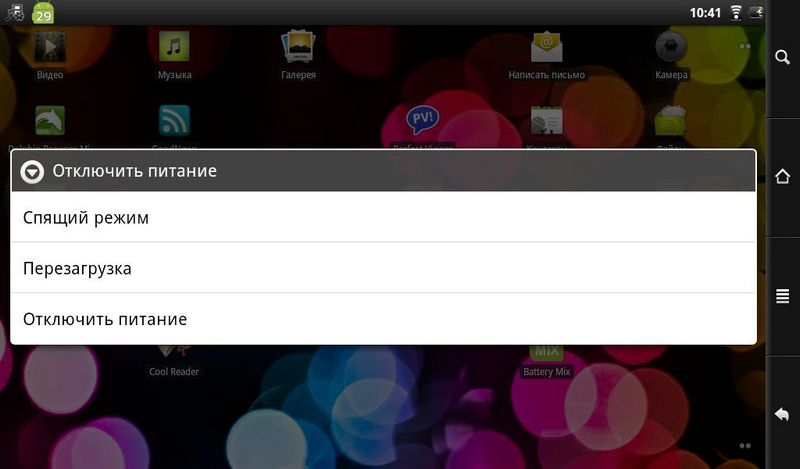
It seems like everyone else, no other serious problems were found. Although Android 2 is still not a tablet OS, applications are not sharpened by using a large screen. But, in general, you can buy and not regret about the money spent (as opposed to all kinds of rovers).
Ps. But the tablets on the third android is still a tablet. :)
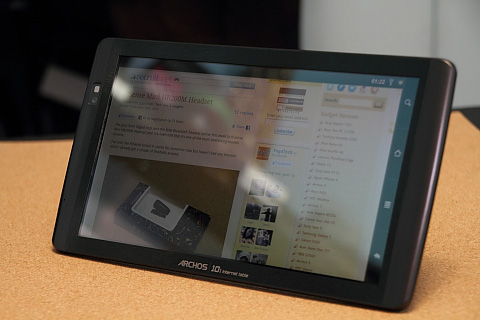

A full review to write laziness, they are enough in the network. If anyone has questions - ask, I will answer.
I don’t have time to write about merits either - an adequate device for my money (the average dedex price is 8300, it can be found cheaper), the retractable stand is very convenient, easy, compared to other 10 "(480 grams against 700-800). Birds do not slow down. The USB port normally spins the external hard drive (500 Gb, 2.5 "). True to NTFS does not write, only reads. Video calls on Skype work (judging by the forums, I have not tried it myself). Market initially not, but put in five minutes.
And I will write about the observed shortcomings, because these are not my personal problems, but rather common ones.
')
Screen
Gloss, small viewing angles. Fight pointless, just get used to. The gloss is not so terrible, as many people think about it, but the viewing angles - the neighbor does not see what is on your screen. In general, the matrix is the main thing that the manufacturer has saved on. I recommend before you buy and feel and decide whether you agree to get used to it or not. I used to day for three or four. Stand in the farthest position - the best option for placing on the table in front of him.
Wifi
She loves losing wifi connection. A couple of minutes is not used - everything turns off. A second connection is 10 seconds. While surfing on an Internet annoying. It is treated by installing the checkbox "turn off power saving" when you first connect to the access point. Exhibited individually for each network.

Do not turn on the screen when you press the power button
There is such a problem - turned off the tablet, turn it on - and the screen does not turn on. Sometimes it helps to poke the power button, sometimes you have to completely turn off the power. This behavior is observed at low brightness values, somewhere less than 20%. It is treated by setting the brightness above 20%. If it still goes out, it sometimes helps to press the power button several times or hold it longer to display the shutdown menu.
Battery devouring in sleep mode
In the morning he took off the charge, did not turn it on - by the evening 60% of the charge remained. It is treated by laying in a "deep sleep", hold the power button, select the shutdown - sleep mode. Then the battery is consumed noticeably less. It seems like after the last update the firmware has become less noticeable, but still turning off for a long time it is better to use this method - then for a week of lying it is eaten around 25%. Although you can completely turn off ...

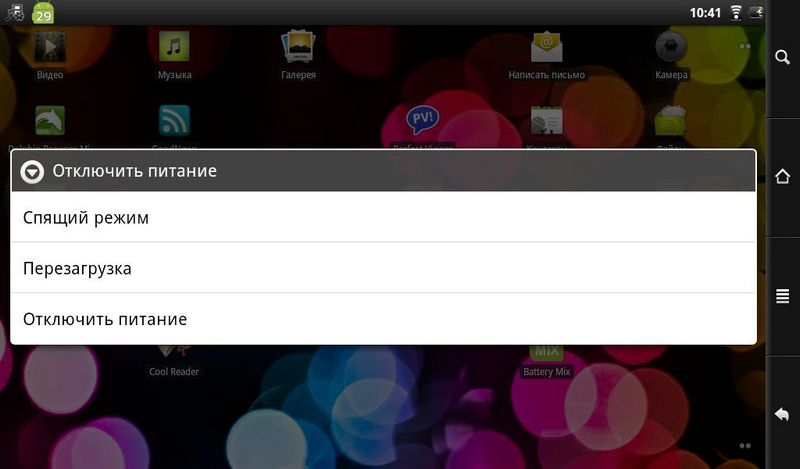
Conclusion
It seems like everyone else, no other serious problems were found. Although Android 2 is still not a tablet OS, applications are not sharpened by using a large screen. But, in general, you can buy and not regret about the money spent (as opposed to all kinds of rovers).
Ps. But the tablets on the third android is still a tablet. :)
Source: https://habr.com/ru/post/126475/
All Articles