Linux Mint 11 LXDE Released

Today, on August 16, a new release of the popular Linux distribution for newbies (and not only) Linux Mint with the LXDE GUI was released.
List of changes under the cat.
')
Changes:
Application manager

The App Control Center has undergone some cosmetic changes.

Now when you install a specific application, you can see exactly which packages will be installed and how much space it will take before you click on the installation button.
Update manager

The speed of launching the built-in update manager has been significantly improved due to the processing of the update manager code. In addition, only the updates themselves will appear in the list, but not dependencies on them. If installing an update requires updating or installing some dependencies, you will be additionally asked about it. (This solves the problem of Broken Packages).
In addition, like the application management center, the update manager has undergone some cosmetic improvements.
Desktop Utility
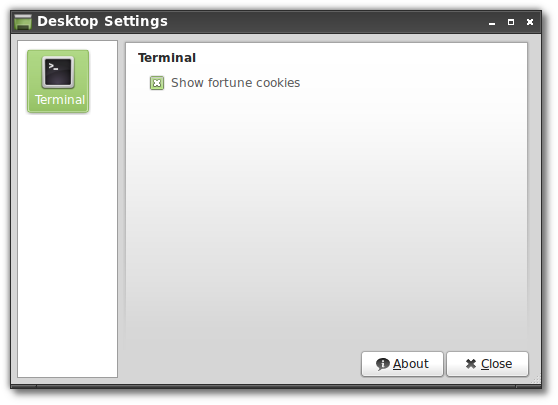
For those who are annoyed by “cookies” (note of the translator: in the original fortune cookies) when opening the command line, you can now turn them off directly from the GUI using a special utility
Graphic improvements
Like the GNOME version, the LXDE version contains a new look for scrollbars for GTK applications.

The design theme has also undergone cosmetic changes, improved support with Deluge, Synaptic, Gimp, Banshee.
In addition, updated mint-search-addon for browsers Firefox 4, Chromium, Opera. Now it looks more licked than before.
Go to Plymouth, because he worked incorrectly with many video drivers, and was late loading, it was decided to abandon the thingies in the form of a beautiful screen load. Now the download is completely black, which according to the developers, gives the system a more “professional” look.
System improvements
apt: A new download command apt was introduced, which downloads .deb along with all dependencies.
Adobe Flash: Flash 10.2 and Flash 10.3 beta can now be installed separately. You can switch between them by writing in the command line: “sudo update-alternatives - config libflashplayer.so”.
Download
Only the CD version and only 32-bit is currently available for download. (64-bit version is expected soon).
You can choose a mirror for downloading here .
Or directly download the torrent file.
Read more about the changes in English, you can here .
Source: https://habr.com/ru/post/126440/
All Articles