Social graph
Today, I would like to tell a story about my small experiment with an audience of Habr. The subject of the experiment was to build a social graph of habrasoobschestva.
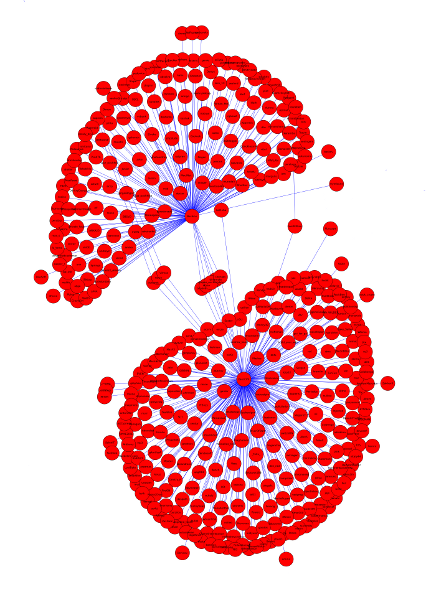
The objectives pursued in the experiment:
To obtain information about users and their friends, I wrote the parser.py script:
')
I used BeautifulSoup to parse the pages. The Drawer class is responsible for storing and drawing the graph.
As mentioned above, the Drawer class from the draw.py module is responsible for storing and drawing the graph:
In this class, we store in the internal field an instance of the Graph class from the NetworkX module, which will contain our social graph. It should be noted that the Graph class provides a large number of methods for working with a graph. Details on working with the module can be found in the documentation . Attention should be paid to the method that sets the size of the resulting figure / graph. The parameter can be changed, depending on the number of vertices in the graph.
The result of the work done is somewhat different from the planned one. During the script, I found a very significant resource consumption. As is known, the approximate number of Habr's users is 60,000 people. Even if we discard (as I actually did) users who have no friends, the number is still significant. Checking the program was carried out on a machine with 3 GB of RAM. As soon as the graph starts to draw, the system began to swap out godlessly, so the number of users in the graph had to be reduced. As a result, I received several versions of a rendered graph with a different number of users.
The figure shows a graph containing 852 users:

As you can see, the images have to be strongly compressed for the article, so the rest will be cited, due to the large size of the images (7-14Mb):
I apologize for the problems with downloading images, flooded the people .
Thanks to mstyura for advice and assistance.
4095 users
7071 users
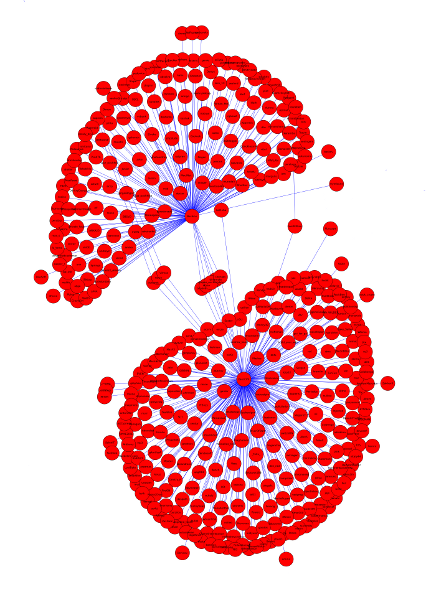
Description
The objectives pursued in the experiment:
- Perform parsing habcenter users
- Create a user graph based on the "Friends" field
- Visualize the constructed graph
Parsing and filling the graph
To obtain information about users and their friends, I wrote the parser.py script:
')
# -*- coding:utf-8 -*- # parser.py from BeautifulSoup import BeautifulSoup from urllib2 import urlopen, URLError from draw import Drawer class Parser(object): def __init__(self, address='http://habrahabr.ru/people/page', begin = 1, end = 3098): self.drawer = Drawer() self.queue_user = [] self.__begin = begin self.__end = end self.__address = address def parse(self): for i in xrange(self.__begin, self.__end): try: doc = BeautifulSoup(urlopen(self.__address + str(i))) # . page = doc.findAll('td', attrs = {'class':'user'}) for user in page: # print 'Parsing for user: %s' %user.dl.dt.a.string doc = BeautifulSoup(urlopen(user.dl.dt.a['href'])) page = doc.findAll('a', attrs = {'rel' : 'friend'}) # if page: for friend in page: self.drawer.graph.add_nodes_from((user.dl.dt.a.string, friend.string)) self.drawer.graph.add_edge(user.dl.dt.a.string, friend.string) print "Add edge (%s, %s)"%(user.dl.dt.a.string, friend.string) else: self.drawer.graph.add_node(user.dl.dt.a.string) except URLError: # - i -= 1 print 'Nodes: %s' %self.drawer.graph.size() self.drawer.draw() if __name__ == '__main__': parse = Parser(end=8) parse.parse() I used BeautifulSoup to parse the pages. The Drawer class is responsible for storing and drawing the graph.
Graph drawing and image saving
As mentioned above, the Drawer class from the draw.py module is responsible for storing and drawing the graph:
# -*- coding:utf-8 -*- # draw.py import networkx as nx import matplotlib.pyplot as plt class Drawer(object): def __init__(self, file_name = 'graph.png'): self.graph = nx.Graph() self.file_name = file_name def draw(self): ''' ''' nx.draw(self.graph,pos=nx.spring_layout(self.graph), node_size=3500, nodecolor='r',edge_color='b', node_shape='o') # plt.gcf().set_size_inches(100,100) plt.savefig(self.file_name) In this class, we store in the internal field an instance of the Graph class from the NetworkX module, which will contain our social graph. It should be noted that the Graph class provides a large number of methods for working with a graph. Details on working with the module can be found in the documentation . Attention should be paid to the method that sets the size of the resulting figure / graph. The parameter can be changed, depending on the number of vertices in the graph.
results
The result of the work done is somewhat different from the planned one. During the script, I found a very significant resource consumption. As is known, the approximate number of Habr's users is 60,000 people. Even if we discard (as I actually did) users who have no friends, the number is still significant. Checking the program was carried out on a machine with 3 GB of RAM. As soon as the graph starts to draw, the system began to swap out godlessly, so the number of users in the graph had to be reduced. As a result, I received several versions of a rendered graph with a different number of users.
The figure shows a graph containing 852 users:

As you can see, the images have to be strongly compressed for the article, so the rest will be cited, due to the large size of the images (7-14Mb):
Perspectives
- Perform optimization, and try to get a graph covering all users.
- Based on the graph obtained, verify the theory of 6 handshakes .
UPD: archive with images
I apologize for the problems with downloading images, flooded the people .
UPD2: images on zoom.it
Thanks to mstyura for advice and assistance.
4095 users
7071 users
Source: https://habr.com/ru/post/126417/
All Articles