What is wrong with Windows Phone 7?

It does not matter how you feel about Microsoft and its initiatives.
The Windows Phone 7 operating system, released about a year ago, spawned a lot of controversy, debate, received both a lot of compliments and a barrage of criticism.
We will not now understand the arguments of the opposing sides, but simply take a look at the features of the system through the eyes of a person interested in its successful development, in anticipation of the release of the first major update Mango.
Much has been said about the new features of Mango, many optimistic articles have been written, but I would like to present my view of the system to you, based on my own experience of using it within 6 months.
Well, since the advantages are already covered in the press and marketing materials, let me focus solely on the shortcomings.
Let's go in order.
')
StartScreen

Startscreen in Windows Phone 7 is a vertically scrolling list of tiles.
As the main complaints most often you can hear about the following features:
- Tiles are too big, few tiles fit into the screen. With this, perhaps, I do not agree. I will not give any arguments, I will just say this - this is not the problem. The size of the tiles, in my opinion, if not perfect, then close to the ideal. Icons and tiles are often pressed with either the index finger or thumb, the dimensions of which correspond very well with the size of the tile.
- The empty bar on the right takes up so much space, instead of containing something really useful. Also by, in my opinion. The bar performs a banal, but very important function - it prompts the user to scroll to the right and discover something else. Here you can make an argument - they say, are phone users really so weak-minded that when they learn about the possibility of scrolling to the right, they will forget about it and they need to be reminded every time about it, showing this lane? Here I have to say, frankly, nothing special. Although I can assume that this bar saves time by reminding the user that the program he is looking for may not be placed on the startscreen. After all, many will simply scroll through the list of tiles until they remember that they have not taken out a startscreen for any specific program. Then hit yourself on the forehead and climb into the full list of applications. Trifle, but nonetheless. It just works at a subconscious level.
- The status bar is hidden. You need to poke your finger to the top of the screen so that it appears. In practice, nothing wrong with that. The clock and input language are always displayed, and the rest is background information. Considering that the focus of MetroUI is aimed at concealing all the secondary and focusing on important information, this implementation seems to me satisfactory.
Now look at what really seems uncomfortable to me.
Living Tiles
The idea of displaying richer information on icons than just a counter looks interesting. However, in practice, this feature does not seem to be somehow useful, since there are practically no applications implementing it. They will appear after the release of Mango, but to be honest, I do not expect any surprises, because The scope of this technology is very limited. Not every application has anything that can be shown on a tile and that will be really useful and interesting. The only successful implementation, so far, I can only name a calendar that displays upcoming meetings in the tile.
Well, the bottom line is tiles that imitate counters, personalization tiles (for example, the Music + Video Hub tile displaying the album cover) and a special class of tiles that are labels to contacts, files, web pages, etc.
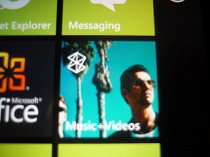
They are somewhat useful, because they give quick access to up-to-date information, but it is their “living” component that is highly questionable in its usefulness.
A commonplace example is the pinned contact tile. Displays the name and photo of the contact (though the name is not shown constantly, and leaves only at a certain time interval), as well as the presence of updates in the social. networks.

The latter function may be useful, but the fact that this information is displayed intermittently on a tile makes this functionality meaningless. Instead of waiting until one or another tile “rolls over”, it will be easier for me to click on it and see all the information.
So, remembering the example of the British Airways application, we are waiting for the emergence of new applications with really useful tiles, but we don’t really count on it.
No grouping of tiles / labels by category and folder
This is quite often used argument in the debate about WP7, but if you understand the essence, the list of tiles is essentially an analogue of the Quick Launch toolbar in Windows. Programs that we use regularly are not so much and the start-screen space for them in most cases will be enough.
But to name such an option is completely convenient, I can not.
How it works for me:
At the top I have the most frequently used tiles. Below - programs with narrow functionality, which come in not so often, but which you need to have instant access. I can just spin the list of tiles strongly and immediately reach its end, where all the most important things are located.
In the middle - the least important tiles that do not require instant access, but such that they should be at hand, and not just in the full list of programs.
Here it is also worth noting that I am not engaged in any operational activity while traveling, therefore, perhaps, the business user will have more complaints about the functionality of the tile list.
When such a user assigns a bunch of shortcuts to websites, contacts, One Note documents or map fragments on the startscreen, it will probably be much more difficult to understand this heap and the timeliness of access to information will significantly deteriorate.
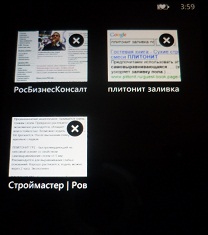
The only solution that suggests itself is the ability to create multiple desktops with tiles with the function of navigating through them, similar to how the tabs switching function is implemented in IE Mobile.
I will not be very surprised if we see this implementation in one of the future versions of WP7.
Tiles and Accent color
Accent color is one of the few personalization elements in Windows Phone 7.
The background color of the tiles usually changes automatically depending on the selected Accent color, but not all application authors find it necessary to spend time on such a trifle. However, application tiles that are drastically knocked out of the general style often look very coarse and spoil the appearance of the start screen.
If Microsoft were in place, when testing an application for the Marketplace, I would also check this feature and ask the authors of applications providing an ugly tile to correct this mistake and provide something more decently.

However, Microsoft itself made a big mistake in the case of the Office Hub tile. He does not use Accent color for the background and is clearly out of the general style. Trifle, but unpleasant.
Battery status icon in statusbar
There are 2 claims to it at once - the charge value is not displayed in digital form, therefore it can be estimated only approximately, and when the Battery Saver is activated, even this information cannot be obtained, since half of the icon is closed with a heart signifying that battery saving is activated .

Because you have to go to Settings-> Battery Saver and spend extra time.
User Interface Animations
In NoDo animation interface elements warmed my soul. Somewhere, however, I would like a little less time during which the animation is active (for example, when starting the mail), but in general, everything felt perfectly thought out and licked.
However, what I saw in Mango Beta 2 terrified me. Good old animations in many places were replaced by something incredibly clumsy and, as it is called, “choppy”. Lockscreen, IE, mail is everywhere. But okay, if it only looked bad - in one case it just killed the beauty of the Zune player.
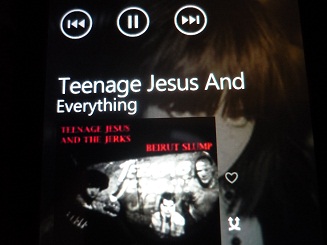
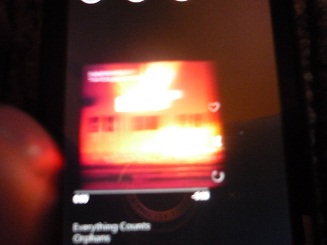
Now when you switch the track inside the running Zune, the track name is replaced with a noticeable delay. It is pretty damn annoying when you flip through the tracks one by one and you have to stop each time to understand which track you switched to. Thank God, did not touch the switch displayed on the lock screen and when you press the volume keys. Let's hope that in RTM Mango these annoying new animations will be removed and returned at least to what was in NoDo.
Phone
Incoming call
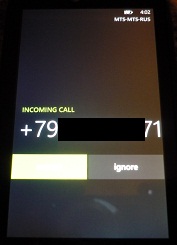
Everything is quite convenient, but one thing is pretty damn annoying - as long as you try to get the phone out of your trouser pocket or jeans, to answer the call, it’s very often that the receive button is pressed accidentally. Therefore, when someone calls, you instinctively pull the phone out of your pocket like a viper - firmly holding the side faces with two fingers, just not to accidentally press on the hang up.
It seems to me that it is necessary to make some more complicated gesture of reception or release, but it is simple enough not to take too much time.
Other in the phone
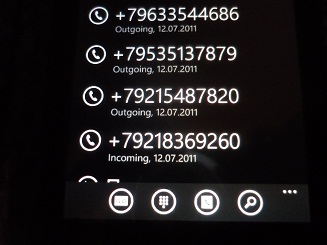
Another “telephone” flaw can be called the fact that when entering the “phone” application, the call history appears in front of us, and not the dial keypad, and this behavior cannot be changed. In everyday life, this configuration suits me 100%, but when you need to make an emergency call, you have to poke a small button in the appbar so that the dial keyboard appears. I'm not talking about the fact that in such a situation, it does not even occur to go into the address book if you remember the number by heart.
I think that the optimal temporary solution here will be the organization of the interface using the Pivot control, widely used in WP7.
In general, Microsoft should have thought better about how to use the phone for its main purpose.
Fonts
Metro's design ideology is entirely focused on information and typography is an important element of the WP7 interface.
There are two claims here.
The first is “cropped” words. No, not "arketpl". Circumcision of words in panorama type controls is in no way annoying and does not impair usability, since it is always clear what is written. You go to the Marketplace and quite expect to see this word in the title. No mysteries, no problems.

But cutting words in some applications, for example, all in the same Marketplace (the names of some applications simply do not fit when you view their list and you have to click on the application to see its name on the page of the full program description). But the most wildness is the circumcision of words on the Lockscreen, when the upcoming event in the calendar is displayed on it.
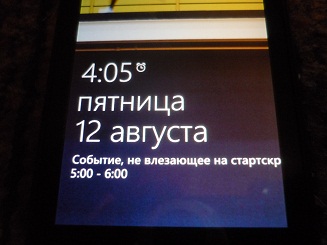
Okay, it would just cut off, but it looks doubly ugly, because there is no gap between the end of the cropped word and the right edge of the screen.
Which exit? Automatic scrolling. Not a panacea, but at least did not break the functionality.
The second complaint is the Russian text in the interface elements.
Because I only use Mango Beta 2, where the Russian interface language is not yet unlocked, I have to judge solely by the text of the nearest calendar events and the date / day of the week displayed on the lock screen. Perhaps my claim is unfounded, but the SegoeWP Russian style looks somehow ugly. Latin font looks cool, Russian - no. I'm not sure that Microsoft has enough time and desire to change something here for the release of RTM Mango.
Although, of course, there is no limit to perfection. Japanese hieroglyphs in WP7 look even better than the Latin alphabet.

When I saw this beauty, even for a moment I regretted that I was not Japanese.
Applications
post office
Everything is wonderful here, except for two things:
- Normally, only the contents of the standard folders are loaded by default (and Junk, for example, needs to be personally synced once). Own folders do not load anything, as I did not beat (I use 3 hot mail boxes)
- No "select all" function. I recently gathered here to clean up the Unified inbox, and I have garbage there - thousands of letters of all kinds of mailings and what I no longer need. Mailing lists are easy to filter, but you still have to select each individual letter or chain of letters with your hands. In short, I spat on this thing.
IE Mobile
There are complaints about the procedure.
- Tabs button removed in the depths of the appbar menu
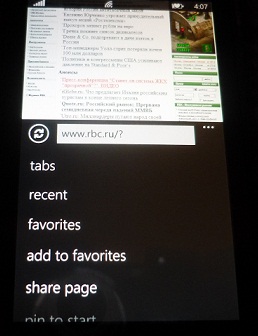
- There is no possibility to open the link in the background tab.
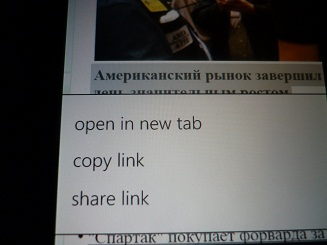
- The address bar is now displayed in landscape mode and occupies a precious place (I understand that this is an invaluable feature for owners of phones without a hardware keyboard, but so what? The fact is that earlier the address bar in landscape mode was not displayed at all and to switch the tab or it was necessary to return the phone to the portrait mode. For phones with a hardware keyboard, displaying the address bar in landscape mode was possible by pushing the keyboard itself)
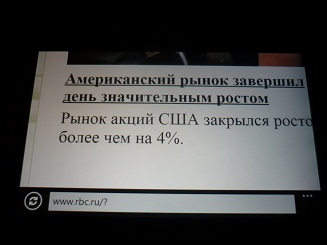
- When scrolling the page is still quite often the content is not drawn immediately. It's not very nice to see this, especially considering how quickly scaling and other things work.
- If, after exiting IE, enter it again and try to switch the tab, then the contents of the tab to which you switch is loaded from the server quite often
- The domain speed dial button in terms of localization is designed simply dibilno. For example, the .ru domain is displayed only if the Russian layout is selected; moreover, you need to press and hold the button, then to select this domain from the expanded sequence add. options
- No matter how much the developers say that IE9 Mobile is a copy of desktop IE9, but some pages behave differently. It’s annoying, for example, a bug in LiveJournal, where the annoying socket that appears on all browsers below, hovers somewhere in the middle of the page in IE9 Mobile, blocking a couple of lines of text
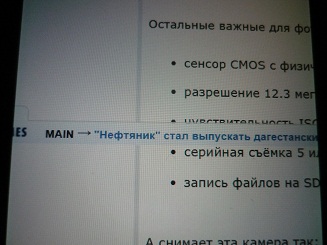
Messaging
It's all just awesome cool, except for one thing - here you only have SMS, WLMessenger and chat book - and that's it. If you need ICQ or Skype, please use third-party applications. And it would be okay if they could be integrated into the Messaging hub, use the address book and behave in the same way as WLM with a message book inside Messaging, but no, it's a fig. So what then is all this cotovasia with integration, if it is limited only by these two networks? The idea is cool, but with the implementation again they have spoiled everything.
Office
Well, the office is the office. There are many opportunities - Sharipoint, skydrayv, everything. But so far, there is still limited editing capabilities! I expected more from MCO, but even in Mango there are no changes, only skydrayv is added.
People hub
There are a couple of claims.
First, there are contacts with the same name, which may not have a last name. So, for example, I have about a dozen Alexandrov in my book, who do not have a last name, so they all look exactly the same in the address book and there is no possibility to distinguish one from another unless you tick each of them and look at the details.
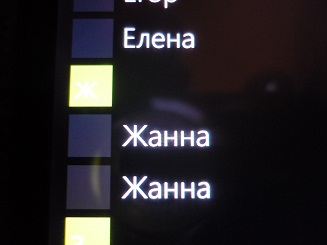
Further. Long-awaited groups appeared in Mango, but their size is limited to 20 contacts. And what should I do, for example, if I have 21 customers, and I want them all to be in the same group? Yeah, create a Customer-2 group or something like that. "
Contact card - there is no way to send a contact in a format that most phones understand and accept, respectively, too. Thank God, although contacts with Sims can be imported.
Music + Videos Hub
Everything is just perfect, except for that annoying shoal with animation that I mentioned above.
Well, if you really find fault, you can highlight the following.
Rewind as before only by long pressing the rewind button to one side or the other. In fact, nonsense, but why was it not to make a classic Seek bar, I won’t add my mind.
Pictures Hub
One drawback - you can not select multiple images and delete. Only one at a time.
Bing maps
The program is good, but in Russia there is still not enough detail in many cities, navigation, respectively, will also not work normally within such cities, and there will be no traffic jams as well. Frankly speaking, the Microsoft deal with Yandex itself is asking for Yandex.Maps to adapt to the Bing engine.
From specific functional notes, there is a lack of functions familiar to other platforms, such as displaying a map in landscape orientation, 3d-presentation.
Although for the platform there are already some good mapping programs - Bingle Maps, which allows you to switch between bing and google. The program is very fast, but here's how it wasn’t, I haven’t tried navigation.
There is also a great third-party program from Microsoft - MapStalt Mini. This is an Open Street Map on a kind of trimmed bing engine, without navigation, etc., only with the function of determining the current location. It also looks like editing, creating tags, etc.
Anyway, we are waiting for Nokia and Yandex to show it.
Bing:

Bing on Bingle Maps:
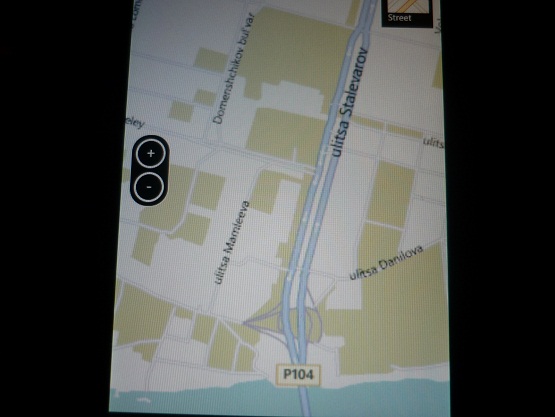
OpenStreetMap:

Other
Camera
A little flaw - no zoom while recording video
Wifi
Although it became possible to connect to a hidden wireless network, but did not make it possible to set a manual IP address. Thus, when visiting a friend I cannot use free Wi-Fi, because He has an IP filter in the settings of the router.
Only shows, can not be changed:

In addition, Wifi has a stupid habit to fall off of itself some time after the screen is locked to save energy. The fact that IM + still works for me doesn’t bother him for some reason.
Integration with soc. by networks
Integration is one-sided, limited. Americans, of course, will be happy with the fsb, tweeter and linkedin. But how, excuse me, vkontaktik and habr? Why is this dance with integrations, if it is so hard-won that a third-party developer does not have any tools to add other social networks and services at the same level of integration, and not as a separate application?
Another thing to add is that Twitter, for example, is somehow somehow stupidly implemented. In terms of notifications, I can sometimes view it more as a source of instant information. Therefore, I would like the notifications about important for me tweets and personal messages to come in the form of the same notifications as for IM, and not tacitly hung in the list of notifications until I get to it. The same applies to personal messages and responses to posts and comments on the book.
Well and so, on trifles - it seems support of transparent PNG for lokskrin is no more. It was not officially before, but it worked. Now that did not work.
And all of the same lockscreen with unlock data disappear for some reason, faster than it was in previous versions. Looks all the same clumsy animator worked.
In conclusion, I want to note that despite all these shortcomings, Vendofon is definitely my choice. Too attractive for me as a general concept of the axis and its graphic design, as well as nice little things that are not on competing systems.
I hope my article will bring some constructive into the WP7 discussion, because on the specialized portals, more often they are only praised, and on neutral territory primitive holivars flare up, carried off into the plane of mutual insults, and not specifics relating to the platform.
Source: https://habr.com/ru/post/126408/
All Articles