ThinkPad X220: Compact Professional Laptop
 ThinkPad notebook fans pay increased attention to the compact X-series, and deservedly, because they are inferior in performance to the more massive ThinkPad T except in the "3D performance" section, and even then not always. The weight of the laptop X-series remains within one and a half kilograms, while maintaining high autonomy and reliability. The new ThinkPad X220 retained the main qualities of the series, but the model was seriously redesigned. Being the happy owner of the previous ThinkPad X201, I had two hundred and twentieth for three weeks and in this article I will try to answer the question - why only a year later (for a ThinkPad is not a time limit), I seriously thought about the upgrade. In short, there are three reasons: a noticeable increase in performance, an increase in battery life and an optional IPS screen. The last argument, perhaps, will be the main one. Let's try to figure out why.
ThinkPad notebook fans pay increased attention to the compact X-series, and deservedly, because they are inferior in performance to the more massive ThinkPad T except in the "3D performance" section, and even then not always. The weight of the laptop X-series remains within one and a half kilograms, while maintaining high autonomy and reliability. The new ThinkPad X220 retained the main qualities of the series, but the model was seriously redesigned. Being the happy owner of the previous ThinkPad X201, I had two hundred and twentieth for three weeks and in this article I will try to answer the question - why only a year later (for a ThinkPad is not a time limit), I seriously thought about the upgrade. In short, there are three reasons: a noticeable increase in performance, an increase in battery life and an optional IPS screen. The last argument, perhaps, will be the main one. Let's try to figure out why.Appearance
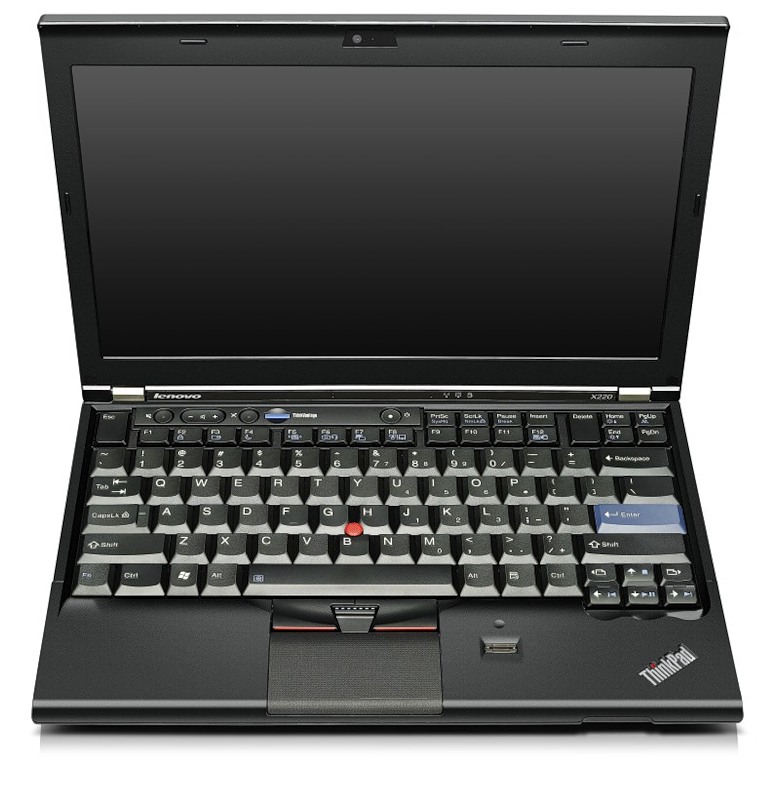
If last year's X201 looked like an “old man” compared to other ThinkPads of 2010, the new X220 has undergone the most serious changes in the design part. You need to start with the fact that in the new model there is no latch characteristic of the classic ThinkPad on the front end.
')

This allowed a couple of millimeters to reduce the thickness of the body and get rid of the "hooks" that fix the display lid. However, the functionality of the "castle" was preserved. Laptop hinges are made in such a way that the laptop lid does not accidentally open. The corporate projection above the display has also been preserved, which gives the lid additional strength and eliminates the possibility of foreign objects falling between the screen and the keyboard.
The new model uses a 12.5-inch display with a resolution of 1366x768 pixels and an aspect ratio of 16: 9. We will talk about the display in detail a bit later, but its dimensions are important, as it allowed to install a wider keyboard: it now completely coincides with that of the 14-inch ThinkPad T420 and other models.

The new innovation already tested on other models is involved in this keyboard: the increased keys Escape and Delete. The Caps Lock indicator is now located directly on the key, and the design of the volume buttons has changed a bit. They also added a separate microphone mute key. But below the display, the number of indicators has noticeably decreased: from almost a dozen to three.

The proprietary power connector moved to the rear edge, and finally a digital output finally appeared on the external DisplayPort display. In addition, the top-end X220 models with an Intel Core i7 processor are equipped with one USB 3.0 port.



The touchpad has changed significantly: it is now deprived of selected buttons, and for a “left click” it is enough to click anywhere on the panel. "Right click" - click on the lower right corner. The advantage of this approach is that the area of the touch panel itself has increased significantly, compared with the same X201. Minus - you get used to the touchless touchpad quickly, but it still takes time to adapt. I understand that many ThinkPad fans are suspicious of innovations to which they need to get used , but for them the company trackpoint with their own, quite classic buttons is preserved.

In the new model, the design of the battery has been changed, now it is mounted on two latches and does not hang out :)

In general, while maintaining the same dimensions as the X201, the ThinkPad X220 uses the “usable area” more efficiently: the thickness of the screen frame has decreased, the dimensions of the keyboard and the touchpad have increased. Retaining all the hallmarks of the classic ThinkPad, the “two hundred and twentieth” looks a bit more modern.
Performance
For the ThinkPad X220, the entire line of Intel processors is available - from the base Core i3 (with which the new model is cheaper than the old!) And to the powerful dual core Core i7. I had an intermediate version on the test - a 4290-RV5 modification with an Intel Core i5-2520M 2.5 GHz processor and 4 gigabytes of RAM. In the GeekBench test, this laptop gets the following result:

For comparison - a similar test of the ThinkPad X201 with an Intel Core i5-430M processor:

Graphics performance has also increased: in the FurMark test, the new X220 received 161 points. X201 in the same test received only 30 points (and in general, according to the results of other tests, including gaming, there is an increase of about 30-50%, for more details - in the notebook test on Retera.ru ). In general, the responsiveness of the system on the X201 was not bad either, but in tasks that seriously load the processor, the performance gain will be very, very noticeable. The speed of work depends largely on the hard drive: the tested model uses a 2.5-inch drive with a capacity of 320 gigabytes and a height of 7 mm. Some versions of the X220 are available with a 160-gigabyte SSD drive, and optional for this model is an optional mSATA solid-state drive, which is installed in one of the mini-PCIe slots. True for such an upgrade you will have to sacrifice the possibility of installing a 3G module.
Screen
The tested notebook has a 12.5-inch display, made by IPS technology. In most models, conventional (and cheaper) TN matrices are installed, and the IPS screen is available only in some productive versions, including the one I was able to get acquainted with. IPS matrix compared with TN provides greater viewing angles and high brightness (300 vs. 200 nits). You can compare the usual ThinkPad X201 display and the “two hundred and twentieth” IPS screen on these photos:

Screen X220 ...

... and X201 at right angles.

Half close the lid of the X220 display and look at an angle of about 45 degrees. A slight decrease in brightness is noticeable, but the color rendition is not distorted.

But how does the X201 behave with the same screen position?
As you can see, the difference is very noticeable, especially when watching videos and photos. Deeper dark colors, increased brightness, and most importantly - the almost complete absence of distortion when viewed from any angle. The IPS display is simply created for work outside the home, when access to data is sometimes required far from in the most comfortable conditions. By the way, a review of the ThinkPad X220 owner with a similar display has already been published on Habré.
Autonomous work
The X220 and its predecessor were tested for “stand-alone” HD video playback. At the same time, the WiFi module was turned on, the brightness was set to 70% of the maximum, and the processor frequency is limited to the minimum. In this mode, the ThinkPad X201 worked 4 hours 1 minute , X220 - 6 hours 2 minutes ! An excellent increase in battery life, but here we must bear in mind that the capacity of a standard 6-cell battery is higher for the X220 (63 vs. 57 Watt-hours). Such an increase, as well as a more economical processor, allows the laptop to work in the most economical mode up to 9 hours, and with a 9-cell battery - up to 13 hours. But that's not all: if necessary, you can purchase (at a price of about 5.5 thousand rubles) an external battery attached to the bottom of the laptop. With it and with an extended battery, the laptop will be able to work without charging for almost a day!
Summary
Despite noticeable changes in design and construction, the Lenovo ThinkPad X220 remained a bright representative of the X-series: compact, reliable and fast. After a five-year break, the IPS-display returned to the X-series laptop (albeit as an option), providing additional brightness and uncompromising viewing angles. In Russia, modifications with IPS are not cheap, but in general such a screen is worth the money spent.

An important reason for many will be the presence of a digital interface for connecting an external monitor. In addition, changes in the design of the X220 made it compatible with docking stations for the "big" ThinkPad. Like any other laptop, X220 is not without flaws, but in terms of reliability, usability and performance, it does not make any compromises. Which makes it a worthy representative of the ThinkPad line.
Source: https://habr.com/ru/post/126384/
All Articles