Sony Ericsson has updated the 2011 model firmware
Since September 1, the user interface update for Russian Sony Ericsson 2011 model year (Xperia arc, neo, pro, mini, mini pro, PLAY, ray and active) has become available in Russia. As it follows from the definition, it concerns only the program shell, without affecting the operating system, which is still Android 2.3.3.
There have been no global changes in this release, but in many trivialities, using phones has become more convenient and more pleasant.

')
One of the most noticeable and cool elements of the design update was the screen dying away in the style of the old TV: the picture collapses into a strip, and it disappears as a bright dot - well, just like on the old Soviet Horizon. It is important to note that the update is installed over the current version of the software, so all information and settings are saved as they were. And so, for example, if you have disabled the animation in the settings of the screen, then you will not see this effect.
Another "fan" chip - added animation of widgets on the "composite" screen, where you can quickly view all the installed graphic elements (this is how the widgets are called in the language of official localization). Now they are swaying on the screen in time with the vibrations of the smartphone itself, and if you shake it, they will mix up like in a shaker.

The number of desktops, as before, is equal to five, but the possibilities of their configuration have grown. There was such an entity as "Theme", which determines the color gamut of the Xperia screen background. For the first time, the themes were presented on the Sony Ericsson Xperia ray ... however, everything new is well forgotten old: the themes were still on my old Sony Ericsson W660i. Then I chose the orange Walkman theme, this time I chose a copper hue called the Sunflower. Total seven themes available:

Thus, the number of submenus that are invoked when clicking on the context menu button has reached four - along with the choice of desktop wallpaper, settings and content management of desktops.

The most important change - the call button in the list of calls now look more clearly and clickable. The old icons were rather indistinct, and you could simply not notice them, making an extra click to call back.

The contact list icon has also changed - to a more traditional one, but these are trifles.
Weather. The weather widget on your desktop is one of the most successful (along with the screen fading effect) finds of Sony Ericsson designers. The current weather in it is displayed in the form of a stylish animation - in the rain droplets seem to flow down the screen, and in cloudy weather the lighthouse rotates on the display, dispersing the bad weather. As for sunny days, I still have no idea how they look - no matter how I come to Moscow, there is bad weather.

The widget is made in partnership with accuweather.com , and for its work requires an Internet connection.
The calendar. In the calendar of Sony Ericsson appeared the numbers of weeks and a comfortable listalk in the form of arrows in the upper corners:
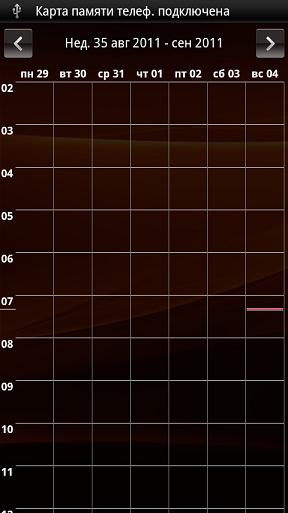

Data tracking program. The new application Sony Ericsson, designed to account for the consumption of mobile traffic. The necessary thing since the warning “Be careful, traffic!” Has ceased to be relevant for the happy owners of broadband unlimited and migrated to the mobile Internet.
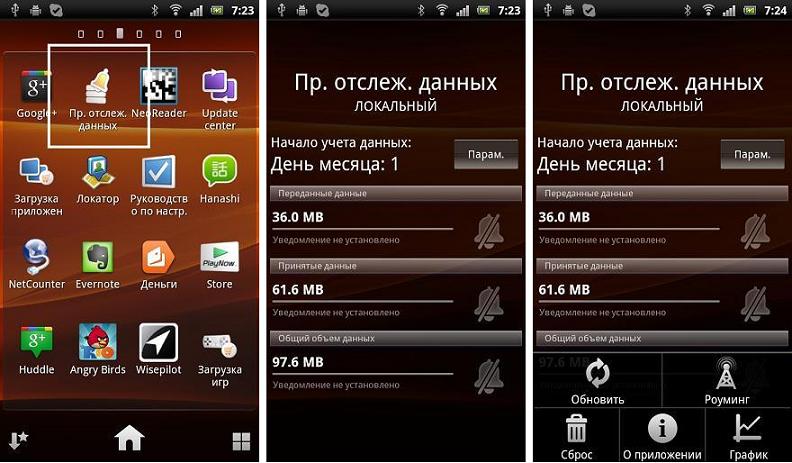
In the settings menu, you can quickly remove applications - a button in the lower right corner highlights all previously installed user applications, allowing you to remove any of them in two clicks, without going into the settings. But this feature does not apply to pre-installed software.

Two innovations have appeared in the camera settings: pleasant - icons and previews of photos from the gallery now support the orientation of the screen, changing their position accordingly; and useful - there was an electronic zoom.

The menu, icons and orientation of the photo in the gallery now depend on the position of the phone
Earlier, in order to bring a picture from a long distance, it was necessary to choose a camera resolution that is different from the maximum, now the picture can be increased with a maximum resolution. True, with a corresponding loss in quality - unlike the optical zoom, the electronic one - is simply a “stretching” of pixels.
The new development of Sony Ericsson is the xLoud function, a software audio amplifier that will make your phone (or rather, its speaker) even louder. Good help for those who sleep soundly when it is time to work, does not want to miss an important call at the disco or just likes to notify everyone about their musical tastes with the help of a carefully selected ringtone.
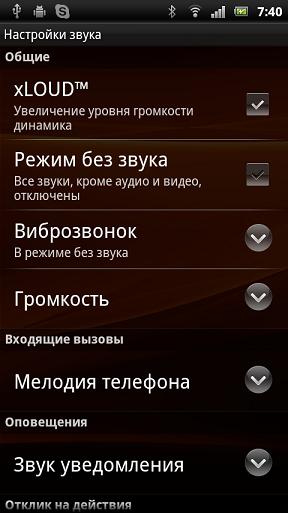
For the first time, like many other chips of this update, this feature was introduced on the recently released Xperia mini, so the xLoud demo video is also an example of this phone. Impressive, given that the dynamics of mini models and were previously quite "loud":
Some more trivia:
The Game Download and Application Download apps offer a recommended list of programs based on the choice of users of Xperia phones - thanks to them, for example, I installed myself Need for Speed Shift and in the near future I plan to deal with it in more detail. In addition to the application itself, there is also a widget for it:


A separate aggregator of extensions appeared in the Timescape application, which, as regular readers of this blog and all owners of Xperia phones know, is a tape of events in real time. Now you can search and track through Timescape in one click, for example, events in LinedIn or Foursquare updates:
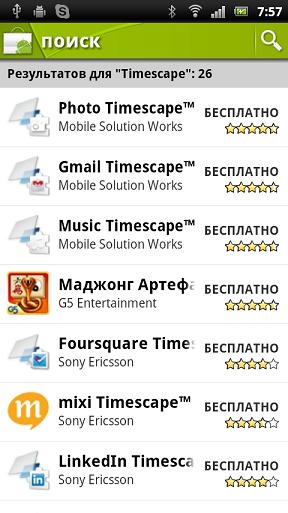
Neoreader is a QR reader's own reader, an absolutely necessary thing for an advanced person. Here you go past the fence, and there is a QR code - well, how can you not read what is written there?
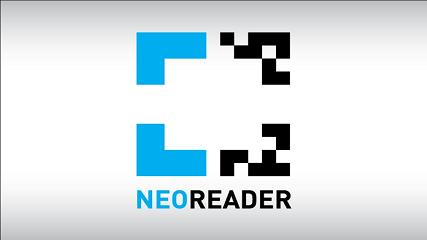
The update was successful and very delicate - there are no failures, all changes are only for the better. The next release will already be bigger: we are talking about the upcoming OS upgrade to Android 2.3.4
Now you can upgrade not only through PC Companion, but also “by air”. The whole procedure will take about half an hour - forty minutes.
PS Company news, phone reviews and event reports are all on the Sony Ericsson blog on Habrahabr. To read us in your feed just click on the heart at the very top of the blog page .
There have been no global changes in this release, but in many trivialities, using phones has become more convenient and more pleasant.

')
Warm and lamp
One of the most noticeable and cool elements of the design update was the screen dying away in the style of the old TV: the picture collapses into a strip, and it disappears as a bright dot - well, just like on the old Soviet Horizon. It is important to note that the update is installed over the current version of the software, so all information and settings are saved as they were. And so, for example, if you have disabled the animation in the settings of the screen, then you will not see this effect.
Another "fan" chip - added animation of widgets on the "composite" screen, where you can quickly view all the installed graphic elements (this is how the widgets are called in the language of official localization). Now they are swaying on the screen in time with the vibrations of the smartphone itself, and if you shake it, they will mix up like in a shaker.

Desktop
The number of desktops, as before, is equal to five, but the possibilities of their configuration have grown. There was such an entity as "Theme", which determines the color gamut of the Xperia screen background. For the first time, the themes were presented on the Sony Ericsson Xperia ray ... however, everything new is well forgotten old: the themes were still on my old Sony Ericsson W660i. Then I chose the orange Walkman theme, this time I chose a copper hue called the Sunflower. Total seven themes available:

Thus, the number of submenus that are invoked when clicking on the context menu button has reached four - along with the choice of desktop wallpaper, settings and content management of desktops.

Dialer
The most important change - the call button in the list of calls now look more clearly and clickable. The old icons were rather indistinct, and you could simply not notice them, making an extra click to call back.

The contact list icon has also changed - to a more traditional one, but these are trifles.
Programs and widgets
Weather. The weather widget on your desktop is one of the most successful (along with the screen fading effect) finds of Sony Ericsson designers. The current weather in it is displayed in the form of a stylish animation - in the rain droplets seem to flow down the screen, and in cloudy weather the lighthouse rotates on the display, dispersing the bad weather. As for sunny days, I still have no idea how they look - no matter how I come to Moscow, there is bad weather.

The widget is made in partnership with accuweather.com , and for its work requires an Internet connection.
The calendar. In the calendar of Sony Ericsson appeared the numbers of weeks and a comfortable listalk in the form of arrows in the upper corners:
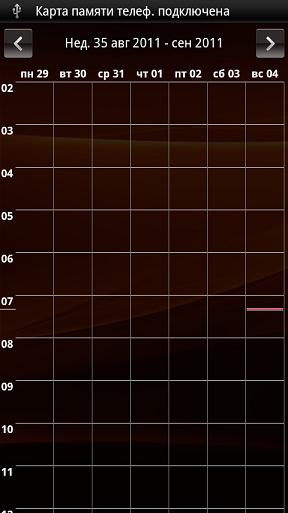

Data tracking program. The new application Sony Ericsson, designed to account for the consumption of mobile traffic. The necessary thing since the warning “Be careful, traffic!” Has ceased to be relevant for the happy owners of broadband unlimited and migrated to the mobile Internet.
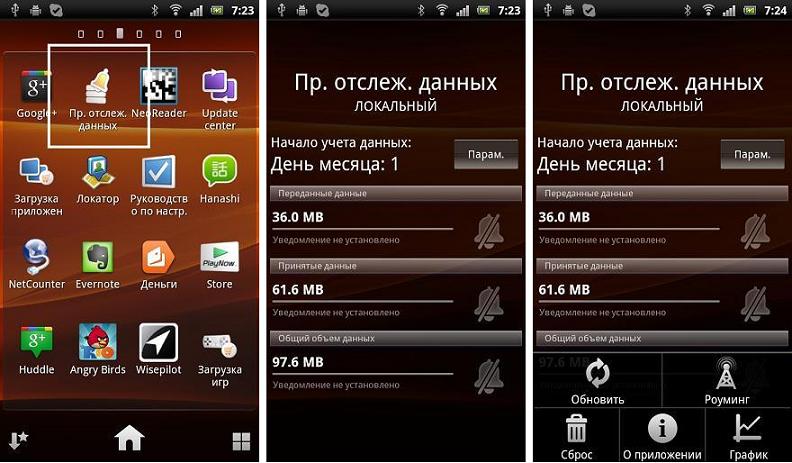
Menu
In the settings menu, you can quickly remove applications - a button in the lower right corner highlights all previously installed user applications, allowing you to remove any of them in two clicks, without going into the settings. But this feature does not apply to pre-installed software.

Camera
Two innovations have appeared in the camera settings: pleasant - icons and previews of photos from the gallery now support the orientation of the screen, changing their position accordingly; and useful - there was an electronic zoom.

The menu, icons and orientation of the photo in the gallery now depend on the position of the phone
Earlier, in order to bring a picture from a long distance, it was necessary to choose a camera resolution that is different from the maximum, now the picture can be increased with a maximum resolution. True, with a corresponding loss in quality - unlike the optical zoom, the electronic one - is simply a “stretching” of pixels.
xLoud
The new development of Sony Ericsson is the xLoud function, a software audio amplifier that will make your phone (or rather, its speaker) even louder. Good help for those who sleep soundly when it is time to work, does not want to miss an important call at the disco or just likes to notify everyone about their musical tastes with the help of a carefully selected ringtone.
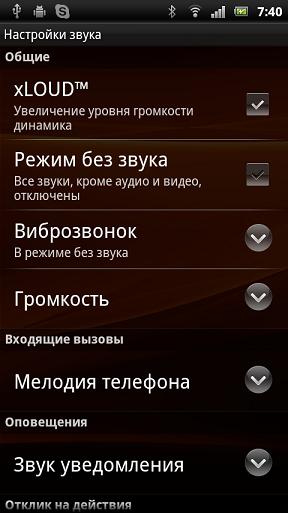
For the first time, like many other chips of this update, this feature was introduced on the recently released Xperia mini, so the xLoud demo video is also an example of this phone. Impressive, given that the dynamics of mini models and were previously quite "loud":
One line
Some more trivia:
The Game Download and Application Download apps offer a recommended list of programs based on the choice of users of Xperia phones - thanks to them, for example, I installed myself Need for Speed Shift and in the near future I plan to deal with it in more detail. In addition to the application itself, there is also a widget for it:


A separate aggregator of extensions appeared in the Timescape application, which, as regular readers of this blog and all owners of Xperia phones know, is a tape of events in real time. Now you can search and track through Timescape in one click, for example, events in LinedIn or Foursquare updates:
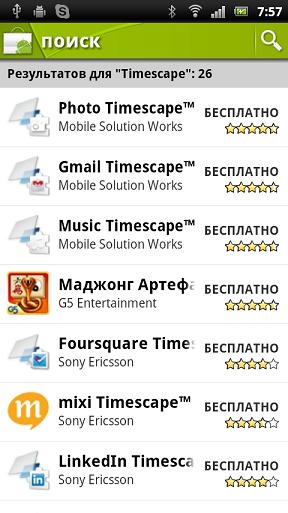
Neoreader is a QR reader's own reader, an absolutely necessary thing for an advanced person. Here you go past the fence, and there is a QR code - well, how can you not read what is written there?
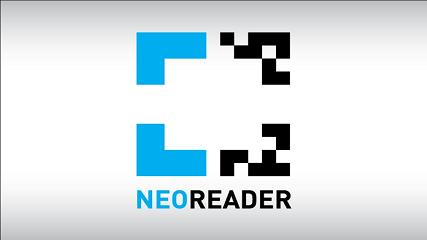
Instead of a resume
The update was successful and very delicate - there are no failures, all changes are only for the better. The next release will already be bigger: we are talking about the upcoming OS upgrade to Android 2.3.4
Now you can upgrade not only through PC Companion, but also “by air”. The whole procedure will take about half an hour - forty minutes.
PS Company news, phone reviews and event reports are all on the Sony Ericsson blog on Habrahabr. To read us in your feed just click on the heart at the very top of the blog page .
Source: https://habr.com/ru/post/126161/
All Articles