UniFi 2.0 Hotspot for cafes and hotels. Office Wi-Fi. Overview of the new free controller
Good day to all.
Since the release of Wi-Fi access UniFi from Ubiquiti Networks (correctly pronounced: "Yubikviti") more than a year has passed.
The first version of the system, described in our post , made a small revolution. For the first time, a beautiful, comfortable, well-thought-out, yet simple and very cheap, office 802.11n Wi-Fi system appeared.
The only thing that was missing was the built-in billing for creating Hotspot. And so, a couple of days ago a new version was released, where all this is. About her and tell.

So, UniFi, free controller-software and inexpensive access points. What has been added in the new version:
Interesting? Now in detail on each item:
This, of course, the main thing that waited. Now, any cafe will be able to put a normal inexpensive system. And billing for access - at least for a fee, at least for free. According to the results of our survey, the main thing is to be able to simply give limited access in time and speed, and not to take money for it. And it became very easy to do this in UniFi - we write out a voucher and specify in its parameters - the duration of the action - from a minute to a month. By pressing two buttons (i.e. any waiter can handle it).
')

Below you can see the “create” button and parameters, and on the right, the “receive voucher” button. Very simple.
You can generate as one voucher, and several at once. This is convenient - in the morning, nageneril for the whole day, printed once - and hand out leaflets to yourself.

And if the time has run out for the client, but he ordered anotherbottle of expensive champagne for a cup of coffee, you can click the Revoke button. and the voucher will be re-activated.
So, now any cafe or restaurant or hotel where there is any computer (Windows, Linux, Mac is not important) can set itself a normal Wi-Fi controlled and give (sell) Internet access to its visitors. To do this, you need to buy one (or several) UniFi access points at a price of $ 140 apiece. A regular cafe is enough for 1, for a large one - 3 access points. And nothing more to buy is not necessary.
This improvement already applies to office use. For the market of small and medium-sized offices is the most common application of UniFi. Wireless Uplink is a replacement for WDS to increase network coverage in the office. Depth - one radio flight, up to 4 remote points per root. The speed, of course, falls by half, but you do not need to pull the Ethernet to remote points, you can save on this.

For each subscriber, you can set speed limits.
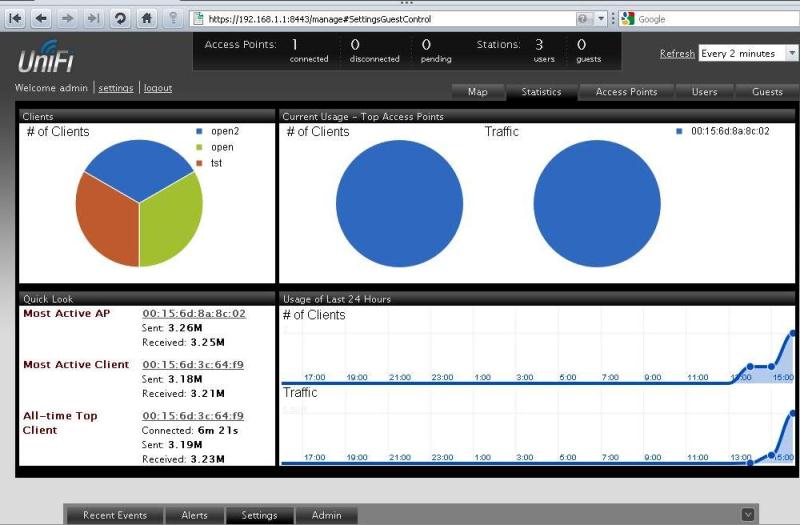
From now on, the control computer may be located outside the subnet in which the access points are located. And this is an attempt on the market of large companies, with distributed offices and complex routed networks. So, UniFi can now work there.

The popularity of UniFi e in the fact that they are completely invisible on the office ceiling. Until now, the lineup was actually two models - UAP (IniFi Access Point) and UAP-LR - a more powerful version.

But I don’t understand why they made a new product from Rocket M called AP Outdoor.

New items are already available to order, prices, I think, tomorrow will be.
It remains to be recalled that the Master Distributor DreamWiFi and we, CompTek , are engaged in the distribution of UniFi in Russia. Questions are welcome. The glands are in the office, so ask - we answer.
Yours sincerely, WirelessMAN
callto: //stas.comptek.ru
Since the release of Wi-Fi access UniFi from Ubiquiti Networks (correctly pronounced: "Yubikviti") more than a year has passed.
The first version of the system, described in our post , made a small revolution. For the first time, a beautiful, comfortable, well-thought-out, yet simple and very cheap, office 802.11n Wi-Fi system appeared.
The only thing that was missing was the built-in billing for creating Hotspot. And so, a couple of days ago a new version was released, where all this is. About her and tell.

So, UniFi, free controller-software and inexpensive access points. What has been added in the new version:
- Hotspot Billing / Customization
- Wireless uplinks
- Rate limiting
- L3 Manageability
- UniFi-mini and Unifi-Outdoor
Interesting? Now in detail on each item:
Hotspot Billing / Customization
This, of course, the main thing that waited. Now, any cafe will be able to put a normal inexpensive system. And billing for access - at least for a fee, at least for free. According to the results of our survey, the main thing is to be able to simply give limited access in time and speed, and not to take money for it. And it became very easy to do this in UniFi - we write out a voucher and specify in its parameters - the duration of the action - from a minute to a month. By pressing two buttons (i.e. any waiter can handle it).
')

Below you can see the “create” button and parameters, and on the right, the “receive voucher” button. Very simple.
You can generate as one voucher, and several at once. This is convenient - in the morning, nageneril for the whole day, printed once - and hand out leaflets to yourself.

And if the time has run out for the client, but he ordered another
So, now any cafe or restaurant or hotel where there is any computer (Windows, Linux, Mac is not important) can set itself a normal Wi-Fi controlled and give (sell) Internet access to its visitors. To do this, you need to buy one (or several) UniFi access points at a price of $ 140 apiece. A regular cafe is enough for 1, for a large one - 3 access points. And nothing more to buy is not necessary.
Wireless uplinks
This improvement already applies to office use. For the market of small and medium-sized offices is the most common application of UniFi. Wireless Uplink is a replacement for WDS to increase network coverage in the office. Depth - one radio flight, up to 4 remote points per root. The speed, of course, falls by half, but you do not need to pull the Ethernet to remote points, you can save on this.

Rate limiting
For each subscriber, you can set speed limits.
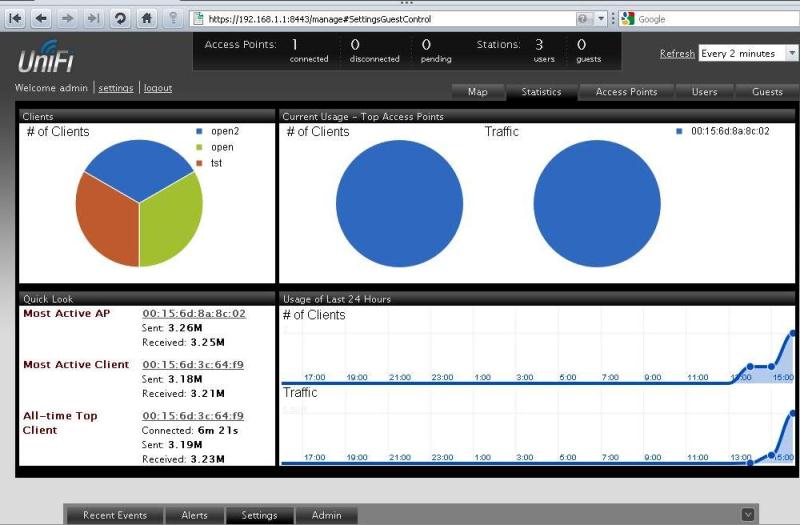
L3 Manageability
From now on, the control computer may be located outside the subnet in which the access points are located. And this is an attempt on the market of large companies, with distributed offices and complex routed networks. So, UniFi can now work there.

UniFi-mini and Unifi-Outdoor
The popularity of UniFi e in the fact that they are completely invisible on the office ceiling. Until now, the lineup was actually two models - UAP (IniFi Access Point) and UAP-LR - a more powerful version.

But I don’t understand why they made a new product from Rocket M called AP Outdoor.

New items are already available to order, prices, I think, tomorrow will be.
It remains to be recalled that the Master Distributor DreamWiFi and we, CompTek , are engaged in the distribution of UniFi in Russia. Questions are welcome. The glands are in the office, so ask - we answer.
Yours sincerely, WirelessMAN
callto: //stas.comptek.ru
Source: https://habr.com/ru/post/125876/
All Articles