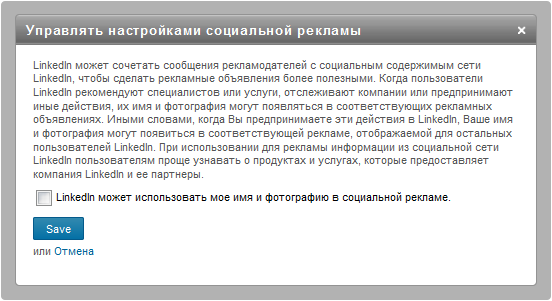LinkedIn Social Advertising uses personal data to advertise.
Useful information for LinkedIn users from Lara Mikhas .
 Do you know that LinkedIn without your permission can use your photo and profile for promotional purposes?
Do you know that LinkedIn without your permission can use your photo and profile for promotional purposes?
To disable this automatic ad use of data, do the following:
')
You can and should tell all your friends who use LinkedIn.
 Do you know that LinkedIn without your permission can use your photo and profile for promotional purposes?
Do you know that LinkedIn without your permission can use your photo and profile for promotional purposes?To disable this automatic ad use of data, do the following:
')
- On LinkedIn in the upper right corner of the screen, click on your name and select the Settings menu in the list.
- At the bottom left click on the "Account" (Account)
- In the “Privacy Controls” column to the right of “Account” click on “Manage Social Advertising”
- Remove the checkmark from “LinkedIn can use my name and photo in social advertising” (LinkedIn) and click “Save”
You can and should tell all your friends who use LinkedIn.
Source: https://habr.com/ru/post/125762/
All Articles