Assistly - Help Desk, keeping up with the times
In our turbulent times, technical support plays an increasing role in shaping the company's image. The quality of the company-user relationship depends on its quality. And everyone understands this.
That is why, more and more companies are paying more and more attention to this process.
It so happened that now I'm looking for a job. Not so long ago, I interviewed the vacancy of those. caliper in one company and its founder advised me to look at one great service, extremely relevant for technical support of any company, if this company is going to keep up with the times. About this service and will be discussed.
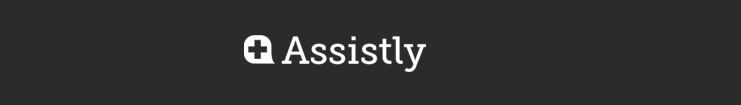
Under the cut - an overview of the key differences of the service and a few pictures.
Assistly is not just a help desk. In my opinion this is the most convenient help desk. Before him, I looked through a lot of things. Initially, in my work I used RT3 , which I did not like the complexity of the configuration and the requirement of the perl programmer in "minimum required", and after it - the zoho , which suited me almost for everyone, but was rather slow and did not know much.
')
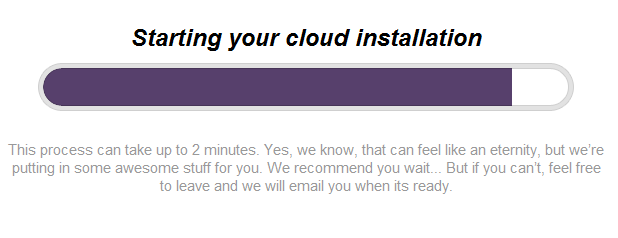
After registration, we receive a trial for 30 days and a short name of the portal of the form % username% .assistly.com , which we must go through to reach the admin panel and the operator panel.
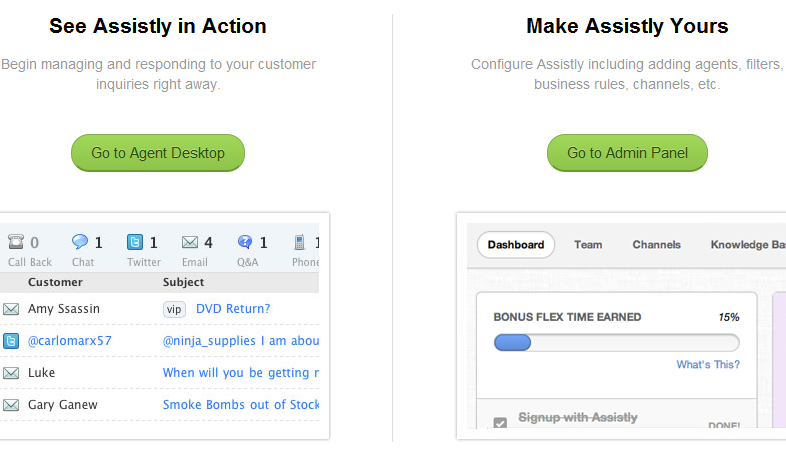
I propose to first run through the admin panel, and then look at the interface of the operator panel.
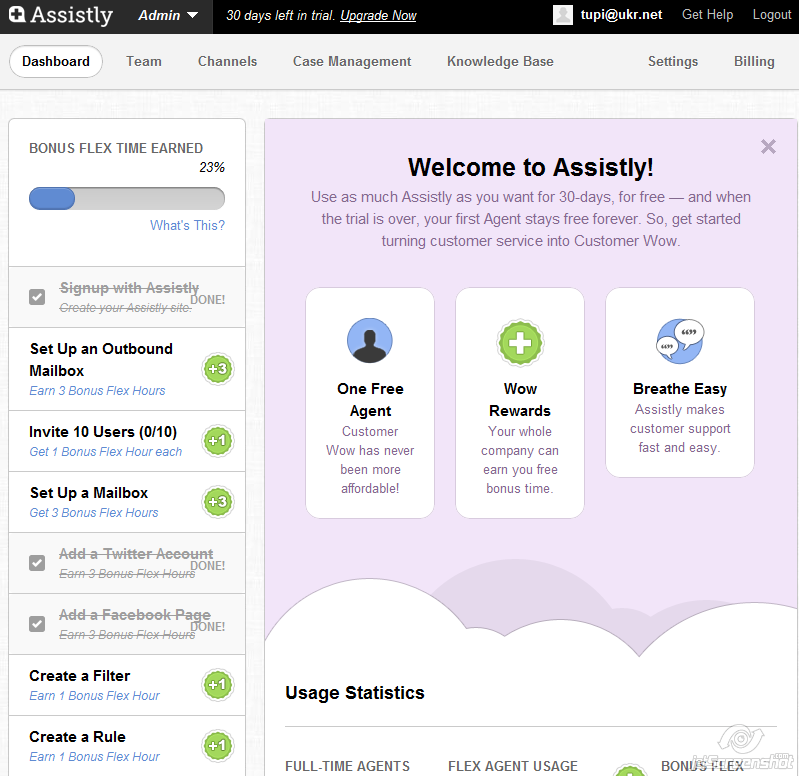
This is what our dashboard looks like after the first launch. There is a step-by-step instruction on the right, which will help us not to forget all garbage, such as setting up mail or twitter.
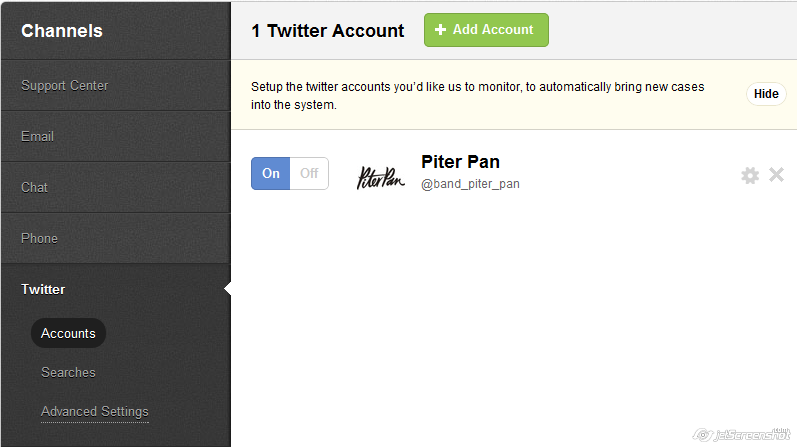
You can add multiple twitter accounts. I'm a little further, when I will review the operator panel, I will figure it out, I need it in more detail.
In the meantime, I want to note that Assistly is able to search for words in posts and respond to the mention of a word, for example - your brand or the name of your product.
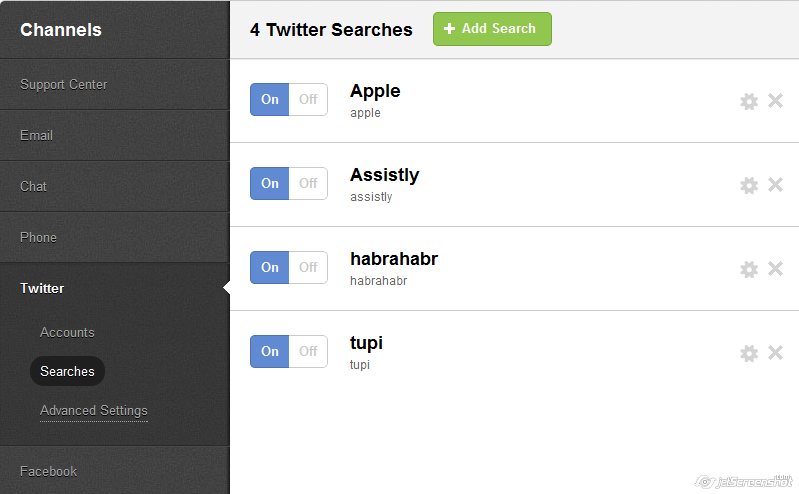
Managing the Facebook page is not very different from Twitter, so we omit the picture. It is worth mentioning that in the free version there is a limitation of two pages.
Among other things, it is worth mentioning that the filters can be configured, you can create macros, add users, customize shortcuts and so on. Oh yeah, there is still a knowledge base that in the new design admins are easy and convenient.

If we enter the camera room - on the left we will see the following panel:

The buttons on the top allow you to switch between task view modes, Twitter search results, knowledge base and search queries.
Requests window looks like this:
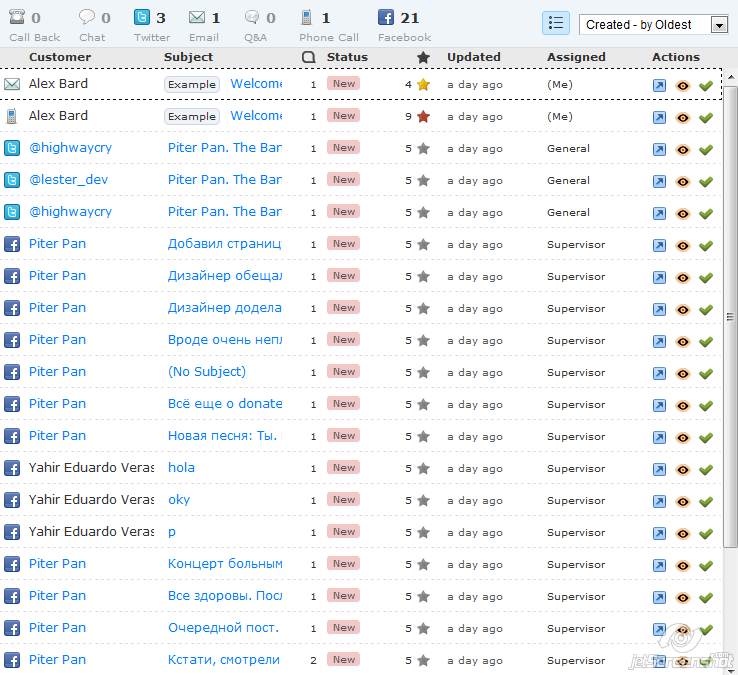
As you may have noticed, there are retweets of Twitter messages, replays, comments and posts from facebook, letters and even phone calls (although the service cannot record calls from asterisk, so they have to be made independently).
You can reply to tweets, letters, etc. directly from the manager of the management:
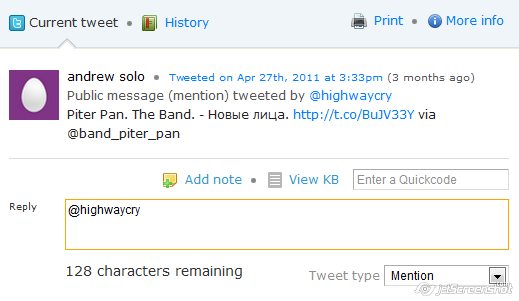
And editing the task looks like this:
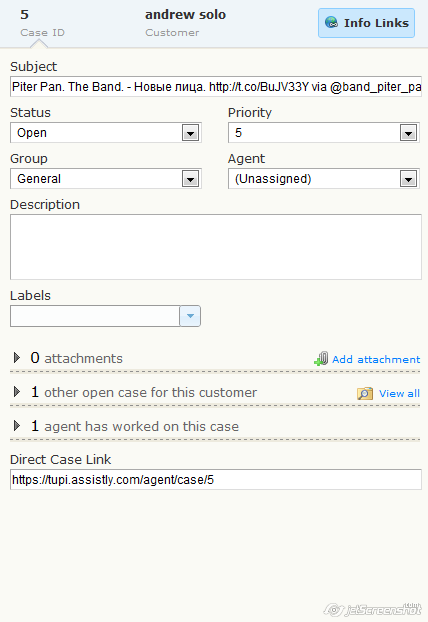
For any tasks you can apply previously written macros.
Tweet search is a great way to help people who write about problems, but do not directly contact technical support:
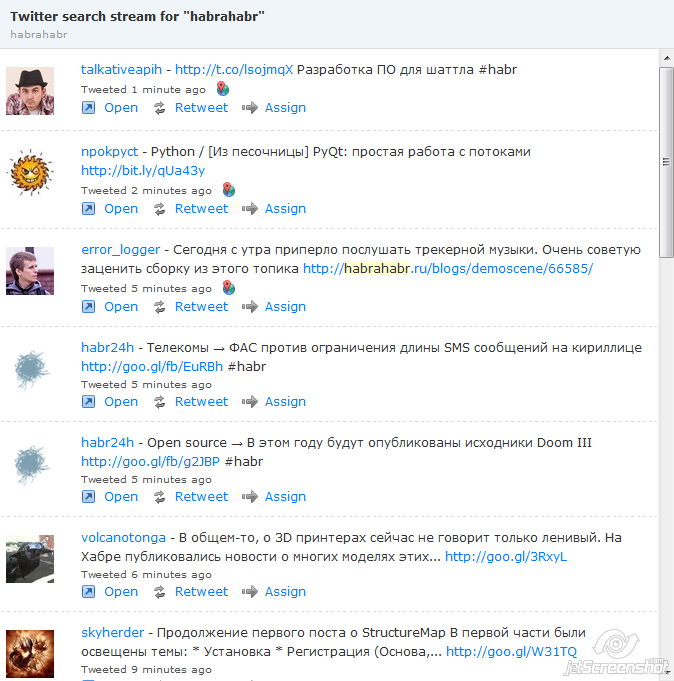
Well, the knowledge base is pretty standard.
As a result, I want to say that I liked this system very much. It is convenient, simple, beautiful and allows you to do everything that is needed from such a system and even a little more. In addition, it integrates with various other services, for example, with Get Satisfaction.
Unfortunately, she has no Russian version and is unlikely to have it in the near future. But through the management of templates, you can customize the Russian language.
Russian language in posts, mail and anywhere is supported with a bang.
I recommend :)
That is why, more and more companies are paying more and more attention to this process.
It so happened that now I'm looking for a job. Not so long ago, I interviewed the vacancy of those. caliper in one company and its founder advised me to look at one great service, extremely relevant for technical support of any company, if this company is going to keep up with the times. About this service and will be discussed.
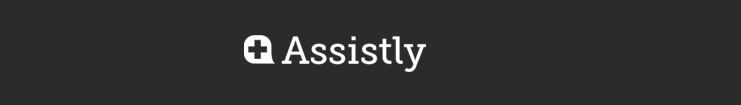
Under the cut - an overview of the key differences of the service and a few pictures.
Assistly is not just a help desk. In my opinion this is the most convenient help desk. Before him, I looked through a lot of things. Initially, in my work I used RT3 , which I did not like the complexity of the configuration and the requirement of the perl programmer in "minimum required", and after it - the zoho , which suited me almost for everyone, but was rather slow and did not know much.
')
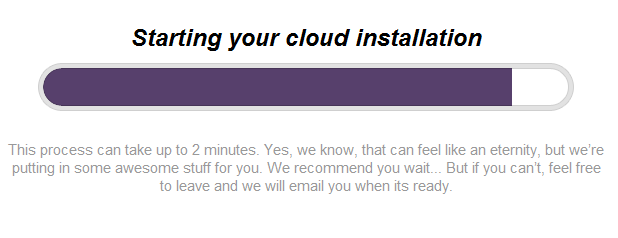
After registration, we receive a trial for 30 days and a short name of the portal of the form % username% .assistly.com , which we must go through to reach the admin panel and the operator panel.
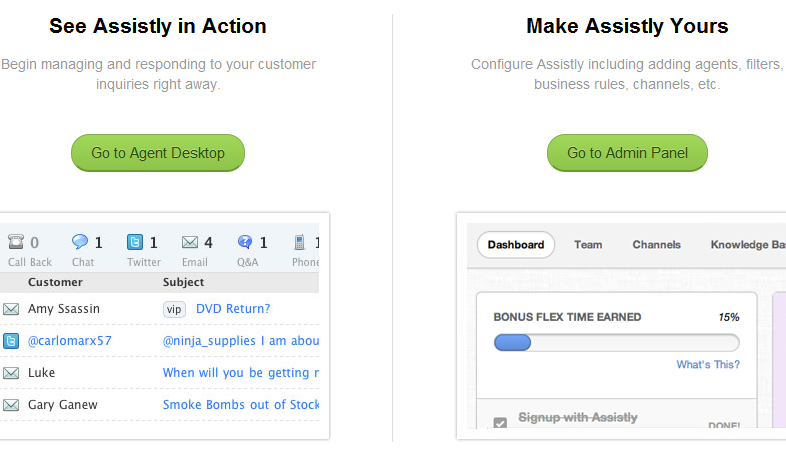
Administration
I propose to first run through the admin panel, and then look at the interface of the operator panel.
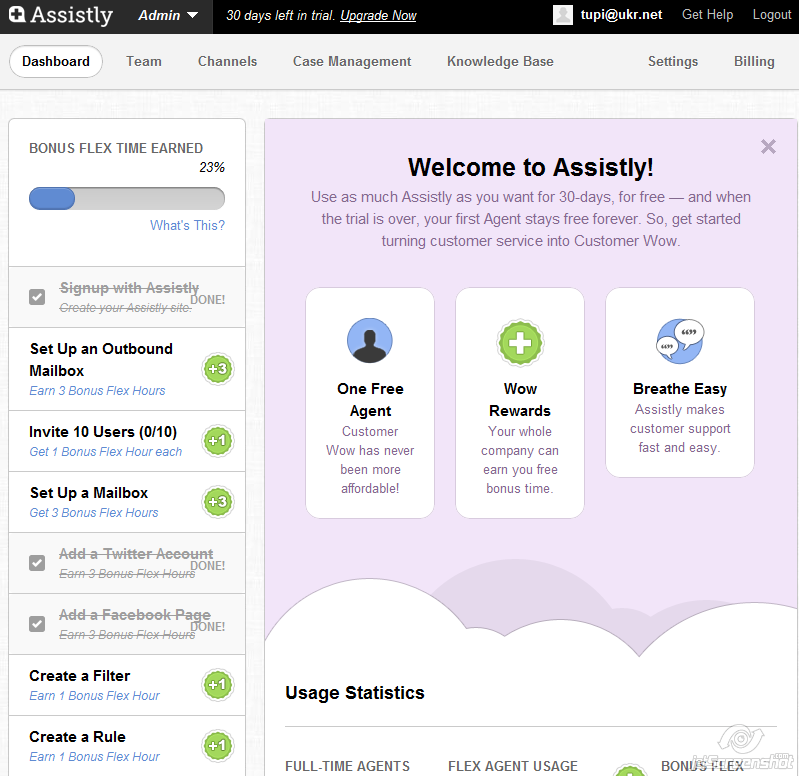
This is what our dashboard looks like after the first launch. There is a step-by-step instruction on the right, which will help us not to forget all garbage, such as setting up mail or twitter.
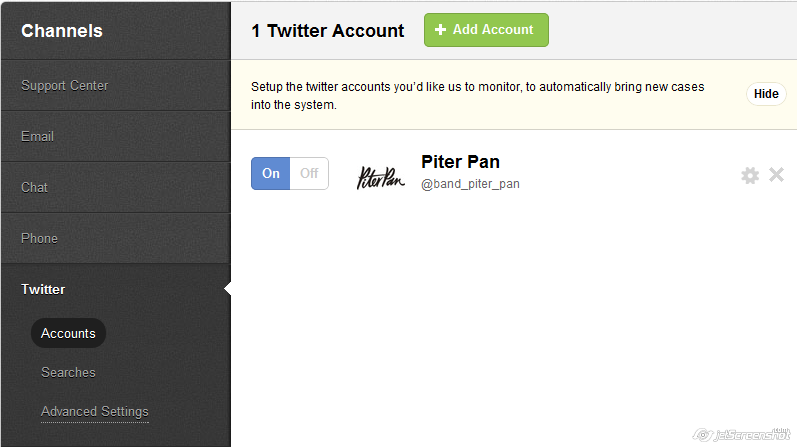
You can add multiple twitter accounts. I'm a little further, when I will review the operator panel, I will figure it out, I need it in more detail.
In the meantime, I want to note that Assistly is able to search for words in posts and respond to the mention of a word, for example - your brand or the name of your product.
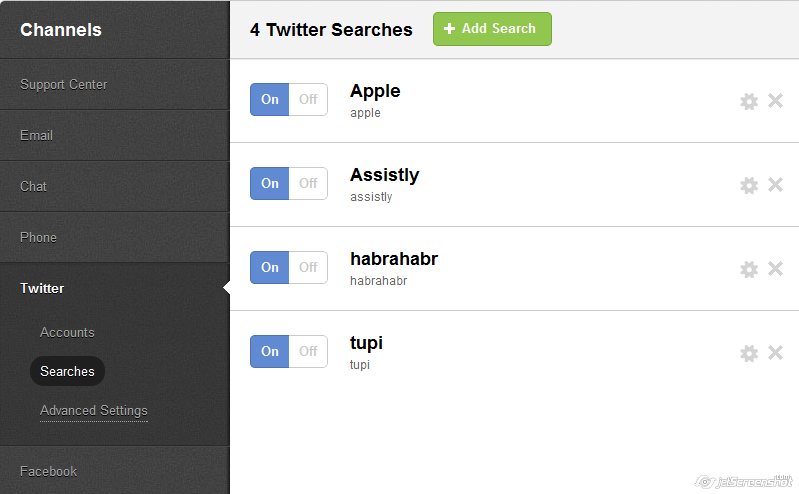
Managing the Facebook page is not very different from Twitter, so we omit the picture. It is worth mentioning that in the free version there is a limitation of two pages.
Among other things, it is worth mentioning that the filters can be configured, you can create macros, add users, customize shortcuts and so on. Oh yeah, there is still a knowledge base that in the new design admins are easy and convenient.

Cameraman
If we enter the camera room - on the left we will see the following panel:

The buttons on the top allow you to switch between task view modes, Twitter search results, knowledge base and search queries.
Requests window looks like this:
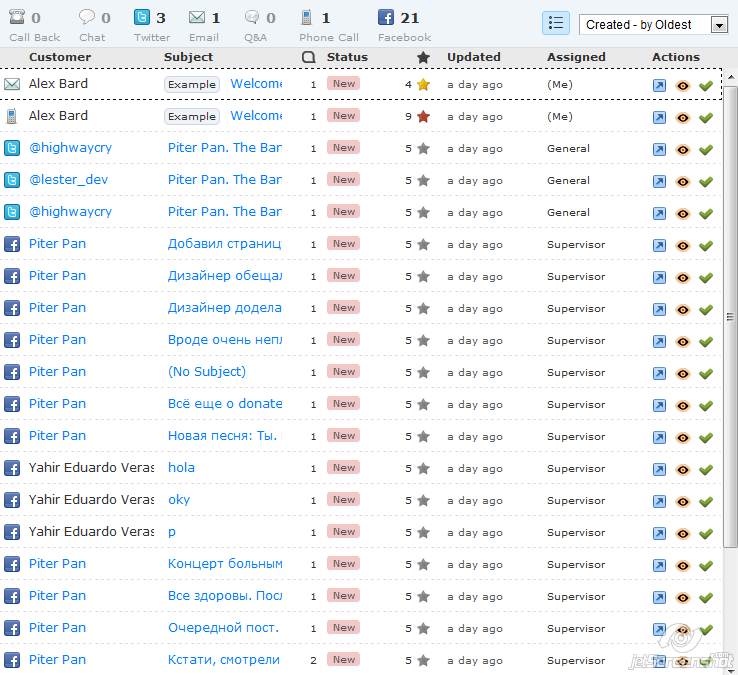
As you may have noticed, there are retweets of Twitter messages, replays, comments and posts from facebook, letters and even phone calls (although the service cannot record calls from asterisk, so they have to be made independently).
You can reply to tweets, letters, etc. directly from the manager of the management:
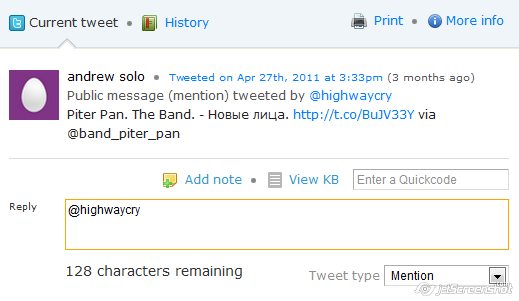
And editing the task looks like this:
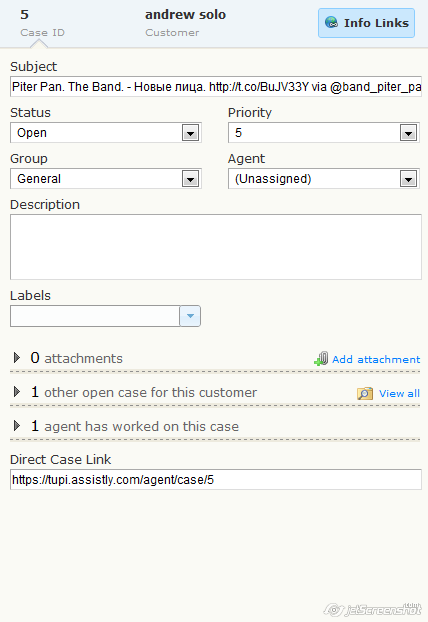
For any tasks you can apply previously written macros.
Tweet search is a great way to help people who write about problems, but do not directly contact technical support:
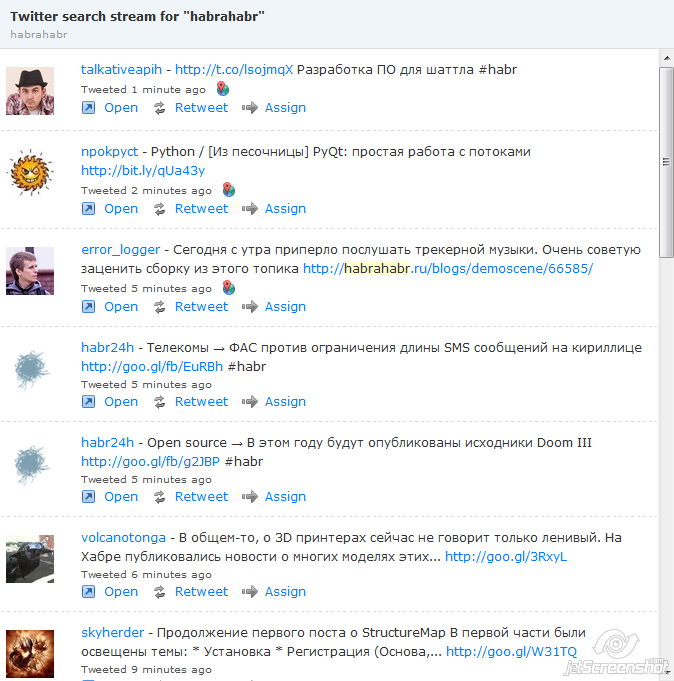
Well, the knowledge base is pretty standard.
Total
As a result, I want to say that I liked this system very much. It is convenient, simple, beautiful and allows you to do everything that is needed from such a system and even a little more. In addition, it integrates with various other services, for example, with Get Satisfaction.
Unfortunately, she has no Russian version and is unlikely to have it in the near future. But through the management of templates, you can customize the Russian language.
Russian language in posts, mail and anywhere is supported with a bang.
I recommend :)
Source: https://habr.com/ru/post/125660/
All Articles