Combined Russian-Ukrainian typographical keyboard layout for Mac OS X 10.6
Hi, Habr.
For the second week now my main operating system is Mac OS X (10.6.7). Impressions ... ambiguous. I like many things very much, I am ready to put up with some (and even admit that the time will come when I find them comfortable), but there is one that does not suit me simply categorically. Namely - keyboard layouts. The fact is that I have to work with the design of texts (accordingly, we need a convenient typographical layout), plus, besides English and Russian, Ukrainian is often required. Well, I tapped off a PC-shnoy keyboard for 15 years and continue to use it on my main job.
Looking around in Mac OS X in her out-of-the-box condition, I was sad ... The situation, with the eyes of a new-look sweater, was approximately as follows:
What do geeks do when they are not satisfied with something in the system? Right. :) Take the file in hand.
')
First of all I ported my typographic layout for poppy:

Since this question is asked quite often, I will tell you preventively how it differs from the layout of Ilya Birman :
In the draft version, layouts were created for three languages: English, Russian and Ukrainian. It has become a bit more comfortable, but, alas, it is still far from ideal. Non-switchable English layout with hellish typography did not allow to consider the mission as completed. In search of a way to solve this problem, Punto Switcher for Mac was considered - it allowed you to select 2 arbitrary layouts, and switch between them using any key combination (including Ctrl / Alt + Shift, by the way). I found this option quite convenient (after turning off the ruffles, such as auto-switching), but again the problem is just two layouts ...
This time the file creaked a little longer, but I got what I needed. Rejecting the functionality of the Caps Lock key, made 2 layouts - English, which does not respond to pressing Caps Lock, and a combined Russian-Ukrainian, in which switching between Russian and Ukrainian is done, in fact, by Caps Lock. Cyrillic layouts look like this:
Russian

Ukrainian
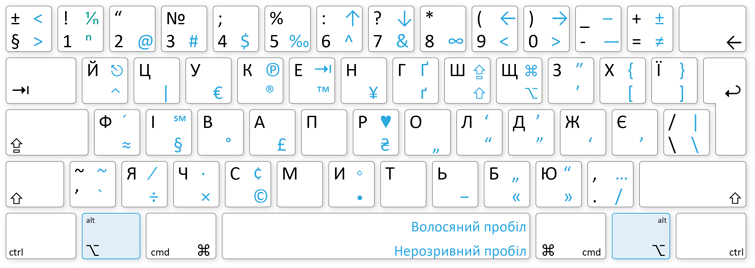
What did I get as a result?
What have I lost?
In general, now I feel comfortable and happy. I would be glad if my decision is useful to someone else.
Download links:
Package with layouts . To install, simply place the EnRuUaTypographic.bundle file in the ~ / Library / Keyboard Layouts directory. En-Us Typographic (English without reaction to Caps Lock), Ru-Ua Typographic (Russian by default, Ukrainian by Caps Lock) and Ua-Ru Typographic (respectively, on the contrary) appear in the list of available layouts. After installation, I recommend to reboot just in case.
Archive with large pictures with the layout. You can print on paper or using your favorite image editor to stick over your favorite desktop wallpaper. Images with alpha channel.
Punto Switcher for Mac , you already know why:
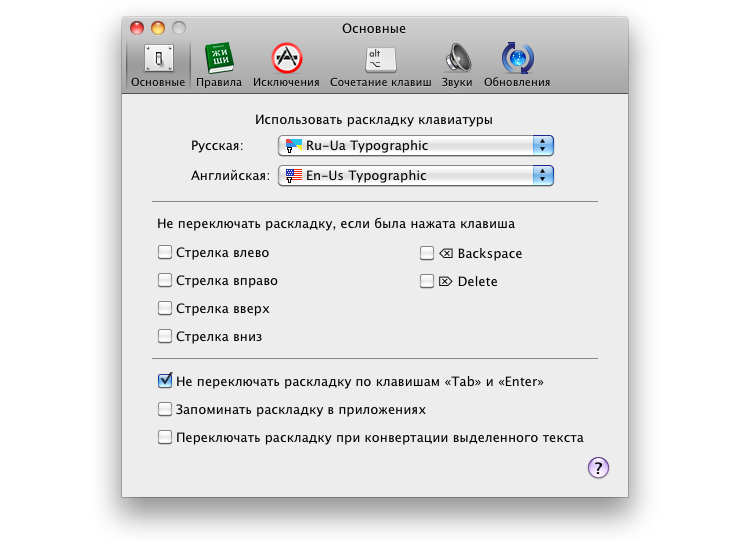
I bow to it. You can scold and express wishes.
Upd .: Transferred to "Typography".
For the second week now my main operating system is Mac OS X (10.6.7). Impressions ... ambiguous. I like many things very much, I am ready to put up with some (and even admit that the time will come when I find them comfortable), but there is one that does not suit me simply categorically. Namely - keyboard layouts. The fact is that I have to work with the design of texts (accordingly, we need a convenient typographical layout), plus, besides English and Russian, Ukrainian is often required. Well, I tapped off a PC-shnoy keyboard for 15 years and continue to use it on my main job.
Looking around in Mac OS X in her out-of-the-box condition, I was sad ... The situation, with the eyes of a new-look sweater, was approximately as follows:
- Switch layouts for Command + Space. A rather beautiful solution is a reflection of a large translucent window with layouts, but I am not used to it.
- The default layout is US. It is not disabled (in any case, the Q & A question is still unanswered).
- Typographical symbols on the layouts are present, but the set does not correspond to what I usually use - a lot of excess (for me) and a lot is missing.
- The standard Russian layout is different from the PC-shnoy - a dot and a comma are available at Shift + 6, Shift + 7. There is a truth, and a PC-shny option. Everything is quite bad with Ukrainian - there is no PC-version, plus the letters "I" / "І" are replaced by places.
What do geeks do when they are not satisfied with something in the system? Right. :) Take the file in hand.
')
First of all I ported my typographic layout for poppy:

Since this question is asked quite often, I will tell you preventively how it differs from the layout of Ilya Birman :
- First and foremost: it is aimed not only at text designers, but also at programmers, layout designers, Wikipedia editors. What does it mean? On any layout, almost all characters are available in English - #, |, &, ^, <,> and others. Now you do not need to switch to enter a single character.
- Expanded set of typographic characters. For example, I do not understand why Illya has a multiplication sign (× and even ·), but there is no division sign (÷ and ← not to be confused with a slash). I also found it necessary to place a short space, the designation of the Japanese yen, the Ukrainian hryvnia, shootouts, additional symbols of copyright designation, and a heart. Mi-mi-mi.
- It is possible to enter all digits in the superscript (Alt + 1, + digit), and all options of 1 / x fractions available in Unicode (Alt + Shift + 1, + digit).
- In the version for Mac there are characters with icons of Mac keys.
- There are no accents (in my opinion, they still have a place on the keyboard layouts of the respective languages).
In the draft version, layouts were created for three languages: English, Russian and Ukrainian. It has become a bit more comfortable, but, alas, it is still far from ideal. Non-switchable English layout with hellish typography did not allow to consider the mission as completed. In search of a way to solve this problem, Punto Switcher for Mac was considered - it allowed you to select 2 arbitrary layouts, and switch between them using any key combination (including Ctrl / Alt + Shift, by the way). I found this option quite convenient (after turning off the ruffles, such as auto-switching), but again the problem is just two layouts ...
This time the file creaked a little longer, but I got what I needed. Rejecting the functionality of the Caps Lock key, made 2 layouts - English, which does not respond to pressing Caps Lock, and a combined Russian-Ukrainian, in which switching between Russian and Ukrainian is done, in fact, by Caps Lock. Cyrillic layouts look like this:
Russian

Ukrainian
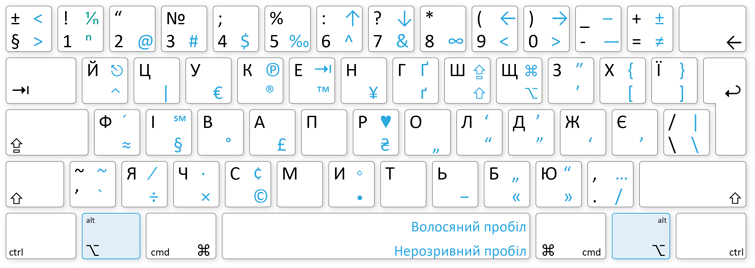
What did I get as a result?
- Excellent (perfect for me) typographic layouts.
- Switching between Latin and Cyrillic according to the native sweet heart Alt + Shift (optionally tuned to any other combination).
- In Cyrillic, switching between Russian and Ukrainian by Caps Lock.
What have I lost?
- Caps Lock. Now, for LOUD APPLICATIONS you need to hold Shift. :) imho, not critical.
- The setting “individual keyboard layout for each window” somewhat makes no sense, because In Cyrillic, everything will also rest against the state of Caps Lock.
In general, now I feel comfortable and happy. I would be glad if my decision is useful to someone else.
Download links:
Package with layouts . To install, simply place the EnRuUaTypographic.bundle file in the ~ / Library / Keyboard Layouts directory. En-Us Typographic (English without reaction to Caps Lock), Ru-Ua Typographic (Russian by default, Ukrainian by Caps Lock) and Ua-Ru Typographic (respectively, on the contrary) appear in the list of available layouts. After installation, I recommend to reboot just in case.
Archive with large pictures with the layout. You can print on paper or using your favorite image editor to stick over your favorite desktop wallpaper. Images with alpha channel.
Punto Switcher for Mac , you already know why:
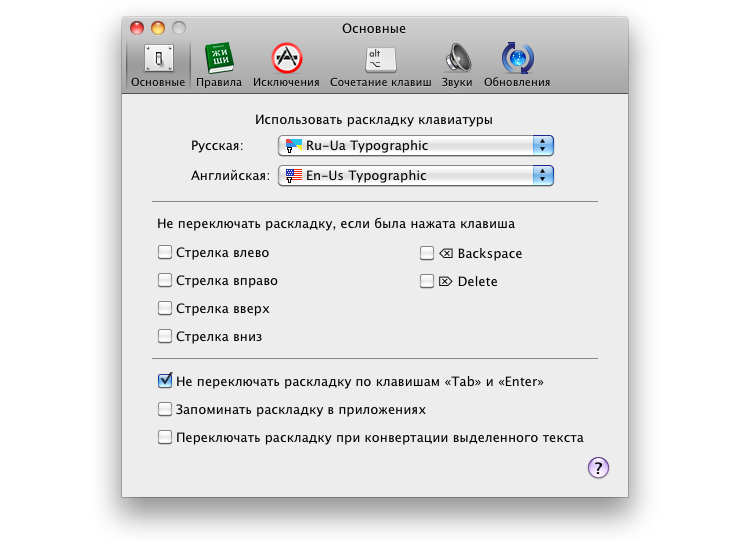
I bow to it. You can scold and express wishes.
Upd .: Transferred to "Typography".
Source: https://habr.com/ru/post/125589/
All Articles