Windows 7 based tablet in China
Already a couple of weeks, as I am the owner of a Tablet PC from China. Studying the abundance of devices based on Android, I realized that I needed something qualitatively different. At some point, I began to look for a laptop in the tablet form factor and as a result of the action on Pickegg.com (well-known to its sales Dingoo A320 ) for $ 375 I purchased a Chinese product with Windows 7 "on board":

Inside the tablet is a full-fledged PC platform with Windows 7 Ultimate installed. I suspect that the OS is pirated, although Windows Update is enabled by default and works.
')
Motherboard : Render NOTEBOOK
Chipset : Intel® NM10
Processor : Intel Atom N455 @ 1.66GHz
RAM : 2GB DDR3 (MercyPower, 533 MHz)
Data storage : 32GB SSD (KingSpec KSD-SMP.1-032MJ)
Graphics Card : Intel Graphics Media Accelerator 3150
Display : 10.1 ", 1024x600, glossy, touch, with multi-touch support
Wireless interfaces : 3DSP Wireless 802.11 B + G, Bluetooth
Operating system : Microsoft Windows 7 Ultimate
Card reader : microSD (microSDHC)
Sockets : 2xUSB (2.0), earphones, the combined VGA / RJ-45 connector
Optional : 1.3 MP camera, G-sensor, Realtek ethernet adapter
Battery : Li-Ion (3100mAh)
Dimensions : 267x173x18 mm
Windows gives the tablet this performance rating:
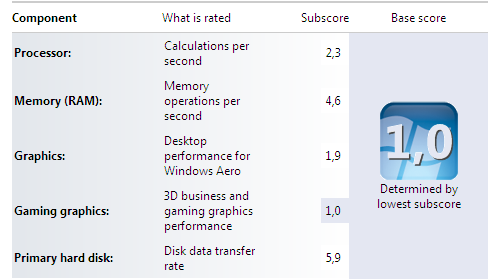
Full TTX, shot by the utility SIW can be viewed here .
The tablet came packed in a highly durable inflatable container, reliably protecting the device, as well as with a protective factory film on the screen. Included with it was a charger like a laptop, as well as an adapter for connecting a monitor and a wired LAN.
The webcam in it is mediocre, suitable for video communication, and still it's impossible to photograph anything with the front part. When you rotate the screen with a G-sensor, the image from the camera does not turn over.
On the front of the tablet, there is a Windows button that opens the Start menu, a light sensor, a camera, and 3 glowing icons that show the tablet on / off, charging the battery, and turning on the wireless adapters.
At the top there is an on / standby button, a microphone, a useless SIM card slot, a microSD memory card slot, a G-sensor lock button combined with a Start menu button, and a rocker that allows you to adjust the volume of the built-in speakers and brightness backlight manually.

On the right side there is a plug for connecting a 19 volt power supply unit, a combo jack for connecting a VGA monitor and a wired network via RJ-45, as well as a USB port.

Below there are only two stickers covering the bolts.

On the left side is a USB port, headphone output, an incomprehensible plug, and also a switch of wireless adapters.

At the back of the tablet, there are air vents and a small hole with a reset button inside.
In fact, inside the tablet lies the usual netbook with its pros and cons. In particular, warm air is blown out from one of the upper vents.
Unlike iOS and Android, which were specially created for management, Windows initially meant using the mouse and keyboard. However, in Windows 7, multi-touch support was introduced, and the OS itself had control capabilities from the screen. Working with familiar programs is mostly comfortable, but there are minor elements that are not so easy to get into. I had to abandon the use of Total Commander in favor of the standard file manager, but to my surprise, working with Adobe Lightroom did not suffer. If necessary, you can always connect a mouse and / or keyboard, including via Bluetooth.
Full-fledged USB ports and an operating system make it possible to connect any familiar devices, a camera, an external sound card - this was an important criterion of my choice.
The tablet itself is somewhat heavy in comparison with the iPad; it can be uncomfortable for a long time to hold it in one hand - it asks for knees or a stand. The screen is good, bright, the viewing angle from the sides is nearing 180 degrees, the top and bottom is much smaller. Glossy front surface zalapyvaetsya instantly, the back is, fortunately, matte. I find it difficult to determine the materials of the case without analyzing it. The front part seems to be plastic, the buttons are exactly plastic, but the back is similar to aluminum alloy - it pleases you with pleasant coolness and roughness. The case is rather monolithic, but here the twisting test passes to four.

The battery life is about 3-5 hours, depending on the inclusion of Wi-Fi, so the charger is better to keep closer.
Our Chinese friends managed to create another interesting device. In general, the impressions of the tablet are positive, it is more compact and much more interactive than a netbook, while maintaining its functionality, and this review is written on it. However, a small amount of "finger-oriented" software sometimes makes you regret the absence of a mouse or keyboard.
Comparing it with an iPad or Android tablet would not be entirely correct, because, despite the general form, inside it are devices of different classes. However, the tablet sets its goals and performs it well.
Good luck!

Inside the tablet is a full-fledged PC platform with Windows 7 Ultimate installed. I suspect that the OS is pirated, although Windows Update is enabled by default and works.
')
Specifications
Motherboard : Render NOTEBOOK
Chipset : Intel® NM10
Processor : Intel Atom N455 @ 1.66GHz
RAM : 2GB DDR3 (MercyPower, 533 MHz)
Data storage : 32GB SSD (KingSpec KSD-SMP.1-032MJ)
Graphics Card : Intel Graphics Media Accelerator 3150
Display : 10.1 ", 1024x600, glossy, touch, with multi-touch support
Wireless interfaces : 3DSP Wireless 802.11 B + G, Bluetooth
Operating system : Microsoft Windows 7 Ultimate
Card reader : microSD (microSDHC)
Sockets : 2xUSB (2.0), earphones, the combined VGA / RJ-45 connector
Optional : 1.3 MP camera, G-sensor, Realtek ethernet adapter
Battery : Li-Ion (3100mAh)
Dimensions : 267x173x18 mm
Windows gives the tablet this performance rating:
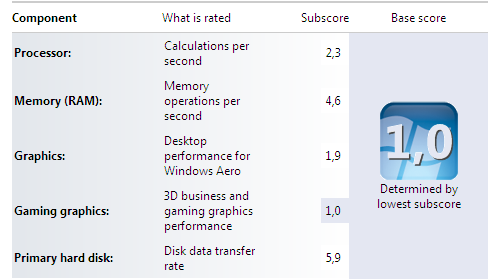
Full TTX, shot by the utility SIW can be viewed here .
The tablet came packed in a highly durable inflatable container, reliably protecting the device, as well as with a protective factory film on the screen. Included with it was a charger like a laptop, as well as an adapter for connecting a monitor and a wired LAN.
The webcam in it is mediocre, suitable for video communication, and still it's impossible to photograph anything with the front part. When you rotate the screen with a G-sensor, the image from the camera does not turn over.
Appearance
On the front of the tablet, there is a Windows button that opens the Start menu, a light sensor, a camera, and 3 glowing icons that show the tablet on / off, charging the battery, and turning on the wireless adapters.
At the top there is an on / standby button, a microphone, a useless SIM card slot, a microSD memory card slot, a G-sensor lock button combined with a Start menu button, and a rocker that allows you to adjust the volume of the built-in speakers and brightness backlight manually.

On the right side there is a plug for connecting a 19 volt power supply unit, a combo jack for connecting a VGA monitor and a wired network via RJ-45, as well as a USB port.

Below there are only two stickers covering the bolts.

On the left side is a USB port, headphone output, an incomprehensible plug, and also a switch of wireless adapters.

At the back of the tablet, there are air vents and a small hole with a reset button inside.
Using
In fact, inside the tablet lies the usual netbook with its pros and cons. In particular, warm air is blown out from one of the upper vents.
Unlike iOS and Android, which were specially created for management, Windows initially meant using the mouse and keyboard. However, in Windows 7, multi-touch support was introduced, and the OS itself had control capabilities from the screen. Working with familiar programs is mostly comfortable, but there are minor elements that are not so easy to get into. I had to abandon the use of Total Commander in favor of the standard file manager, but to my surprise, working with Adobe Lightroom did not suffer. If necessary, you can always connect a mouse and / or keyboard, including via Bluetooth.
Full-fledged USB ports and an operating system make it possible to connect any familiar devices, a camera, an external sound card - this was an important criterion of my choice.
The tablet itself is somewhat heavy in comparison with the iPad; it can be uncomfortable for a long time to hold it in one hand - it asks for knees or a stand. The screen is good, bright, the viewing angle from the sides is nearing 180 degrees, the top and bottom is much smaller. Glossy front surface zalapyvaetsya instantly, the back is, fortunately, matte. I find it difficult to determine the materials of the case without analyzing it. The front part seems to be plastic, the buttons are exactly plastic, but the back is similar to aluminum alloy - it pleases you with pleasant coolness and roughness. The case is rather monolithic, but here the twisting test passes to four.

The battery life is about 3-5 hours, depending on the inclusion of Wi-Fi, so the charger is better to keep closer.
findings
Our Chinese friends managed to create another interesting device. In general, the impressions of the tablet are positive, it is more compact and much more interactive than a netbook, while maintaining its functionality, and this review is written on it. However, a small amount of "finger-oriented" software sometimes makes you regret the absence of a mouse or keyboard.
Comparing it with an iPad or Android tablet would not be entirely correct, because, despite the general form, inside it are devices of different classes. However, the tablet sets its goals and performs it well.
Good luck!
Source: https://habr.com/ru/post/125443/
All Articles