Adobe Edge: HTML5 / JavaScript Animation Editor
Adobe today released the new Adobe Edge tool (public preview), which is designed to create simple animated content on open standards: HTML5, JavaScript and CSS3. It is assumed that for a growing number of mobile devices, HTML5 is more acceptable than Flash. Primarily for the mobile market and created a new editor. However, no one bothers to do with it using any HTML5 web animation, and in the future - HTML5-games and other applications.
Adobe Edge is designed to successfully complement Flash and maintain Adobe's position as the market leader in web design software. This company claims that it has been promoting HTML technologies for a long time, such as Dreamweaver, Illustrator, Digital Publishing Suite and the recently released Flash-to-HTML5 Wallaby Converter as examples.
Adobe Edge Editor is free, you can download it here . Version 1.0 will be released next year.
The program has an intuitive interface, shown in the screenshots. You can note the quick start-up time and the familiar timeline interface. Supports importing HTML documents and graphics in SVG, PNG, JPG and GIF formats, and subsequent editing with CSS3. At the level of the properties of elements, you can animate the position on the page, size, color, shape, rotation, etc. New graphic and text elements are created in the built-in editor. There are also 25 built-in effects for animation.
')
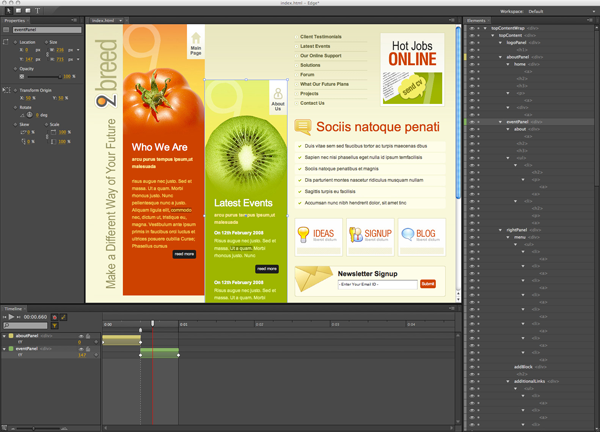
The panels on the right and left provide access to the properties of the working .edge file and various elements. The center has a built-in browser version on the WebKit engine. Files are exported to standard HTML, CSS, JavaScript (JSON) formats.
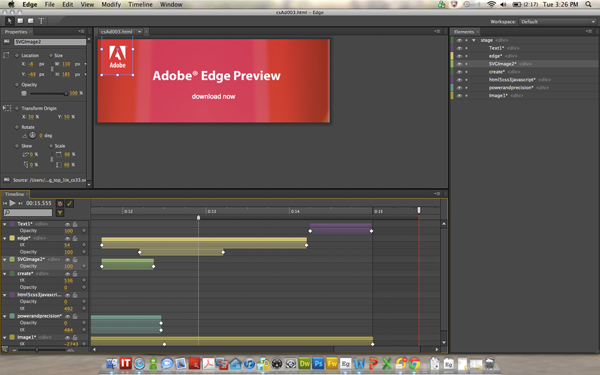
The finished project will work in all modern browsers with good support for HTML5, including mobile browsers Android, iOS, HP webOS, BlackBerry PlayBook, plus desktop browsers Firefox, Google Chrome, Safari and Internet Explorer 9.
The preliminary version of Edge has relatively limited functionality for creating animations. The developers promise to significantly expand it in future versions, as well as with the help of extensions, so that with the help of Edge you can even make HTML5 games. In the future, support for Canvas, HTML5 Audio and HTML5 Video, more complete support for SVG animation, etc. will appear.
Adobe Edge is designed to successfully complement Flash and maintain Adobe's position as the market leader in web design software. This company claims that it has been promoting HTML technologies for a long time, such as Dreamweaver, Illustrator, Digital Publishing Suite and the recently released Flash-to-HTML5 Wallaby Converter as examples.
Adobe Edge Editor is free, you can download it here . Version 1.0 will be released next year.
The program has an intuitive interface, shown in the screenshots. You can note the quick start-up time and the familiar timeline interface. Supports importing HTML documents and graphics in SVG, PNG, JPG and GIF formats, and subsequent editing with CSS3. At the level of the properties of elements, you can animate the position on the page, size, color, shape, rotation, etc. New graphic and text elements are created in the built-in editor. There are also 25 built-in effects for animation.
')
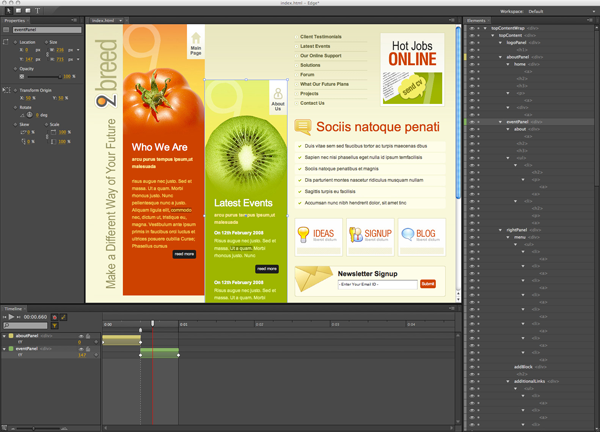
The panels on the right and left provide access to the properties of the working .edge file and various elements. The center has a built-in browser version on the WebKit engine. Files are exported to standard HTML, CSS, JavaScript (JSON) formats.
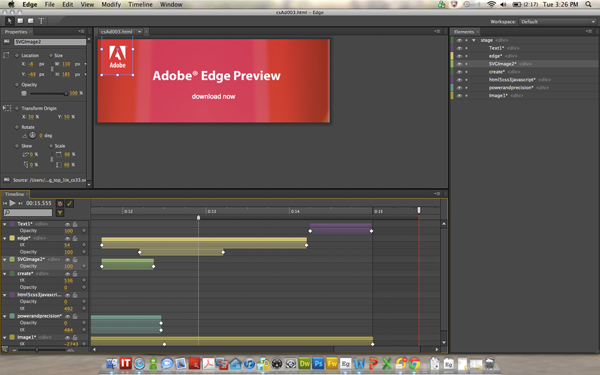
The finished project will work in all modern browsers with good support for HTML5, including mobile browsers Android, iOS, HP webOS, BlackBerry PlayBook, plus desktop browsers Firefox, Google Chrome, Safari and Internet Explorer 9.
The preliminary version of Edge has relatively limited functionality for creating animations. The developers promise to significantly expand it in future versions, as well as with the help of extensions, so that with the help of Edge you can even make HTML5 games. In the future, support for Canvas, HTML5 Audio and HTML5 Video, more complete support for SVG animation, etc. will appear.
Source: https://habr.com/ru/post/125384/
All Articles