New features of Firebug 1.8
 On occasion, while everyone is resting, we will translate the list of new features of Firebug 1.8, published on July 29, 2011. The release itself was also released on July 29 and was published in a standard location - in Firefox Extensions - Firebug .
On occasion, while everyone is resting, we will translate the list of new features of Firebug 1.8, published on July 29, 2011. The release itself was also released on July 29 and was published in a standard location - in Firefox Extensions - Firebug .(Users not on the 5th Firefox browser will see the download link at the bottom of the page, because the release is only compatible with the 5th - 5.XX version of the browser. For beta versions 6-7-8, Firebug 1.9a0 is recommended.)
The developers mainly worked on speed and stability, but added a number of innovations.
Short list of innovations:
* New console method: console.timeStamp ()
* IP-address is shown in the panel "Network"
* updated HTML preview
* improved list view scripts
* texts in the command line are saved between page reloads
* New panel for DOM objects Options
* color tips in the CSS panel
* more keyboard shortcuts to change CSS properties
* improved support for external editors
* on the "Layout" shows the property of the Box Model blocks
')
More details.
console.timeStamp ()
The method allows you to set time stamps on the HTTP flow diagram on the Network tab.
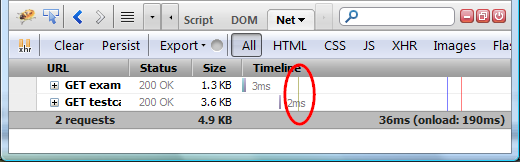
A more detailed description with examples (English).
Displaying an IP Address in the Network Panel
The panel shows the remote and local IP addresses and ports for each request in two additional columns.
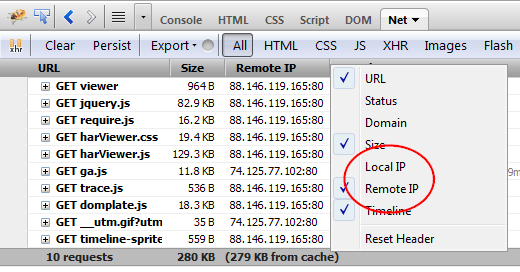
(If you include a local address, the address is obviously always the same. What are the cases of different addresses on the same computer? For different frames? Ports are more often different. - note. )
Improved HTML preview
Now you can move beyond the lower border of the open HTML tab in the Network panel to better view it.
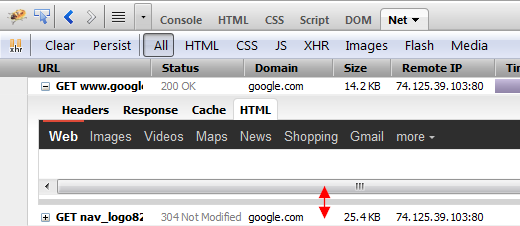
Show script list
Improvement - in the appearance of the scrollbar, if the list is long (more than a window or half the window of the screen). Previously, there were only up and down buttons for scrolling through the list.

Command line persistence during page reloads
Allows you to run different scripts on different tabs, without worrying about the constant loading of erased scripts. One of the fine details that make Firebug a convenient, indispensable tool. (The author of the release wrote. - approx. ) (They do not transfer the browser reboot. - approx. )
A couple of new options in the DOM panel

* Show only own (own) properties - so as not to see properties from the prototype chain
* Show only numbered properties - to view only the elements of the arrays and numerical parameters of the hashes.
CSS Bar Tips
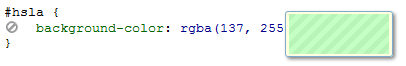
Shows the color (in theory, in the photo it should be monotonous - approx. ) , Presented in various formats: hex, rgb, rgba, hsl, hsla .
Keys to change CSS property values
* Ctrl + up / down - increases / decreases by 0.1 units
* Shift + up / down - increases / decreases by 10 units
Until now, it was possible to increase / decrease 1 unit by up / down arrows .
Improved support for external editors
Firebug could already connect an external editor or IDE and pass 2 arguments to it:
* % url - file URL (if% url is absent,% file is added by default)
* % file - the path to the local file (or temporary copy)
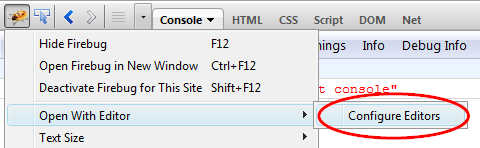
A new argument is added:
* % line - allows you to open an external editor on the specified line of the document.
The Layout panel demonstrates the Box Sizing property.
The Box Sizing property has appeared in CSS3, which allows you to change the model of the block representation (it says how to calculate the width and height - taking into account borders, padding and margin indents or not). The model name of the block is indicated below the block. (Cannot change from the layout.)
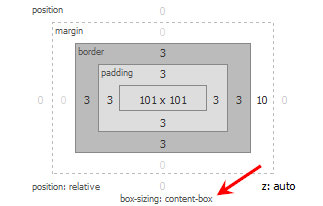
Here are some pies.
Initial publication by: Honza (Jan Odvarko), Firebug Lead Developer
=============================================
Addition of a few words and facts about the console.log () function (not the new console.timeStamp () function, but about it later) in the new release.
Quite by chance, at the same time, I summed up and published a small function convenient for debugging - an extended Alert () . This is how it behaves in FF5 with and without the new Firebug.
As you know, from the 4th version of Firefox in the browser, a console appeared for errors and messages. It is called by the key combination Ctrl-Shift-K . Looks nice, with a filter and excellent layout. Features of its work with Firebug are.
1) if Firebug is connected in add-ons, then it unconditionally blocks the Firefox console, which it busily reports. Messages are displayed in the console, but only errors and warnings, even if Firebug is not deployed. It’s a pity - to use a bugless console, you’ll have to go to Addons and disable Firebug with rebooting the browser - inconvenient. It would be better to unlock the console by simply folding the "monster". Benefit in a lightweight console can be found with simple trace tasks, so that a large debugger does not use memory for leaks.
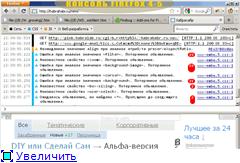
2) if Firebug is disabled, we have such a pretty neat picture of output to the console.
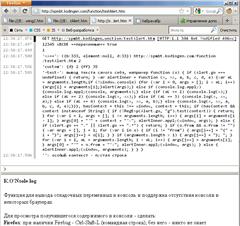
Source: https://habr.com/ru/post/125321/
All Articles