Pozhuzhzhim?
There are more and more computer games every day - at least this means that the number of people playing is also growing. This is not surprising - technical progress has reached the point that you can play the good old shooter almost on an oscilloscope. About the technical progress in modern games it is better not to even start - this is an even more immense topic, though no less interesting. But no matter how sophisticated the game is, whatever plot and graphics it has, its creators still cannot jump above the head. Any game can always be, if not done better, then at least something to add - with what is not originally there. A simple example - you can play NFS on the keyboard, but with a good steering wheel it will be much more realistic?

Today I want to tell you about something unusual - about a device that can add charm and realism to absolutely any game. However, the scope of his (more precisely, her) use easily goes beyond the limits of toys.
Of course, you all know such gaming brands as Razer, SteelSeries, Logitech, Roccat, etc. - they have long formed a whole market of devices, so that even the most perverted player can always pick up a steering wheel, mouse, keyboard, joystick, gamepad, headphones, headset, or something even more exotic. But Gametrix managed to create something that is not yet in the grocery arsenal of these “giants” - this is what will be discussed today. Meet - JetSeat game vibronakid.
')
What is feedback? It is no secret that many modern games can transmit signals about a game event to a player. All this allows you to get more immersion in the game - for this reason, many manufacturers have been trying to implement this feedback for a long time. You don’t have to go far for an example - vibromotors in gaming steering wheels, joysticks or gamepads have “buzzed” not the first day in arcades and simulators.
And everything is good, but only such systems have a number of drawbacks, the first of which is that vibration in devices sometimes only interferes, worsens the accuracy of control. For example, when playing with PS Move in shooters, the vibration has to be turned off, since it is absolutely impossible to aim with it normally. Or flying a plane: you go in the tail of the enemy, you start to shoot - and the joystick jerking in your hands knocks down the aiming. And in the races, the steering wheel turning out of the hands does not exactly hold the correct trajectory. In general, such feedback often hinders, than helps the player. The second drawback is that the user may not even be aware of the presence of special effects in the game, since he plays, for example, only with a mouse and keyboard. But most of these players! And thirdly, all the feedback in the device is often reduced to a monosyllabic annoying rattle that you want to turn off before the game starts. So what can Gametrix JetSeat offer? Let's get everything in order.
The box is big enough, but light - inside, by and large, only the cape itself and the adapter for connecting to the network. Although there is still a special USB-wire, which is the connecting link between the computer and the cape.
On the one hand of this “link” there is a connector similar to the good old DIN, on the other - a U-shaped tee consisting of a USB-connector (for connecting to a computer), a minijack-dad (for connecting to an audio card) and a minijack-mom ( for connecting headphones).


And in the middle between the wires, as you can see in the photo, there is a special control unit - it has a button in the key (s) and a vibration intensity regulator.

Two more wires stick out directly from the JetSeat cape - one is for connecting an adapter, the second is for a DIN-shaped wire with a control panel.

JetSeat itself looks pretty straightforward - it's hard to come up with something unusual, and is it really necessary? A solid dense cape that covers the entire area of the chair (“back” and the “podpopnik” itself) is generally quite modern and beautiful. On the reverse side there are belts that allow you to securely attach the cape to the chair of any design.

I forgot to say that the appearance of the JetSeat cape depends on what material it is made of, and there are two options: a fabric (such a model is called Gametrix KW-905 ) and a leather substitute ( Gametrix KW-901 , as in the review). Functionally, they are absolutely the same, but small user differences still exist: “leatherette” costs more, while having a more wear-resistant surface (which has the same problems in heat as any leather chair); a fabric cape is cheaper, but it is simpler - it is exactly the same to the touch as a helium mouse pad. By the way, inside the capes, regardless of the material of the finish, is not a gel, but foam rubber.

Well, another difference, running ahead - from the depths of the "fabric" version, the sounds of the vibration motors installed inside are noticeably audible, while the leatherette version is sturdier and "keeps the sound", working almost silently.

Inside, everything is also pretty simple. Six powerful vibration motors (two for each level - shoulders, waist and hips) are connected to the switching board - the entire structure is securely fixed with foam glue and stitched with a fabric around the perimeter.
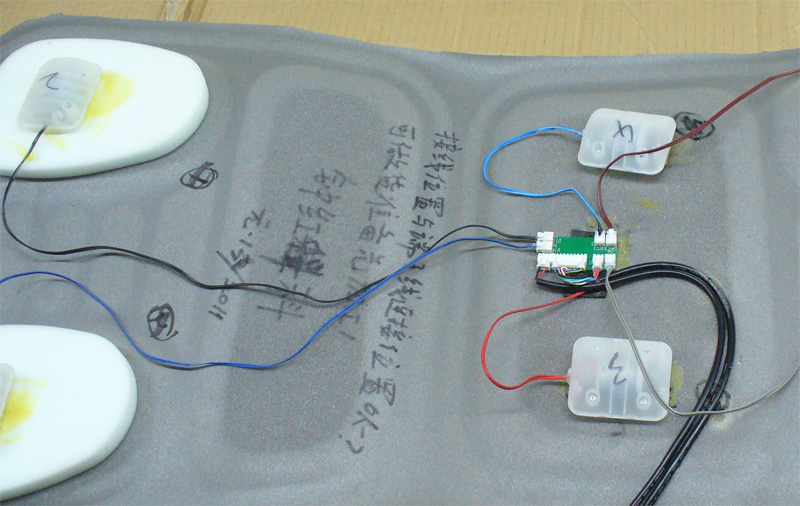
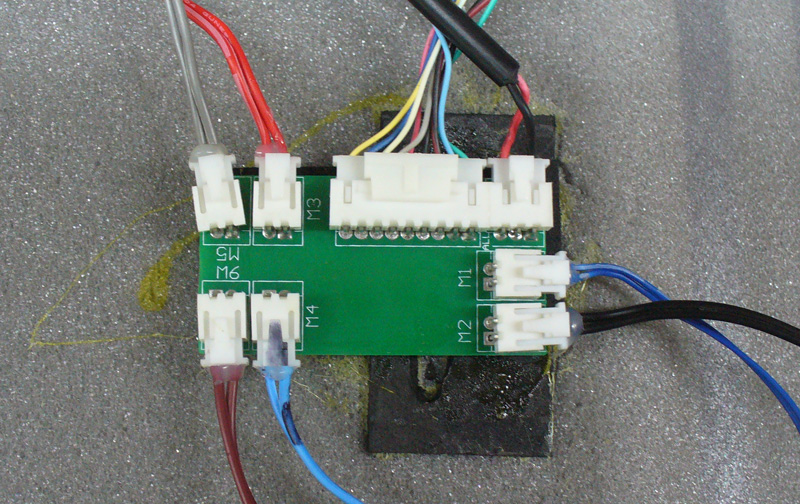
Assembly - China (which is once again confirmed by the hieroglyphs), but there’s nothing much to break here.
So how, I ask, does all this have to work? Even without looking at the insides, the captain-obviousness turned out to be absolutely right: the controller receives a certain signal from the game and distributes it to the vibration motors. But the feature of the Gametrix JetSeat cape is that it can perform the mentioned task in three different ways. Consider each of them separately.
Direct game support
The most effective way to use vibronapics is direct game support. That is, when the game developers are not lazy, but create (using the API and the vibration editor) a separate “vibroprofile” for the game. Since the cape is a very young device, the full support for the vibronic backing is currently implemented in only one game =) This is the world of tanks known to many.

Vibration editor allows you to create positional vibration effects from all sides (left, right, top, bottom, wave, cyclically, etc.), which provides the richest means for feedback, simulating, for example, engine operation at various revolutions, blows from different sides , hitting obstacles, etc. Generally, to create such a gaming profile, minimal time is needed, but “in tanks” they approached the solution of the task more than responsibly - all the work was done by a separate sound producer.
As a result, each unit of technology in the game got its own characteristics, and for light and heavy tanks these features are different. Reloading weapons and shots from large-caliber guns, hitting the tank and uneven terrain, movement (with increasing amplitude of vibrations with increasing speed) and sudden braking - all this (and not only) is unique and you have to feel, uh, body. And, it is necessary to admit, it is really interesting to play, when you understand where and what is happening - it feels like sensation from switching from 2.0 to multi-channel acoustics.

On the Internet, you can find reviews that "the effects are very weak, they expected more": first, the effects were specifically made "muffled" - so as not to cause irritation from intense vibrations already 5 minutes after the start of the game, and secondly, For fans of thrills on the Gametrix site a set of enhanced effects is laid out.
The creators of the game in the near future promise to release a patch with the support of new effects, but if there is a desire, then you can edit the "old ones" yourself. To do this, you need to download a vibration editor from the site.
I don’t know if this is significant or not, but when pre-orders were opened on the World of Tanks website, more than 2,000 applications were filed within a few days! So we are waiting for other game manufacturers to take support for the cape.
Interception of FFB effects
The second mode of vibroncapes is intercepting ForceFeedback effects that the game generates for more traditional devices: steering wheels, joysticks, gamepads, and so on. For this, the cape can pretend to be a joystick with FFB support. Install the vibration driver (again from the site), put a “daw” in the control panel - and, lo and behold, a joystick appears in the system! Now you can use a cape in those games that do not have direct support for the vibro-cover, but have FFB effects. So, for example, in the game “ IL-2 Sturmovik ”, the vibroncap quite accurately reproduces the playing atmosphere - such effects as shooting from machine guns and cannons, explosions of anti-aircraft projectiles and hitting the plane, stalling, taking off and landing differ. It is especially pleasant to sit on a concrete strip where even the joints between the slabs are felt. This mode is also great for Microsoft Flight Simulator , especially if the add-on FS Force is installed.

If there is a desire and some free time, then you can do editing effects in the Force Feedback Editor FEdit.
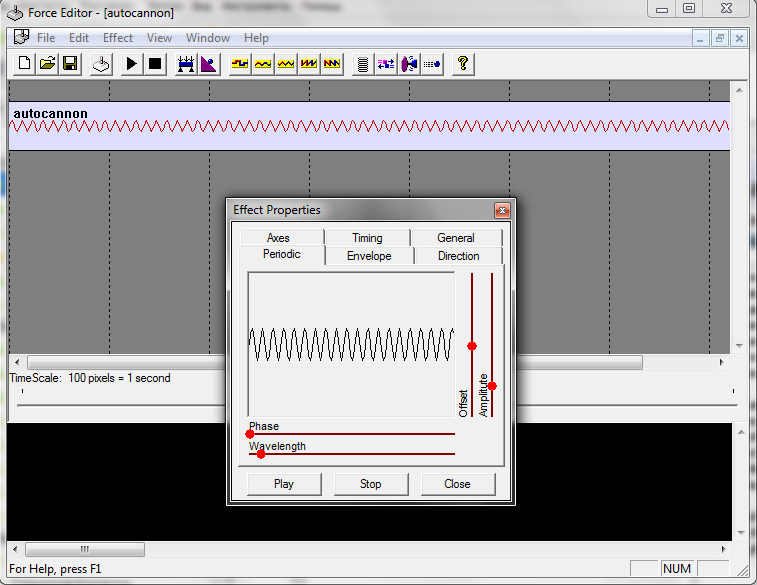
The only drawback of this mode is that the FFB effect cannot be “parallelized” onto various vibration motors.
Interception of audio stream
The third mode of vibronakdy operation - it was for him that such a complicated construction of a connecting cable with two audio connectors was needed. This mode is designed for all other games, including those that do not have built-in FFB effects — in it, the caption controller analyzes the audio stream in the audio channel and turns on vibration, reacting to low-frequency sounds, such as explosions or gunfire sounds. This scheme of work also allows you to use vibronakkidy with any gaming audio sources - audio and video players, compact game consoles, in general, with any source of sound! For the same shooters, this mode is more than suitable; its only drawback is to have to abandon background music or make it completely quiet.
By the way, about music - just imagine how some Rammstein will now sound!
As for developers, to provide direct support for capes in games, a Software Development Kit is provided, consisting of documentation, an Application Programming Interface (for programming events), and a vibration editor (for creating vibration effects). All of this software is available on the company's website - if you figure it out once, then it will be easy to integrate vibronacc support into the game.
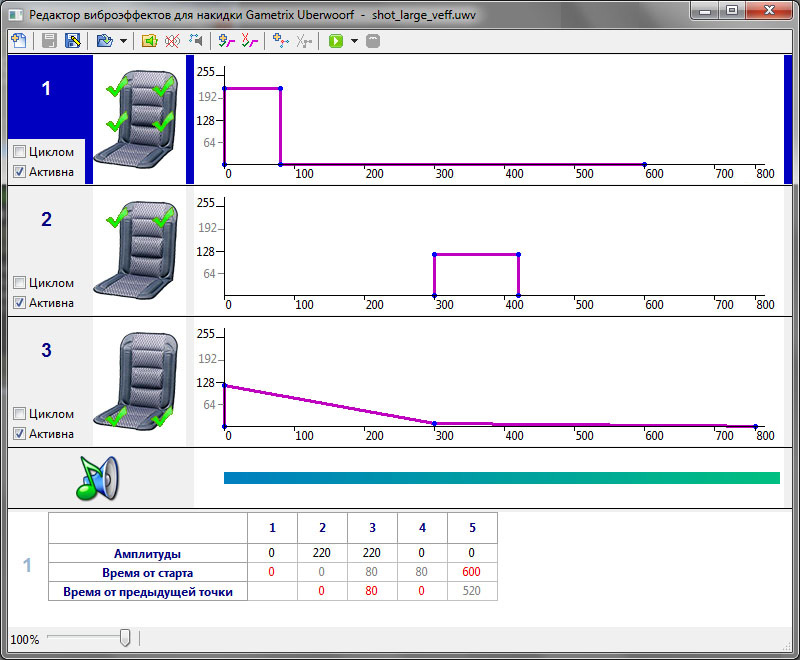
But on this, as you understand, the case is not limited - nothing prevents to implement any other functionality that goes far beyond the scope of games. Messages in Skype and in other programs for communication, vibration when you receive new mail or from the critical temperature of the processor - if you approach wisely, such indicators can be quite effective and informative for everyday use. With the SDK, everything is limited only by your imagination.
In addition to all other advantages, you can just relax without leaving your computer. We put on the headphones, launch “Massage” (the program comes with the cape control program) and start balding to the sounds of the sea or pleasant chilout music =)

The developers promise to constantly replenish the collection of massage profiles. Well, all this is at least unusual!
✔ Unkillable design, the ability to install on any chair
✔ Three modes of operation, “covering” almost all games
✔ Software that allows you to embed a cape in any Windows application
Easily create and edit effects.
✔ Massage while working at the computer
✘ Full “direct support” so far only in one game
✘ In the summer, you literally stick to the leatherette cloak
The recommended retail price for a cloth cape is $ 130 (~ 3,500r), while the leatherette version will cost $ 150 (~ 4,200r). You can buy here and here (Moscow) or here (St. Petersburg). And yet, no matter how ridiculous it may sound, at Auchan.
As you can see, vibronakdik was not just a soft bedding for a computer chair - it can work in almost any conditions, with any games. And there is nothing left but to wish the creators success in the further development of the product. I do not lose hope that the device software and lush imagination of programmers will bear fruit in the form of amazing possibilities for the use of vibronakdki even where we do not even imagine its use.

Today I want to tell you about something unusual - about a device that can add charm and realism to absolutely any game. However, the scope of his (more precisely, her) use easily goes beyond the limits of toys.
Of course, you all know such gaming brands as Razer, SteelSeries, Logitech, Roccat, etc. - they have long formed a whole market of devices, so that even the most perverted player can always pick up a steering wheel, mouse, keyboard, joystick, gamepad, headphones, headset, or something even more exotic. But Gametrix managed to create something that is not yet in the grocery arsenal of these “giants” - this is what will be discussed today. Meet - JetSeat game vibronakid.
')
In theory
What is feedback? It is no secret that many modern games can transmit signals about a game event to a player. All this allows you to get more immersion in the game - for this reason, many manufacturers have been trying to implement this feedback for a long time. You don’t have to go far for an example - vibromotors in gaming steering wheels, joysticks or gamepads have “buzzed” not the first day in arcades and simulators.
And everything is good, but only such systems have a number of drawbacks, the first of which is that vibration in devices sometimes only interferes, worsens the accuracy of control. For example, when playing with PS Move in shooters, the vibration has to be turned off, since it is absolutely impossible to aim with it normally. Or flying a plane: you go in the tail of the enemy, you start to shoot - and the joystick jerking in your hands knocks down the aiming. And in the races, the steering wheel turning out of the hands does not exactly hold the correct trajectory. In general, such feedback often hinders, than helps the player. The second drawback is that the user may not even be aware of the presence of special effects in the game, since he plays, for example, only with a mouse and keyboard. But most of these players! And thirdly, all the feedback in the device is often reduced to a monosyllabic annoying rattle that you want to turn off before the game starts. So what can Gametrix JetSeat offer? Let's get everything in order.
Outside and inside
The box is big enough, but light - inside, by and large, only the cape itself and the adapter for connecting to the network. Although there is still a special USB-wire, which is the connecting link between the computer and the cape.
On the one hand of this “link” there is a connector similar to the good old DIN, on the other - a U-shaped tee consisting of a USB-connector (for connecting to a computer), a minijack-dad (for connecting to an audio card) and a minijack-mom ( for connecting headphones).


And in the middle between the wires, as you can see in the photo, there is a special control unit - it has a button in the key (s) and a vibration intensity regulator.

Two more wires stick out directly from the JetSeat cape - one is for connecting an adapter, the second is for a DIN-shaped wire with a control panel.

JetSeat itself looks pretty straightforward - it's hard to come up with something unusual, and is it really necessary? A solid dense cape that covers the entire area of the chair (“back” and the “podpopnik” itself) is generally quite modern and beautiful. On the reverse side there are belts that allow you to securely attach the cape to the chair of any design.

I forgot to say that the appearance of the JetSeat cape depends on what material it is made of, and there are two options: a fabric (such a model is called Gametrix KW-905 ) and a leather substitute ( Gametrix KW-901 , as in the review). Functionally, they are absolutely the same, but small user differences still exist: “leatherette” costs more, while having a more wear-resistant surface (which has the same problems in heat as any leather chair); a fabric cape is cheaper, but it is simpler - it is exactly the same to the touch as a helium mouse pad. By the way, inside the capes, regardless of the material of the finish, is not a gel, but foam rubber.

Well, another difference, running ahead - from the depths of the "fabric" version, the sounds of the vibration motors installed inside are noticeably audible, while the leatherette version is sturdier and "keeps the sound", working almost silently.

Inside, everything is also pretty simple. Six powerful vibration motors (two for each level - shoulders, waist and hips) are connected to the switching board - the entire structure is securely fixed with foam glue and stitched with a fabric around the perimeter.
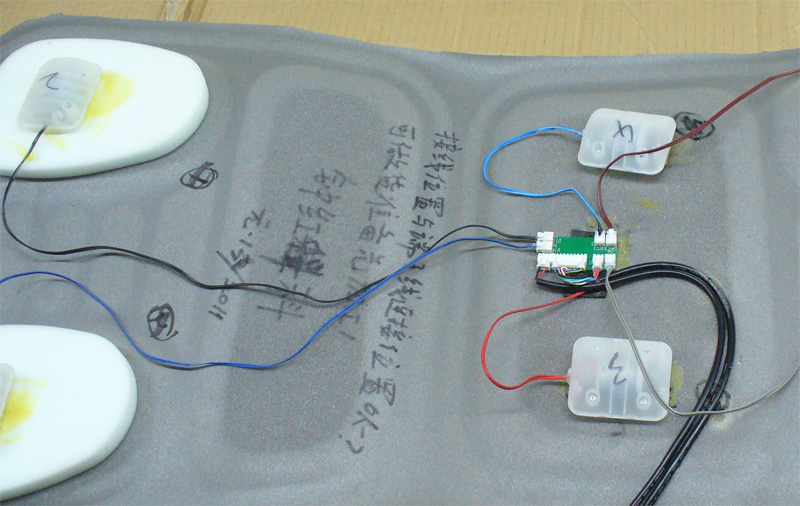
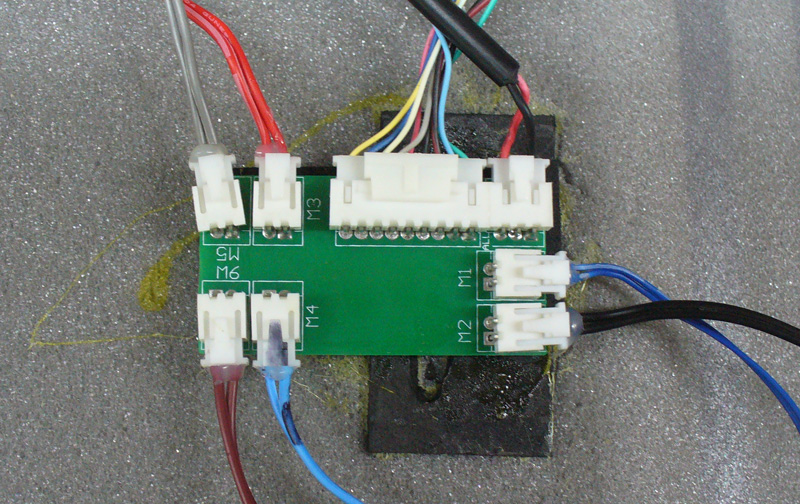
Assembly - China (which is once again confirmed by the hieroglyphs), but there’s nothing much to break here.
On practice
So how, I ask, does all this have to work? Even without looking at the insides, the captain-obviousness turned out to be absolutely right: the controller receives a certain signal from the game and distributes it to the vibration motors. But the feature of the Gametrix JetSeat cape is that it can perform the mentioned task in three different ways. Consider each of them separately.
Direct game support
The most effective way to use vibronapics is direct game support. That is, when the game developers are not lazy, but create (using the API and the vibration editor) a separate “vibroprofile” for the game. Since the cape is a very young device, the full support for the vibronic backing is currently implemented in only one game =) This is the world of tanks known to many.

Vibration editor allows you to create positional vibration effects from all sides (left, right, top, bottom, wave, cyclically, etc.), which provides the richest means for feedback, simulating, for example, engine operation at various revolutions, blows from different sides , hitting obstacles, etc. Generally, to create such a gaming profile, minimal time is needed, but “in tanks” they approached the solution of the task more than responsibly - all the work was done by a separate sound producer.
As a result, each unit of technology in the game got its own characteristics, and for light and heavy tanks these features are different. Reloading weapons and shots from large-caliber guns, hitting the tank and uneven terrain, movement (with increasing amplitude of vibrations with increasing speed) and sudden braking - all this (and not only) is unique and you have to feel, uh, body. And, it is necessary to admit, it is really interesting to play, when you understand where and what is happening - it feels like sensation from switching from 2.0 to multi-channel acoustics.

On the Internet, you can find reviews that "the effects are very weak, they expected more": first, the effects were specifically made "muffled" - so as not to cause irritation from intense vibrations already 5 minutes after the start of the game, and secondly, For fans of thrills on the Gametrix site a set of enhanced effects is laid out.
The creators of the game in the near future promise to release a patch with the support of new effects, but if there is a desire, then you can edit the "old ones" yourself. To do this, you need to download a vibration editor from the site.
I don’t know if this is significant or not, but when pre-orders were opened on the World of Tanks website, more than 2,000 applications were filed within a few days! So we are waiting for other game manufacturers to take support for the cape.
Interception of FFB effects
The second mode of vibroncapes is intercepting ForceFeedback effects that the game generates for more traditional devices: steering wheels, joysticks, gamepads, and so on. For this, the cape can pretend to be a joystick with FFB support. Install the vibration driver (again from the site), put a “daw” in the control panel - and, lo and behold, a joystick appears in the system! Now you can use a cape in those games that do not have direct support for the vibro-cover, but have FFB effects. So, for example, in the game “ IL-2 Sturmovik ”, the vibroncap quite accurately reproduces the playing atmosphere - such effects as shooting from machine guns and cannons, explosions of anti-aircraft projectiles and hitting the plane, stalling, taking off and landing differ. It is especially pleasant to sit on a concrete strip where even the joints between the slabs are felt. This mode is also great for Microsoft Flight Simulator , especially if the add-on FS Force is installed.

If there is a desire and some free time, then you can do editing effects in the Force Feedback Editor FEdit.
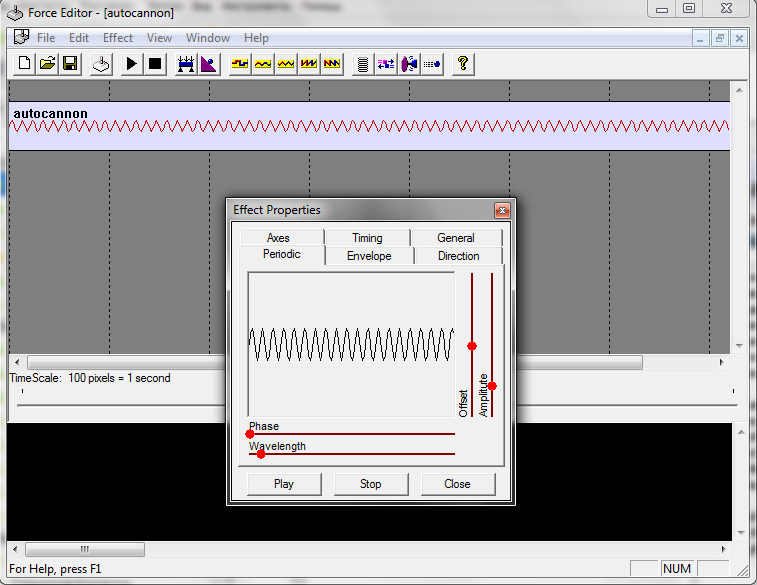
The only drawback of this mode is that the FFB effect cannot be “parallelized” onto various vibration motors.
Interception of audio stream
The third mode of vibronakdy operation - it was for him that such a complicated construction of a connecting cable with two audio connectors was needed. This mode is designed for all other games, including those that do not have built-in FFB effects — in it, the caption controller analyzes the audio stream in the audio channel and turns on vibration, reacting to low-frequency sounds, such as explosions or gunfire sounds. This scheme of work also allows you to use vibronakkidy with any gaming audio sources - audio and video players, compact game consoles, in general, with any source of sound! For the same shooters, this mode is more than suitable; its only drawback is to have to abandon background music or make it completely quiet.
By the way, about music - just imagine how some Rammstein will now sound!
Development
As for developers, to provide direct support for capes in games, a Software Development Kit is provided, consisting of documentation, an Application Programming Interface (for programming events), and a vibration editor (for creating vibration effects). All of this software is available on the company's website - if you figure it out once, then it will be easy to integrate vibronacc support into the game.
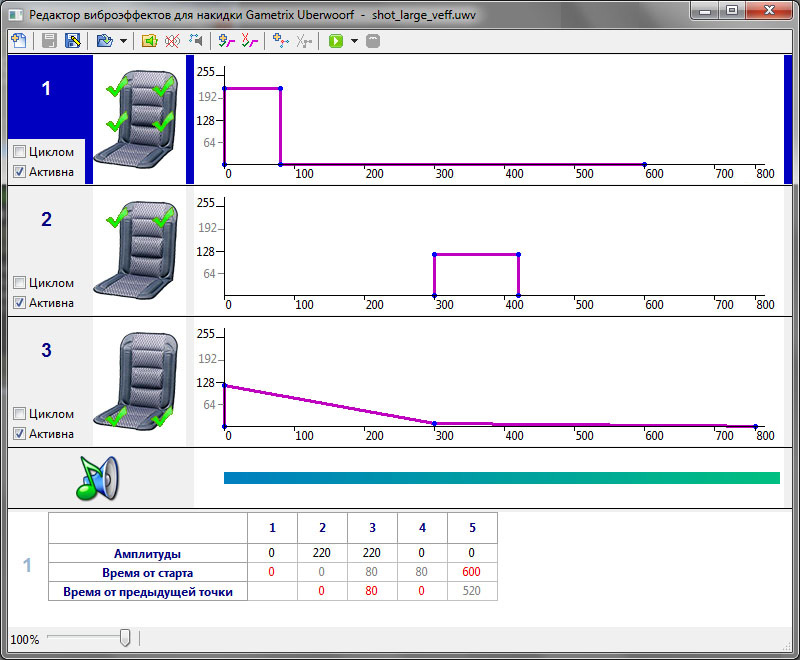
But on this, as you understand, the case is not limited - nothing prevents to implement any other functionality that goes far beyond the scope of games. Messages in Skype and in other programs for communication, vibration when you receive new mail or from the critical temperature of the processor - if you approach wisely, such indicators can be quite effective and informative for everyday use. With the SDK, everything is limited only by your imagination.
In addition to all other advantages, you can just relax without leaving your computer. We put on the headphones, launch “Massage” (the program comes with the cape control program) and start balding to the sounds of the sea or pleasant chilout music =)

The developers promise to constantly replenish the collection of massage profiles. Well, all this is at least unusual!
Advantages and disadvantages
✔ Unkillable design, the ability to install on any chair
✔ Three modes of operation, “covering” almost all games
✔ Software that allows you to embed a cape in any Windows application
Easily create and edit effects.
✔ Massage while working at the computer
✘ Full “direct support” so far only in one game
✘ In the summer, you literally stick to the leatherette cloak
The recommended retail price for a cloth cape is $ 130 (~ 3,500r), while the leatherette version will cost $ 150 (~ 4,200r). You can buy here and here (Moscow) or here (St. Petersburg). And yet, no matter how ridiculous it may sound, at Auchan.
Conclusion
As you can see, vibronakdik was not just a soft bedding for a computer chair - it can work in almost any conditions, with any games. And there is nothing left but to wish the creators success in the further development of the product. I do not lose hope that the device software and lush imagination of programmers will bear fruit in the form of amazing possibilities for the use of vibronakdki even where we do not even imagine its use.
Source: https://habr.com/ru/post/125178/
All Articles