Microsoft® SQL Server® 2008 R2 Service Pack 1
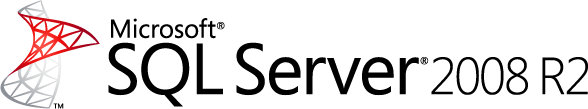
Has become available for download SQL Server 2008 R2 Service Pack 1 (SP1). SQL Server 2008 R2 service packs upgrade all SQL Server 2008 R2 services to SP1. Service pack contains updates from 1 to 6 set of cumulative updates. You can use it to update the following versions:
(1) SQL Server 2008 R2 Datacenter Edition
(2) SQL Server 2008 R2 Enterprise Edition and Developer Edition
(3) SQL Server 2008 R2 Standard Edition
(4) SQL Server 2008 R2 Web Edition
(5) SQL Server 2008 R2 Workgroup Edition
(6) SQL Server 2008 R2 Express Edition
Note: for upgrading SQL Server 2008 R2 Express Edition, you need SP1 for Express Edition or Express Edition with Advanced Services.
')
What is new in SQL Server 2008 R2 Service Pack 1?
Dynamic Management Views to improve support:
sys.dm_exec_query_stats DVM is now expanded with additional columns to forgive the troubleshooting of long running queries. New DMV and XEvents for selected performance counters allow you to monitor the OS configuration and resources provided by SQL Server.
ForceSeek to improve query performance:
The syntax for the FORCESEEK index has been changed to allow individual parameters to control access to the indexes. Using the old syntax FORCESEEK will remain unchanged. Also, a new parameter FORCESCAN has been added. It complements the FIRCESEEK parameter for defining the 'scan' index access method. No changes in applications are required if you do not want to use the new functionality.
Data-Tier Application Component Framework (DAC Fx) for advanced database updates:
The new Data-Tier Application (DAC) Framework v 1.1 and the update manager DAC allow you to use the new service to update the database. The new update service will be able to update the schemas of existing databases in SQL Azure and SQL Server that support DAC. If you want to know more, see Designing and Implementing Data-tier Applications ..
Control disk space with PowerPivot:
This update adds 2 new configuration settings that allow you to limit how long the information will be cached in the system. In the new section Disk Cache of the PowerPivot configuration page, you can limit how long an inactive database will be in memory before it is unloaded. You can also determine how long cached files will be stored on disk before they are deleted.
Full list of fixes
Download the update here.
I apologize that it is not designed as a link, because lack of karma. A source
Source: https://habr.com/ru/post/125132/
All Articles