OTRS installation and integration with Active Directory
 Now on Habré there are few reviews of helpdesk systems, although there is a comparative review of SaaS-helpdesk (with a good link to comments from dude1phoenix ), a review of OTMS-helpdesk and Request Tracker (like OTRS written in Perl).
Now on Habré there are few reviews of helpdesk systems, although there is a comparative review of SaaS-helpdesk (with a good link to comments from dude1phoenix ), a review of OTMS-helpdesk and Request Tracker (like OTRS written in Perl).I suggest you to get acquainted with the OTRS customer support system, with its installation on Debian and integration with the company's Active Directory.
I assume that everyone has at least once dealt with a system of customer support and application processing
Among the current Helpdesk systems there are not so many freeware solutions that could compete in functionality with paid counterparts. Trellis Desk chose almost everyone to choose to integrate with the internal website and the open source mail, but after a few months of work, there was a lack of statistics - how long the issues are resolved and the tickets are closed, how many, who did trouble tickets open in a month, and so on .P.:
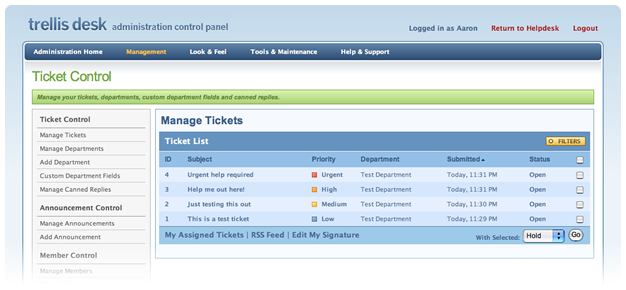
Therefore, choosing from the reviews, liked the support system «OTRS», proceeded to the installation, followed by integration with the directory service.
It is credible that the Wikimedia Foundation, Mail.ru Group, Alt Linux, REG.RU and others use this system. OTRS is also officially certified by the expert company PinkVERIFY for compliance with ITIL . OTRS is about 4 years old.
OTRS for Windows - based systems includes Apache, MySQL, PHP, Perl, FileZilla FTP Server and other components - a total of approximately 114 MB.
We will look at the installation procedure for Debian Squeeze with MySQL database:
')
We are taking the latest version from the FTP server (about 20 MB):
curl http://ftp.otrs.org/pub/otrs/otrs-3.0.8.tar.gz | tar xz -C /opt && ln -s /opt/otrs-3.0.8 /opt/otrs Put the Perl server:
apt-get install libapache2-mod-perl2 libdbd-mysql-perl libtimedate-perl libnet-dns-perl libnet-ldap-perl libio-socket-ssl-perl libpdf-api2-perl libdbd-mysql-perl libsoap-lite-perl libgd-text-perl libtext-csv-xs-perl libjson-xs-perl libgd-graph-perl libapache-dbi-perl mysql-server Create a user in the Apache group:
useradd -d /opt/otrs/ -c 'OTRS user' otrs && usermod -G www-data otrs Copy configs and set file permissions:
cd /opt/otrs/Kernel && cp Config.pm.dist Config.pm cp Config/GenericAgent.pm.dist Config/GenericAgent.pm cd /opt/otrs/bin/ ./otrs.SetPermissions.pl /opt/otrs-3.0.8/ --otrs-user=otrs --otrs-group=www-data --web-user=www-data --web-group=www-data cp /opt/otrs/scripts/apache2-httpd.include.conf /etc/apache2/conf.d/otrs.conf and reload the Apache files:
/etc/init.d/apache2 reload Go to the helpdesk installer at http: //localhost/otrs/installer.pl
After installing (using a very simple wizard), we log in at
In OTRS, the Agent is the employee, the operator of the OTRS system, and the Client (Customer) is the client, the user, the one who creates the applications for support.
To integrate the system with Active Directory, you will need to create one Agent (OTRS administrator) corresponding to an account in your domain (with at least read permissions):
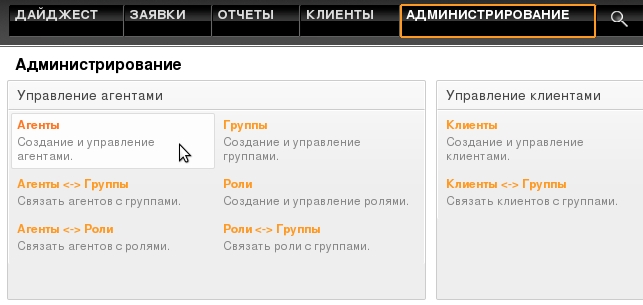
When the configuration file /opt/otrs/Kernel/Config.pm is filled in, this Agent will be specified.
In order for users from the enterprise domain to log in to OTRS as clients, bring the Config.pm configuration file to this form. Do not forget, of course, specify your Active Directory settings.
To avoid the error “First bind failed” in / var / log / syslog, take the DSN of the otrs user from ADSIEdit.
Also one of the most popular errors on the forums is an attempt to log into OTRS with an account that does not have an e-mail address specified in the properties of the Active Directory account.
Next, you need to make a basic setting.
Go to "Administration" -> "System Configuration". In the drop-down list on the left, select "Framework" and in the list that appears on the right, select "Frontend :: Customer":
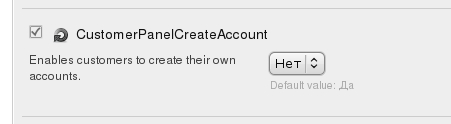
On the CustomerPanelCreateAccount, specify "No" and click on the "Update" button below.
I will not talk about how to write my greeting in letters of notifications, how to write the name of the company, etc. etc. - let's go straight to setting up an e-mail notification about newly created tickets:
- We go "Administration" - "Setup of queues" - "Add queue".
We enter here the name of the queue (for example, “IT-department”), just below we set the group “admin” and click “Send”. - Go to "Administration" - "Agents" (as in the figure above) and in the list that appears, select your account.
- On the contrary, “Notification of a new application” we put “Yes”, in “My queues” we select and leave the “IT department” position highlighted :
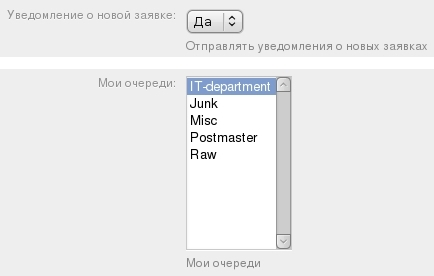
- To save all changes here, click on the "Submit" button below.
- “Administration” - “Agents <-> Groups”, select our account in the list, put all the checkboxes on the “admin” line and click “Send” as usual.
- Settings for sending OTRS letters are on the main page - “Mail Settings” - “PostMaster Mail Accounts”. Specify the IT department there.
We enter and try to create a new application for the “IT-department” recipient:
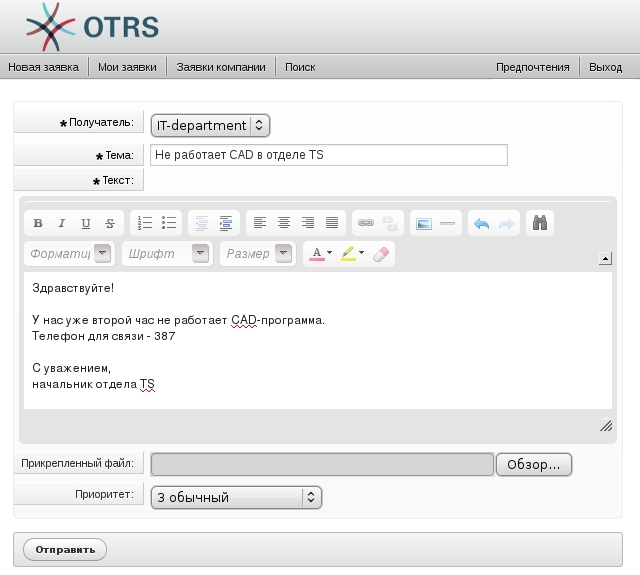
If everything is in order, then when creating an application, a notification will come to your e-mail.
And finally, so that you can respond to customer requests, go to “Answers <-> Queue”, select “empty answer” and tick the “IT-department”. We save.
Of course, OTRS is much more flexible - you can’t tell everything in one small post, however most of the capabilities of this application system will most likely not be used by every IT specialist, but individually, for example, depending on the needs of the enterprise itself.
Finally, I add that the system is licensed under the AGPL. And on the Russian-speaking forum, you can find solutions to the most common tasks.
Screenshot (160 Kb) of the main “admin” page of OTRS - designed as a link due to image size.
PS On the main page (“Digest” page, next to the admin panel) news about updates, new versions of the product will be displayed (though, so that OTRS could get access to the official site, I “told him” the settings for my proxy). When updating, simply use the step-by-step instruction in the “UPGRADING” file inside the downloaded archive with the new version of OTRS.
Source: https://habr.com/ru/post/125089/
All Articles