Yandeks.Bar - Big Brother is watching you
Returning to the latest incidents related to the leakage of private information through search engines. For many, the question arises of how “secret links” limited in duration and protected by fairly serious entropy in random query parameters could get into the search engine index.
In addition to obvious reasons such as:
1. Errors of the northern part of the web application that allows leakage (indexing directories).
2. Users themselves who publish “secret links” in open sources.
3. Systems for collecting statistics (Yandex-metrics), displaying banners and other external content.
The reason may be software installed on the user's computer. One of these programs is devoted to this study. This is the program Yandex . Bar .
So what exactly is Yandex.Bar?
')
This is a panel for popular browsers with the ability to search on the Internet and quick access to various Internet services, according to the manufacturer. Well, we install this magical miracle on our computer, and, without using its functions, we begin the usual surfing on the Internet. The first request is duplicated on the host bar-navig.yandex.ru:
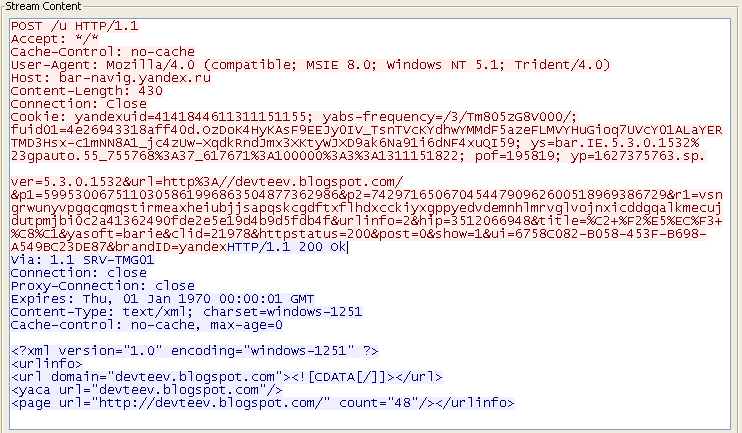
Actually, in the same way, unique pages of the site www.sendsms.megafon.ru , containing confidential information of the most ordinary users and could have leaked into public ...
By the way, if you block bar-navig.yandex.ru Yandex. Bar will refer to backup-bar-navig.yandex.ru.
Go ahead. Refer to the internal resource:
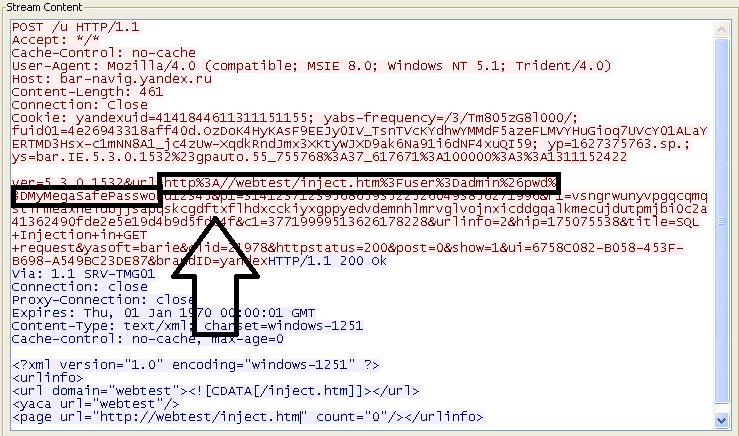
(I wonder where my secret login and password went ??)
Along the way, we meet other "useful" functions of Yandex. Bar:
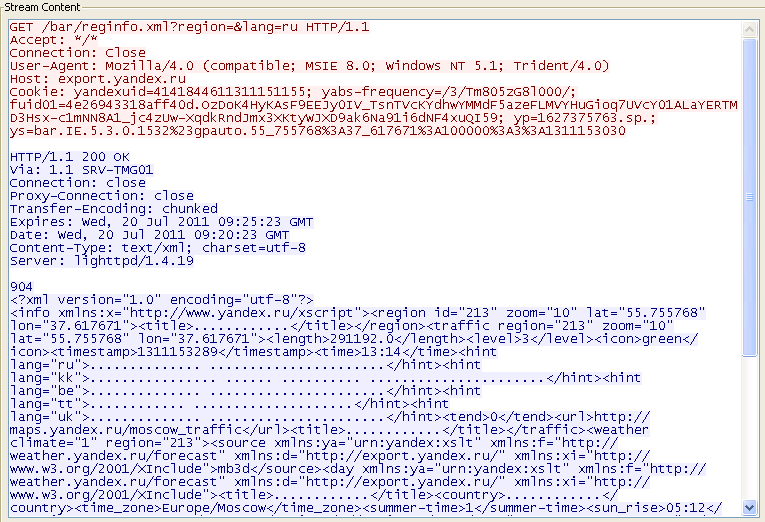
This is a holiday of some kind! But let us turn to the license agreement, which is somewhere on the edge of fun when installing Yandex.Bar. We are interested in section 5, “Terms of use of certain functions of the Program”:
5.1. The User is hereby informed and agrees that when the Citation Index display feature is enabled in the Program to determine the citation index of a website on the Internet that the User visits while using the Program, anonymous (without being linked to the User) information about the visited site automatically appears to the Rightholder , until the function is turned off.
5.2. The User is hereby informed and agrees that when using the “Reviews” display function in the Program to determine the number of reviews on the Internet page viewed by the User when using the Program, the Copyright Holder automatically informs the anonymous (without being tied to the User) information on the page being viewed , until disable the specified function.
5.3. The User is hereby informed and agrees that when using the “Exactly to Address” function in the Program to provide the User with prompts with corrected input errors, the Copyright Holder automatically reports anonymous (without being tied to the User) information about the characters entered in the address bar of the browser disable the specified function.
5.4. The User is hereby notified and agrees that when using the Spell Checker function in the Program to check the spelling of texts in the version for Internet Explorer, all texts entered by the User in the browser while using the Program, excluding texts entered in the password entry forms, will be anonymous (without reference to the User) to be sent to the Rightholder’s automated spell-checking service. The exclusive right to the dictionary databases of ORFO (SB ORFO) for the Russian and Ukrainian languages used in the spell checker service belongs to Informatic: SB ORFO ORFO, Informatic, 2009.
5.5. The user is hereby informed and agrees that, when using the function “Translation of words” in the Program, the translation of words is carried out using technologies developed by PROMT (http://www.promt.ru). Translation logs will be anonymously (without reference to the User) sent to the Copyright Holder.
5.6. The User is hereby informed and agrees that when using the Location function in the Program, the IP address of the User’s computer and information about available Wi-FI networks will be sent anonymously (without being tied to the User) to the automated location service of the Copyright Holder’s partner.
5.7. The user may at any time refuse to transfer the data specified in clauses. 5.1. - 5.6., Disabling the corresponding functions.
So that's how it is! It turns out I agreed with this :) But unlike, for example, from an iPad, which, after installing a new software, will surely ask if I wish the software to use my current location, etc., Yandex.Bar simply decided these questions for me.
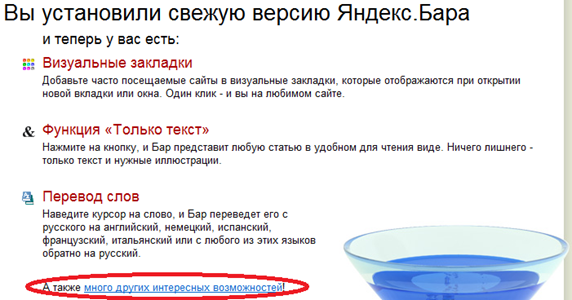
So, I do not agree with 5.1. - 5.6 and I want to disable the corresponding functionality. We climb in the settings panel Yandex. Bar and what we see? Yes, absolutely no kryzhik named "disconnect" is not there.
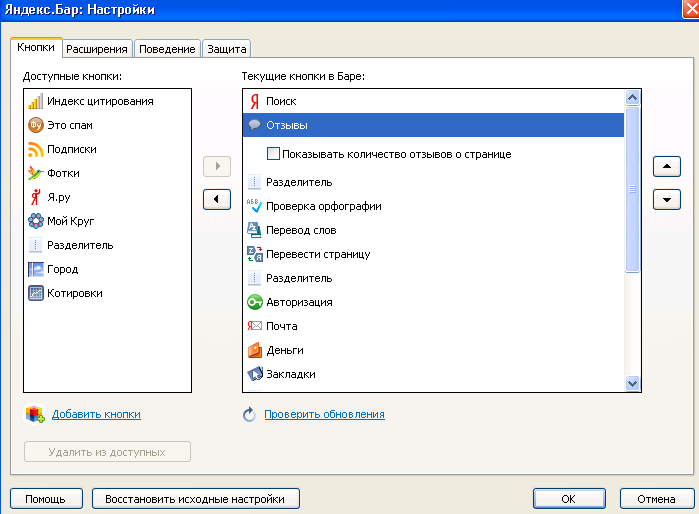
So how to disable dubious functionality? It turns out that disabling features and displaying icons on the Yandex Bar bar is one and the same. (intuitive)
The moral of this story is that, do not install anything superfluous on your computer, and if you install a new software, do not be lazy and study the license agreement. Otherwise, your personal life may be in the public domain.
PS Use Firefox! He will not advise the bad! :)
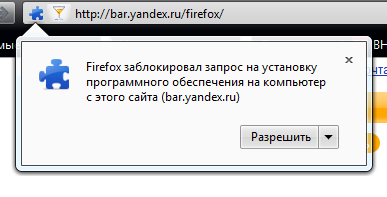
In addition to obvious reasons such as:
1. Errors of the northern part of the web application that allows leakage (indexing directories).
2. Users themselves who publish “secret links” in open sources.
3. Systems for collecting statistics (Yandex-metrics), displaying banners and other external content.
The reason may be software installed on the user's computer. One of these programs is devoted to this study. This is the program Yandex . Bar .
So what exactly is Yandex.Bar?
')
This is a panel for popular browsers with the ability to search on the Internet and quick access to various Internet services, according to the manufacturer. Well, we install this magical miracle on our computer, and, without using its functions, we begin the usual surfing on the Internet. The first request is duplicated on the host bar-navig.yandex.ru:
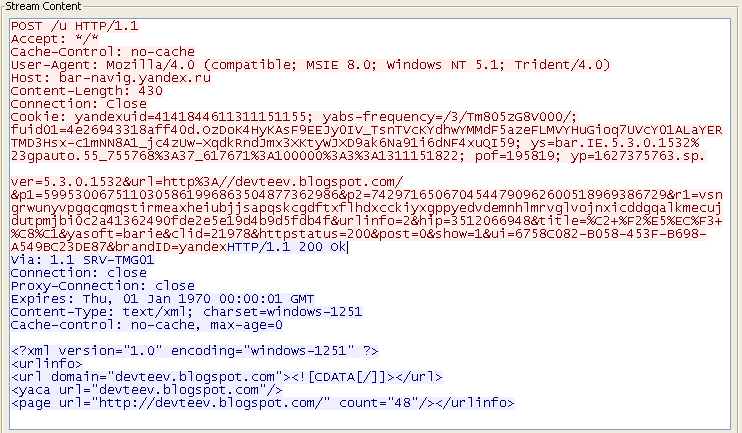
Actually, in the same way, unique pages of the site www.sendsms.megafon.ru , containing confidential information of the most ordinary users and could have leaked into public ...
By the way, if you block bar-navig.yandex.ru Yandex. Bar will refer to backup-bar-navig.yandex.ru.
Go ahead. Refer to the internal resource:
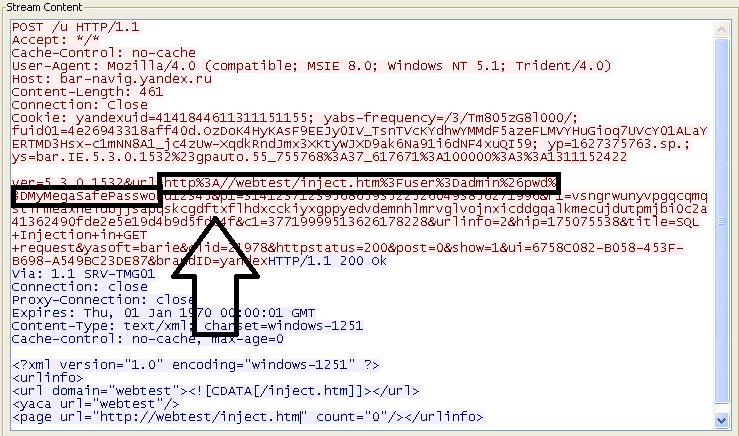
(I wonder where my secret login and password went ??)
Along the way, we meet other "useful" functions of Yandex. Bar:
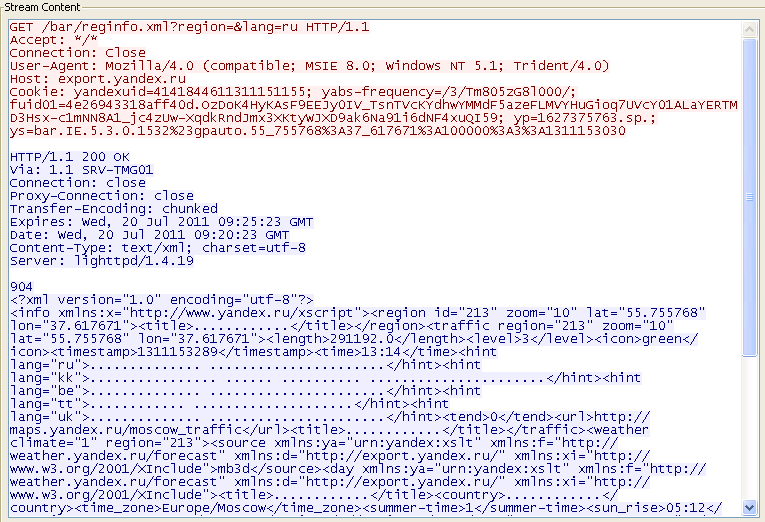
This is a holiday of some kind! But let us turn to the license agreement, which is somewhere on the edge of fun when installing Yandex.Bar. We are interested in section 5, “Terms of use of certain functions of the Program”:
5.1. The User is hereby informed and agrees that when the Citation Index display feature is enabled in the Program to determine the citation index of a website on the Internet that the User visits while using the Program, anonymous (without being linked to the User) information about the visited site automatically appears to the Rightholder , until the function is turned off.
5.2. The User is hereby informed and agrees that when using the “Reviews” display function in the Program to determine the number of reviews on the Internet page viewed by the User when using the Program, the Copyright Holder automatically informs the anonymous (without being tied to the User) information on the page being viewed , until disable the specified function.
5.3. The User is hereby informed and agrees that when using the “Exactly to Address” function in the Program to provide the User with prompts with corrected input errors, the Copyright Holder automatically reports anonymous (without being tied to the User) information about the characters entered in the address bar of the browser disable the specified function.
5.4. The User is hereby notified and agrees that when using the Spell Checker function in the Program to check the spelling of texts in the version for Internet Explorer, all texts entered by the User in the browser while using the Program, excluding texts entered in the password entry forms, will be anonymous (without reference to the User) to be sent to the Rightholder’s automated spell-checking service. The exclusive right to the dictionary databases of ORFO (SB ORFO) for the Russian and Ukrainian languages used in the spell checker service belongs to Informatic: SB ORFO ORFO, Informatic, 2009.
5.5. The user is hereby informed and agrees that, when using the function “Translation of words” in the Program, the translation of words is carried out using technologies developed by PROMT (http://www.promt.ru). Translation logs will be anonymously (without reference to the User) sent to the Copyright Holder.
5.6. The User is hereby informed and agrees that when using the Location function in the Program, the IP address of the User’s computer and information about available Wi-FI networks will be sent anonymously (without being tied to the User) to the automated location service of the Copyright Holder’s partner.
5.7. The user may at any time refuse to transfer the data specified in clauses. 5.1. - 5.6., Disabling the corresponding functions.
So that's how it is! It turns out I agreed with this :) But unlike, for example, from an iPad, which, after installing a new software, will surely ask if I wish the software to use my current location, etc., Yandex.Bar simply decided these questions for me.
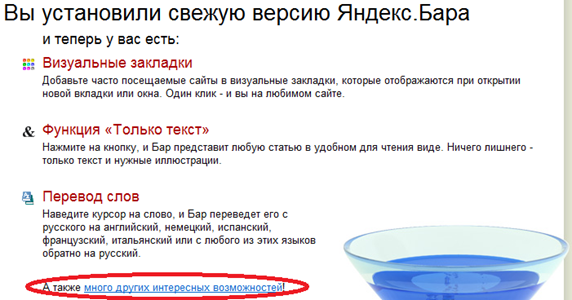
So, I do not agree with 5.1. - 5.6 and I want to disable the corresponding functionality. We climb in the settings panel Yandex. Bar and what we see? Yes, absolutely no kryzhik named "disconnect" is not there.
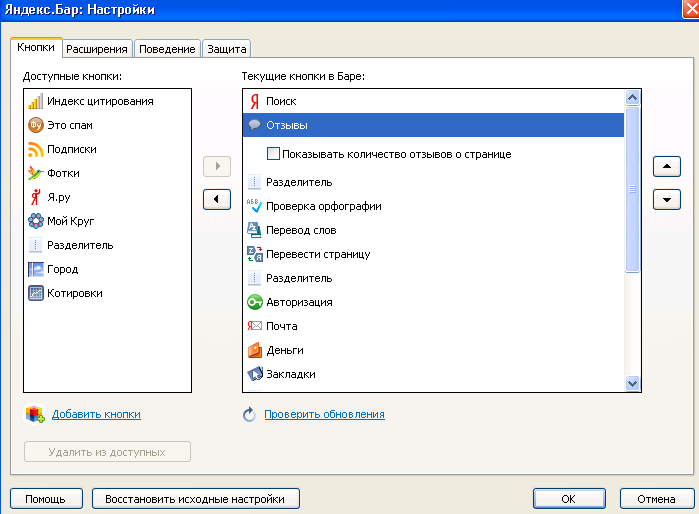
So how to disable dubious functionality? It turns out that disabling features and displaying icons on the Yandex Bar bar is one and the same. (intuitive)
The moral of this story is that, do not install anything superfluous on your computer, and if you install a new software, do not be lazy and study the license agreement. Otherwise, your personal life may be in the public domain.
PS Use Firefox! He will not advise the bad! :)
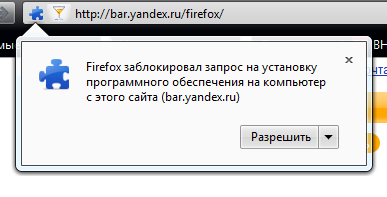
Source: https://habr.com/ru/post/124538/
All Articles