3D stereo photo do it yourself
For budget shooting 3D content, there are three options:
The first option is simple - it is somewhat more expensive and allows you to make ready-made 3D photos from a regular phone. Nothing tricky: brought - pressed the button - got a photo.
The option of shooting two shots with one camera from different points has a significant limitation - you cannot take a dynamic scene, because as long as you move the camera from place to place, the characters will already get through the tracks.
Let us dwell in more detail on the third variant: it is especially interesting if you already have an ordinary reflex camera.
')

For DSLRs with a crop factor of 1.5-1.6, the Loreo 3D Lens in a Cap 9005 APS-C (9005A) stereo lens fits. You can select a bayonet for Canon, Nikon, Pentax, Sony, Minolta and M42.
www.loreo.com/pages/products/loreo_3dcap.html
This is a device that combines lenses and mirrors mounted directly on a SLR camera (a separate lens is not required). The focal length of the lens is 40 mm, the stereo base - the distance between the lenses is 90 mm.
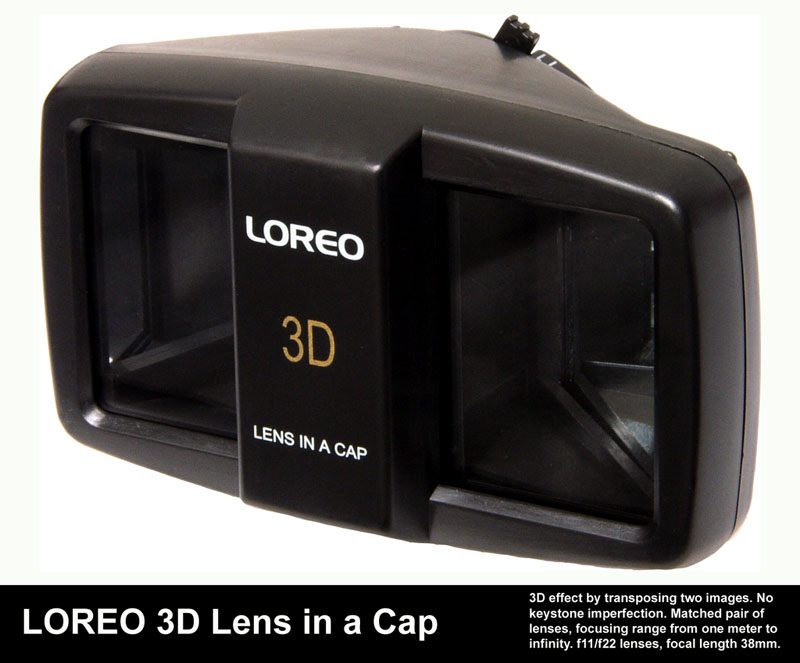
Two lenses are located in one case, and when you press the shutter button on the same frame, two ordinary photographs are obtained at once. The result can be converted to the desired 3D format.
To do this, use the free program StereoPhoto Maker (http://stereo.jpn.org/eng/stphmkr/)
1. File -> Open Stereo Image ... select the format Side-by-side

2. Stereo -> Color Anaglyph and choose the format that fits your 3D glasses (I have red / cyan)
3. Click the Auto alignment icon

4. Enjoy!

- smartphones and soap cases with two built-in cameras: LG Optimus 3D, HTC Evo 3D; Fuji FinePix REAL 3D
- shooting two frames with one camera from different points;
- nozzles on a conventional SLR camera - 3D lenses, for example Loreo3D;
- two SLR cameras with simultaneous descent - this is no longer a budget, but it will give the best quality.
The first option is simple - it is somewhat more expensive and allows you to make ready-made 3D photos from a regular phone. Nothing tricky: brought - pressed the button - got a photo.
The option of shooting two shots with one camera from different points has a significant limitation - you cannot take a dynamic scene, because as long as you move the camera from place to place, the characters will already get through the tracks.
Let us dwell in more detail on the third variant: it is especially interesting if you already have an ordinary reflex camera.
')

For DSLRs with a crop factor of 1.5-1.6, the Loreo 3D Lens in a Cap 9005 APS-C (9005A) stereo lens fits. You can select a bayonet for Canon, Nikon, Pentax, Sony, Minolta and M42.
www.loreo.com/pages/products/loreo_3dcap.html
This is a device that combines lenses and mirrors mounted directly on a SLR camera (a separate lens is not required). The focal length of the lens is 40 mm, the stereo base - the distance between the lenses is 90 mm.
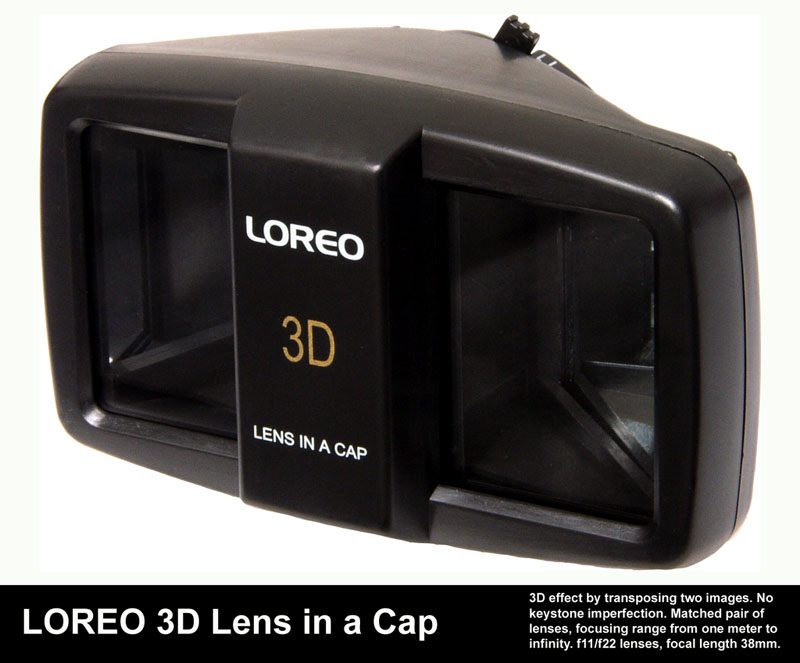
Two lenses are located in one case, and when you press the shutter button on the same frame, two ordinary photographs are obtained at once. The result can be converted to the desired 3D format.
To do this, use the free program StereoPhoto Maker (http://stereo.jpn.org/eng/stphmkr/)
1. File -> Open Stereo Image ... select the format Side-by-side

2. Stereo -> Color Anaglyph and choose the format that fits your 3D glasses (I have red / cyan)
3. Click the Auto alignment icon

4. Enjoy!

Source: https://habr.com/ru/post/124431/
All Articles