Evernote Web Client Update: Advanced Search
Evernote is well suited for storing information of any kind: from text and web pages to files and images, and our goal is to make it so that users can easily find any data regardless of their type. Now, when many have already had large accounts with a lot of notes, this has become a top priority. Today we would like to present a significant step in this direction - a new, more functional search line in the Evernote web client.
Go to Evernote web client »
Below we will look at some new search options that should simplify the process of finding the necessary information in your account.
')
Select a notebook to search
By setting the focus to the search bar, you will see that the current notebook is in the first place in the drop-down list. Click on it to display a list of all your notebooks. The search will be performed according to the contents of the selected notepad.
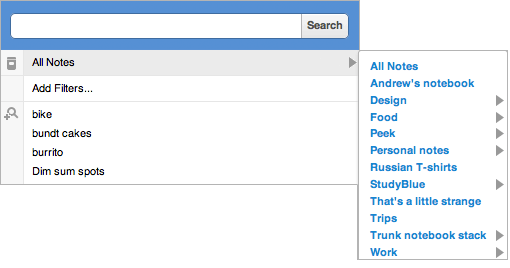
Select search filters
By clicking on the Add filters item, you will see all the search filter options. You can search by date, content type, presence of task flags in notes, file attachments, etc. It happens that you do not remember exactly what you want to find, but you know that this is a web page with images that you copied to Evernote in the last month Now you can easily create the corresponding query.
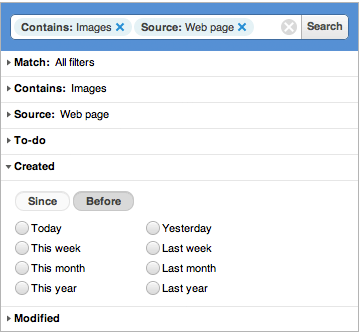
Auto-prompts tags
Now, as soon as you start typing, lists of labels will appear below the line, starting with the characters entered. Just click on one of these tags to add it to your search.
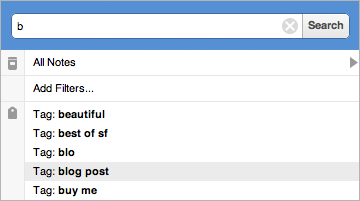
Recent and Saved Searches
You can also view a list of recently executed, as well as search queries saved for reuse. Simply click on one of them to start the search again without re-setting all criteria.
Mixed requests
You can combine these filters with regular keyword searches to get accurate results.
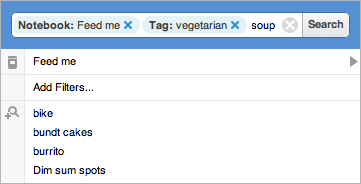
It seems to us that the new search capabilities turned out to be quite intuitive, and we plan to further improve this functionality in the web client. And after running in the web interface, we think of transferring it to desktop and other versions of Evernote.
Go to Evernote web client »
New search line features
Below we will look at some new search options that should simplify the process of finding the necessary information in your account.
')
Select a notebook to search
By setting the focus to the search bar, you will see that the current notebook is in the first place in the drop-down list. Click on it to display a list of all your notebooks. The search will be performed according to the contents of the selected notepad.
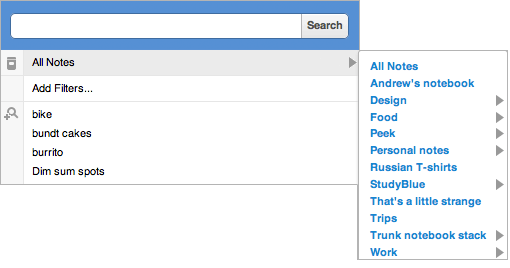
Select search filters
By clicking on the Add filters item, you will see all the search filter options. You can search by date, content type, presence of task flags in notes, file attachments, etc. It happens that you do not remember exactly what you want to find, but you know that this is a web page with images that you copied to Evernote in the last month Now you can easily create the corresponding query.
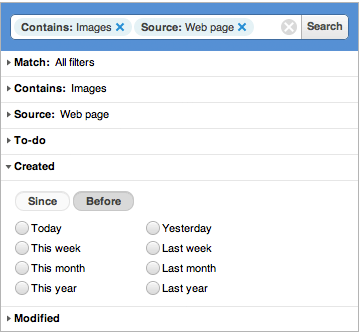
Auto-prompts tags
Now, as soon as you start typing, lists of labels will appear below the line, starting with the characters entered. Just click on one of these tags to add it to your search.
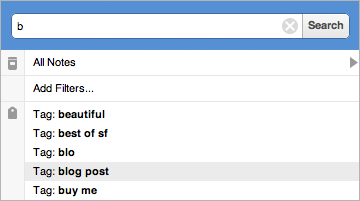
Recent and Saved Searches
You can also view a list of recently executed, as well as search queries saved for reuse. Simply click on one of them to start the search again without re-setting all criteria.
Mixed requests
You can combine these filters with regular keyword searches to get accurate results.
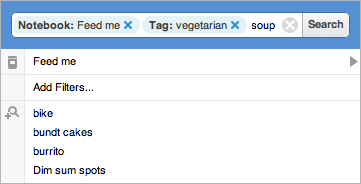
It seems to us that the new search capabilities turned out to be quite intuitive, and we plan to further improve this functionality in the web client. And after running in the web interface, we think of transferring it to desktop and other versions of Evernote.
Source: https://habr.com/ru/post/124237/
All Articles