7 main advantages of HP TouchPad before iPad 2
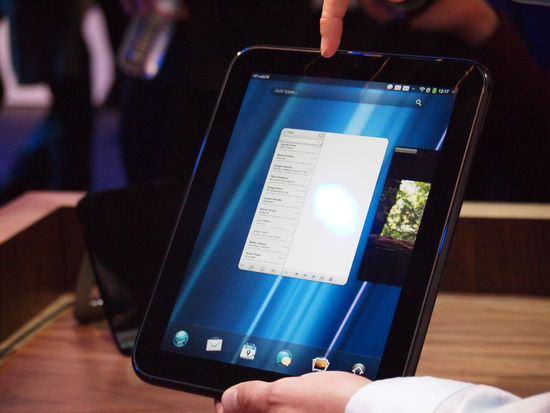
The main question that haunted the minds of many users after the February HP TouchPad announcement : how can a tablet from Hewlett-Packard be able to withstand such a well-known and popular device, like Apple's iPad 2? According to numerous IT publications that HP TouchPad has been in the hands of, it cannot be called a clear winner, but the enviable arsenal of functions of the first webOS tablet allows you to make a choice namely its use.
Declaimer: I must admit that the TouchPad still needs several improvements, after which it was implemented, they will start moving from the iOS world to the webOS world. However, even taking into account the existing errors, there are seven weighty reasons for considering the TouchPad to be a serious contender for the “tablet number 1”. After several wireless updates (on the iPad 2, by the way, this would require a cable), the HP TouchPad will be able to seriously compete for the minds and wallets of consumers in the near future. Do not forget that the first iPad (and even the iPhone 4!) Was by no means perfect right after the release.
')
1. Multitasking and notifications

The main feature of the original Palm Pre smartphone, distinguishing it from any other device on the market and most valued by users, was and is multitasking. The ability to simultaneously open many different applications and easily switch between them was unique for its time and caused a rapid flow of imitations from other mobile platforms. Even now, 2.5 years after the first announcement, the multitasking system of the HP TouchPad, or rather its limited and cheap similarity, was implemented only by RIM on its PlayBook tablet, while the improved features of the system, such as grouping similar tasks into “stacks,” for more convenience they could not copy.
TouchPad multitasking is just perfect, especially when it comes to communication applications such as email. At any time, when you are in the application window, make a stroke upward movement from the bottom of the screen and you can interact with the application using the “card” into which it will be transformed. This reduced application window can be controlled with touches and strokes, allowing you to quickly switch between applications (while the current one runs in the background), reorder the cards on the screen for optimal access to them, stick the cards in "stacks" to reduce the occupied space on screen and close applications, throwing their card over the screen.
Here, for example, how it works: you write a letter to someone, but forget its address, stroke up the application into a card that gives way to the Contacts application (or Calendar, Maps, Email or any other application), find the desired address , copy it to the buffer and again return to the mail application, where the address field is open.
Simultaneously with multitasking, non-stop notifications allow you to continue working without being distracted by the tedious pop-up window with the notification of the arrival of SMS (which you received due to the fact that your tablet is connected to your webOS-smartphone). When you are ready to view incoming emails (or Facebook messages, Twitter notifications, Calendar, and any other notifications), simply translate a glance to the top right of the screen, where in the menu bar you will be waited for notifications that you can view and sort by your discretion.
On iPad 2, any incoming notification will stop your current application until you do something with it, which means that you may even have to finish working with the email application in which you typed the message. As for multitasking, the iPad simply does not have a real effective implementation of this concept, so that loyal Apple users do not speak. By default, applications cannot work in the background if they are not specifically designed for this (and this is not easy to do) and switching from one application to another in the framework of such “multitasking” requires much more action than in webOS. For business users and even for media maniacs, the multitasking system and notifications in webOS is unconditional better than this one in iPad.
By the way, Steve Jobs himself once publicly stated that webOS is a great system. To get such recognition from the person who created the most popular family of gadgets in the world is well worth it!
2. JustType technology

The JustType function, which appeared in smartphones on webOS at the beginning of this year, brings the capabilities of the Universal Search function to a whole new level. With JustType, you can search for the necessary contacts by field content in almost any TouchPad screen (just start typing characters from the keyboard and it will instantly work), but it can do much more: send a tweet, create an email, update your Facebook status, search for videos on YouTube, convert units of measurement, play a specific song from a built-in disc, select a recipient and even perform a simple Google search. Whatever you enter using Just Type, the TouchPad will understand what is meant and will suggest options for suitable actions. And since developers can access the program interface of the Just Type function, they can implement their own, additional options of actions in their applications.
Let's take an example. I use JustType to find correspondence with my friend Sergey, and after finding a touch, I call up an application in which I can read the entire conversation. During the reading, I understand that I need to call Sergey, and again using JustType I enter his name to display his contacts. After typing his name, I immediately see that Sergey is online in the Skype application, so instead of a phone call, I click the Skype call icon, and then the Phone application starts. After a couple of seconds, we chat with Sergey on Skype "face to face." If Sergey asks me to send him a file, I start typing the file name on the keyboard and JustType shows me with the option “send by email”. All of this is really unlike anything, as HP says in its new ad ("Like nothing else").
On iPad 2, to search, you need to switch to a special launcher page (which means you have to close your current application) and search only in the contents of your device). With this search, you cannot make quick calculations using a third-party plug-in or view the contents of your virtual disk on Box.net while chatting on FaceTime. As well as multitasking and the notification system, the JustType feature simply has nothing comparable on the iPad 2.
3. Full web browsing
It is very likely that in order to fool Steve Jobs (joke), who does not even think about the possibility of launching Flash content on iPad 2, Hewlett-Packard equipped its tablet with full-fledged and official support for Adobe Flash technology. Therefore, if you are looking for a device for a full view of websites full of flash content, the TouchPad remains the only choice of these two devices.
It must be admitted that there are many third-party applications in the App Store for the iPad (and there are hundreds of thousands of times more than for the TouchPad), but often they only provide some of the necessary features that are presented by websites and many of them are not free. No doubt, the TouchPad could perform its functions even better if it had at least a percentage of the number of applications that are available for the iPad, but the ability to access the functions of any site at any time (as long as the site does not block webOS browser) ) is another feature by which the TouchPad can compete successfully with the iPad 2.
4. TouchStone Charging and Touch-To-Share Technology

According to Steve Jobs, the most important accessory that a user must purchase for an iPad 2 is the Smart Cover case. In turn, HP recommends purchasing a TouchStone wireless charging cradle for your TouchPad. Both devices can act as a stand for the tablet, and can even put devices into sleep mode when tablets are placed on them (although the TouchPad must be separately configured for that “behavior”, it must be admitted), but the similarities between the accessories end there.
Firstly, TouchStone is a wireless charging device that charges your tablet when it is placed on it, which SmartCover cannot do (iPad needs a separate charging cable, or a separate charging station that works only in portrait mode). The technology implemented in TouchStone also allows you to use another important feature of the TouchPad, namely the “Exhibition Mode” (Exhibition Mode). In this mode, while the tablet is charging on the stand, it displays your daily schedule on the screen, a slideshow of your favorite photos, notifications from Twitter or plays your music collection (using the proprietary audio technology Beats Audio), in general, carries out any activity specified by the developers of your installed programs. So while you work hard, your TouchPad is also not lagging behind you (remembering to charge at the same time). Try to do the same on iPad 2 and you will have to connect charging to it first, and then every 2 minutes “interact” with the application running in full-screen mode so that the device does not “fall asleep”.
On the iPad 2, there is some kind of technology that combines or “binds” the tablet and the iPhone, but not too advanced. You can track the location of each device (from a computer where iTunes software is installed), and with the help of MobileMe you can save up to 5 gigabytes of files on cloud storage accessible from iPad or iPhone. At the union ends. In turn, with the help of the Touch-to-Share technology on the webOS-smartphone and the TouchPad tablet you can do all this and much more. Starting from sharing SMS messages and phone calls on both devices (both devices must be within range of the Touch to Share function), until devices touch each other to start transferring data from one to another (these can be maps, images, web pages). and much more). The Touch-to-Share technology, which is demonstrated in almost every print and video review, is really very convenient in cases where you cannot keep your TouchPad at hand. Everything works very fast and easy.
5. Synergy (HP Synergy)
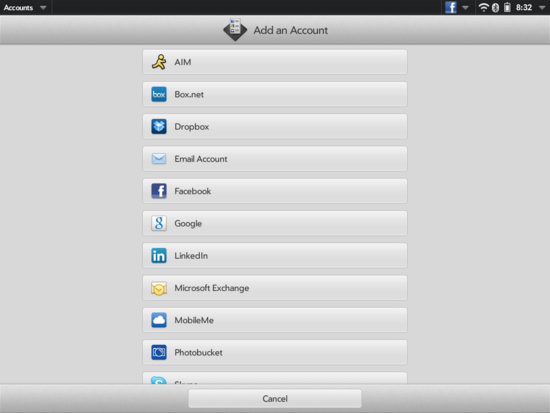
When most users imagine Synergy technology from webOS, their imagination is limited by the ability to synchronize contacts from Google and Facebook with all their webOS devices using one common account. However, in reality, Synergy extends to a much wider area of user interaction with various kinds of information than similar simple actions, which can be handled by the iPad 2. Synergy is open and available for use by the entire developer by “picking up” their applications, enabling webOS users to get something more than the default sync with LinkedIn or Yahoo - namely, hundreds or even thousands of potential synchronization services and applications. A service like Vkontakte, for example, can have an application that loads information about contacts from your registered entry in it, the same goes for Odnoklassniki and eExecutive.ru. The possibilities here, figuratively speaking, are endless.
On iPad 2, you need to sync one service with another, and then import contacts into your Exchange account or make another chain of actions before your contacts are synchronized between devices. For the average user, all this is not an easy task. At the same time, with Synergy, it is as easy as logging into your account.
6. 50 gigabytes of free file storage from Box.net
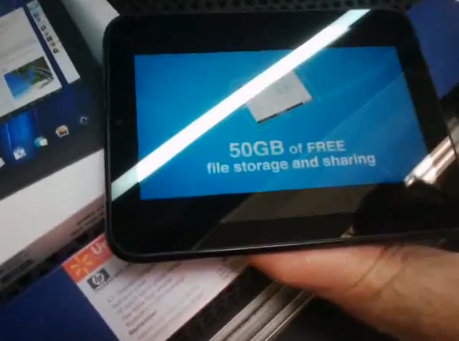
Now it may not be exactly what HP TouchPad users need in the first place, but giving 50 gigabytes (!) Of free cloud space for life can be a significant reason for purchasing a device. For two years, 50 GB of free file storage on Box.net will allow you to fully recoup the cost of acquiring a TouchPad. On iPad 2, the same services will cost you $ 20 or more dollars per month for 50 GB, so most are satisfied with the 5 gigabytes allocated by Apple as part of their MobileMe service.
IPad 2 users have to sync with iTunes, the only way to get media content without violating the warranty conditions, while TouchPad users can share their favorite movies from a PC to the Internet to enjoy them while traveling. Modern computing is moving towards cloud storage and Box.net with its 50 GB makes the HP TouchPad a forerunner in this direction.
7. Amateur applications (Homebrew Apps)
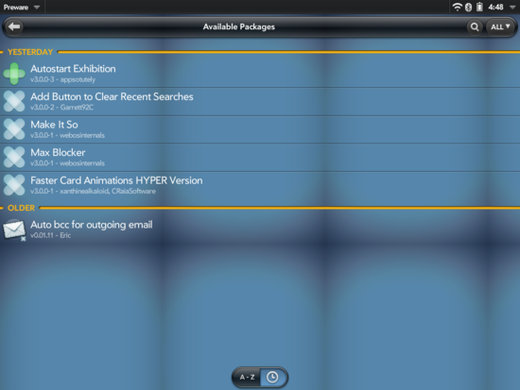
The last and most important advantage of HP TouchPad over iPad 2, is a powerful community of developers of so-called homeOS-applications for the webOS platform. Such applications often use undocumented webOS capabilities or modify individual system files, which means they will never get into the official App Catalog.
If it occurred to you to change the theme on your iPad or fix the menu to make it look a little different, you will have to go through a procedure called jailbreak, which can void your warranty, and in the worst case, the device. As for the TouchPad, you install the WebOS Quick Install open application installer on your desktop computer (it doesn't matter if it runs on Windows, Linux or MacOS), connect your tablet using a USB cable and download any of the many programs of your choice. Moreover, without violating the warranty and risk to the life of your tablet device. On the TouchPad, this is all legal and even supported (indirectly) by HP itself - on the iPad 2 it is simply impossible.
The webOS amateur developer community is actively working to make devices on this platform even better, and with teams of high-class specialists like WebOS Internals that control the placement of homebrew applications in the free software repository, you can be sure that unsafe content will be tracked and deleted. TouchPad tablet users can easily install amateur applications, themes and patches without fear of their devices. In any case, even in the worst case scenario, HP provided its webOS devices with a full recovery tool called webOS Doctor, which returns them to their original state. You are not tied to iTunes and are not limited to the issue of installing applications on the tablet. By allowing amateurs to continue to work in the same way, HP keeps these people’s data secret without interfering with their favorite activity.
Is the TouchPad really that good?
Despite the listed functions and features that make the HP TouchPad superior to the iPad 2, the question of whether or not the TouchPad is a real opponent of the Tablet Number 1 everyone has to decide for himself, based on his own preferences. Just keep the following: HP TouchPad has its flaws, like every new product on the market, but thanks to the updates “by air” that will be released in the near future, they will soon be eliminated. And then only those features of the iPad, which TouchPad does not have (such as, for example, an unlimited application catalog created over many years), will really influence the choice.
PS Maybe you should look and compare both devices in reality in order to understand which one suits you better. The purpose of this article is not to force someone to abandon one of the devices for the sake of another (they are both strong in their own way), but simply to demonstrate that everyone has a choice. Therefore, I am addressing my last question to the readers of this article: “What choice will you make?”
Based on Precentral site
Source: https://habr.com/ru/post/124165/
All Articles