An overview of online counseling systems (part 2)
Here you can read part number 1
Chat windows - the face of an online consultant ...
This part of the review is devoted, in my opinion, to the most important point in the web consulting systems (hereinafter referred to as VC), namely the chat window and the online consultant call button. It's no secret that the site has become a business card for many companies, and for someone a direct source of income. Therefore, all that is responsible for the design and usability of the site should be closely studied. VK - are an integral part of the modern site and their design and convenience can not be overestimated to form a positive image of the company owning the site. Incorrect selection of the chat / invitation window radically affects the frequency of use of the VC. Therefore, the more flexible the window settings are in the system - the better.
')
Kinds of chat windows
Virtually all online consultants, in their commercial options, allow in one way or another to change the look of the chat window with the visitor. There are many types of windows implementation.
Here are some options:
Classic slider
Pop up with call button . Please note that in this example, the window is built on pure js, is not designed as a separate browser window (not popup) in accordance with the HTML-5 specification and is located inside the page.
Note When there are no operators in place - the button on this page is not displayed. The site window can only be viewed during business hours. It looks like this

Built-in Such an embodiment of the window is suitable for the contact page and feedback forms
The chat itself can be embedded in the invitation window, or it can appear in a separate, special window. It is worth mentioning here that the HTML-5 specification does not support opening popup windows and considers them malicious. Browsers will only support them for backward compatibility. Therefore, VC with opening popup windows should be regarded with suspicion. Although these windows are more “noise resistant” to errors on the site and various browsers, nevertheless, they are easier to block, and indeed the Internet taught us that a pop-up window is an advertising banner that needs to be closed immediately. I'm not talking about that particularly zealous designers draw up a chat, almost as an advertisement. With a lot of colors and design elements that only distract the visitor, and at the time of the first contact, they are forced to instantly close the online consultant.
Here is an example of a window that is literally stuffed with distracting elements.
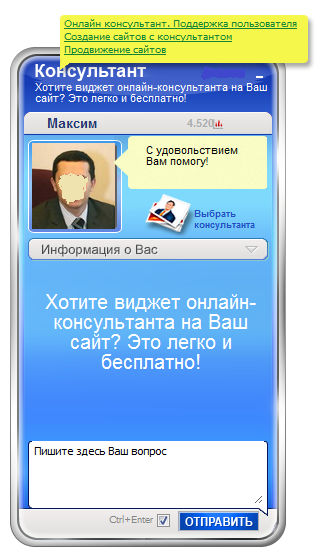
Chatting tab tab is simple, neat and modern. In addition, such an implementation is not contrary to the specification. See, for example, an internal Facebook chat. Often, it is because of pop-up popup windows that online consultant users complain that with an active call, visitors “run away” from the site. After this, the opinion is born that an active call is harmful. Therefore, a modern solution is a smoothly running tab. With this implementation of the chat window, the active call is as efficient as possible. This does not mean that other windows cannot be used in principle, if you refuse to actively call visitors, a pop-up window is quite suitable. And for the contact page, you can use the option of the embedded window. Do not discount the actual design of the site on which you want to place the VC. Therefore, the more configuration options offered by the system - the better.
Here is another funny example. Some companies that have chat windows built on old technologies try to counterfeit tabs. The consultant’s call button looks like a tab, but when we click on it, we see the same popup window.
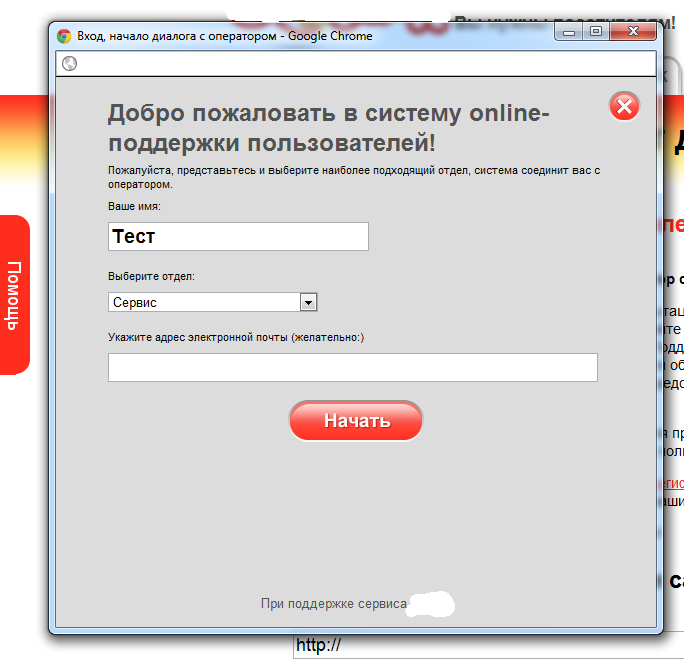
What to look for?
Make sure that windows built on java-script inherit the dialogue that has begun between the visitor and the operator when moving from page to page of the site by the visitor.
Customers should pay attention to the possibility of removing the service provider's logo and sponsored links. As a rule, this can be done only for extra money in the appropriate configurations.
We look free, in quotes, the project Livezilla. As you can see, the back links to the supplier and the geo-targeting function with the construction of reports are not free.
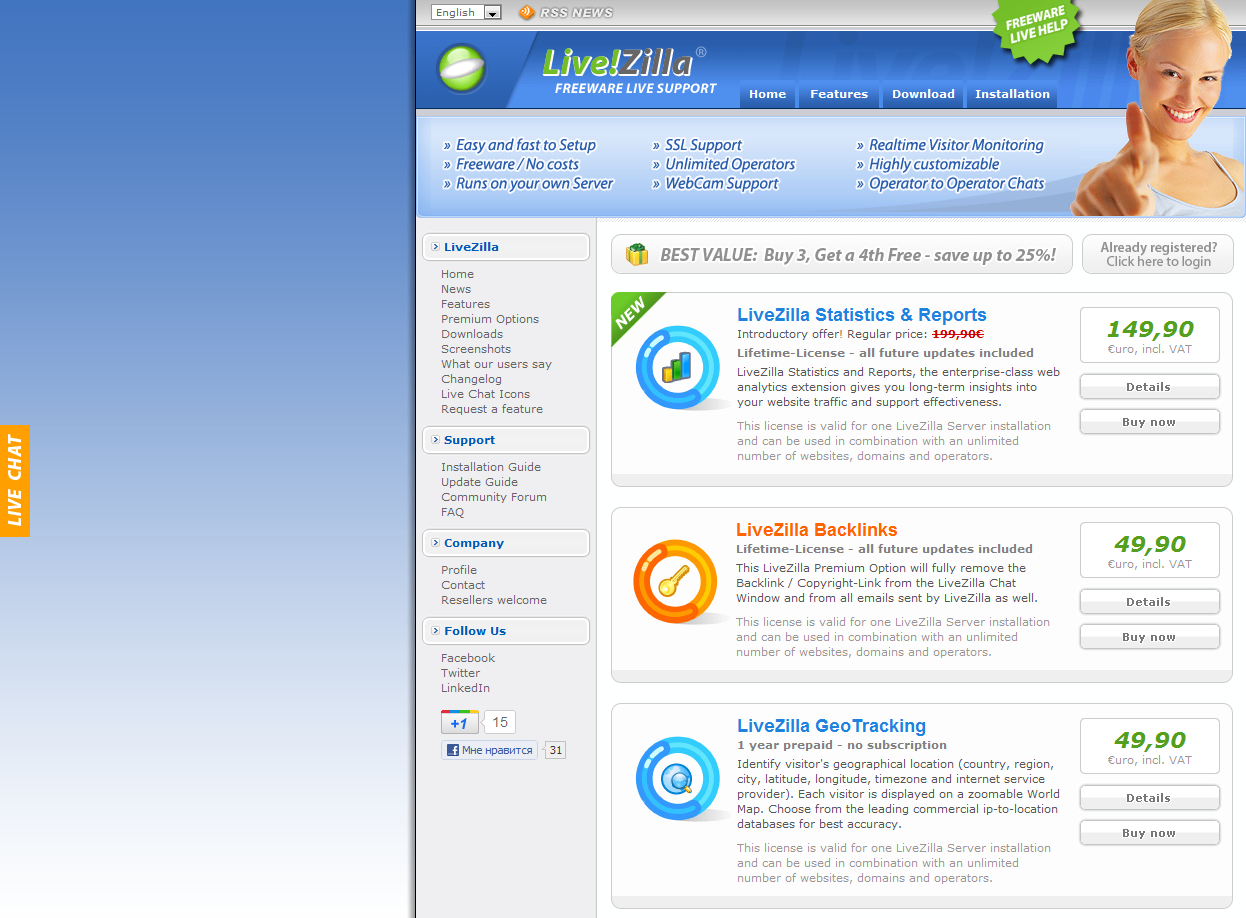
One more thing. The vast majority of systems, called the first window, which pops up in front of the visitor - the invitation window. If the visitor has confirmed readiness for dialogue - a new window opens in which the chat that has begun is transferred.

This, too, is superfluous by modern standards. Chat should open in one click and the visitor should be able to immediately write there your question. Again, during normal implementation, the window should be the least like a banner.
Choosing a VC system, pay attention to the ease of setting and changing the appearance of the window. Most likely, you will use the system on different pages, and possibly on different sites of your company. In addition, the site design is recommended to change from time to time, and the visitor window design can be changed even more often - on holidays, in the case of promotions, sales, etc. For this, the EasyWay mechanism is provided. Themes of the chat window are created without an HTML layout, and switching between them takes place on the fly. You can change the color settings, the location settings on the chat window, enable and disable whole blocks in the chat windows, change the fonts in the theme and more. All this without changing the code on the site. Your themes are stored in the program, there is also a preview window, before installing it on the site, you can see in it what your online consultant will look like for a visitor.
I will give a couple of screenshots.
As you can see you can only change the color design. This is a typical solution.

EasyWay allows you to change a lot more parameters of the chat window and see the changes in the preview window.
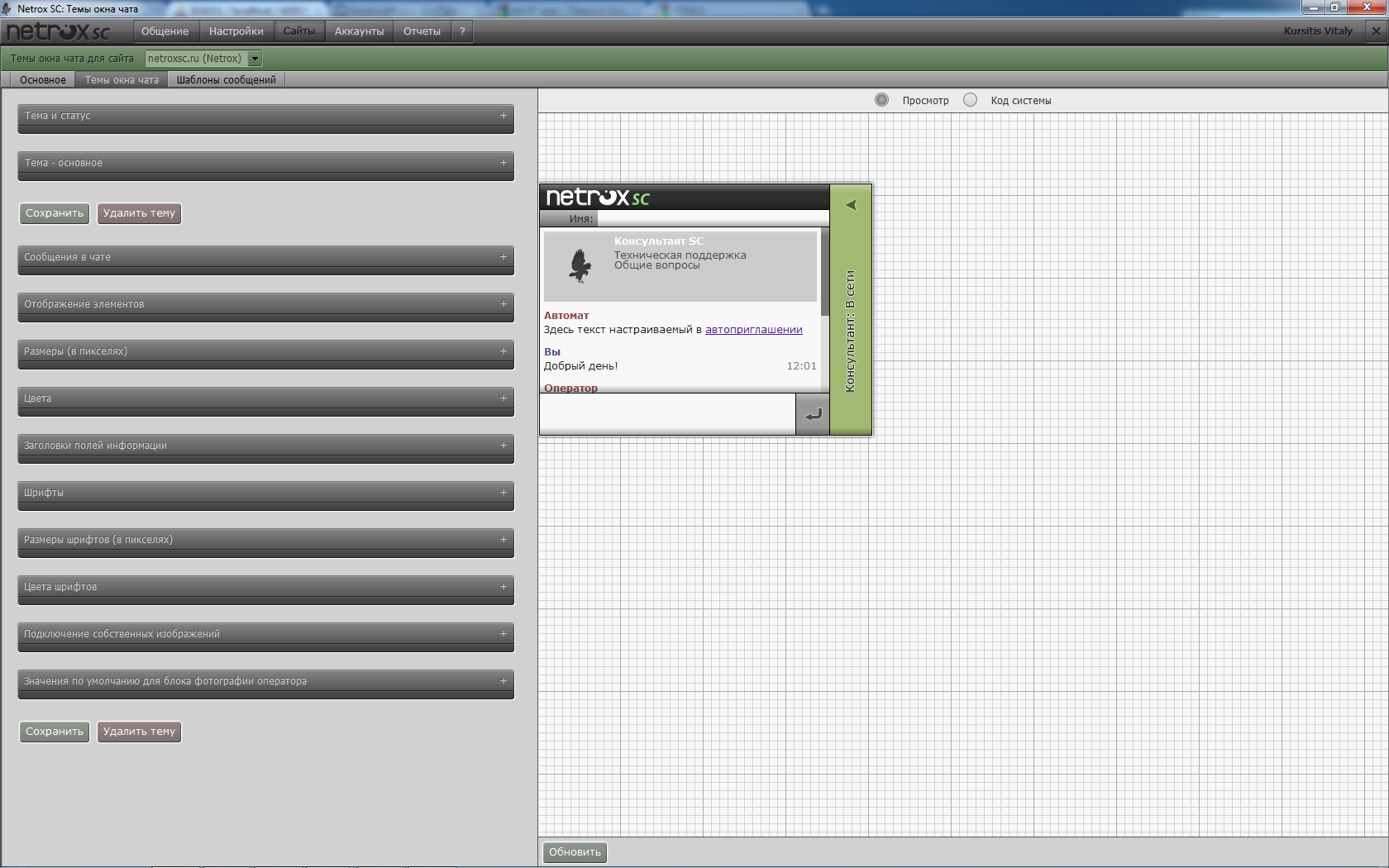
For the most demanding users, there is a download of their own html-code.
The photograph of the operator is an interesting function, based on the fact that it is more pleasant for the visitor to see the face of the real interlocutor, then he has the feeling that he is talking to a person, not a robot. However, for many companies this feature is made “for show”.
Those. The system has the ability to upload an operator's photo and upload it as a logo.
As a result, incidents are obtained as in the screenshot.
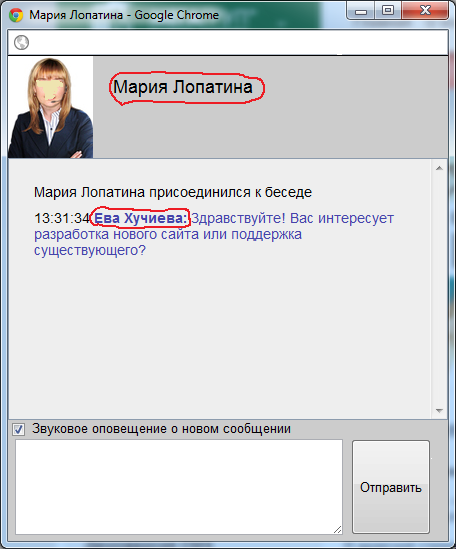
The correct implementation is this: at the moment when the operator connects, his real photo replaces the standard logo. This is called - dynamic photos. This function should be considered carefully, because in the wrong version, the chat window again looks like a banner because of the photo field containing a lot of colors, and I don’t have anything to do with the face of the company’s operator, I think met each. Some especially popular photos wander from site to site.
I think that Ludmila in her life hardly looks like an islander descended from the pages of Playboy.
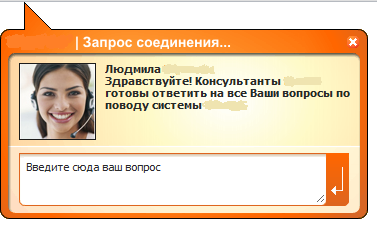
Offline form
Sample offline form
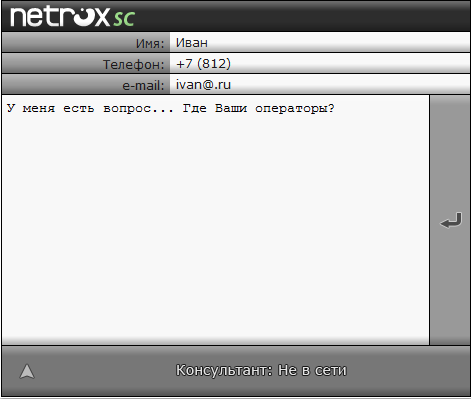
This is a special form that allows you to collect information about visitors and accumulate their questions when there are no operators in place. The function is in many online consultants, but nevertheless, not at all. Meanwhile, this form allows you to increase the possibility of subsequent contact by 9% -47% of the number of those who saw this form. Specify!
The important point here is the ability to disable / enable special form fields: phone, mail, visitor name, etc.
The advantage of the selected system will also be the ability to disable / enable offline form at the request of the site owner. And of course, the offline form also needs to be able to flexibly customize.
In the next part I will talk about the additional functions of online consultants.
Chat windows - the face of an online consultant ...
This part of the review is devoted, in my opinion, to the most important point in the web consulting systems (hereinafter referred to as VC), namely the chat window and the online consultant call button. It's no secret that the site has become a business card for many companies, and for someone a direct source of income. Therefore, all that is responsible for the design and usability of the site should be closely studied. VK - are an integral part of the modern site and their design and convenience can not be overestimated to form a positive image of the company owning the site. Incorrect selection of the chat / invitation window radically affects the frequency of use of the VC. Therefore, the more flexible the window settings are in the system - the better.
')
Kinds of chat windows
Virtually all online consultants, in their commercial options, allow in one way or another to change the look of the chat window with the visitor. There are many types of windows implementation.
Here are some options:
Classic slider
Pop up with call button . Please note that in this example, the window is built on pure js, is not designed as a separate browser window (not popup) in accordance with the HTML-5 specification and is located inside the page.
Note When there are no operators in place - the button on this page is not displayed. The site window can only be viewed during business hours. It looks like this

Built-in Such an embodiment of the window is suitable for the contact page and feedback forms
The chat itself can be embedded in the invitation window, or it can appear in a separate, special window. It is worth mentioning here that the HTML-5 specification does not support opening popup windows and considers them malicious. Browsers will only support them for backward compatibility. Therefore, VC with opening popup windows should be regarded with suspicion. Although these windows are more “noise resistant” to errors on the site and various browsers, nevertheless, they are easier to block, and indeed the Internet taught us that a pop-up window is an advertising banner that needs to be closed immediately. I'm not talking about that particularly zealous designers draw up a chat, almost as an advertisement. With a lot of colors and design elements that only distract the visitor, and at the time of the first contact, they are forced to instantly close the online consultant.
Here is an example of a window that is literally stuffed with distracting elements.
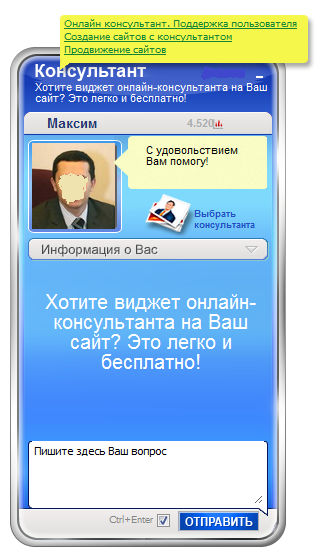
Chatting tab tab is simple, neat and modern. In addition, such an implementation is not contrary to the specification. See, for example, an internal Facebook chat. Often, it is because of pop-up popup windows that online consultant users complain that with an active call, visitors “run away” from the site. After this, the opinion is born that an active call is harmful. Therefore, a modern solution is a smoothly running tab. With this implementation of the chat window, the active call is as efficient as possible. This does not mean that other windows cannot be used in principle, if you refuse to actively call visitors, a pop-up window is quite suitable. And for the contact page, you can use the option of the embedded window. Do not discount the actual design of the site on which you want to place the VC. Therefore, the more configuration options offered by the system - the better.
Here is another funny example. Some companies that have chat windows built on old technologies try to counterfeit tabs. The consultant’s call button looks like a tab, but when we click on it, we see the same popup window.
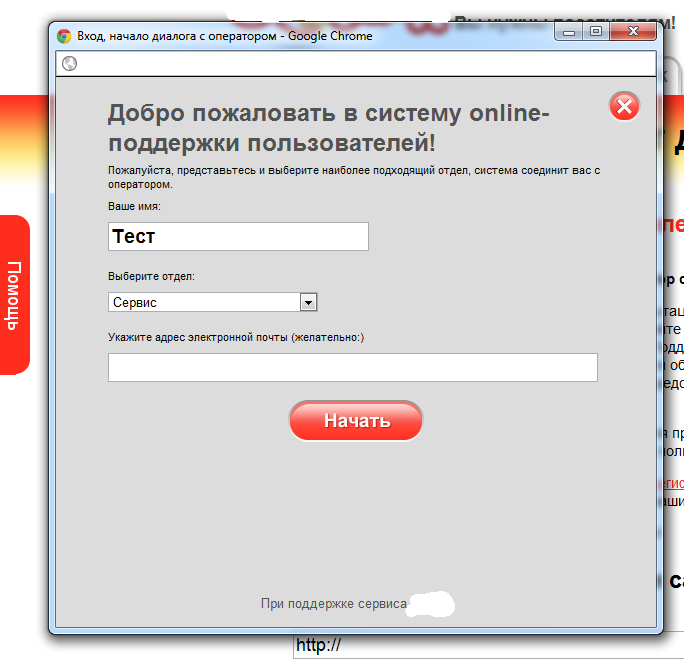
What to look for?
Make sure that windows built on java-script inherit the dialogue that has begun between the visitor and the operator when moving from page to page of the site by the visitor.
Customers should pay attention to the possibility of removing the service provider's logo and sponsored links. As a rule, this can be done only for extra money in the appropriate configurations.
We look free, in quotes, the project Livezilla. As you can see, the back links to the supplier and the geo-targeting function with the construction of reports are not free.
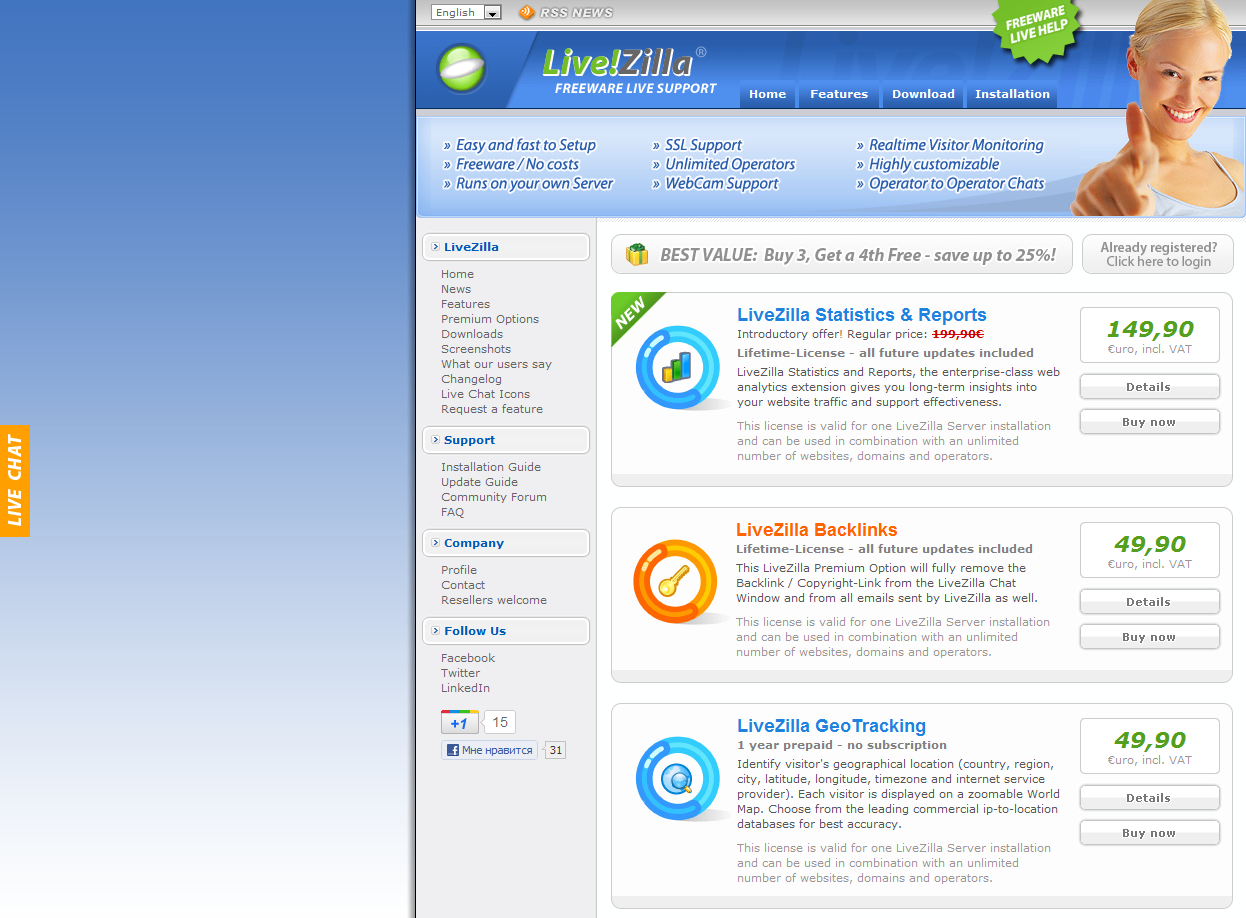
One more thing. The vast majority of systems, called the first window, which pops up in front of the visitor - the invitation window. If the visitor has confirmed readiness for dialogue - a new window opens in which the chat that has begun is transferred.

This, too, is superfluous by modern standards. Chat should open in one click and the visitor should be able to immediately write there your question. Again, during normal implementation, the window should be the least like a banner.
Choosing a VC system, pay attention to the ease of setting and changing the appearance of the window. Most likely, you will use the system on different pages, and possibly on different sites of your company. In addition, the site design is recommended to change from time to time, and the visitor window design can be changed even more often - on holidays, in the case of promotions, sales, etc. For this, the EasyWay mechanism is provided. Themes of the chat window are created without an HTML layout, and switching between them takes place on the fly. You can change the color settings, the location settings on the chat window, enable and disable whole blocks in the chat windows, change the fonts in the theme and more. All this without changing the code on the site. Your themes are stored in the program, there is also a preview window, before installing it on the site, you can see in it what your online consultant will look like for a visitor.
I will give a couple of screenshots.
As you can see you can only change the color design. This is a typical solution.

EasyWay allows you to change a lot more parameters of the chat window and see the changes in the preview window.
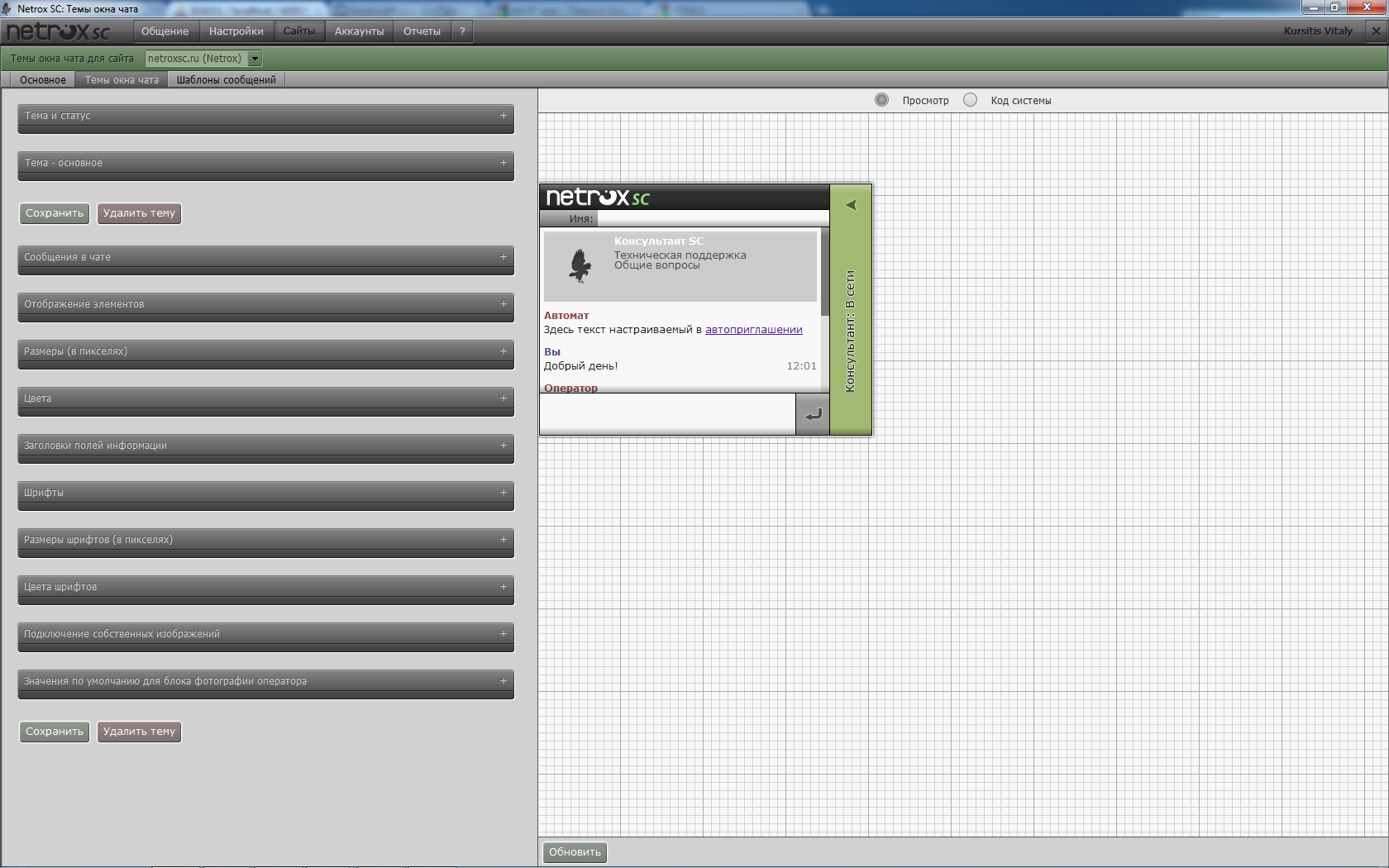
For the most demanding users, there is a download of their own html-code.
The photograph of the operator is an interesting function, based on the fact that it is more pleasant for the visitor to see the face of the real interlocutor, then he has the feeling that he is talking to a person, not a robot. However, for many companies this feature is made “for show”.
Those. The system has the ability to upload an operator's photo and upload it as a logo.
As a result, incidents are obtained as in the screenshot.
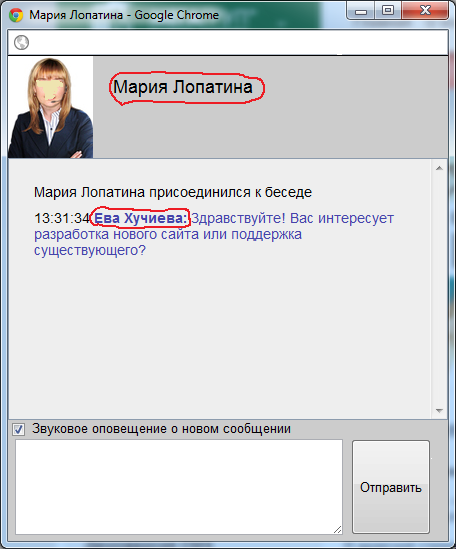
The correct implementation is this: at the moment when the operator connects, his real photo replaces the standard logo. This is called - dynamic photos. This function should be considered carefully, because in the wrong version, the chat window again looks like a banner because of the photo field containing a lot of colors, and I don’t have anything to do with the face of the company’s operator, I think met each. Some especially popular photos wander from site to site.
I think that Ludmila in her life hardly looks like an islander descended from the pages of Playboy.
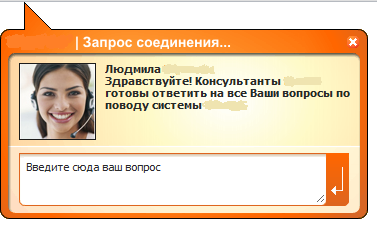
Offline form
Sample offline form
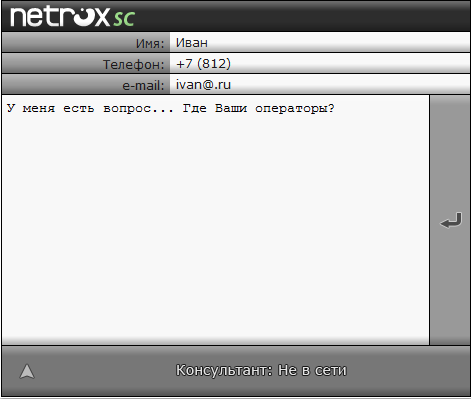
This is a special form that allows you to collect information about visitors and accumulate their questions when there are no operators in place. The function is in many online consultants, but nevertheless, not at all. Meanwhile, this form allows you to increase the possibility of subsequent contact by 9% -47% of the number of those who saw this form. Specify!
The important point here is the ability to disable / enable special form fields: phone, mail, visitor name, etc.
The advantage of the selected system will also be the ability to disable / enable offline form at the request of the site owner. And of course, the offline form also needs to be able to flexibly customize.
In the next part I will talk about the additional functions of online consultants.
Source: https://habr.com/ru/post/124148/
All Articles