Developing a game application for the iPhone. Part 2
Part two
The first part can be read here .
Software part
iPad application
Finalizing the iPad app took just a week. Most of the time was spent on reworking the user interface. The screen resolution aspect of the iPad and iPhone is different, therefore if you did not take this into account when designing the interface - you have a problem (especially if you have a large number of screens).
If 1024, without changing the aspect, lead to 480, then the resulting image will be 480x360 - we get 40 extra pixels vertically. One simple solution is to leave empty space below and above. I don't like this approach. Since I have only three screens (and almost everything in the vector), I redid the source materials for the 1024x768 extension and wrote the utility overtaking 480x320, trimming (shifting) the concrete parts I did not need from above, below or on both sides.
Completely rewrote the posting dialogue to Twitter, the old one was not designed for the iPad.
Translation of a binary file into a universal format took exactly one click. Choose a target and on it “Upgrade this target to ipad”.
To programmatically recognize the iPad or non-iPad, I used the following code:
BOOL isPad()
{
#ifdef UI_USER_INTERFACE_IDIOM
return (UI_USER_INTERFACE_IDIOM() == UIUserInterfaceIdiomPad);
#else
return NO;
#endif
}
Hd or not hd
Some developers make the HD version specifically for the iPad. In my opinion for the following reasons:
- Each new application hangs at least a day in the list of new applications (updates in the AppStore no longer appear in the "new" category)
- HD application is more expensive than not HD
- The iPad app is much larger in size and, along with the resources for the iPhone, it becomes very large in size.
I decided to make a universal application for the following reasons:
- my application is only + 2mb in size
- I don’t see the reason why the iPad version should cost more, if you increase the price right away for everything.
- it is more convenient to maintain 2 projects than 4 (in the case of HD it would be: MyApp, MyApp lite, MyApp HD, MyApp Lite HD).
Minor improvements
Added “full version” button which leads to appstore - source
Added a bigboard to the level with the inscription that the full version is already available.

I was contacted by playhaven and offered to integrate their SDK, so the “More Games” button was added to the new light version, which opens their exchanger with applications.
')
The result: The application can be downloaded on iPad, iPhone - the application will work equally choosing the best quality of art depending on the platform
Business part
In the presence of Light and Full version. Light includes limited functionality plus banner ads and free. The full version does not contain ads and costs 99 cents.
Tracking sales and activity of the application
For the light version, everything is more or less simple. Thanks to the built-in advertising, I can watch the number of requests for displaying banners and the number of impressions on the Apple website every hour, but this does not show the number of new downloads but gives good results on launching.
For paid everything is more difficult. There is no built-in advertising, so we do not have information on launches. The only way to even know how the sales dynamics during the day is to watch the number of players in the Game Center. The coincidence is not 100 percent, but the dynamics of sales during the day is fairly accurate. With a small number of copies sold, the number of new players in the Game Center almost coincides with the number of sales, the greater the number of sales becomes, the greater the discrepancy.
The actual number of sales can be found daily on the Apple website or through their ITC application.
Tracking the position of your application in different appstores
AppRankings - once this application was sold in appstore, but at some point the applet did not download it and the creator laid out the sources for free download. The utility allows you to track the position of your application in almost all appstaor. The application downloads the tops from the countries and categories you need, and if your application is seen there it shows and records the rank in history. By slightly changing the source code, I also displayed the minimum value of the position in the tops by country and category (the figure after the asterisk).
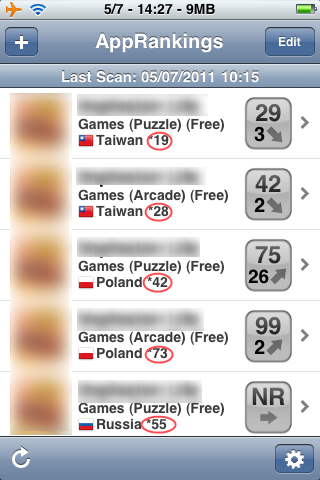
The trouble is that you need to run this application from time to time and scan appstori, because the history is shown only from what you scanned.
www.applyzer.com - the site, in which the free package includes daily statistics for all appstores, it is possible to see all the reviews and history.
If you want to receive hourly changes it costs about 1 euro per month for the application.
www.appannie.com is another site that allows you to receive daily free statistics on the applications you are interested in, including history and reviews. Slightly less convenient due to the inability to add favorite applications to a list and switch on the site - each time you have to do a search to select your application, however, bookmarking a page with your application also does not interfere with anything.
On both sites you can track any application.
It is very interesting to watch statistics on similar applications, for example, it was noticed that in certain countries demolicers are obviously popular.
Both sites show wounds within the top 1000, where they take this information to me is not very clear. I believe only the top 100 (if someone knows how to look behind the top 100 let me know)
I advise you to use both sites, the daily update time is different for them, this allows you to see the picture more often than once a day (http://www.appannie.com is currently 1 day behind).
Tricks AppStore
- Do not forget to choose at least 2 categories for your product. When I released the first version of the light, I indicated only the Puzzle category, so in the new ones I was only in the Puzzle category. It is very good that with the release of updates it can be changed. You can find my app now in both Puzzle and Arcade.
- application name - AppStore when displaying new releases for the day makes sorting alphabetically. If your application starts with an English letter A or with an exclamation mark, then in the new section it will hang higher and longer. Abuse names or not, you have to decide.
- We are not lazy to prescribe tags, because we want our application to be located according to the words “destructive”, “dynamite”, and so on.
Do not forget about 120 days - it is after so much time that the appstart will delete your application if you don’t upload the first binary to them, and you can no longer create an application with the exact same name. This is done to combat squatting names.
Tricks not appstore
There are some more popular sites and programs in which your application can appear:
- appshopper.com - in my opinion the most useful: the problem was that for some reason my application did not appear there at all. Only after 2 letters with an interval to the support, this was corrected. They also have an iOS client.
- AppKing application - only a light version appeared in this place, the full one did not appear
The reason for the lack of applications on these sites in my opinion are as follows:
- Once applications with the same name already existed and were subsequently deleted and marked as deleted on these sites.
- your application by name is not much different from the existing one, in my case there is another application that differs in name only by the presence of an exclamation mark. For example, my name is also there! AppKing in this case shows only without an exclamation mark and this is not my application.
Embedded advertising
According to statistics, I noticed that the number of requests for the light version differs from the number of hits - this happens in the case when the player launched the game and immediately started playing without waiting for an answer from the Apple server. Of course, you can show ads all the time, but I do not like to interfere with the process of the game with all sorts of banners. As a compromise, I decided to show ads between levels.
On the picture below is an illustration of this problem - a large number of requests and the lack of hits.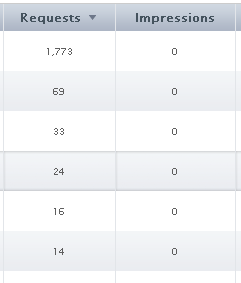
Also integrated AdMob. Its plus is that it works on all devices where the OS is less than 4 (iAd only with 4.0+).
For iPad, he left only AdMob - it allowed to separate statistics on iPads and iPhones
For jailbreak devices, iAd shows only test ads and does not take it into account. Therefore, the idea for such devices was to show ads only through admob, but the code that checks for jailbreak may not like Apple a bit during the review and the binary will be rejected. Decided to transfer it to the following versions.Promotion
The game in the demolishers genre in 3D version. The gameplay changes cardinally. The difficulty level rises.
This was taken as a basis.
Everywhere where fasting announcements about it was written.
The main list of sites and forums was taken from this document devmac.ru/wp-content/uploads/2009/09/iZendeveBook-SecretsofiPhoneAppMarketingv1.pdf
Openfeint - each developer can post announcements for his application that users of your game will see if they have enabled it.
In my case, now it is more than 900 people who will see a notification message when starting my application (this is one of the reasons why the light and non-light versions use the same global record table in OpenFeint)Paid advertising
Not yet usedLite and not Lite
As I wrote the light version came out earlier paid.
I never decided for myself how to do it correctly, but let me analyze a few options:- both at the same time - your applications will appear on adjacent lines and the player will see them immediately. Will be able to play light and if you like it then immediately buy a paid one. This option has a flaw - your application, both light and non-light, hangs in new ones for only one day. That is why the two releases are preferable - each will hang in new ones by the day independently of each other.
- paid immediately and free later - here in my opinion the only drawback is the lack of opportunity to touch the product without paying for it. You can guess that the free version will be released the next day and you will have 2 of your applications hanging in new ones with a difference of one day.
- Free immediately and paid later - here the downside is that the player after playing a free game and wanting to be paid will be disappointed.
- One version where through inapp puchase you can open all paid content
The ideal option in my opinion is this - paid and free as soon as possible (on the trail or every other day). Just specify the release date that is convenient for you, for example, light one day later or earlier. Most in my opinion make the release of a paid immediately and after some time free.
Once again, this is my personal observation.
Of course, for most of the current ios developers this article will not say anything new, but I hope it will be very useful for novice developers.
Distribution of sales by country:
* US 41.5%
* EU 22.7%
* JP 22.7%
* CA 10%
* GB 9.2%
* AU 3.4%
* Other 1.5%
Part 3
Source: https://habr.com/ru/post/123919/
All Articles