News from "Simple Business"
News from "Simple Business"
There was an improved modification of the program "Simple Business" - version 1.5.5.0. ( download new version ). A brief overview of the changes made will help you quickly navigate the modified version of the program. After installing updates in the main menu, which can be opened by clicking on the “Start” button, a new item “Simple business” appears in the list of programs, containing commands that will help you quickly activate a particular program function.

The Error Correction command is designed to troubleshoot a program installed on a user's computer. When this command is selected, the “Simple Agent Error Correction” window is displayed.
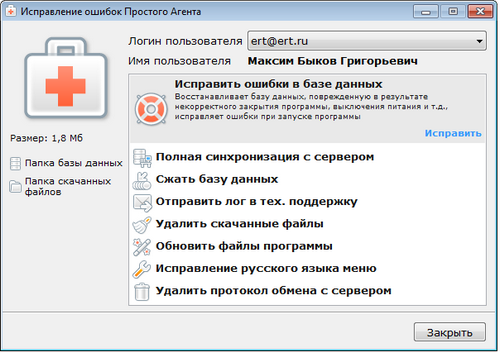
In the window that appears, the user can select one of the proposed tasks.
The command "Fix errors in the database" is used in case the work in the program was completed incorrectly and the database was damaged. This command will perform automatic database recovery.
The command “Full synchronization with the server is used when the database is significantly damaged and it is impossible to restore it. This command will delete the database located on the user's computer and download the new version from the server.
The "Compress Database" command is used to optimize data - it reduces the amount of database space, which increases the speed of the program.
The command “Send log in those. support ”can be used in case of problems in the program, which can not be solved with the help of verbal descriptions. This command sends to the technical support team the program interaction protocol with the server. The “Delete exchange protocol from the server” command located below deletes this file.
The "Delete downloaded files" command deletes the temporary files that the program loads during its work.
When selecting the “Update program files” command, an automatic check of all program components is performed. If any of the files is damaged or needs to be replaced, it will be automatically updated.
If after updating all the inscriptions in the program are displayed in the form of “????” signs, you should use the “Correction of the Russian language” command.
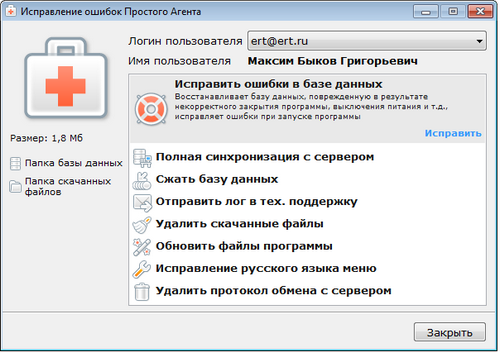
In the left part of the “Simple Agent Error Correction” window there are links to go to the database folder and the downloaded files folder.
In addition to the above menu items, the following commands are available to the user in the Simple Business folder:
• “Simple Agent” - runs the program;
• “Prostoy.ru Website” - an automatic connection to the Internet network is performed and the main page of the Simple Business website ( http://www.prostoy.ru/ ) opens;
• "Reference information" - opens a help system window in which you can get information about program elements;
• «Delete Simple Agent» - starts the procedure of uninstalling the program from the user's computer.
The interface of the Simple Business program has also undergone some changes. For example, the user authorization window has changed. Now in the welcome window displays the accounts of all users who entered the program.
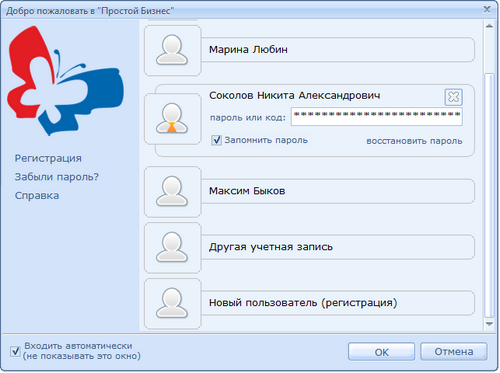
To get started, you need to select the desired entry and enter the password or code in the field (the code is assigned to the user at the stage of downloading the program and indicated in the address bar of the startup file).
A section on “Video Tutorials” has appeared on the program’s website, which clearly shows the principles of using the Simple Business program. The topic of the lesson can be chosen in the left part of the window. The lessons are conducted on behalf of two funny characters - the gymnast Anna Fresco and the manager Ivan Hurricane (no hint of real people). You can learn more about the adventures of this couple in the “Comics” section ( http://www.prostoy.ru/doc/cartoon.pdf ).
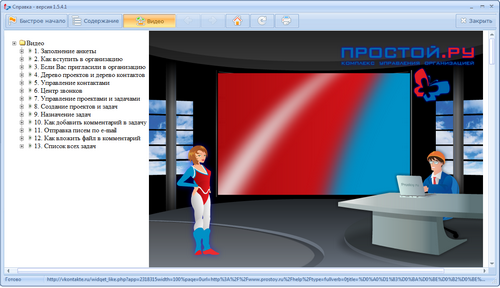
In order to provide the users of the program with as many opportunities as possible to analyze their activities, in the user's profile, careful attention is paid to obtaining statistical data. The user will be able to see not only the number of sent comments, SMS messages or calls made, but also the number of sent files and comments, marked by category - by their choice. To display statistics of a certain type, it is necessary to place the corresponding flags on the left side of the user profile window.
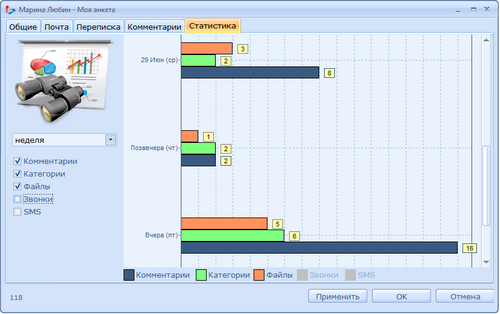
Highlighting new comments with the “category” mark has become possible in the quick comment window — for this purpose, the Category function has been added to the left of the window.

To help program users to optimize their working hours, a new function called My Reminders has appeared in the Simple Agent main menu. A reminder can be assigned to a specific task by simply moving it to the reminder field, and in the window that appears, fill in the required fields for the reminder - date, time, text comment.
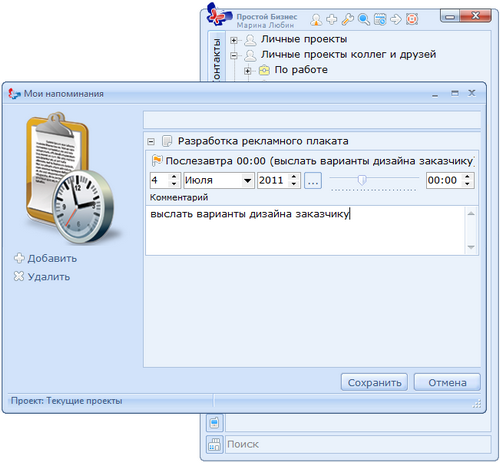
The developers of the Simple Business system are happy to improve their product to increase the efficiency of your business!
')
Source: https://habr.com/ru/post/123846/
All Articles