Asus Eee Pad Transformer Review
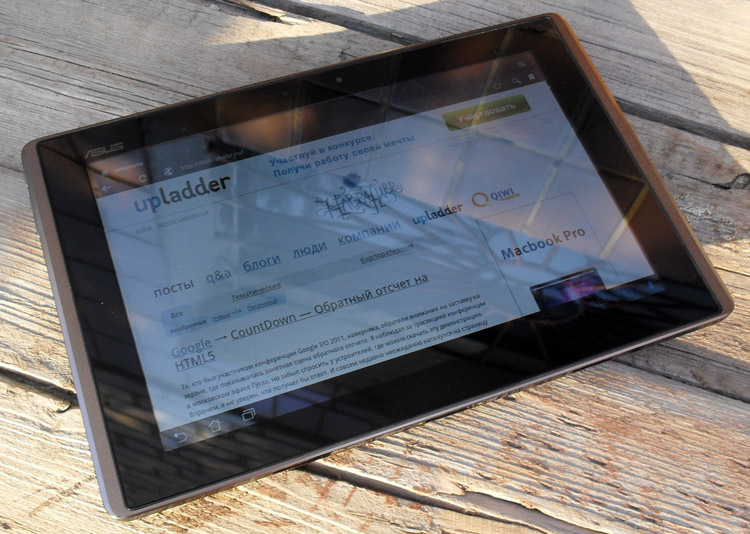
On March 26, ASUS introduced the Asus Eee Pad Transformer hybrid tablet, which featured an optional docking station, made in the form of a laptop keyboard with a touchpad.
As soon as I found out about the device from the announcement, I immediately fired up to buy it, because I thought it was the golden mean between brake netbooks and low-functional tablets. Unfortunately, the Asus Eee Pad Transformer for a very long time entered the Russian market (and indeed the market), and only the tablet itself was able to get at the moment - a 16GB Wi-Fi version. In this topic, I want to fully describe to you all the impressions of weekly use. If it is interesting to you - I ask under habrakat (attention, under a cat there are a lot of photos).
Specifications
The technical characteristics of the Asus Eee Pad Transformer are almost identical to those of any other Tegra 2 tablet running Android Honeycomb OS:
- Nvidia Tegra 2 Dual Core 1.0GHz
- 1Gb Ram DDR2
- 10.1 ”WXGA (1280x800) IPS screen with LED backlight
- Gyroscope, accelerometer, compass, light sensor, GPS
- 9.5 hours of battery life
More detailed specifications can be found on the official page .
')
Appearance
The design of the device is made in the usual for ASUS business style and looks very elegant. The back cover is made of dark brown plastic - it has a special engraved pattern that does not allow the tablet to slide in your hand.
A monolithic metal frame of a bronze shade goes across the end, which climbs onto the front side of the tablet.

In turn, the front side is the usual gloss, which in modern devices can not escape. Fortunately, this can always be solved with a matte film.
The thickness of the device is 13mm, however, due to the convex cover and thin edge, the device seems somewhat thinner.


On the tablet on the left side are the ports microSD, miniHDMI and 3.5 Jack:

At the bottom end on the sides of the “corporate” port 40pin, there are holes for attachment to the docking station:
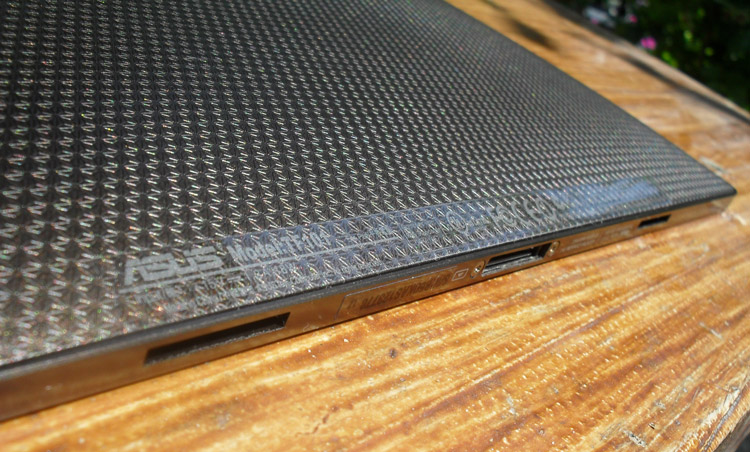

On the left side is the volume rocker and the Power button.
The weight of the device is quite tolerable - 680g, the dimensions are comfortable - the screen frame on the sides allows you not to worry about accidental clicks and it is more convenient to hold the tablet for it than an iPad or Motorola Xoom.
Screen
The tablet has a 10.1 inch IPS panel with LED backlight, protected by Gorilla Glass. The screen resolution is 1280x800 pixels. The color rendition and brightness of the matrix is excellent.


Nevertheless, under the sun, even with the brightness set to maximum, there is little use from IPS:

And the gloss becomes a mirror:

Only care in the shadow and matte film can save here, then the absorption of information on the street will become more convenient.
According to TTX, the viewing angles are 178 degrees, but if you look at the tablet at an angle of 45 degrees or less, the image starts to fade.
It is also worth noting that the touch sensor simultaneously recognizes 10 touches:
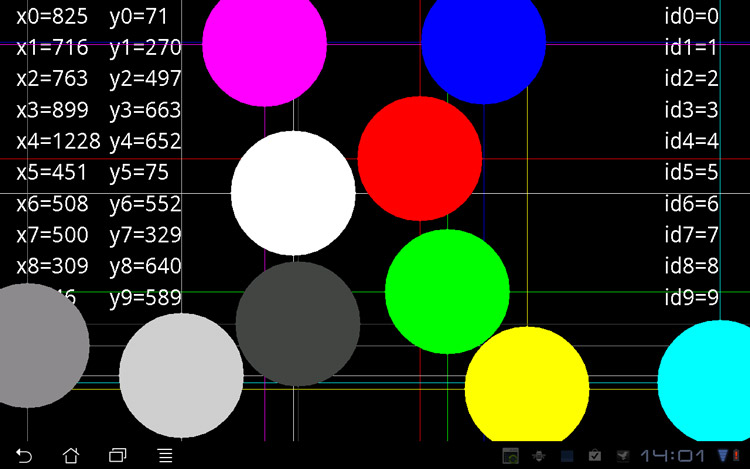
Camera

The rear camera in the device is installed very mediocre. Despite 5MP, the quality of the pictures leaves much to be desired. Even with street light, the pictures are oversaturated with noise, often lit:


Video shot at 720p looks good, but only if you stand in one place and shoot a fixed object. It is necessary to translate the view, or get into the frame of a moving object, as all the objects on the screen, first clear, will become square. But see for yourself ( original 48mb):
Performance and OS
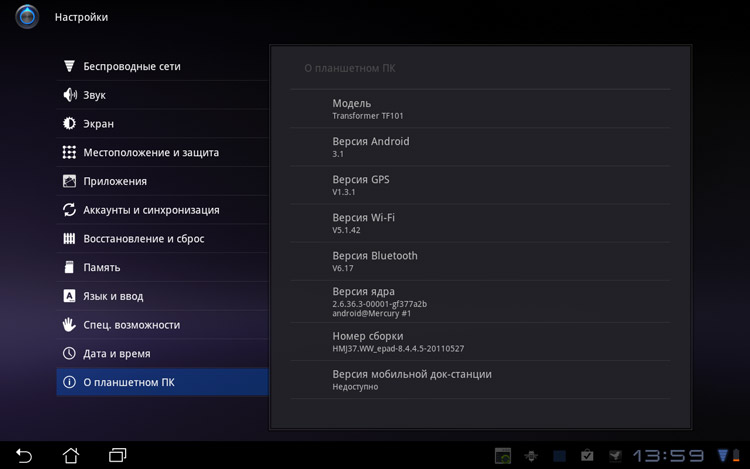
I will not tell in detail and show work with the Android Honeycomb OS, it has already been done to me more than once - it is difficult to say anything new. In general, the system is very thoughtful, and it is very pleasant to work with it. Android here is almost naked, from Asus only branded widgets and icons of control buttons.
Since the beginning of sales in the world, namely, since May, 6 firmware updates have been released. At the time of purchase, the OS version was 3.0.1, but unfortunately the firmware version was not recorded. The device worked on it very quickly, a full test in the "quadrant" gave out about 2400. Unfortunately, I did not capture that moment.
Recently, a firmware update 8.4.4.5 - 20110527, which, in addition to changing the OS version to 3.1, has brought brakes and glitches, has come. The system interface began to noticeably lag, applications on AIR, which had worked fine before, also began to slow down. The new test in the quadrant showed very depressing results:
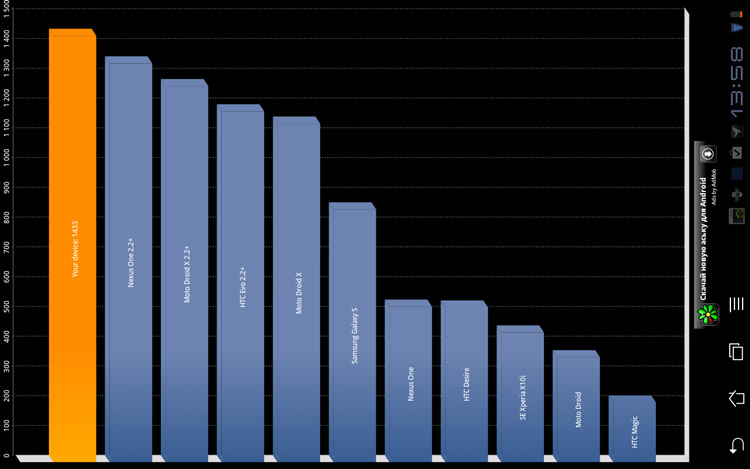
Especially strange it looks in the light of the fact that 3.1 was supposed to increase productivity. On w3bsit3-dns.com, several people have already complained about the same problem, although others seem to be fine. We can only wait and hope for new firmware versions that should fix this problem.
Battery life
Operating time from a full charge of the battery, according to TTX, is 9.5 hours with continuous viewing of 720p video. However, since a rare user will continuously watch HD video, especially considering that the device has problems with it (hereinafter referred to as), the running time is much longer. On average, from 11 to 13 hours when reading, surfing the net and some toys.
At the time of this review, the battery is almost zero. Statistics of consumption since the last full charge, you can see in the screenshot below:

As you can see, before connecting the charging (green), he worked for 2 days and 4 hours. Of course, the tablet was not used constantly - the time of direct work with it can be determined by the schedule of the screen on. A tablet was used to read twitter, mail and surf. A maximum of half an hour was spent on games. At the same time, all these two days, he was continuously connected to Wi-Fi, which is also visible from the screenshot.
Work with video
Despite the loud advertising slogans of Nvidia about its Tegra 2 chip, namely about reproduction of 1080p with 30fps, in fact, everything is much worse. The fact is that even though Tegra2 can work with virtually all known codecs in hardware, only a few manufacturers will license them. Otherwise, everything is limited to the standard set (codec for Asus Eee Pad Transformer):
- H.264 / VC-1 / MPEG-4 Video Decoding
- H.264 Video Encoding
- AAC, AMR, WMA and MP3
As you can see, there is no support for the popular AC3 audio codec, in which almost all DVDRip or BDRip are currently being converted. Only two players can play it soft - RockPlayer and Mobo (with codecs installed for it).
The MKV container is also not supported by hardware, and therefore work with it goes completely through the processor and as a result the BDRip 720p with the track in AC3 slows down and stutters. Here, the mkvToMp4 utility, which is well-known in the Yablovo circles, can fix the situation; it simply changes the container from MKV to MP4, lowers the video to level 3.1, and converts audio to AAC. Such repacking takes an average of 6 minutes on an average machine, since the video track is not converted. The final file is perfectly reproduced in the stock video player.
To achieve smooth operation of 1080p is much more difficult, but the need for it no longer exists when it became known that the HDMI port of the tablet (and not only this) displays only 1280x720 pixels.
Marriage
The variation of a possible marriage with Asus Eee Pad Transformer is quite large.
Here is a general list of what many users have found at w3bsit3-dns.com:
- Backlash of the metal edge and back cover in the upper left corner of the device
- Backlash glass around the perimeter of the metal edge
- Bent diagonally docking station, as a result - not a complete fixation of the device on it, tight USB ports
- Defective pixels
- Partial illumination of the IPS matrix around the perimeter of the screen (noticeable in the dark, with a black image on the screen)
- Touch sensor failure - does not respond to clicks
- Loss of volume in the left speaker
- Volume loss in both speakers
All of this list showed points 1, 2, 5, 7. The case constantly makes itself felt, making creaks and clicks. Glass around the perimeter slightly walks relative to the edge. And all this with very careful handling of the device appeared on the third day. I did not expect this from Asus.

The illumination is not so critical, as it appears only on a black image in a dark room. However, if you watch a family at night, thrillers will probably be annoying.
Most likely, this is a constructive mistake and judging by the reviews from the same w3bsit3-dns.com and XDA, it manifests itself in almost everyone.
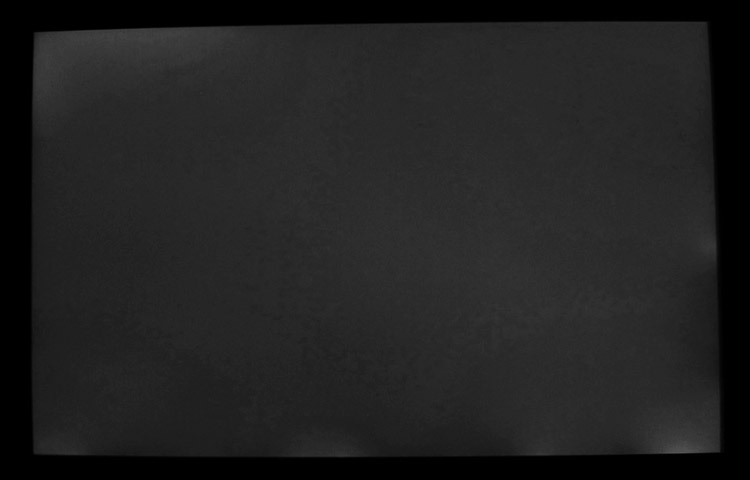
Items 6, 7 and 8, most likely software jambs, because in the first case, the full discharge of the device helps (which is very hard if it is 100% charged), and in the latter - simple tinkering in the firmware, not without root, of course.
Conclusion
After a week of operation, the sensations from the device remained controversial. On the one hand - excellent design, Android Honeycomb OS, IPS matrix and long battery life, on the other hand - lack of hardware support for popular video / audio codecs and formats, as a result, the need to convert a large video collection, poor build quality, is still unstable firmware.
But, since not everyone on the tablet needs HD video, and the marriage may not meet at all, the device for its official average cost of 15,200 rubles will certainly appeal to a large circle of people.
UPD: Perezalil images on habrastorage. From now on, I will immediately upload it there, and I will never use DropBox. Sorry for the inconvenience.
Source: https://habr.com/ru/post/123799/
All Articles