Links2Tabs plugin: open and view all links with one click
Hello Habr!
A month ago I wrote as many websites as possible on one page to place for sending and opening with one click.
The other day, WordPress plugin came out, which does the following.
')
1. Scans each post and / or page and finds all links there.
2. Groups these links into one.
3. At the bottom of the post adds a link, when clicked, everything opens in tabs with one click.
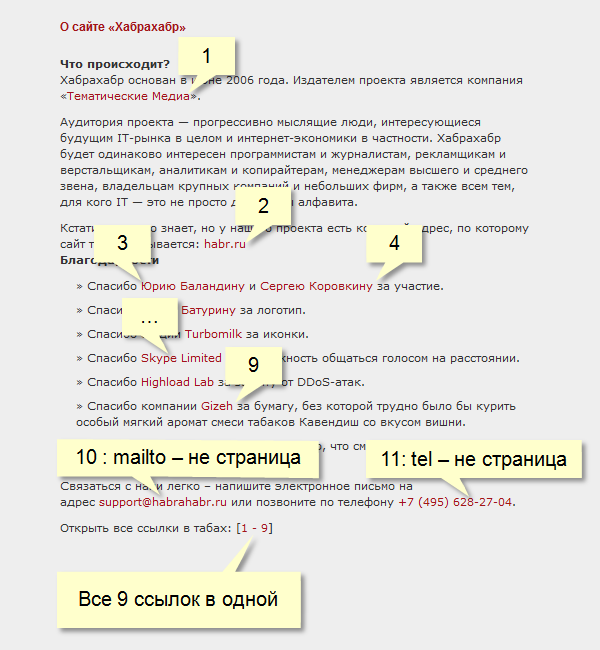
Question: why do I and my readers need it?
For me personally, at least to check if all the links work. I recently walked through the old pages, and a lot of links were broken. Sites open, but the content is no longer original, or not at all.
For fans to see all the resources mentioned in the article - it makes life easier. How exactly do you ask? We still have to click on the tabs with the mouse to switch from one to another.
Yes, but when they are all already open - it is much more convenient. And the first time you do not need to click N times. Only when switching to another tab. When switching tabs, the hand moves left and right, without much effort. And running through the text, up and down, left and right - requires additional power applications.
With Links2Tabs do not need to shake my eyes on the text and guess what link I missed. He will definitely find and discover everything.
So the links in the example taken from the About Habrahabr site will be grouped into one link: [ 1 - 9 ].
The advantage is not only when opening, but also closing the pages. In fact, the plugin places everything in sub-tabs, and even if there are 20 or 30, you can close them with one click. By clicking the last icon in the table of contents, you can transfer all pages from sub-tabs to ordinary brows or separate windows (if browsers do not support tabs, like on an iPad), but then you will have to close each window separately.
The plugin works immediately after activation. For fans, you can tweak more than 20 options. For example, indicate that links are collected and displayed only to admins. You can disable links to internal resources, links with pictures, archive files, etc. To make it convenient to track the links by numbers, the admin for themselves can include their tags, and pointers [1] ... [9] appear in the text behind the links:
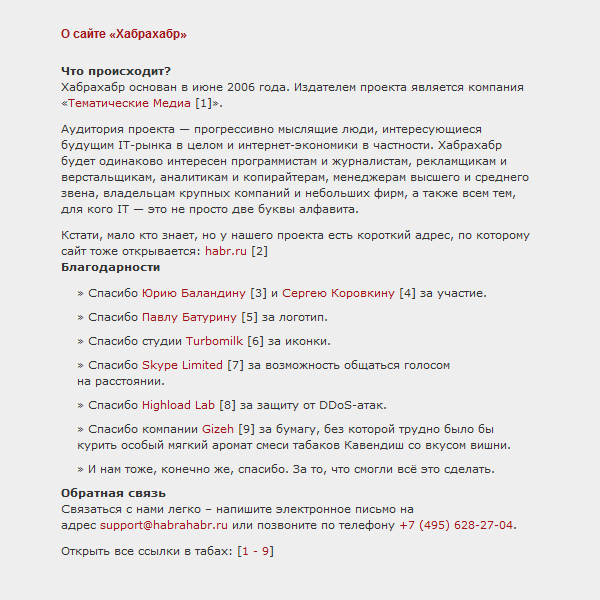
Open PHP parser code can be used for other CMS platforms.
The plugin is installed from wordpress.org ( .zip ) or directly from the WordPress admin panel by typing “Links2Tabs” in the plugin search.
A month ago I wrote as many websites as possible on one page to place for sending and opening with one click.
The other day, WordPress plugin came out, which does the following.
')
1. Scans each post and / or page and finds all links there.
2. Groups these links into one.
3. At the bottom of the post adds a link, when clicked, everything opens in tabs with one click.
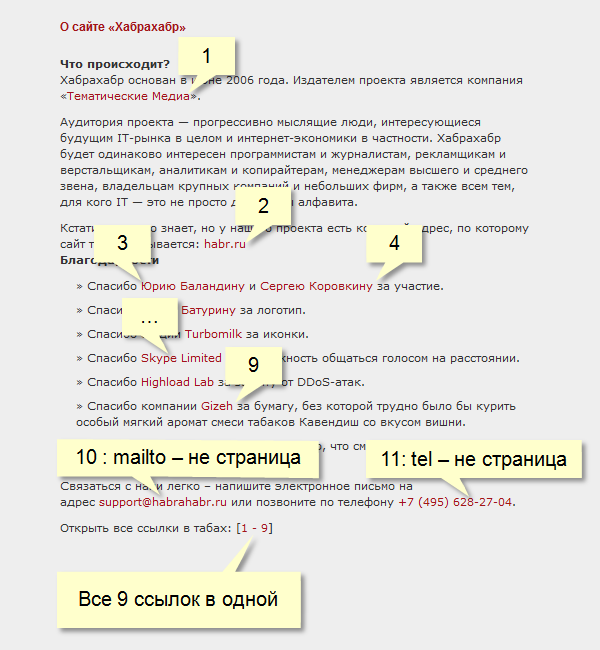
Question: why do I and my readers need it?
For me personally, at least to check if all the links work. I recently walked through the old pages, and a lot of links were broken. Sites open, but the content is no longer original, or not at all.
For fans to see all the resources mentioned in the article - it makes life easier. How exactly do you ask? We still have to click on the tabs with the mouse to switch from one to another.
Yes, but when they are all already open - it is much more convenient. And the first time you do not need to click N times. Only when switching to another tab. When switching tabs, the hand moves left and right, without much effort. And running through the text, up and down, left and right - requires additional power applications.
With Links2Tabs do not need to shake my eyes on the text and guess what link I missed. He will definitely find and discover everything.
So the links in the example taken from the About Habrahabr site will be grouped into one link: [ 1 - 9 ].
The advantage is not only when opening, but also closing the pages. In fact, the plugin places everything in sub-tabs, and even if there are 20 or 30, you can close them with one click. By clicking the last icon in the table of contents, you can transfer all pages from sub-tabs to ordinary brows or separate windows (if browsers do not support tabs, like on an iPad), but then you will have to close each window separately.
The plugin works immediately after activation. For fans, you can tweak more than 20 options. For example, indicate that links are collected and displayed only to admins. You can disable links to internal resources, links with pictures, archive files, etc. To make it convenient to track the links by numbers, the admin for themselves can include their tags, and pointers [1] ... [9] appear in the text behind the links:
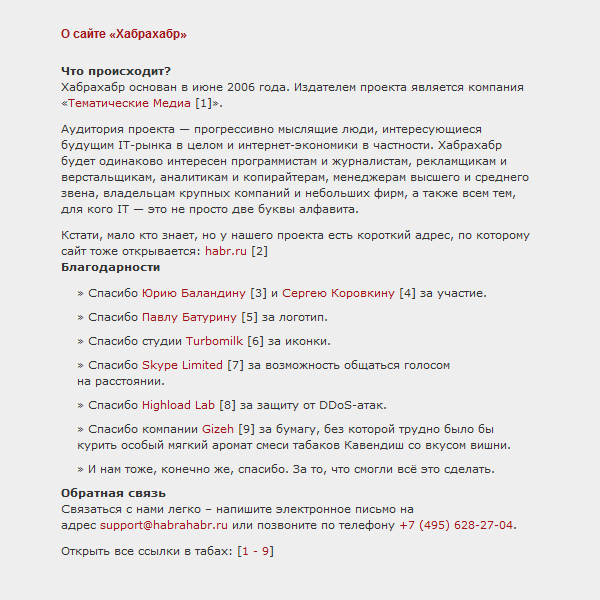
Open PHP parser code can be used for other CMS platforms.
The plugin is installed from wordpress.org ( .zip ) or directly from the WordPress admin panel by typing “Links2Tabs” in the plugin search.
Source: https://habr.com/ru/post/123750/
All Articles