Citrix Synergy 2011: Through the Clouds
From 25 to 27 May, the regular annual conference Citrix Synergy 2011, dedicated to the development of virtualization and cloud computing technologies, was held in San Francisco. It was possible to follow it in real time on the site live.citrixsynergy.com. This year, the event focused on solutions that allow a global transition from the desktop model to the cloud infrastructure.
It is known that IT systems tend to become more complex, especially in conditions of tough competition and an increase in the number of employees in companies. This development has a significant drawback: the more complex the system, the more it requires funds for maintenance and the higher the probability of error. Therefore, the main idea of speeches by Citrix specialists was to simplify the existing IT systems. According to Mark Templeton, the president and CEO of Citrix, this is an indispensable condition for being able to work through any mobile device anywhere and at any time - a requirement that employees make so often today to employers. As a universal tool to simplify systems, Citrix offers its own developments based on a fundamentally new approach to IT infrastructure — combining three types of clouds: personal, private and public (Personal Cloud + Private Cloud + Public Cloud).
Anyone who is interested in the live performance of Mark Templeton, we recommend a video clip in four parts (in English):
www.citrix.com/tv/#videos/4003
Personal clouds
')
The BYOC concept (bring your own computer, “bring your own computer”) was introduced by Citrix several years ago. It fits into the personal cloud development strategy and suggests the possibility of using your own device to access all corporate applications, desktops, data, contacts and services. Now the concept has transformed into BYO-3: according to surveys, an average employee can have three devices at the same time — a laptop, a smartphone, and a tablet — and sometimes more. There is no need to think about where all the resources will be located, where the data is saved and for which platform a particular application is created. Freedom at work is a rule dictated by modern business conditions. What innovations did Citrix offer to develop personal clouds?
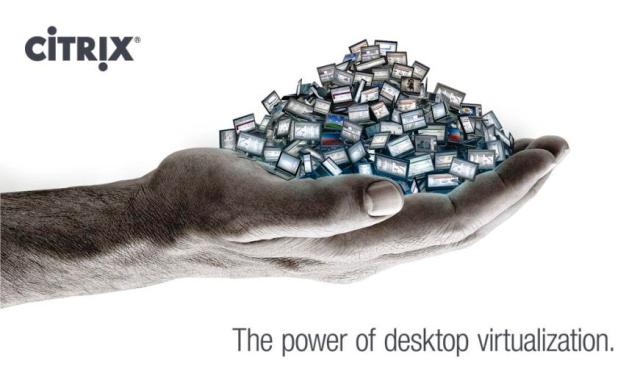
Even at last year’s conference, Citrix XenClient was first introduced (announced in 2009), developed jointly with Intel. It allows you to use virtual workstations on laptops and desktops, even when they are disconnected from the network. In other words, with XenClient you can use your personal laptop at work, and not to carry with you, besides your own technology, also a corporate one. The scheme works very simply: a hypervisor is installed on the “bare iron”, and the standard image of the virtual system is already on top of it. You can work anywhere in the world; applications that do not require constant access to the network will function normally, and after the connection is restored, all data will be automatically transferred to the server. Let's say an employee left on a business trip and does his job on a laptop. With a remote connection, data is synchronized with the server, and the IT administrator monitors security and controls the software. If, on a laptop with XenClient installed, something changes (in the system or software), then the data is sent to Citrix Synchronizer, which supports the virtual machine in the Virtual Hard Disk (VHD) format. At the same time, to minimize traffic, a block tracking technology is used, as well as data compression. The product quickly gained popularity; in just one year, the company’s website had more than 100,000 program downloads. The new version of the hypervisor XenClient 2 supports more than 45 million PCs and laptops, as well as Expanded Graphics Support graphics, working with Intel HD Graphics in the second generation of Intel Core processors. Discrete graphics technologies from AMD are also supported, including FirePro and Radeon video adapters. In general, the solution does not require PC remote control technology (vPro), which allows using laptops that do not have VT-d, but there are some limitations (for example, in the absence of VT-d, you cannot forward a 3D card to a virtual machine). Updated component responsible for the delivery of virtual machines from the data center to laptops with XenClient. A trial version of the program can be downloaded from the company's website.
A version of XenClient XT was also introduced, including enhanced security (Extreme Security), isolation (Extreme Desktop Isolation) and performance (Extreme Performance) features. It is worth noting that Extreme Security contains a trusted boot technology based on Intel Trusted Execution Technology, where the XenClient configuration is checked at each boot. In addition, added the ability to run a large number of isolated virtual PCs on one system.

The Citrix Receiver Universal Client module has also been updated. It delivers virtual desktops, Windows, web and SaaS applications, as well as on-demand content to any user on any device. Now the client can be installed on more than a billion devices worldwide, including PCs and Macs (more than 1000 models), tablets (37 models) and smartphones (149 models), as well as 10 classes of thin clients; it is supported not only by widely used operating systems, but also by the “novelties” - iOS, Android, webOS, Google ChromeOS. In short, the presence of Citrix Receiver allows a huge number of devices to directly connect to personal clouds; Private clouds are made available through the NetScaler Cloud Gateway solution (see below). At the conference, Receiver was shown to work on HP web tablets with the webOS operating system, on the Chrome OS platform and other devices. Below is a video about the Citrix Receiver solution running on an iPhone running iOS:
youtu.be/TeUm_O79ojQ
In one of the past materials we talked about the technology of Citrix HDX (http://habrahabr.ru/company/citrix/blog/107761/). The conference demonstrated an improved HDX solution for multimedia and cloud applications. It optimizes performance, accuracy and bandwidth when working with applications rich in multimedia services such as video, audio and 3D graphics, especially when delivered over a global network or from external cloud environments. In other words, with its help, watching a video or participating in video conferencing becomes more comfortable, this is especially true when working on your own PC with a slow Internet connection. The new version has optimized HDX RealTime technology, and full QoS support has appeared with real-time traffic priority between TCP and UDP protocol streams, through which non-parallel bidirectional audio for VoIP and Unified Communications programs is used. Also improved Flash redirection, remote access to DirectX and GDI + graphics, as well as embedded technology HDX 3D Pro and Microsoft RemoteFX. In HDX WAN Optimization technology, Flash delivery over limit distances with delay processing up to 300 ms is optimized.

Web service GoToMeeting with HD Faces allows you to organize video conferencing with high-definition content. For the first time the decision began its work in 2004. The new technology Citrix Multistream HD combines up to 6 participants in one session (in normal mode up to 15), which, in addition to watching videos with a maximum resolution of up to 1920 x 960 pixels, can see the shared desktop. The test beta version is available for free from May 25th.
The new application GoToManage for iPad allows you to safely search and eliminate troubles, as well as provide technical support to users' computer systems from anywhere in real time. At the conference, it was promised that the application will be free. Below is a video (in English):
youtu.be/ZG7H3NQ70Xk
Private clouds
The prospect of rapid development of the concept of private clouds Citrix has become more realistic with the acquisition of Kaviza and its universal solution for small and medium businesses VDI-in-a-Box. One technology name speaks of its “self-sufficiency” and ease of use: the technology does not require connection brokers, management servers and load balancers. Everything fits in one virtual module. VDI-in-a-Box complements the Citrix XenDesktop line of solutions for enterprise-class desktop virtualization.

An updated version of the desktop virtualization tool XenDesktop 5 includes the IntelliCache feature. It allows you to reduce the cost of storage systems up to 50% and further increase the cost-effectiveness of desktop virtualization.
A new free online service, Success Accelerator, was also introduced, designed to simplify the deployment of desktop virtualization solutions. The user can get advice on any project 24 hours a day, 7 days a week: there are tips and specific examples from actual practice.
Public clouds
By improving the interior of the data center and developing public clouds, Citrix offers two new solutions. Cloud Gateway delivers SaaS and web applications most securely to users, wherever they are; Cloud Gateway solution is equipped with single sign-on functionality for authenticated users. In other words, the product allows personal client clouds to connect to a corporate data center. The second solution, Netscaler Cloud Bridge, encrypting the communication channel with the provider, serves to transfer applications to the private cloud and supports the communication channel between private and public clouds. NetScaler CloudBridge allows you to bring applications to the public cloud, leaving the data within the company. Both solutions, both in physical and in virtual execution, are designed to work with x64 hardware platforms.
And so that everything works “without a hitch and without a hitch,” Citrix announced for the first time an Olympus project, developed on the basis of OpenStack and serving to create cloud infrastructures. It allows you to deploy scalable, efficient, open source IaaS class clouds. Olympus project allows the use of Microsoft Hyper-V and VMware vSphere, can be used to create both public and personal clouds. It uses the same architecture, approach and technology as for the deployment of the largest clouds in the world.
What is the main idea behind all the decisions Citrix presented at the San Francisco event? Relatively speaking, it should be easier, and people will reach out to you. Only a few software and hardware solutions, and a three-cloud strategy, makes life easier not only for employees who have to move their data from device to device, risking their security, but also for companies who soberly estimate IT costs. The symbiosis of personal, private and public clouds simplifies the processes of transportation, storage and security of information. And the hypervisors corresponding to cloud requirements, first assistants in this business.
It is known that IT systems tend to become more complex, especially in conditions of tough competition and an increase in the number of employees in companies. This development has a significant drawback: the more complex the system, the more it requires funds for maintenance and the higher the probability of error. Therefore, the main idea of speeches by Citrix specialists was to simplify the existing IT systems. According to Mark Templeton, the president and CEO of Citrix, this is an indispensable condition for being able to work through any mobile device anywhere and at any time - a requirement that employees make so often today to employers. As a universal tool to simplify systems, Citrix offers its own developments based on a fundamentally new approach to IT infrastructure — combining three types of clouds: personal, private and public (Personal Cloud + Private Cloud + Public Cloud).
Anyone who is interested in the live performance of Mark Templeton, we recommend a video clip in four parts (in English):
www.citrix.com/tv/#videos/4003
Personal clouds
')
The BYOC concept (bring your own computer, “bring your own computer”) was introduced by Citrix several years ago. It fits into the personal cloud development strategy and suggests the possibility of using your own device to access all corporate applications, desktops, data, contacts and services. Now the concept has transformed into BYO-3: according to surveys, an average employee can have three devices at the same time — a laptop, a smartphone, and a tablet — and sometimes more. There is no need to think about where all the resources will be located, where the data is saved and for which platform a particular application is created. Freedom at work is a rule dictated by modern business conditions. What innovations did Citrix offer to develop personal clouds?
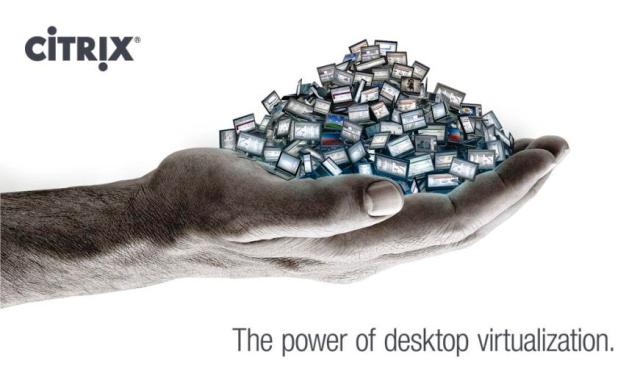
Even at last year’s conference, Citrix XenClient was first introduced (announced in 2009), developed jointly with Intel. It allows you to use virtual workstations on laptops and desktops, even when they are disconnected from the network. In other words, with XenClient you can use your personal laptop at work, and not to carry with you, besides your own technology, also a corporate one. The scheme works very simply: a hypervisor is installed on the “bare iron”, and the standard image of the virtual system is already on top of it. You can work anywhere in the world; applications that do not require constant access to the network will function normally, and after the connection is restored, all data will be automatically transferred to the server. Let's say an employee left on a business trip and does his job on a laptop. With a remote connection, data is synchronized with the server, and the IT administrator monitors security and controls the software. If, on a laptop with XenClient installed, something changes (in the system or software), then the data is sent to Citrix Synchronizer, which supports the virtual machine in the Virtual Hard Disk (VHD) format. At the same time, to minimize traffic, a block tracking technology is used, as well as data compression. The product quickly gained popularity; in just one year, the company’s website had more than 100,000 program downloads. The new version of the hypervisor XenClient 2 supports more than 45 million PCs and laptops, as well as Expanded Graphics Support graphics, working with Intel HD Graphics in the second generation of Intel Core processors. Discrete graphics technologies from AMD are also supported, including FirePro and Radeon video adapters. In general, the solution does not require PC remote control technology (vPro), which allows using laptops that do not have VT-d, but there are some limitations (for example, in the absence of VT-d, you cannot forward a 3D card to a virtual machine). Updated component responsible for the delivery of virtual machines from the data center to laptops with XenClient. A trial version of the program can be downloaded from the company's website.
A version of XenClient XT was also introduced, including enhanced security (Extreme Security), isolation (Extreme Desktop Isolation) and performance (Extreme Performance) features. It is worth noting that Extreme Security contains a trusted boot technology based on Intel Trusted Execution Technology, where the XenClient configuration is checked at each boot. In addition, added the ability to run a large number of isolated virtual PCs on one system.

The Citrix Receiver Universal Client module has also been updated. It delivers virtual desktops, Windows, web and SaaS applications, as well as on-demand content to any user on any device. Now the client can be installed on more than a billion devices worldwide, including PCs and Macs (more than 1000 models), tablets (37 models) and smartphones (149 models), as well as 10 classes of thin clients; it is supported not only by widely used operating systems, but also by the “novelties” - iOS, Android, webOS, Google ChromeOS. In short, the presence of Citrix Receiver allows a huge number of devices to directly connect to personal clouds; Private clouds are made available through the NetScaler Cloud Gateway solution (see below). At the conference, Receiver was shown to work on HP web tablets with the webOS operating system, on the Chrome OS platform and other devices. Below is a video about the Citrix Receiver solution running on an iPhone running iOS:
youtu.be/TeUm_O79ojQ
In one of the past materials we talked about the technology of Citrix HDX (http://habrahabr.ru/company/citrix/blog/107761/). The conference demonstrated an improved HDX solution for multimedia and cloud applications. It optimizes performance, accuracy and bandwidth when working with applications rich in multimedia services such as video, audio and 3D graphics, especially when delivered over a global network or from external cloud environments. In other words, with its help, watching a video or participating in video conferencing becomes more comfortable, this is especially true when working on your own PC with a slow Internet connection. The new version has optimized HDX RealTime technology, and full QoS support has appeared with real-time traffic priority between TCP and UDP protocol streams, through which non-parallel bidirectional audio for VoIP and Unified Communications programs is used. Also improved Flash redirection, remote access to DirectX and GDI + graphics, as well as embedded technology HDX 3D Pro and Microsoft RemoteFX. In HDX WAN Optimization technology, Flash delivery over limit distances with delay processing up to 300 ms is optimized.

Web service GoToMeeting with HD Faces allows you to organize video conferencing with high-definition content. For the first time the decision began its work in 2004. The new technology Citrix Multistream HD combines up to 6 participants in one session (in normal mode up to 15), which, in addition to watching videos with a maximum resolution of up to 1920 x 960 pixels, can see the shared desktop. The test beta version is available for free from May 25th.
The new application GoToManage for iPad allows you to safely search and eliminate troubles, as well as provide technical support to users' computer systems from anywhere in real time. At the conference, it was promised that the application will be free. Below is a video (in English):
youtu.be/ZG7H3NQ70Xk
Private clouds
The prospect of rapid development of the concept of private clouds Citrix has become more realistic with the acquisition of Kaviza and its universal solution for small and medium businesses VDI-in-a-Box. One technology name speaks of its “self-sufficiency” and ease of use: the technology does not require connection brokers, management servers and load balancers. Everything fits in one virtual module. VDI-in-a-Box complements the Citrix XenDesktop line of solutions for enterprise-class desktop virtualization.

An updated version of the desktop virtualization tool XenDesktop 5 includes the IntelliCache feature. It allows you to reduce the cost of storage systems up to 50% and further increase the cost-effectiveness of desktop virtualization.
A new free online service, Success Accelerator, was also introduced, designed to simplify the deployment of desktop virtualization solutions. The user can get advice on any project 24 hours a day, 7 days a week: there are tips and specific examples from actual practice.
Public clouds
By improving the interior of the data center and developing public clouds, Citrix offers two new solutions. Cloud Gateway delivers SaaS and web applications most securely to users, wherever they are; Cloud Gateway solution is equipped with single sign-on functionality for authenticated users. In other words, the product allows personal client clouds to connect to a corporate data center. The second solution, Netscaler Cloud Bridge, encrypting the communication channel with the provider, serves to transfer applications to the private cloud and supports the communication channel between private and public clouds. NetScaler CloudBridge allows you to bring applications to the public cloud, leaving the data within the company. Both solutions, both in physical and in virtual execution, are designed to work with x64 hardware platforms.
And so that everything works “without a hitch and without a hitch,” Citrix announced for the first time an Olympus project, developed on the basis of OpenStack and serving to create cloud infrastructures. It allows you to deploy scalable, efficient, open source IaaS class clouds. Olympus project allows the use of Microsoft Hyper-V and VMware vSphere, can be used to create both public and personal clouds. It uses the same architecture, approach and technology as for the deployment of the largest clouds in the world.
What is the main idea behind all the decisions Citrix presented at the San Francisco event? Relatively speaking, it should be easier, and people will reach out to you. Only a few software and hardware solutions, and a three-cloud strategy, makes life easier not only for employees who have to move their data from device to device, risking their security, but also for companies who soberly estimate IT costs. The symbiosis of personal, private and public clouds simplifies the processes of transportation, storage and security of information. And the hypervisors corresponding to cloud requirements, first assistants in this business.
Source: https://habr.com/ru/post/123626/
All Articles