Google Plus Review
I suspect that all sorts of reviews will start to appear like mushrooms after the rain, but nevertheless I can not resist writing my own. I warn about at least five pictures and the absence of the technical side of the question.
Passing all possible obstacles, as well as the Welcome! Page, which gives general information about the service, we go to the G + homepage.
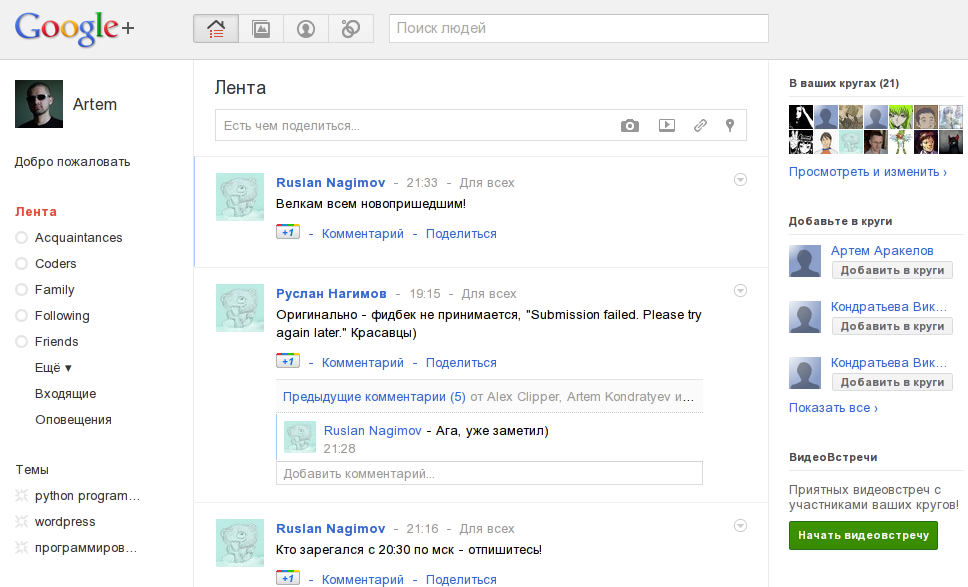
Outwardly, it is not much different from what can now be seen in most soc. networks - three columns, left and right - sidebars with navigation menu, themes (Sparks) and chat, information about your circles and recommendations of friends based on contacts. In the center is the usual tape of messages.
')
Adding a message works in much the same way as in Buzz - type the message, insert videos \ pictures \ links, which are automatically drawn up as annotations with thumbnails, set who sees the message. This can be a person from outside, or a member (s) of G +, maybe a circle (s) or extended circles - then the message will be seen by both your friends and friends of friends, you can make the message public.
The second page is an overview of the available images. Here both your albums from Picasa, and the images you added (when you upload via G +, the image gets into Picasa, either in the album “Photos from posts”, or in the one you specify). Separate items are images from your circles and images added directly from the phone - apparently for live reports from the scene (and no limit of 140 characters!). By itself, there is a fad where you can see all the photos on which you are marked.
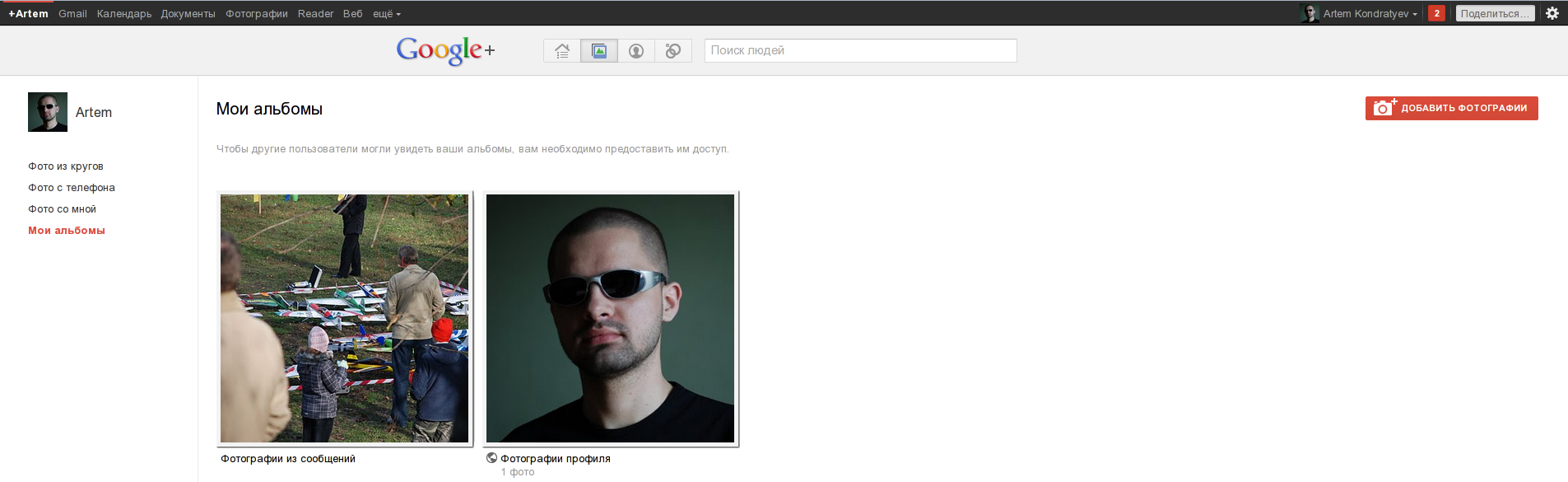
The profile page is not much different from the old page, which was previously located at the address google.com/profiles/username (now the redirect to the plus is now from this page). Judging by the fact that the old page is no longer used, as well as the fact that the profile settings were moved to the Plus settings (the old settings remained at the address like www.google.com/accounts/b/0/ManageAccount?nroma=1 ), Google seriously decided get rid of junk, and make Plus not only a social network, but also a place of concentration of most of its services.
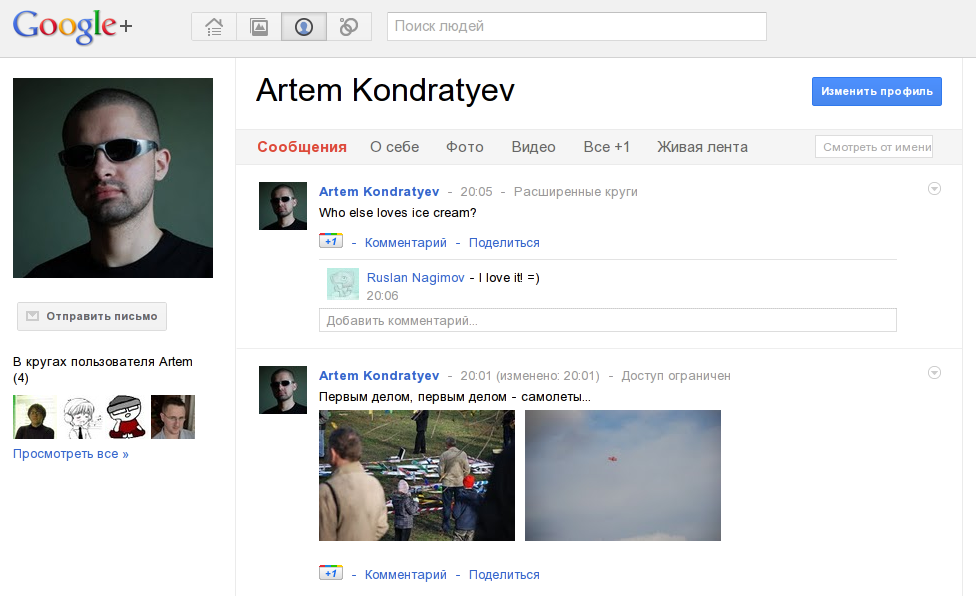
Circles - these are the same circles for the interests, social relations, cultural exchange, etc.
Everything is simple - they show you who added you, whom and where you added, and offer to add someone else. To my great happiness - they offer unobtrusively, based on who you have ever been in contact with. Of course, you can add manually in one or several circles at once. A similar principle of work and, say, Diaspora - only there instead of circles “aspects”.
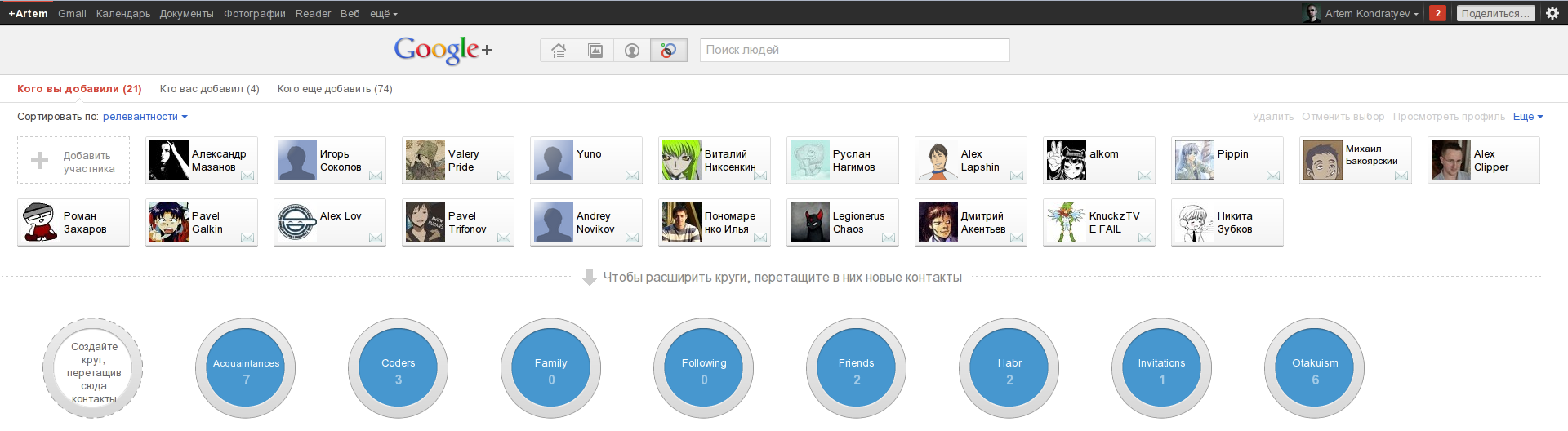
In general, it is worth noting that Plus is more like the Diaspora, rather than FB or Twitter. And adding people, and adding records - everything looks almost the same. Is that there is already a ready base and even some content, not to mention the rush.
After registration in Plus - this is prescribed in the top panel of Google, which allows you to view messages and add entries "without departing from the cash register." I suspect that something like this will appear very soon in the form of an extension or another it. buttons.
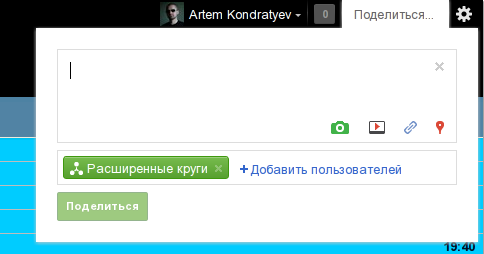
Topics, as the name implies, are subject tapes that are automatically generated based on your request. For example, the theme “Programming” presented in the screenshot below:
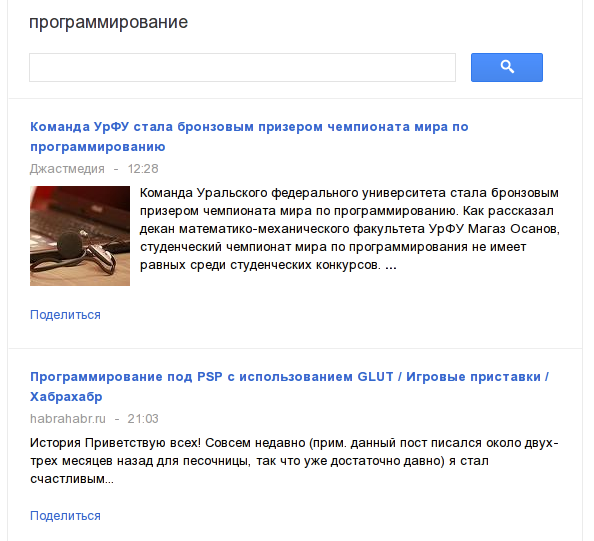
When you select a keyword, hints appear - enter python, as Google immediately suggests that I most likely mean “python programming”, “python language” or, at worst, “Monty Python”. Although he does not forget about cold-blooded people;) Judging by the results of the generated topics, both subscriptions in GReader and search history are taken into account. Thoroughly, this truth did not work out, because I almost never use the reader - I am sure that some of the active users will soon issue a separate article on this topic.
Privacy settings allow you to control whom information will be available - who will be able to see all your contact information, and who can only see a work phone. The general privacy settings page is located at plus.google.com/settings/privacy - where you can see how your publicly available information will look in search results and determine access parameters. Regardless of who can view a specific block of information - users still do not know in which circle you put them, but will be free to exchange comments on the post that they can read. In other words, you can create a circle of "mistress", which will never intersect with the circle of "family";)
The availability of information from the profile is determined directly when filling out the profile (if I am not mistaken, it was so before).
Screenshot of the page privacy project let me insert in the form of links. Already very large - i.imgur.com/OLwZK.png
After installing the apk package - 2 new applications appear - Google+ and Huddle. The first client is G +, and the second is the chat for a quick connection with whom you need to organize a trip, well, let's say in a bar.
Immediately make a reservation that Huddle on Desire with the last non-ruled vedroyd didn’t work for me, I just cursed
As for the main program, it all starts with the " title " screen, where you are invited to choose what we will work with - read the tape , look at the pictures , look at the profile , edit the circles.
The tape can be flipped both vertically and horizontally - to the left of the main tape in this case there will be a tape Near (Nearest), which can also be used to check in'a, which has become so popular lately. To the right of the main tape is a tape with incoming messages.
Honestly, working with the service through a regular Androyd browser seemed to me much more convenient - let the interface and not quite fit with the Androd shell, but very conveniently (in my opinion) navigation between services was built.
Summing up, we can safely say that Google had a good start - where is the initiative with Wave. Now it remains to make this whole thing work smoothly, to add functionality, but at the same time not to overpay the existing simplicity with a frantic number of ideas. And of course polishing - Habr's users immediately found several bugs, incl. and with the work of the information system about the found faults.
Special thanks to MetallicAt and terkin for the invitations sent to me :)
PS: I cannot test video conferencing at the moment for technical reasons, but I hope to finish this point in the near future.
PPS:
Lord
I do not mind at all, and even FOR sending an invite to everyone. But let's not litter the topic with requests for invites, for this there are private messages, my mail, and a separate topic - habrahabr.ru/blogs/google/123122/
PPPS: my invites, apparently no longer have relevance. At least for more than a day now no one can pass on them, so alas.
1. Home
Passing all possible obstacles, as well as the Welcome! Page, which gives general information about the service, we go to the G + homepage.
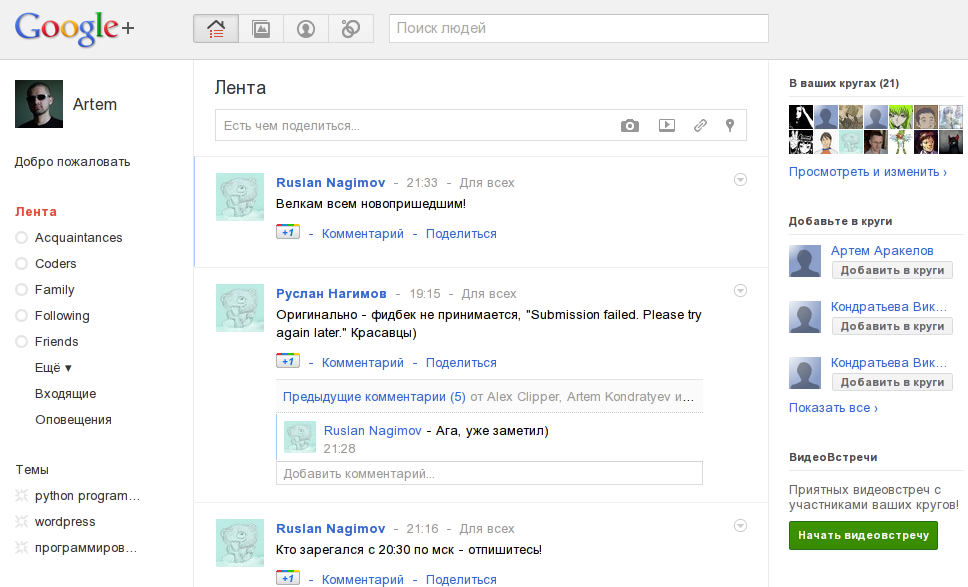
Outwardly, it is not much different from what can now be seen in most soc. networks - three columns, left and right - sidebars with navigation menu, themes (Sparks) and chat, information about your circles and recommendations of friends based on contacts. In the center is the usual tape of messages.
')
Adding a message works in much the same way as in Buzz - type the message, insert videos \ pictures \ links, which are automatically drawn up as annotations with thumbnails, set who sees the message. This can be a person from outside, or a member (s) of G +, maybe a circle (s) or extended circles - then the message will be seen by both your friends and friends of friends, you can make the message public.
2. Images
The second page is an overview of the available images. Here both your albums from Picasa, and the images you added (when you upload via G +, the image gets into Picasa, either in the album “Photos from posts”, or in the one you specify). Separate items are images from your circles and images added directly from the phone - apparently for live reports from the scene (and no limit of 140 characters!). By itself, there is a fad where you can see all the photos on which you are marked.
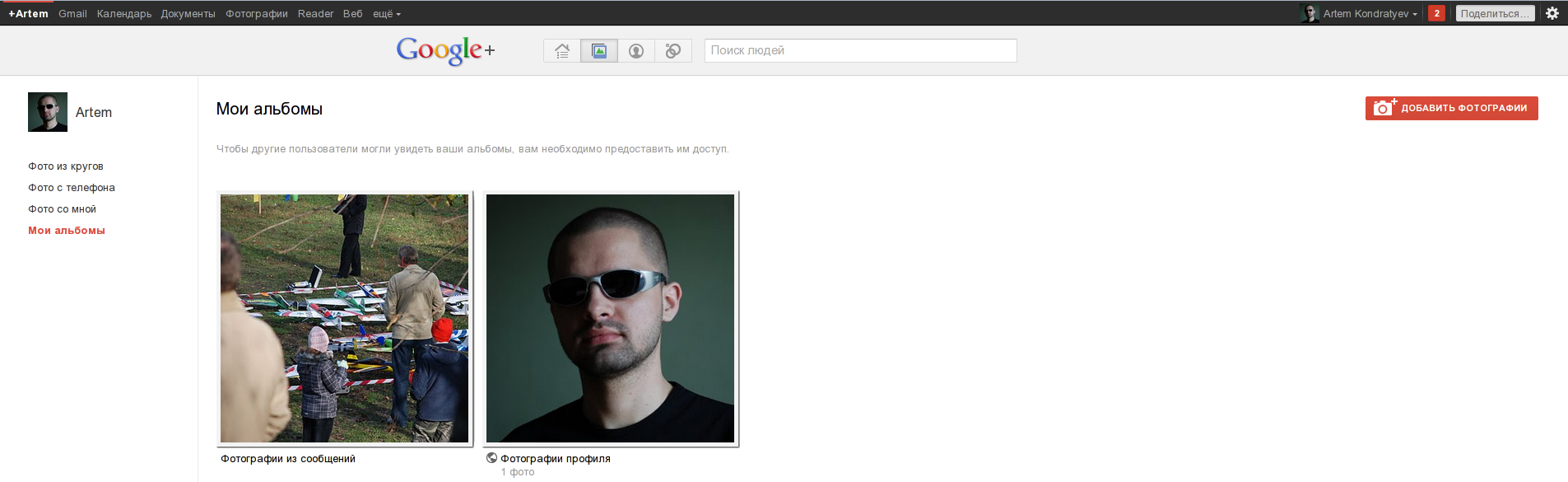
3. Profile
The profile page is not much different from the old page, which was previously located at the address google.com/profiles/username (now the redirect to the plus is now from this page). Judging by the fact that the old page is no longer used, as well as the fact that the profile settings were moved to the Plus settings (the old settings remained at the address like www.google.com/accounts/b/0/ManageAccount?nroma=1 ), Google seriously decided get rid of junk, and make Plus not only a social network, but also a place of concentration of most of its services.
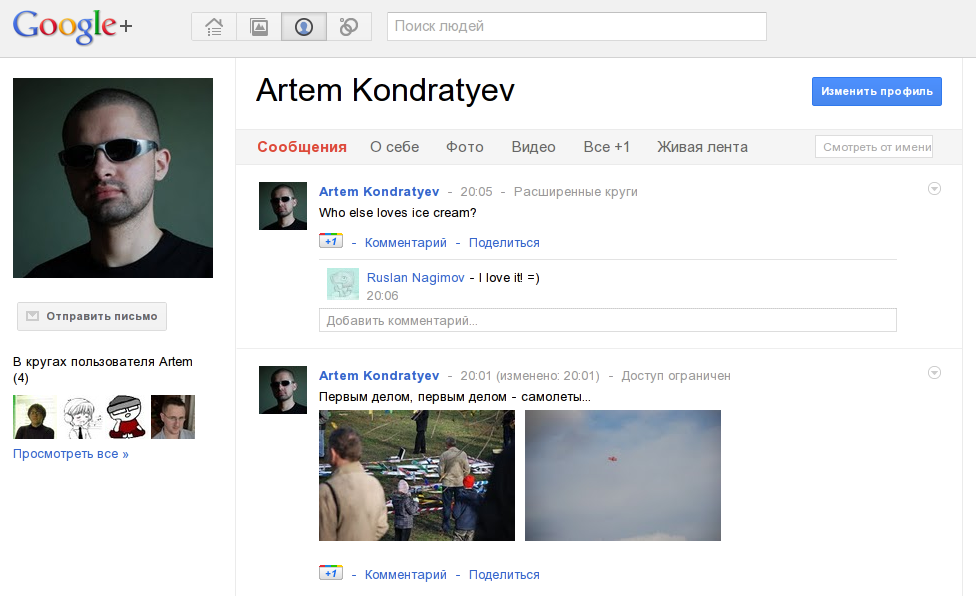
4. Circles
Circles - these are the same circles for the interests, social relations, cultural exchange, etc.
Everything is simple - they show you who added you, whom and where you added, and offer to add someone else. To my great happiness - they offer unobtrusively, based on who you have ever been in contact with. Of course, you can add manually in one or several circles at once. A similar principle of work and, say, Diaspora - only there instead of circles “aspects”.
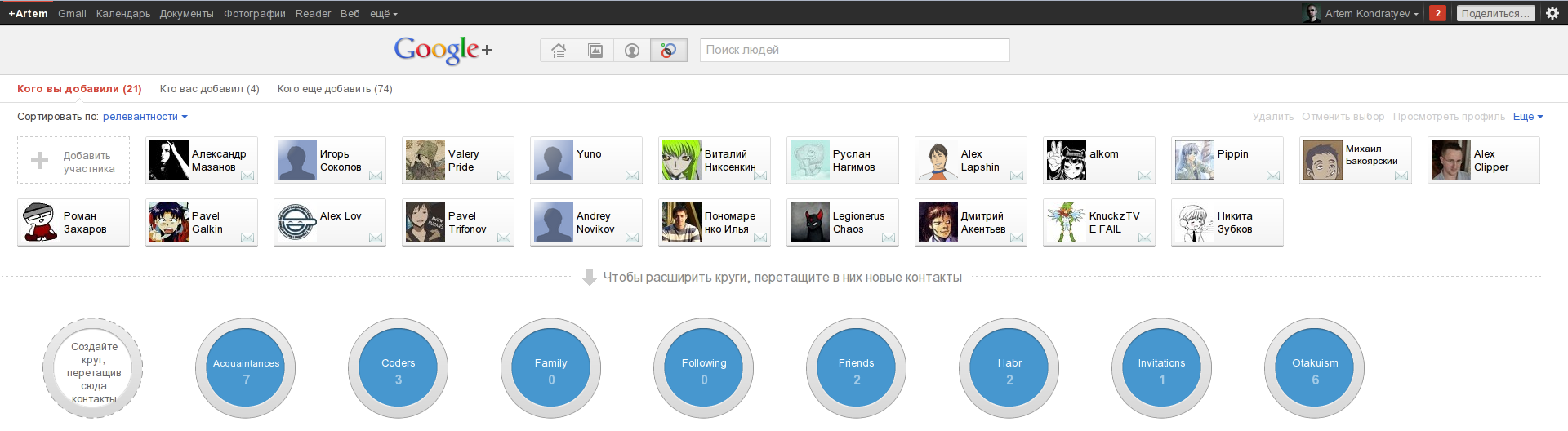
In general, it is worth noting that Plus is more like the Diaspora, rather than FB or Twitter. And adding people, and adding records - everything looks almost the same. Is that there is already a ready base and even some content, not to mention the rush.
5. Integration
After registration in Plus - this is prescribed in the top panel of Google, which allows you to view messages and add entries "without departing from the cash register." I suspect that something like this will appear very soon in the form of an extension or another it. buttons.
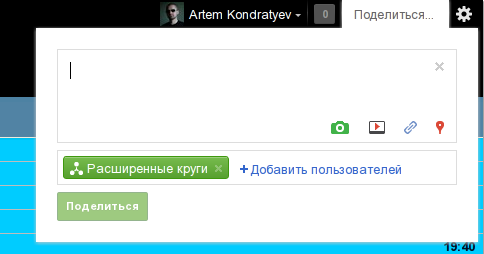
6. Themes aka Sparks
Topics, as the name implies, are subject tapes that are automatically generated based on your request. For example, the theme “Programming” presented in the screenshot below:
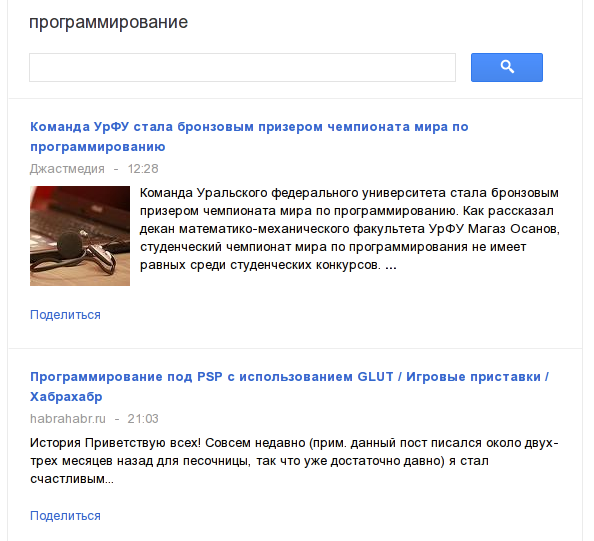
When you select a keyword, hints appear - enter python, as Google immediately suggests that I most likely mean “python programming”, “python language” or, at worst, “Monty Python”. Although he does not forget about cold-blooded people;) Judging by the results of the generated topics, both subscriptions in GReader and search history are taken into account. Thoroughly, this truth did not work out, because I almost never use the reader - I am sure that some of the active users will soon issue a separate article on this topic.
7. Privacy
Privacy settings allow you to control whom information will be available - who will be able to see all your contact information, and who can only see a work phone. The general privacy settings page is located at plus.google.com/settings/privacy - where you can see how your publicly available information will look in search results and determine access parameters. Regardless of who can view a specific block of information - users still do not know in which circle you put them, but will be free to exchange comments on the post that they can read. In other words, you can create a circle of "mistress", which will never intersect with the circle of "family";)
The availability of information from the profile is determined directly when filling out the profile (if I am not mistaken, it was so before).
Screenshot of the page privacy project let me insert in the form of links. Already very large - i.imgur.com/OLwZK.png
8. Mobile software
After installing the apk package - 2 new applications appear - Google+ and Huddle. The first client is G +, and the second is the chat for a quick connection with whom you need to organize a trip, well, let's say in a bar.
Immediately make a reservation that Huddle on Desire with the last non-ruled vedroyd didn’t work for me, I just cursed
As for the main program, it all starts with the " title " screen, where you are invited to choose what we will work with - read the tape , look at the pictures , look at the profile , edit the circles.
The tape can be flipped both vertically and horizontally - to the left of the main tape in this case there will be a tape Near (Nearest), which can also be used to check in'a, which has become so popular lately. To the right of the main tape is a tape with incoming messages.
Honestly, working with the service through a regular Androyd browser seemed to me much more convenient - let the interface and not quite fit with the Androd shell, but very conveniently (in my opinion) navigation between services was built.
Total
Summing up, we can safely say that Google had a good start - where is the initiative with Wave. Now it remains to make this whole thing work smoothly, to add functionality, but at the same time not to overpay the existing simplicity with a frantic number of ideas. And of course polishing - Habr's users immediately found several bugs, incl. and with the work of the information system about the found faults.
Special thanks to MetallicAt and terkin for the invitations sent to me :)
PS: I cannot test video conferencing at the moment for technical reasons, but I hope to finish this point in the near future.
PPS:
Lord
I do not mind at all, and even FOR sending an invite to everyone. But let's not litter the topic with requests for invites, for this there are private messages, my mail, and a separate topic - habrahabr.ru/blogs/google/123122/
PPPS: my invites, apparently no longer have relevance. At least for more than a day now no one can pass on them, so alas.
Source: https://habr.com/ru/post/123141/
All Articles