Design of registration forms for children
I present to you the translation of the article titled " Designing Web Registration Processes for Kids " by Deb Gelman . Translated in the company UXDepot specifically for users of Habrahabr with the approval of the publication A List Apart .
Modern children grow very quickly and learn technologies even faster, and the term "children" is quite capacious and ambiguous. However, in this article we will talk about small users aged from six to eight years.
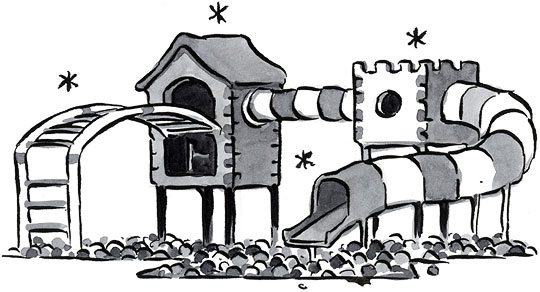
')
Creating websites for children is an exciting, complex, dignified and exhausting process: we try to create an experience in the digital world for people who lack cognitive ability to understand abstraction. We try to make people loyal to the brand who are influenced exclusively by their peers. And we are trying to present proposals of subjective value to people who see the world exclusively in black and white.
Add to this the need to receive information from people with a deep-rooted fear that no one can disclose personal information, and the work will seem overwhelming. And do not forget that these users have just learned to read and only a couple of times used the keyboard.
Fortunately, the task of creating a registration page for children can be solved quite successfully - you just need to understand how they think. We will see how you can create an effective registration form for children, based on their environment, skills in working with equipment and cognitive abilities.
The correct registration form for children has several important properties:
- Uses concreteness instead of abstractness.
- Provides opportunities for creativity.
- Uses pictures wherever possible.
- Requests a minimum amount of personal information.
- Uses clear, friendly language of communication.
Concreteness instead of abstractness
At the age under consideration, it is difficult for children to perceive and visualize abstract concepts. Therefore, such users need to show the specific benefits of a registered user before starting registration. As one small user stated to us during testing: “Why do I need to do this registration ... registration? In order to just play? I can play just like that without your registration on other sites, why should I do it here? ” For this guy, the concept of "playing games" was too abstract. If he saw exactly which games are available to the registered user, as well as other features, such as the ability to add the results of his game to the rating, he would immediately understand why he would register and would be more likely to do it.
For example, the site Barbie Girls is a great way to solve the problem of registration. Before offering to register, a small user is shown a small tour of the site, during which they can see and feel the opportunities and usefulness available to them after registration.

Figure 1. Registration on the Barbie Girls website.
Before registering, children see outfits in which they can dress their avatar and also see how they can change the look of the site to their liking. Thus, one of the main valuable suggestions of the site is clearly conveyed: the creation and customization of your own presence on the Internet. It is much more efficient and easier to understand than if the creators of the site said something like “Create your Barbie”.
LEGO uses a similar approach in its registration process, which is required to obtain a LEGO ID. Animated man Lego explains registration advantages to small users. The addition of a famous character (a familiar image) with text and voice reinforces the valuable offer of the site.

Figure 2. Registering the LEGO ID on the second animation screen.
Providing opportunities for creativity
The registration form for adults should be as simple and fast as possible, allowing you to quickly deal with yourself and get down to business. With children, it's the other way around - the process of registering on the site should be an adventure for them, and our task is to make this adventure as fun, exciting and rewarding as possible. Provide a large number of opportunities for creativity, for example, suggest to come up with a username, choose an avatar and a secret question for password recovery. For such a task is great step by step registration process. It allows children to get used to the process and later can help remember what to do when authorizing.
The division of the registration process into several steps simplifies it for children, no matter how illogical it may sound. If each screen contains only one step of the registration process, it adds a sense of gradual completion to the process, especially if there are visual “rewards” as the child moves forward. All this seems wrong from the point of view of designing the registration process for adult users, where each extra click is considered as an additional effort and barrier to obtaining the desired content.
A good approach is to ask children to creatively share personal data at each stage of the process. For example, on the PBS KIDS GO! In the first step of the registration process, the guys are asked to create a username for themselves. Not an email address, not the name of a dad or mom, but any name they like, thus allowing them to re-invent their identity for this site.

Figure 3. Creating a username on PBS KIDS GO! .
Of course, they will often come up with names like "Cocoa Chicken" or "Perdelkin." This is not just normal, it is even good. Children like to test the site for the possibility of fooling around. Allowing them to use all sorts of words as a name (within reasonable limits, of course: it’s better to put a good filter of obscene words) you seem to tell them that they can be themselves, that they can be inventive and that this is a safe place to have fun.
Poptopica , the children's virtual world created by the Pearson Family Education Network, also offers children many opportunities for creativity at the very beginning of the registration process. In order to get basic information from small users, the site invites them to create their avatar character. He leads them through the process, encouraging them to share their personal data in such a way that the children like it.

Figure 4. Character creation on Poptopica .
Pictures
Children between six and eight are still honing their reading skills. They read the words out loud and slowly put them into sentences and thoughts. For people who are not good enough to read, typing is even more difficult. In order to make the registration process easier for children, you should use pictures as often as possible.
Ideally, the pictures used in the registration process should be simple and clear images of the objects that make up the world of the child at this age. Animals, food, colors and cars are a great choice in this case. Pictures should be such that the child easily recognizes them and understands that he has just chosen.
On the PBS KIDS GO! Pictures are used instead of a secret question for password recovery. Children are invited to choose their favorite objects from three rows of images. This not only makes the process of password recovery fun, but also requires that children recognize images instead of remembering, because children understand what is shown in the pictures and know which pictures they like more.

Figure 5. Images for creating a secret code on the PBS KIDS GO! Website.
It is worth noting that although the use of pictures is very useful, there may be problems with symbols and icons, because children at this age only learn to think abstractly. If for adults, the video camera icon means that they can watch the video, then the children may well think that she is offering them to create a video. At a recent usability test that assessed popular sites for children, a six-year-old girl said directly: “Wow, cool! Does this mean that I’ll click on the button now and I can shoot a video to share it with my friends? ” She could not extrapolate the real meaning of the icon based on the context and content of the site.
personal information
Despite the fact that modern children with a network of "you", they still have a little fear of the Internet. Their parents scared them to death by not sharing their personal information with anyone on the network. As a result, children are afraid to indicate any personal information, even such as gender or age. The vast majority of children lie about their age in the network. An intelligent eight-year-old girl, when the Candystand website offered her to enter her date of birth, said, “I will write that I am 12. Well, and let me lie, I just don’t really want to know about me on this Internet. Despite the fact that the site does not ask for any identification information (name, address or e-mail), it is still afraid to report something about itself.
And another seven-year-old boy refused to enter his e-mail address in the Club Penguin website form and stated the following: “You cannot indicate anything about yourself on the Internet, otherwise they will find out your address and steal something from you at home”.
Children's fear, coupled with the US COPPA legislation governing the collection and processing of personal data of persons under the age of 13, make the collection of information from children quite a challenge. If you really just need to ask your child any information (other than user name and password) in order to provide a stronger impression or to find out exactly which users come to your site, make it look like friendly and interesting.
An interesting way to collect personal data came up with Funbrain Math Arcade . In order to start the game, the child must enter the gender and age. This information is selected in two interactive widgets. From the point of view of the child, it looks safer, since it does not seem to him that he enters some data, he just plays the game. During the testing of this site, a six-year-old girl said: “This is awesome! The game just wants to know the girl I or the boy and also asks my age. I think this is necessary in order for my game not to be too simple for me or, on the contrary, too difficult. ”

Figure 6. Registration fields as a game on the Funbrain Math Arcade website.
Then the site gives the child a password so that the next time he can continue the game where he left off. Unlike other sites for children, Funbrain asks you to enter only an automatically generated password, without a username. From the child’s point of view, this looks safer, since no information is required from him. The only bad thing is that the user cannot invent his own password, and it is not very easy to remember the generated one. The six-year-old tester said: “I like that they come up with a password for me and I do not need to enter my real password. But I think I'll forget it, even if I write it down. ”

Figure 7. The password screen on the Funbrain Math Arcade website offers a generated password. .
Tongue
When it comes to web terminology, children are not over the years smart. They know what it means to "register", "log in" and "enter a password." However, some terms familiar to adult users of the network are difficult for children - for example, “username”, “secret question”, “submit” (submit). They confuse and disorient. One girl, seeing the word “send”, asked what it means: “Send? How to "send a letter"? It is better to use words directly related to the current action, such as “enter”, “start”, “learn more” instead of such self-related commands as “send”, “click here” or “read more”.
Children also do not like when they communicate with a mentor tone. For example, calling other players or users "friends" is bold and arrogant. One eight-year-old girl, playing on the Webkinz site, exclaimed: “No, they are not my friends! The site does not know my friends! ". On the other hand, the simplification of the word “password” to “secret code” or “personal when” not only looks too childish, but also confuses. The seven-year-old boy said in that case: “What is the secret code, the password or what?”
In addition, children at that age are still a bit egocentric, which makes it difficult to understand indirect treatment. For example, the words “mine”, “me” or “me” confuse them. During testing, a six-year-old boy asked: “Who says that?”. When he was asked to clarify his question, he said: “The site says“ My name ”. Whose is mine? Who is it?". He does not understand what “mine” means him.
Here are a few words in a child-friendly language that should be used to refer to web terms:
" Join " instead of "Registration."
“ Login ” instead of “Login”.
“ Start ” instead of “Send”.
" Nickname / Name on the site " instead of "Name / Username".
“ You / Your ” instead of “I / My”.
" Password " instead of "Secret Code".
" Friends on the site " instead of "Friends" or "Other players."
Conclusion
Creating registration forms for children is a tricky business. The concomitant limitations in cognitive ability, problems with the skill of reading and using the keyboard create difficulties that sometimes seem insurmountable. However, by attaching a bit of creativity, experimenting and testing iteratively, you will be able to create a form that captures information from small users, causing them joy and interest.
.
PS from translators : I hope you enjoyed the article. We will be happy if you point us to errors in the translation so that we can correct them promptly. Write me in PM, please :)
Source: https://habr.com/ru/post/123057/
All Articles