Switching to SSD: the story of a single file
When the wave "flooded around again" and why not upgrade it ?, I seriously thought about building a RAID array for the system. As an alternative, I was able to buy an SSD, although I still have no confidence in the long-term reliability of this type of drives.
Considering that it is almost impossible to find a professional RAID controller on a home motherboard, and software implementations are unlikely to give a really significant increase, I still selected SSD.
The choice fell on OCZ Vertex 2 with a capacity of 100 GB, since there was a desire to use two systems in Dual-Boot - Linux and Windows. In principle, there are no restrictions on such a usage scenario, and 100 GB should be enough for both systems.

Some characteristics (according to nix.ru):
')
Basically quite tasty. Of course, now there are already SATA-6G solutions, and the motherboard does support, but so far, in my opinion, a little expensive.
And the device did not deceive the wait! Windows is fully ready for use in 20 seconds, Linux is even more wonderful - 5 seconds and the whole environment is ready.
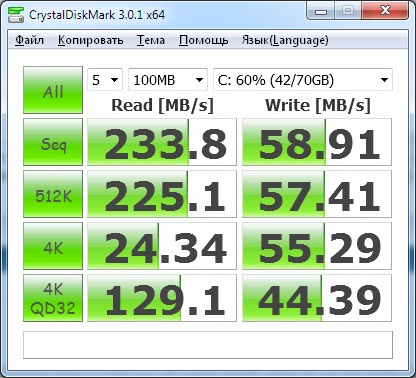
Problems came from where no one was waiting for them. At first, the computer did not always want to boot from the first time: it informed about the absence of the boot sector and did nothing more. It turned out that for some reason the boot device priority changed and the BIOS sometimes tried to boot from the hard drive.
Although I have a stationary computer, nevertheless I use the sleep mode relatively actively: well, for example, don’t turn it off for a half hour walk to the store. Let him spin, and if that, he goes into sleep mode.
And so, once again, the left computer went into hibernation, and since I no longer needed it that day, it was awakened only the next day. The system cheerfully displayed the desktop and ... hung tight. Once again, remembering about the "seven troubles - one reset", I do a cold restart and ... nothing. SSD disappeared everywhere, was not displayed when booting from the LiveCD, and disappeared in the BIOS. Long dances a la "unplug from the outlet, discharge, let stand up" to no avail. Also, the connection to another computer did not help either - it was deaf everywhere.
It was a failure. Data can not be pulled out, to do something at home - too. It is worth noting that the SMART SSD was in 100% form, the latest firmware, and no more than 2 months have passed since the purchase.

A search on the Internet showed that most likely I was the victim of a so-called. The “sleep recover bug” of the SandForce controller.
The essence is approximately as follows: with a certain combination of SATA-controller, its mode, SSD controller firmware and lucky chance, this very SandForce, when switching to S3, simply becomes locked in and refuses to come back to life.
On the official OCZ forum there is at least 1 topic with confirmation of this problem, true for laptops. In short, the manufacturer recommends not using sleep mode at all. There are dozens of reports of problems like mine:
Same problem. In the office, the Acer Aspire 5740 running win 7 HP 64bit is sitting around a laptop. OCZ Vertex 2 120GB SSD Tried the drive on 3 working 2.5 "USB powered external enclosures
This is where you can avoid hibernation. ..Great.
No drive boot, etc., left unplugged for hours, OCZ Toolbox not detecting ... Nothing. It is when the device is turned on.
OCZ recover our data?
Transfer:
Same problem. In the office, we sat in a laptop at the laptop (Acer Aspire 5740 with Win 7 HP 64bit) during a working meeting, the battery charge was almost over and the laptop went into sleep mode. They found the charger, connected it, and now the 3-month OCZ Vertex 2 120 GB is not detected - the BIOS hangs every time you try to connect it. Connected to a working system with 3 different 2.5 "USB boxes - to no avail.
I climbed into the Internet and found that this is a known problem with these drives, so do not use hibernation ... Just great.
AHCI mode was turned on, the Quick boot was disabled in the BIOS, the device was off for hours, in the OCZ Toolbox silence ... A blue and green diode burns inside the drive, a red diode briefly lights up when power is applied.
The question remains, how to fix it, if at all possible, and whether OCZ will restore our data?
I certainly do not have a laptop, but apparently the stars so agreed, and the situation is completely similar. Some forums have reported that other SSDs on the same controller are subject to this problem. Judging by the dates of the posts, the problem is still open this spring and it seems that it has not been solved yet. By the way, there is another problem, the so-called. "Time warp bug". Is it somehow connected with this - I do not know.
The current solution is to completely turn off the transition to sleep mode, to use only a complete shutdown of the computer.
As for the locked controllers, I saw the following plan: you need to pull the power cord out of the SSD, leave the SATA cord connected. Insert the power cord in the already loaded system. There is some chance that the controller will wake up.
Partially this method (unfreeze) is described in the topic about the LiveCD with utilities for SSD (see link below).
I myself unfortunately can not try, because I passed the device for warranty repair. I suspect that the method is potentially dangerous, because something can be burned. If you have more information on this topic - write.
Z. Y. Do not think of anti-advertising, as it happened :). If not in that blog, tell me which one to transfer.
Purchase
Considering that it is almost impossible to find a professional RAID controller on a home motherboard, and software implementations are unlikely to give a really significant increase, I still selected SSD.
The choice fell on OCZ Vertex 2 with a capacity of 100 GB, since there was a desire to use two systems in Dual-Boot - Linux and Windows. In principle, there are no restrictions on such a usage scenario, and 100 GB should be enough for both systems.

Some characteristics (according to nix.ru):
| Chip type | MLC (Multi Level Cell) |
| TRIM support | there is |
| Controller | SandForce SF-1222 (unofficial sources) |
| Read speed | Up to 285 MB / s |
| Write speed | Up to 275 MB / s |
| Steady-state data rate | Up to 250 MB / s |
| IOmeter, write speed 4Kb files, queue depth = 32 | 50000 IOPS |
| SSD interface | SATA-II |
')
Basically quite tasty. Of course, now there are already SATA-6G solutions, and the motherboard does support, but so far, in my opinion, a little expensive.
And the device did not deceive the wait! Windows is fully ready for use in 20 seconds, Linux is even more wonderful - 5 seconds and the whole environment is ready.
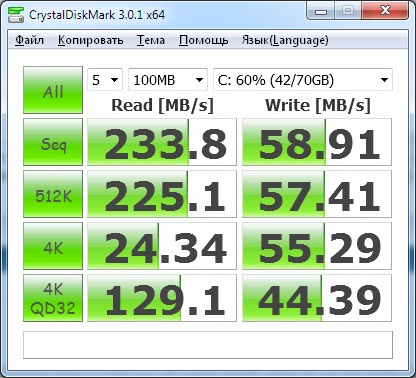
Renouncement
Problems came from where no one was waiting for them. At first, the computer did not always want to boot from the first time: it informed about the absence of the boot sector and did nothing more. It turned out that for some reason the boot device priority changed and the BIOS sometimes tried to boot from the hard drive.
Although I have a stationary computer, nevertheless I use the sleep mode relatively actively: well, for example, don’t turn it off for a half hour walk to the store. Let him spin, and if that, he goes into sleep mode.
And so, once again, the left computer went into hibernation, and since I no longer needed it that day, it was awakened only the next day. The system cheerfully displayed the desktop and ... hung tight. Once again, remembering about the "seven troubles - one reset", I do a cold restart and ... nothing. SSD disappeared everywhere, was not displayed when booting from the LiveCD, and disappeared in the BIOS. Long dances a la "unplug from the outlet, discharge, let stand up" to no avail. Also, the connection to another computer did not help either - it was deaf everywhere.
It was a failure. Data can not be pulled out, to do something at home - too. It is worth noting that the SMART SSD was in 100% form, the latest firmware, and no more than 2 months have passed since the purchase.
Internets

A search on the Internet showed that most likely I was the victim of a so-called. The “sleep recover bug” of the SandForce controller.
The essence is approximately as follows: with a certain combination of SATA-controller, its mode, SSD controller firmware and lucky chance, this very SandForce, when switching to S3, simply becomes locked in and refuses to come back to life.
On the official OCZ forum there is at least 1 topic with confirmation of this problem, true for laptops. In short, the manufacturer recommends not using sleep mode at all. There are dozens of reports of problems like mine:
Same problem. In the office, the Acer Aspire 5740 running win 7 HP 64bit is sitting around a laptop. OCZ Vertex 2 120GB SSD Tried the drive on 3 working 2.5 "USB powered external enclosures
This is where you can avoid hibernation. ..Great.
No drive boot, etc., left unplugged for hours, OCZ Toolbox not detecting ... Nothing. It is when the device is turned on.
OCZ recover our data?
Transfer:
Same problem. In the office, we sat in a laptop at the laptop (Acer Aspire 5740 with Win 7 HP 64bit) during a working meeting, the battery charge was almost over and the laptop went into sleep mode. They found the charger, connected it, and now the 3-month OCZ Vertex 2 120 GB is not detected - the BIOS hangs every time you try to connect it. Connected to a working system with 3 different 2.5 "USB boxes - to no avail.
I climbed into the Internet and found that this is a known problem with these drives, so do not use hibernation ... Just great.
AHCI mode was turned on, the Quick boot was disabled in the BIOS, the device was off for hours, in the OCZ Toolbox silence ... A blue and green diode burns inside the drive, a red diode briefly lights up when power is applied.
The question remains, how to fix it, if at all possible, and whether OCZ will restore our data?
I certainly do not have a laptop, but apparently the stars so agreed, and the situation is completely similar. Some forums have reported that other SSDs on the same controller are subject to this problem. Judging by the dates of the posts, the problem is still open this spring and it seems that it has not been solved yet. By the way, there is another problem, the so-called. "Time warp bug". Is it somehow connected with this - I do not know.
Decision
The current solution is to completely turn off the transition to sleep mode, to use only a complete shutdown of the computer.
As for the locked controllers, I saw the following plan: you need to pull the power cord out of the SSD, leave the SATA cord connected. Insert the power cord in the already loaded system. There is some chance that the controller will wake up.
Partially this method (unfreeze) is described in the topic about the LiveCD with utilities for SSD (see link below).
I myself unfortunately can not try, because I passed the device for warranty repair. I suspect that the method is potentially dangerous, because something can be burned. If you have more information on this topic - write.
useful links
Z. Y. Do not think of anti-advertising, as it happened :). If not in that blog, tell me which one to transfer.
Source: https://habr.com/ru/post/122761/
All Articles