Acer Iconia TAB W500 review (part two, software)

The first part (description of iron) here .
In this part I will try to describe in detail the software and work on the tablet as a whole.
Since the tablet is already in use, some of the pre-installed programs were cut out (I'll write about them briefly).
')
BIOS.
You can get into the BIOS only by connecting the keyboard. Login - Del button.
There is nothing special to describe here.
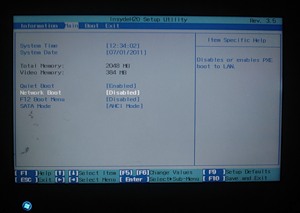 Four tabs:
Four tabs:1) Information (general description).
2) Main (date, memory size, boot modes, SATA modes). Then I turned off the Network Boot.
3) List of devices for download.
4) Exit.
Windows 7.
Start.
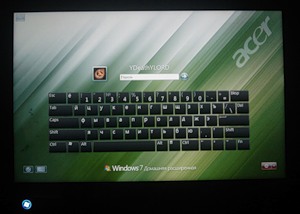 When you first start (took place in the store when checking), the system thinks for a long time, is configured. Requests to accept the agreement and create an account with a password. After rebooting, we are greeted by such a screen with a keyboard. You can't help it with two hands, but it is easy to type a password of 6-7 characters with your finger.
When you first start (took place in the store when checking), the system thinks for a long time, is configured. Requests to accept the agreement and create an account with a password. After rebooting, we are greeted by such a screen with a keyboard. You can't help it with two hands, but it is easy to type a password of 6-7 characters with your finger.After the first login, the standard for Windows-based computers ad starts with pre-installed programs from manufacturers. Windows, notifications, something else ...: (But I will return to this in the next paragraph of this topic.
Now the cold start of Windows 7 on this tablet takes ~ 45 seconds.
Won Windows 7 ~ 800MB of RAM.
Updates.
The first thing is connected to the network and updated.
Service Pack 1 is already installed on board the tablet. We had to upgrade in 2 rounds. The first one - 32 updates (84 MB), the second one I don’t remember, but less (~ 15 pcs.). MS Security Essentials antivirus has also been updated. After that knocked out auto-update.
HDD.
 The free space was originally 14 GB. After reducing the Recycle Bin (up to 300 MB), turning off the paging file, turning off hibernation, removing unnecessary programs (but putting Office 2010 and a couple of small programs), the free space increased to 15.7 GB. Currently (07/04/2011) - 14.1 GB. I used to, that my data is not stored on drive C, but then you have to get used to My Documents.
The free space was originally 14 GB. After reducing the Recycle Bin (up to 300 MB), turning off the paging file, turning off hibernation, removing unnecessary programs (but putting Office 2010 and a couple of small programs), the free space increased to 15.7 GB. Currently (07/04/2011) - 14.1 GB. I used to, that my data is not stored on drive C, but then you have to get used to My Documents.The syslog is not periodic (probably using the rand () function) writes, “The driver detected a controller error \ Device \ Harddisk1 \ DR1” (code 11), but chkdisk showed nothing. On the forums on this issue a huge number of versions - and did not understand how critical it is. On the laptop (3 years of service), too, it turns out there is one, but all is well.
Screen.
 The default screen resolution is 1280x800. The text scale is 125%. I tried 150%, but there were difficulties with some windows (for example, the IE9 Properties window became too high in height and it was impossible to click OK). In principle, 125% is the most. Not small and not large.
The default screen resolution is 1280x800. The text scale is 125%. I tried 150%, but there were difficulties with some windows (for example, the IE9 Properties window became too high in height and it was impossible to click OK). In principle, 125% is the most. Not small and not large.As I wrote in the last part of the review, when you rotate the tablet, the screen first “turns off”, then rotates. Turn lasts ~ 3 seconds. I hardly use it (except for reading books).
Multitouch allows you to work simultaneously with 4 fingers. I think you can put a virtual piano and play songs (chord + solo).
Virtual mouse / pen.
Tyk finger - left mouse button.
Tyyyyk finger - right mouse button (a circle is formed around the finger).
It's simple.
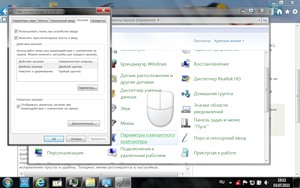 A pointer serves as a familiar arrow, and a small cross with a circle in the center. Smoothly disappears after 3 seconds. Also, when touching from the place of pressing, circles emanate, as if water are under the finger.
A pointer serves as a familiar arrow, and a small cross with a circle in the center. Smoothly disappears after 3 seconds. Also, when touching from the place of pressing, circles emanate, as if water are under the finger.You can delve into the settings “Pen and sensor devices” and invoke the spirit of a two-button mouse. With it is easier to use the right button (right on the spirit button tyk).
Separately, I want to praise gestures. I did not think that it would be so easy to rotate and flip through photos in the photo gallery, scroll in the browser and so on. Although his gestures seem to be impossible.
Virtual keyboard.
They are here as much as 3 species.
The first is small, but scalable and relocatable. The icon appears as soon as the mouse points to the input field. The most normal keyboard.
The second is a large, non-scalable, static one. Takes exactly 1/2 of the screen. Unfortunately, this keyboard does not fit into the print area as the first, but shifts the program window up, above itself (that is, the program becomes 1/2 screen height). From what I have no idea, and this is a minus (and me and M $). Although it is convenient to print on it, but only when you see that :)
Honestly, I wrote 1/3 of the first review with this particular keyboard into a regular .txt file. The keyboard is a matter of taste.
The third is handwriting. My fingers are not comfortable, and not fast. What a thread can and quickly will be. The text is recognized surprisingly well. Gestures for corrections are simple and convenient. The thickness of the line is adjusted in the settings.



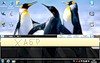

Conductor.
 In Explorer (and other programs), you can change the view by simply sliding / spreading two fingers.
In Explorer (and other programs), you can change the view by simply sliding / spreading two fingers.To select several objects, I turned on the checkboxes (checkboxes): Folder Options -> View -> Use Checkboxes to Select Items. From the scrollbar lost the habit somewhere in a week. Now I look through the explorer window itself. Prior to this, instead of scrolling, I constantly opened folders \ files.
Also removed everything from the startup media removable media.
Nutrition.
At first, the battery was trained (fully charged, completely discharged) times 3. Generally speaking, the battery operation depends on the Power Plan and the Light Sensor. The latter can be (I think you need) cut down in the Control Panel. Without backlight, on an economical plan and with quiet work (text to print, watch photos, well, on trifles ...) the battery keeps its 7-8 hours. On the standard plan (backlight 50%) ~ 4 hours.
For example, today (07/04/2011) the tablet worked from 11:30 to 18:00. I downloaded files, wrote this topic, put Visio, a little (the first 5 minutes) watched an HD video (which is much lower). I did not conduct tests like “counting the stars on an economical power plan”.


Pre-installed programs.
Instead of intro: Arr-rr-rr ... (hate).
A list of what was removed at the very beginning:
- Skype installer. Yes, exactly skypeinstall.exe
- Acer Games - some games.
- McAfee - antivirus.
- Adobe Reader 9.0
- ActiveX
- Fooz Kids is a browser for kids.
- Clear.fi is an application for searching, sharing and playing music, photos and videos.
- TouchBrowser - finger-oriented browser.
- SocialJogger is a client for social networks (Facebook, Twitter, something else).
- My Journal - for storing bookmarks of web pages.
- Acer Ring - quick access to various Acer programs.
- Clean Disk - disk cleanup.
List of what's left:
From Acer.
- Acer Crystal Eye Webcam - cameras (front and back).
- Device management - on / off Wifi, on / off Bluetooth, brightness, battery, volume, lock, shutdown.
- ePowerManagement - power management (background).
- Auto Screen Rotation Blocker - screen rotation lock (background).
- Identity Card - view the serial number, SNID, catalog number, FUB (without a clue what all this means - technical support is more visible).

From Realtec.
- Dolby Setting - select sound mode (cinema \ music \ game).
- USB 2.0 PCIE Card Reader.

From Microsoft.
- Office 2010. Activated and updated. Put another Visio 2010.
- Touch Pack for Windows 7 (a set for the game \ entertainment, gesture control):
- Blackboard is a game designer. The goal is to deliver the balloon to the star. Single
- Garden Pond is a game. The goal - as a paper boat in a pond to collect stars, avoiding candles. Up to 2 people \ 4 fingers.
- Rebound is a game. In short - “electric” air hockey with
blackjackbonuses. Up to 2 people \ 4 fingers. - Surface Collage - create collages from your photos.
- Surface Globe - a kind of analogue of Google Earth. Allows you to rotate this Earth. Inscriptions of countries \ cities in English, but Russian (bing) understands the search.
- Surface Lagoon - screen saver with the ability to direct ripples and scare fish.
- Windows Live 2011 (deleted Writer for blogs and Mail):
- Messenger
- Movie Studio - Video Editor.
- Photo album - organizer, photo editor.
- Sync (Live Mesh)
- IE 9 (start throwing hats, but, IMHO, this is a normal browser).
- Windows Journal - handwritten notes journal (you need a pen, fingers are inconvenient to write).
- Windows Media Player 12











Reading of books.
When reading, I usually turn the tablet over - it's more familiar, as if I was reading a book. For * .doc (x) files, I naturally use Office (and for sugar, the sugar bowl). For * .fb2 - Alreader, for * .djvu - WinDjvu. In the latter, we had to hide the sidebar (where the thumbnails are), otherwise the thumbnails were thumbed through when trying to scroll through the main pages. Removed sketches - removed the problem.
Video and Audio.
The video plays fine. For example, the Sintel HD 720p is played almost without brakes (at the beginning there were only leaps) on an economical power plan (that is, when the video card is operating in power saving mode).
I tried many programs to remove the screen on the video, but unfortunately each did not work in its own way. Camstudio 2.0 slows down, then super-fast, AutoScreenRecorder tupit, TipCam 2.0 15fps = max (in settings) + aero is turned off. As a result, scored and shot three 30-second with fraps. The cursor is visible, but only at the moment of pressing. Sewn and added screensavers in full-time Studio Live 2011 directly on the tablet.
We look:
The movie is primitive, but I hope it shows that the tablet does not slow down and loads everything quickly enough.
Games.
Except those in the Windows Touch Pack-e games have not played. In the past, the topic in the comments wrote that “Heroes III” are going well. We'll see ;)
Interesting finds and simply useful programs.
Windows 7 Touch Optimizations - a set of programs to change the appearance of the seven beyond recognition. Blog in English.
Touch-based Apps - multi-touch apps.
Windows 7 Logon Background Changer - program to change the pictures of the welcome screen (logon screen).
Intel AppUp - application center. I did not want to download applications. Maybe because of the region (RF).
Screenshot Maker 7.12 beta is an old (2005) freeware screen capture program (in some applications it removes the desktop :().
Speccy - information about the computer.
I would like readers in the comments to share their useful \ interesting programs for tablets.
The overall result.
Having tormented the tablet for a week and a half, I was very pleased with it.
This is even in spite of some drawbacks (like an awkward usb port in the bottom-left and removal of a heap of programs). Plans to buy an SD memory card and have fun with a tablet in the country.
Waiting for Windows 8, more finger-oriented programs and your questions.
Thanks for attention!
Source: https://habr.com/ru/post/122726/
All Articles