iDrive - we archive and SugarSync - we synchronize our data


Dear Habrahabr,
Today I’ll tell you about two cloud services that I have been using for a long time and will be happy to share my experience.
- iDrive - cloud storage (archiving) of your data with a high, as stated, level of privacy
- SugarSync is a convenient synchronization service for everything.
Under Linux, iDrive has a separate iBackup project (only paid), and SugarSync has been writing something for a long time, but with no result. As an option, run under Wine.
iDrive
It all started with the fact that my screw burned down, however banal it might sound. I realized that I had completely lost all my photos in the last 10 years. Well, the saves to the games, at that time it was important for me :) After I restored the screw, I still had a desire to make it so that I could sleep and not be afraid of anything. After that, the possibility of repeating this with a home, or something worse, with a working computer did not go out of my head. The task is clear! It is necessary to make an archive of important data. The idea, just copying locally to an external screw using the appropriate software, disappeared immediately. I wanted to have an archive remotely. Perhaps you consider me paranoid, but even a small chance of losing my dear data as a result of fire, flooding, theft, I was little comforted. It is painfully well remembered view burned screw and the question in my head, and then what? Thus the selection criteria were:
- Creating and remote storage of the archive on schedule
- Encryption is not only for data transfer, but also on the server.
- Lots of space cheaper and better for free
After trying out various options, I settled on iDrive.
- Flexible and clear setup of the archiving process.
- Encryption 128-bit SSL in transit and 256-bit AES on the server (encryption on storage) with the ability to create a private key.
- Volume - 5 GB for free + 1 GB for each friend. No problem wound up to a maximum of 55 GB.
- Works through proxy.
Briefly describe the principle of operation
After registering and installing the client, select the folder with the data that we will archive on a schedule. Then everything is simple, the program will make a full backup and once a week (or as you like) will add new and changed files to the archive. And she will do it right!
Namely:
You have created a new file - iDrive will upload it to the server in the archive.
You have changed the file - iDrive will download the modified file (or rather only what has changed) as a new version, while the file that is already in the archive will be saved as the previous version, and not overwritten. Thus, up to 30 file versions will be available on the server, and their size will not be counted in the total archive size.
You deleted the file - iDrive will not delete anything from the archive until you do it yourself.
And given that your archive is in the cloud, you will have access to your files wherever there is Internet access.
Details and details of the process
check in
At this stage, you must immediately choose which OS you will work with.After registration, immediately available 5 GB and invitation link for friends. Each registration on such a link will add 1 GB, and so on up to 50 GB. Due to the lack of control of such registrations (even confirmation of the mail is not required), the total volume is screwed up to a maximum of 55 GB without any problems.
')
Customer
Download the program under our OS.Windows

Mac
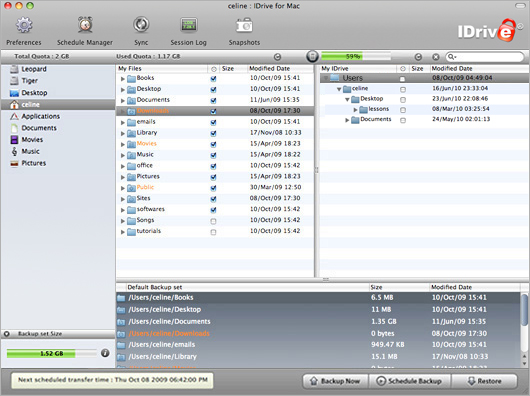
In addition to the interface, there are some differences in the functionality of the version for Windows and Mac.
Here are the main ones.
- Under Mac, there is no ability to encrypt data on the server. Only standard 128-bit SSL when transferring.
- Under Mac, 10, not 30 versions of modified files are saved.
- A Mac account can archive several computers, and Windows only one
Security
When you first start the client under Windows, you will be asked to create a data encryption key on the server.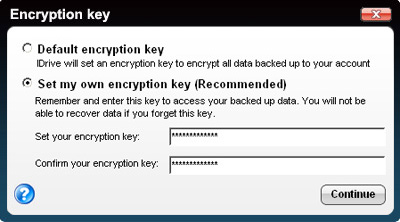
There is a subtlety. You can set your key, as recommended. But there is one caveat, you will not be able to recover (download) data if you lose the key, and you cannot give access to your files (share link) to your friends.
As a second option, you can use the proposed key, which will be stored on the server. Naturally, they say that no one will have access to it. But it will be possible to fumble files, but not direct links. To have access to them, your friends will have to register. I created my key.
Further, after selecting files for archiving and setting up a schedule, the program will hang in the tray, do its work and besides, as a notification of successful archiving, you will not be disturbed.
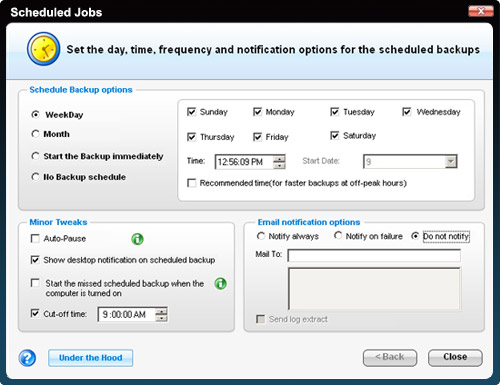
Speed
In the client there is an opportunity to check the speed.Here is my result. Slowly, but not particularly annoying.
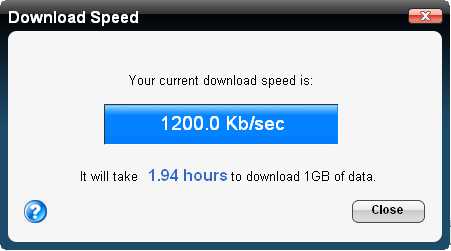

An example of the available settings.
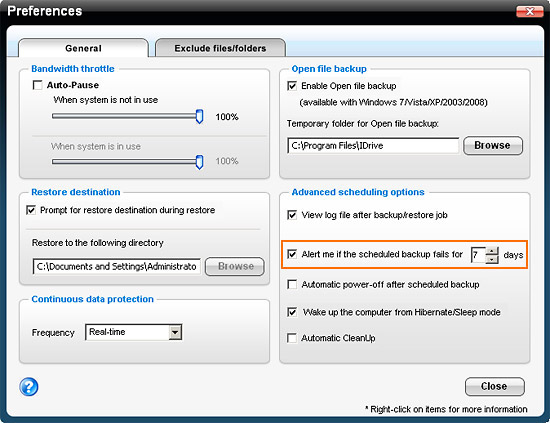
Here you can highlight:
Auto-Pause - the program will monitor your activity, and make archiving so that you do not interfere.
Continuous Data Protection (CDP) is a real-time program that will monitor file changes (up to 500 MB) and continuously save these changes.
Support
Despite the free account, it is on top, which is important.I solved questions, both by phone, and in a chat, and on emali. Everything is very clear and professional.
As you can see, the iDrive service from the series was installed and forgotten. The way it is. Considering that my work is basically conducting and analyzing experiments, writing code, writing articles, preparing presentations, losing data is simply unacceptable! With such an organization of the archive, I do not soar at all, which can happen with my working computer. I always and everywhere have access to my data.
In general, as it was intended, I sleep peacefully, and what I wish for you.
That's all for iDrive.
Sugarsync
But not one job man lives! There is also leisure, and this is a photo, music, etc., and I want to have it all at once and everywhere, in all my devices. Here we will talk about the second service. Meet - SugarSync.

This service is familiar to many and has already been mentioned in Habré . Therefore, I will dwell only on the main points due to which I chose it. Now there are many similar synchronization services available: DropBox, Waula, SpiderOak, iDriveSync ... I tried many of them, but there was always something that didn’t suit me. Adjusting the outgoing brain, stagnation, high cost, restrictions, security, etc. Here you can talk for a long time, if you're interested, see the comparison . I will consider what attracted me SugarSync, and discuss the rest in the comments.
It is simple and easy to use. Just look at how the diagram shows the synchronization of different folders between all devices.
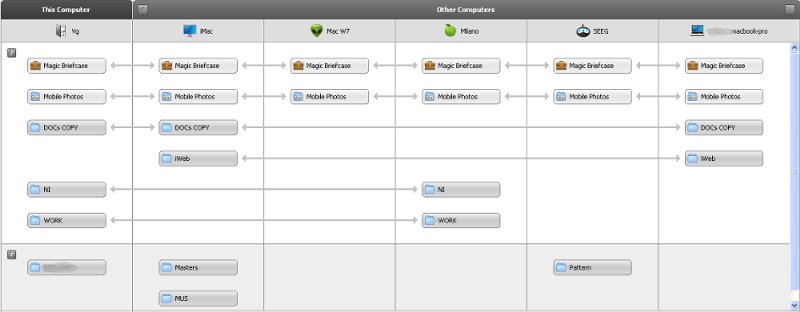
As you can see, everything is clear that with whom and where. What is strongly lacking competitors.
As for speed, everything is pretty fast and fast. Nothing slows down. As soon as something changed in the folder, these changes will immediately be reflected in all connected devices.
When registering, give 5 GB, if you use the invitation, then + 500 MB.
But this is not all, for each guest, you will be given + 1 GB, and so without limiting the maximum amount! Not bad, right? Of course, this can be covered at any time, but so far. Moreover, the fact that you thus “earn” does not have a deadline, which is nice.
This is what an online player with your music looks like ...

Your photos…

Add to this the support of many mobile platforms:
iPhone, iPad, and iPod touch, Android, BlackBerry, Windows Mobile, Symbian.
On which you can also listen (stream) music and watch photos
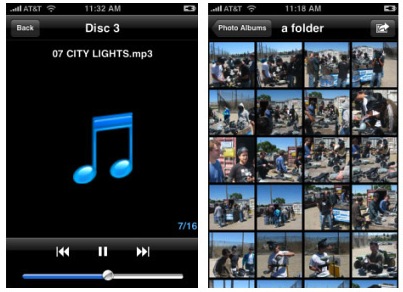
Security
Everything is not so private here as with iDrive, but also other goals. In a nutshell, server-side operators will have access to your data. But given the specifics of the service, namely access to data from various computers and phones, for strictly private data, it is not very suitable. But for music, photos, etc., the very thing.
And a few more points:
- select any folder to synchronize
- direct links to your files and folders
- 5 versions of file changes (taking into account only the latest version)
- works through proxy
Conclusion
I use these two services as an addition to each other. Therefore, I chose not to divide the review into two parts. As you can see, they have a similar function (remote storage), but a different philosophy. iDrive from the series installed, configured and forgotten. Everything else in the background. And if suddenly trouble, you calmly restore everything that is needed. You can say a classic backup , with a high degree of privacy and good support. SugarSync, in turn, will create a network of your devices on which you will have the latest versions of your data, an archive of your music and photos. You will forget what it means to transfer data on a flash drive from work to home. You can easily share files with friends. At any time, have access to all photos and music from mobile devices.
I hope my experience will be useful to someone.
Regarding my invitation links to these services. I know that on Habré they do not like it, but if they are interesting to you, tell me, and I will gladly add them.
In any case, I will be pleased to discuss this review in the comments.
Source: https://habr.com/ru/post/122580/
All Articles