Flurry Analytics. How to keep abreast of the application
About a year ago, after the first acquaintance with Flurry , I burst out right away - she’s tearing Google Analytics like a Tuzik rag with a cloth and some kind of matter. And he promised to write a story about it. Even before I got to know Flurry, for my first application I had to use Google Analytics, which is stable but in beta. From that moment onward, everyone matured, but I stayed with Flurry. A post about how good it is and how to cook it. And cook it like two fingers of an egg on a griddle.
Flurry allows you to track various aspects of the mobile application on user devices. Like adults Google Analytics or Yandex. Metrics for sites.

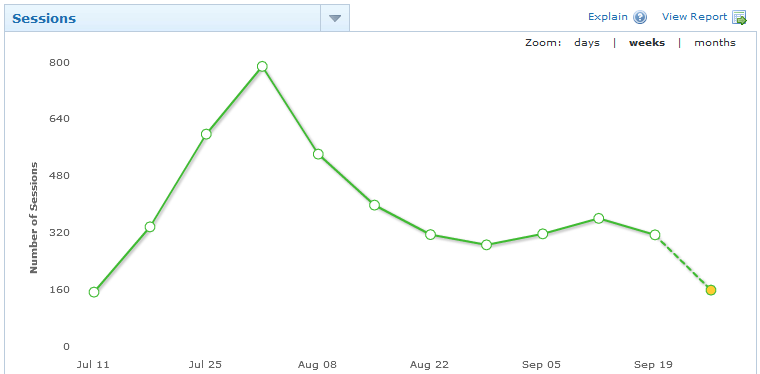
')
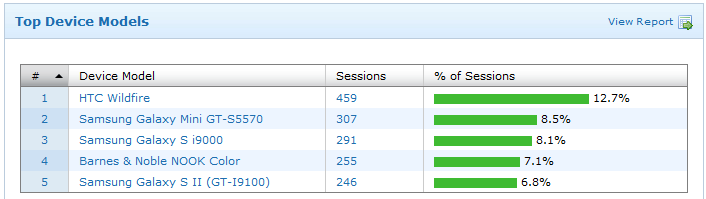

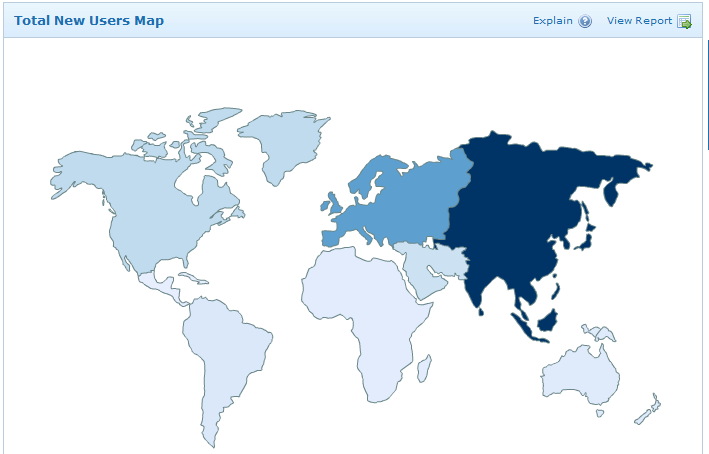
You can select a region and see more detailed statistics by country.
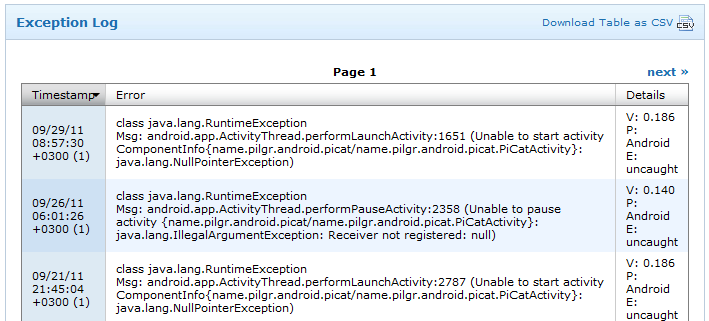
All exceptions that led to the crash of the application.
And all this data becomes available immediately after the minimal modification of the application. For analysis, you can choose some version and, of course, the date range. The statistics of the used versions of the application is also very cool.
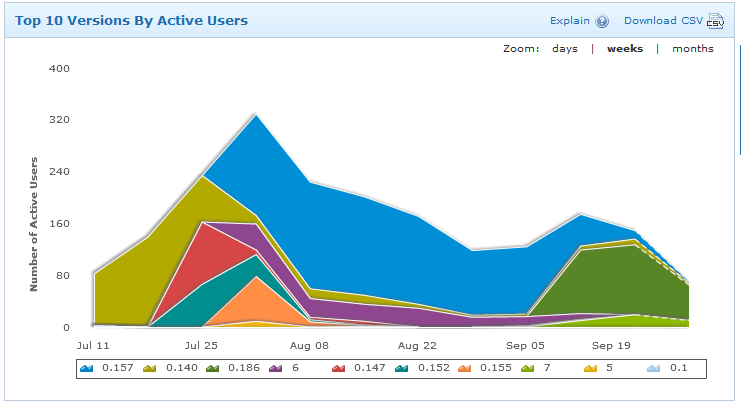
First of all, you need to register and create an application profile. And only for this particular application will be able to download the jar-file of the library. Apparently, the library is generated taking into account the application key issued there. Further, as usual, we add this jar-nickname to the list of used project libraries. It remains to deal only with the editing manifest and code.
AndroidManifest.xml will need to add a line
In this case, geographical statistics will be available only at the country level. If you need more detailed information, you will have to ask for a couple more permissions. But this is not very humane towards the user.
It remains only to add a couple of lines to the code. These will be the starting points for the beginning and end of the session. It is recommended to put them in
This modest preparation will be enough to observe the data shown above in the screenshots.
Flurry has another sweet piece - tracking predefined events at the application level. How often does synchronization happen? What type of notes are the most popular? Was there a connection to the server during the session? Similar events can be monitored using the function
The result may look something like this.
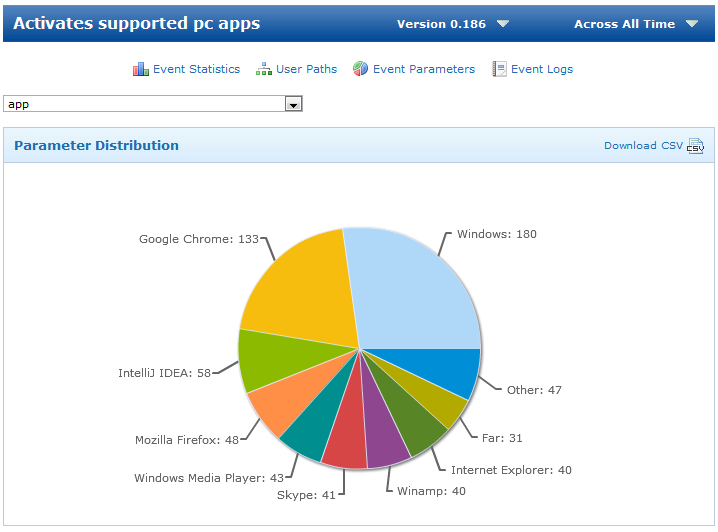
Here you can see only one parameter app events Activates supported pc apps and the distribution of all transferred values. If several parameters are transferred, it can be selected in the drop-down list on the left.
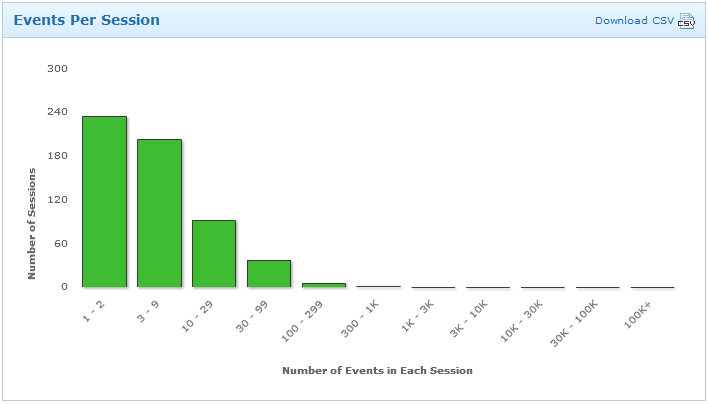
How often this event occurs during a session.
Let's go to the code. It is very simple. This is a helper right from the application that “feeds” a couple of graphs above.
Overboard of the story turned out to be the possibility of manually tracking errors, using HTTPS and
The service is completely free. As a guineapig, the kote was a completely still small piCat .
What pulses
Flurry allows you to track various aspects of the mobile application on user devices. Like adults Google Analytics or Yandex. Metrics for sites.

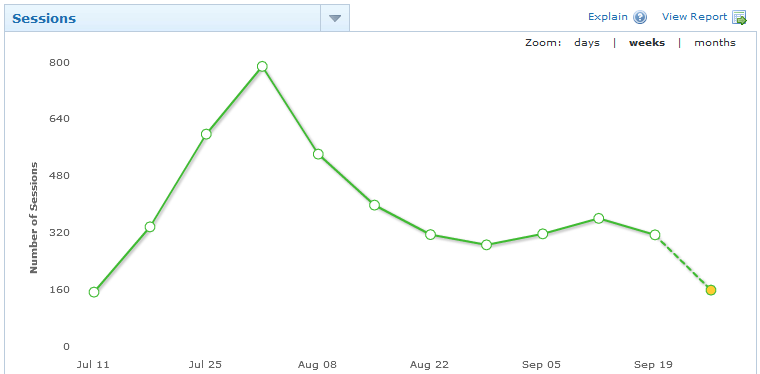
')
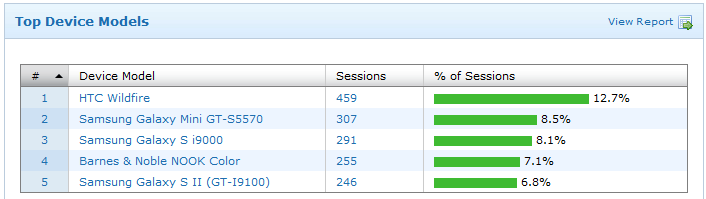

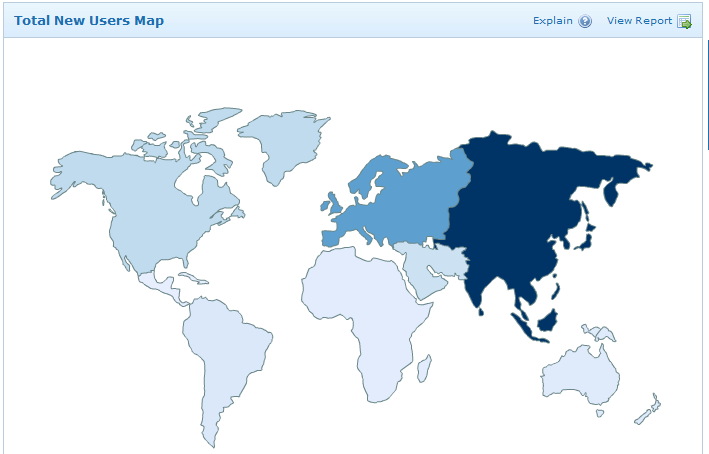
You can select a region and see more detailed statistics by country.
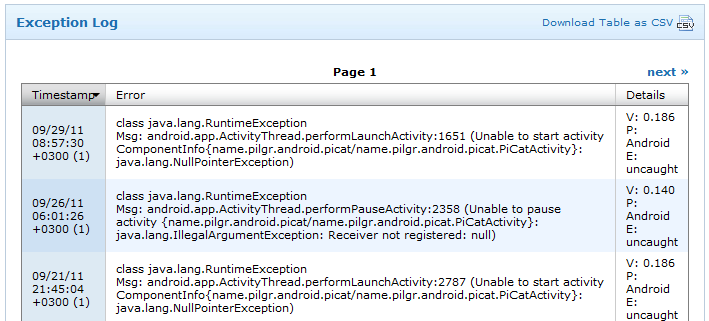
All exceptions that led to the crash of the application.
And all this data becomes available immediately after the minimal modification of the application. For analysis, you can choose some version and, of course, the date range. The statistics of the used versions of the application is also very cool.
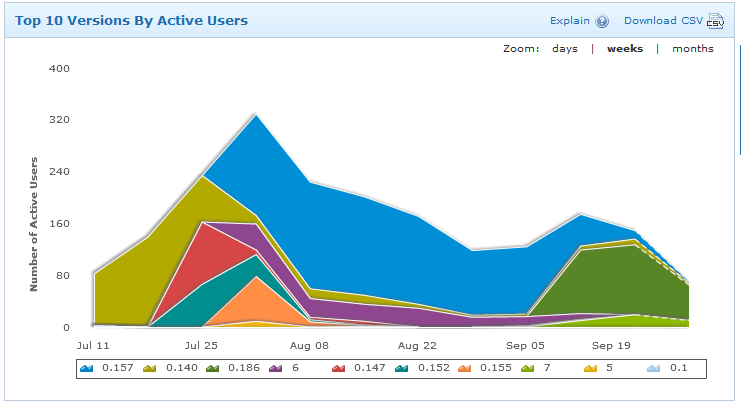
Mix but do not shake
First of all, you need to register and create an application profile. And only for this particular application will be able to download the jar-file of the library. Apparently, the library is generated taking into account the application key issued there. Further, as usual, we add this jar-nickname to the list of used project libraries. It remains to deal only with the editing manifest and code.
AndroidManifest.xml will need to add a line
<uses-permission android: name = "android.permission.INTERNET" />
In this case, geographical statistics will be available only at the country level. If you need more detailed information, you will have to ask for a couple more permissions. But this is not very humane towards the user.
<uses-permission android: name = "android.permission.ACCESS_COARSE_LOCATION" />
<uses-permission android: name = "android.permission.ACCESS_FINE_LOCATION" />
It remains only to add a couple of lines to the code. These will be the starting points for the beginning and end of the session. It is recommended to put them in
onStart and onStop each onStop . The transition between activations will not be counted as a new session. And in general, if there is less than 10 seconds between sessions, then this is counted as one session.public void onStart ( )
{
super . onStart ( ) ;
FlurryAgent. onStartSession ( this , "Your unique application key" ) ;
// your code
}
public void onStop ( )
{
super . onStop ( ) ;
FlurryAgent. onEndSession ( this ) ;
// your code
}
This modest preparation will be enough to observe the data shown above in the screenshots.
Citius, Altius, Fortius!
Flurry has another sweet piece - tracking predefined events at the application level. How often does synchronization happen? What type of notes are the most popular? Was there a connection to the server during the session? Similar events can be monitored using the function
FlurryAgent. logEvent ( String eventId, Map < String, String > parameters )
The result may look something like this.
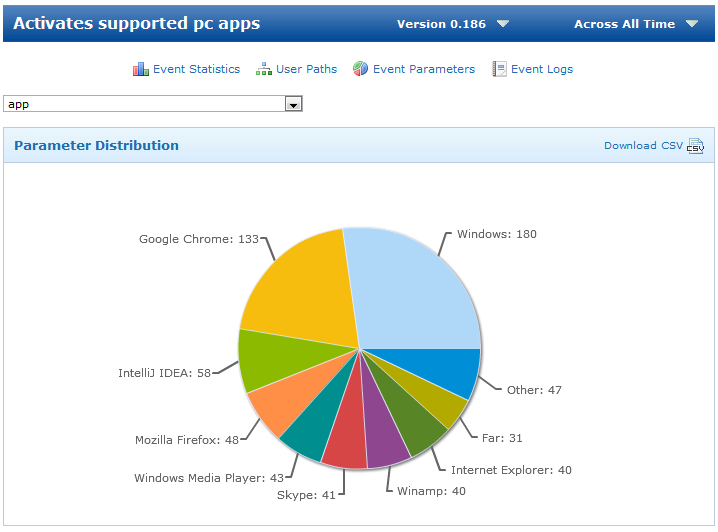
Here you can see only one parameter app events Activates supported pc apps and the distribution of all transferred values. If several parameters are transferred, it can be selected in the drop-down list on the left.
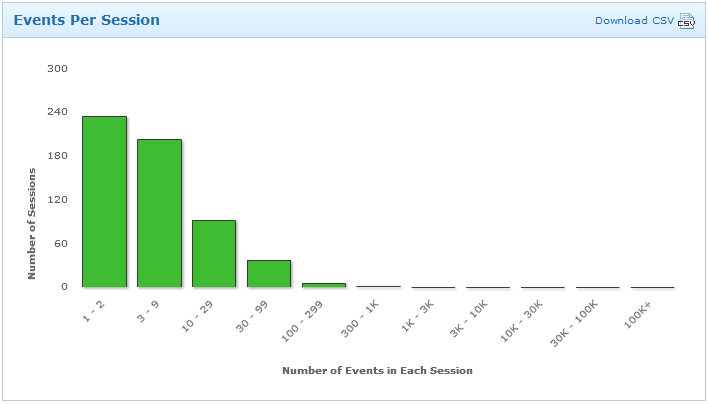
How often this event occurs during a session.
Let's go to the code. It is very simple. This is a helper right from the application that “feeds” a couple of graphs above.
public static void trackSupportedApp ( String appName ) {
if ( appName == null || appName. length ( ) == 0 ) return ;
Map < String, String > map = new HashMap < String, String > ( ) ;
map. put ( "app" , appName ) ;
FlurryAgent. logEvent ( "Activates supported pc apps" , map ) ;
}
Overboard of the story turned out to be the possibility of manually tracking errors, using HTTPS and
onPageView() , detailing the session by user name, age and sex. On the SDK download page you can read more about all this. I don't use it yet.The service is completely free. As a guinea
Source: https://habr.com/ru/post/122510/
All Articles